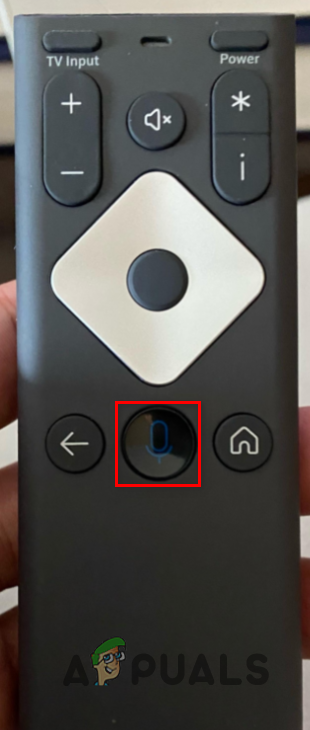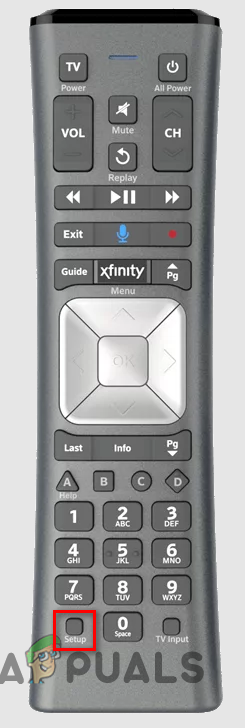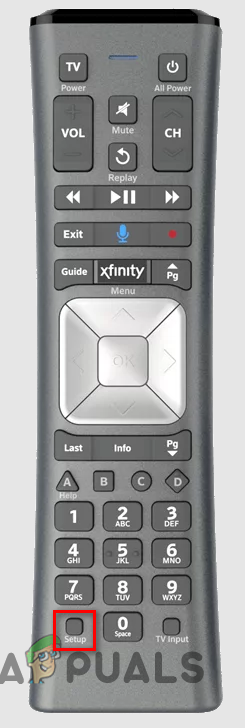As it turns out, Xfinity provides different models of remotes for different TVs along with other services like the internet and more. While using these services, you might come across different issues such as Xfinity WiFi not working along with the one mentioned above. As we have mentioned above, the reason your remote stops working depends on different factors. Therefore, before we get started with the various methods that you can use to resolve the issue, let us first go through the possible causes of the problem. As such, you will be able to establish a better understanding of the problem at hand. Dead Batteries — One of the reasons that the problem in question may occur is when you have dead batteries. When this happens, your remote will have no power and as such, it won’t work. Remote Programming — Another reason that the issue can arise is when your remote is not programmed properly for your TV set. In such a scenario, you will have to program your remote in order for it to work properly.App or Remote Problem — In some cases, the problem can also originate due to some problem with the app or the Xfinity remote. When this happens, you will have to reset your remote in order for it to start functioning as intended again. Now that we have gone through the possible list of causes, let us get started with the different methods that you can use to resolve the issue in question. So, without further ado, let us jump right into it.
Program Xfinity Remote
The first thing that you should do when you encounter the problem in question is to make sure that your remote is properly programmed. This is because every TV set can have a different way of communicating with a remote device which allows it to change channels or adjust the volume. As such, if your Xfinity remote is not programmed, you will need to program and pair it so that it starts working and communicates with the TV. Now, depending on the remote that you have, the steps may vary a little. However, do not worry, as we are going to go through the majority.
Program XR16 Remote
For XR15 Remote
For XR11 Remote
Reset Xfinity Remote
As it turns out, in case the problem still persists even after you have programmed your respective Xfinity remote, then it is very likely that the problem is being caused by an issue with your remote or the TV/device. If this case is applicable, you can reset the remote in a bid to resolve the problem in question. Resetting your remote can fix several instances of issues like the Comcast remote not working. Just like the programming process, resetting can differ a little depending on your remote. Follow the instructions for your respective remote to reset it.
Reset XR16 Remote
Reset XR15 Remote
Reset XR11 Remote
Reset Xfinity Box
Finally, if the above methods have not worked out for you, then it is very likely that the problem is caused by your Xfinity box. In such a scenario, you will have to reset the Xfinity box to resolve the issue. In order to reset your Xfinity box, you can simply press and hold down the Reset button on the box for about 5 seconds. In addition to that, you can also reset the box using the Xfinity My Account app.
Xfinity WiFi Connected but no Internet Access? Try these fixesComcast Remote not Working? Try these solutionsHow to Fix ‘Xfinity Wi-Fi HotSpot not Working’How to Fix Error TVAPP-00100 inside Xfinity