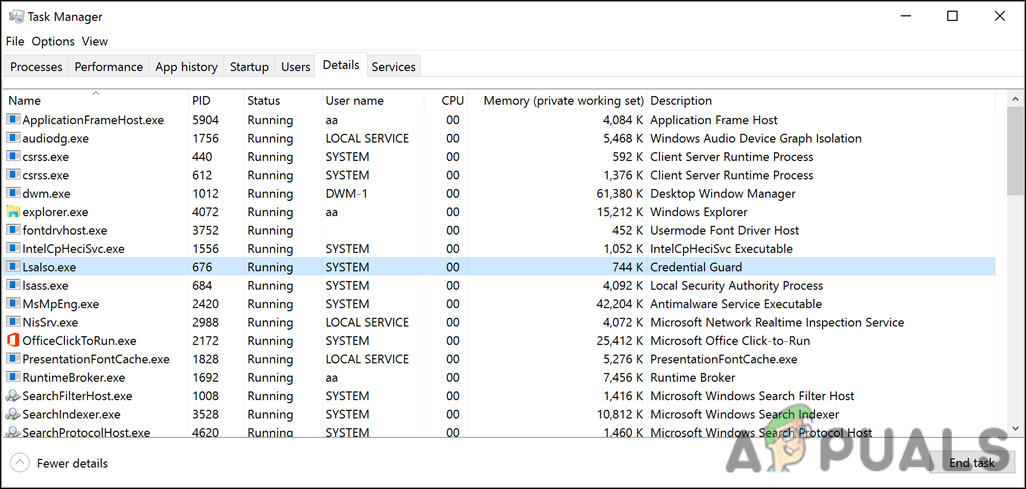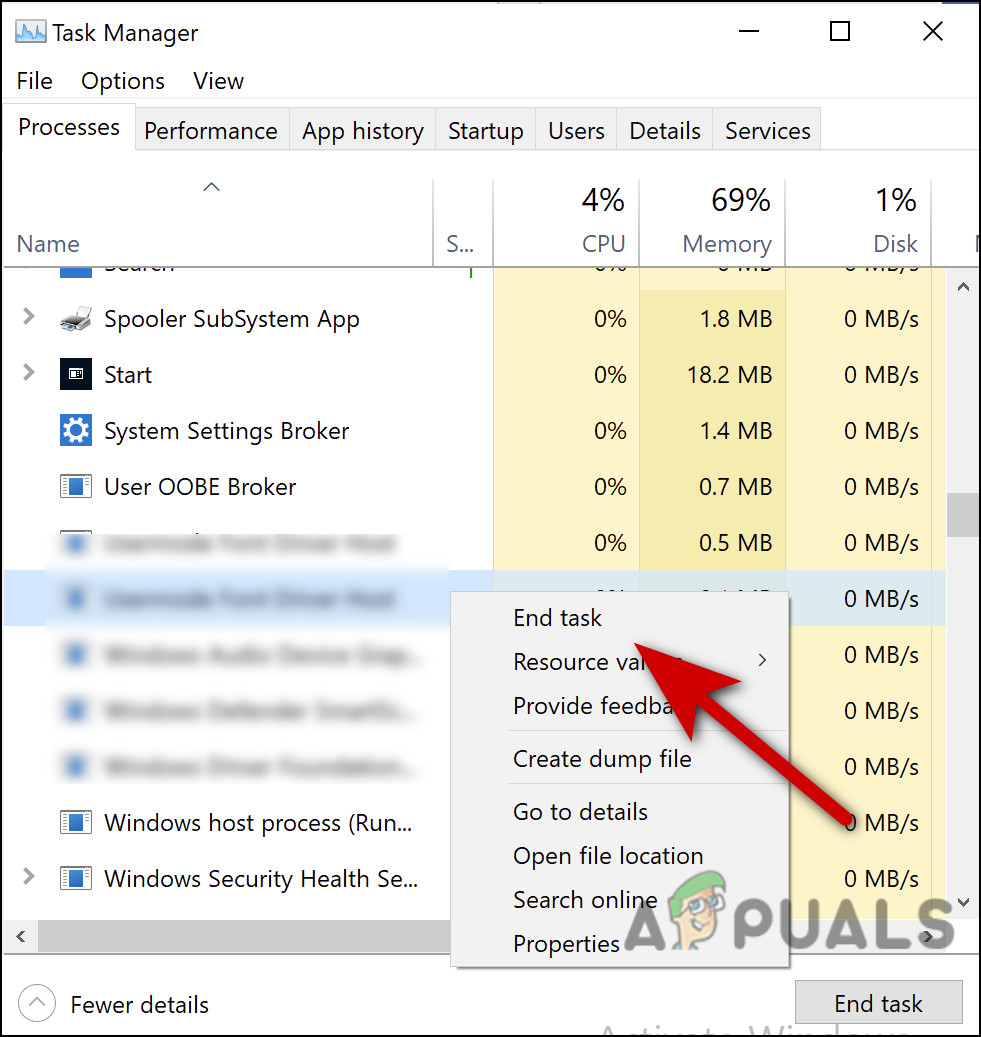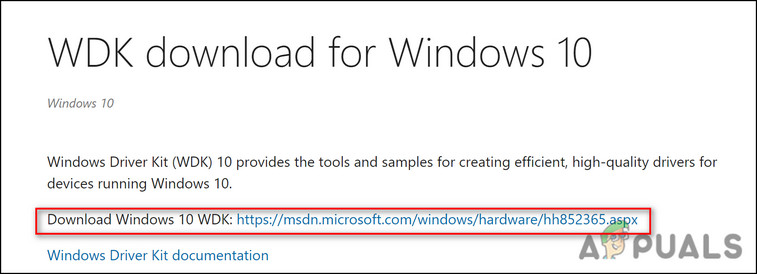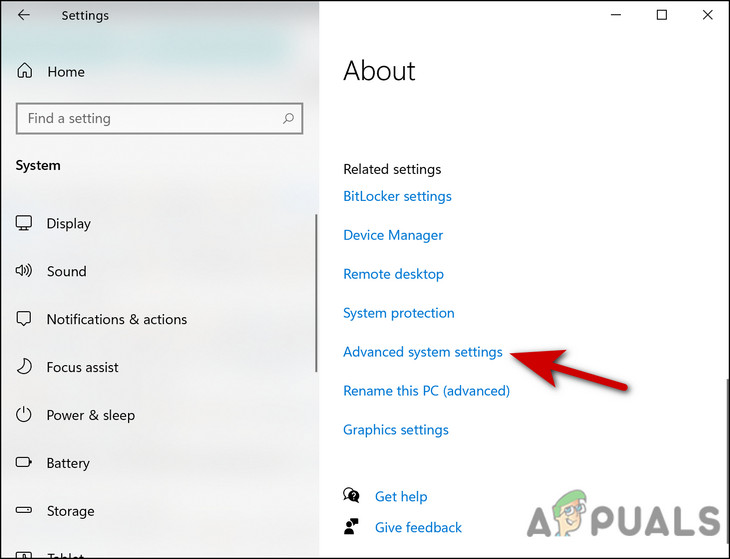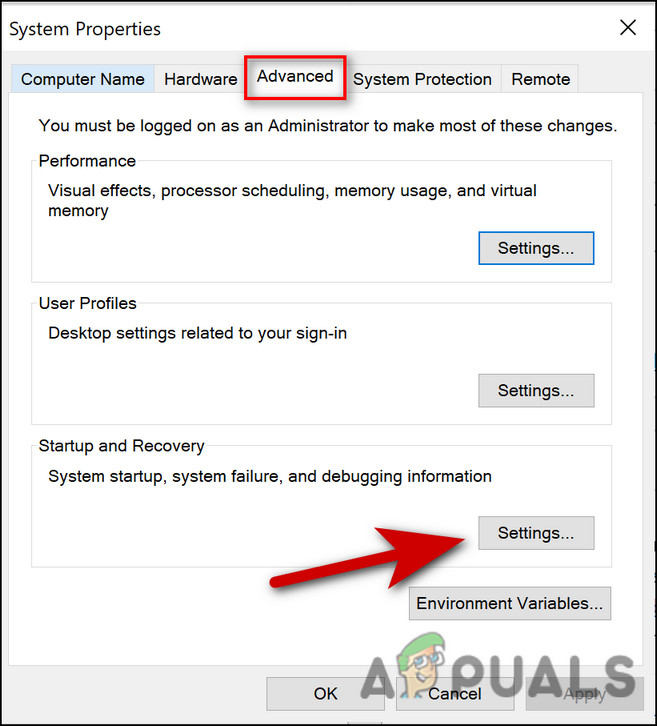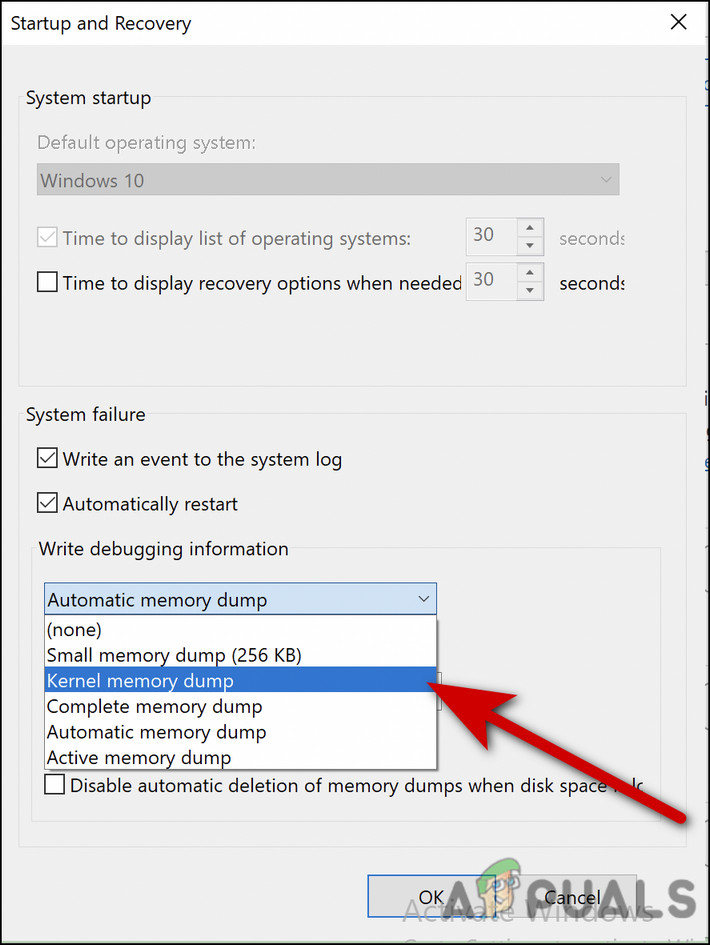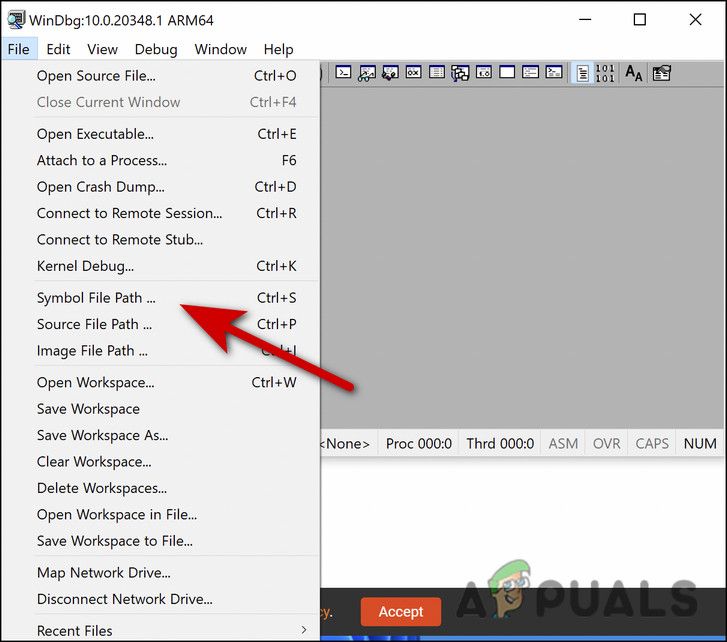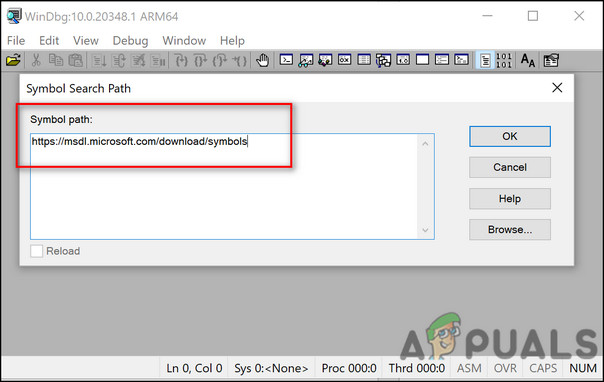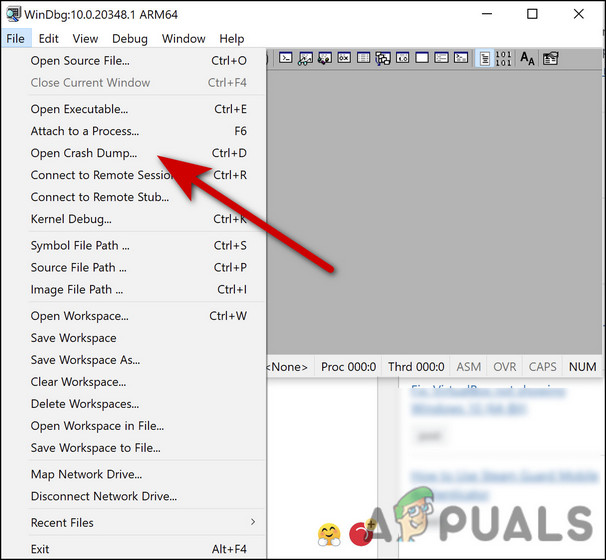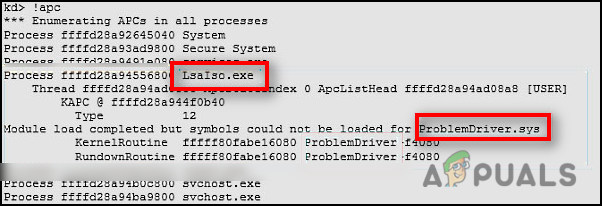What is Lsalso.exe?
Lsalso.exe is an executable file associated with the Credential Guard and KeyGuard process and is developed by Microsoft. The process of this file typically runs in a secure environment called Virtual Secure Mode (VSM) as an Isolated User Mode (IUM) process. VSM protects processes like Lsalso.exe by using isolation processes called Virtual Trust Level (VTL). LSAISO.exe runs in VTL1 while other processes run in VTL0. Windows 10 and Windows Server 2016 changed the Local Security Authority Subsystem Service (LSASS) process, which managed security policy, user authentication, and auditing while also handling sensitive data such as hashed passwords and Kerberos keys. This process is generally considered safe and essential, but can sometimes cause issues like high CPU usage within the system. This is typically caused due to certain drivers and applications that attempt to load a Dynamic Link Library file (DLL) into the IUM process. This can cause the system to destabilize, causing the issue at hand.
Use the Process of Elimination
As we just mentioned, certain applications and drivers can load DLL into the IUM process, resulting in a spike in CPU usage associated with lsalso.exe. The simplest solution to this is to eliminate the processes of these problematic applications and drivers and see if that fixes the issue. Here is what you need to do:
Check for Queued APCs
Microsoft has also developed several Debugging Tools for Windows users that you can find in both the Windows Driver Kit (WDK) and the Windows Driver Kit (WDK). If the method mentioned above did not work for you, then you can take the help of these free tools to check for problematic drivers. Here is what you need to do:
Reach Out to Microsoft Support
In most cases, one of the methods above should fix the high CPU usage problem associated with lsalso.exe. However, if you still encounter the problem even after performing these methods, then we highly recommend that you reach out to the Microsoft support team and explain the issue to them. In cases such as these, they can better assist you on how to move forward without damaging any components of your operating system. Another thing that you can try doing before reaching out to the Microsoft team is resetting your Windows to its default state and see if that fixes the problem. There might be a bug or a corruption error within the system causing the high CPU usage. If it is not resolved by performing the conventional troubleshooting methods, then resetting is a good way to go. Your operating system will go back to its original, default state when you reset it. This is the state in which the PC was when it arrived. However, doing so will make you lose any personal data or installed applications that you might have on your system.
Fix: wifitask.exe is causing High CPU UsageWhat is igfxtray.exe and why does it runs on start up?What is rundll32.exe and why is it Running on my computer?What is vssvc.exe and Why is it Running?