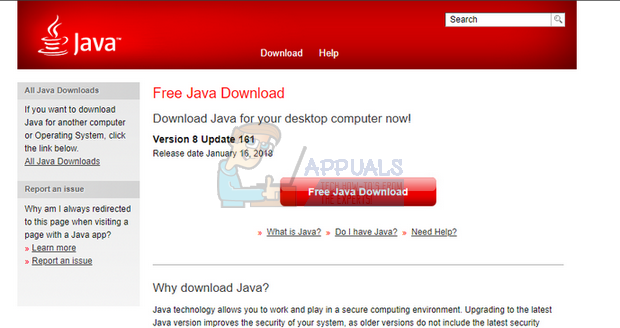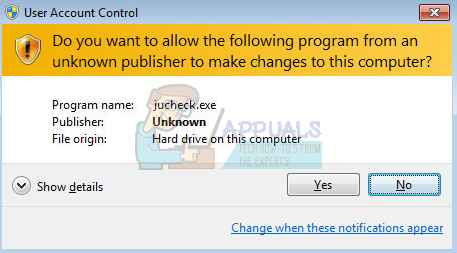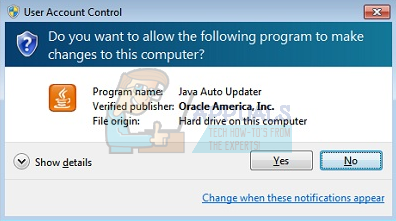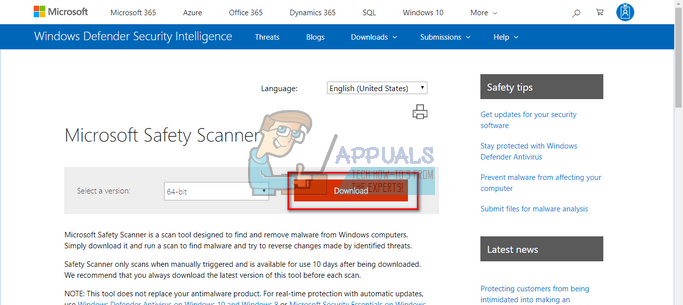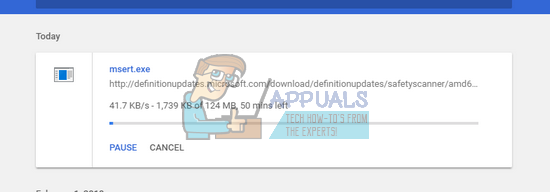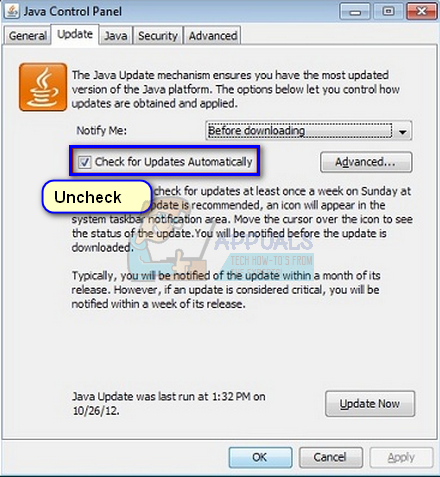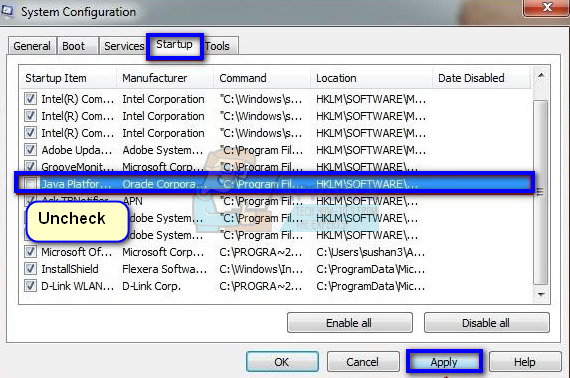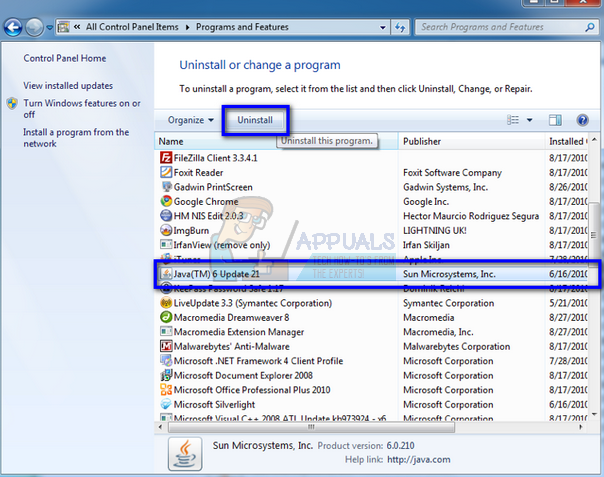We intend to answer all your questions in detail in this post. To start with, jucheck.exe is part of Java Update Mechanism. Java is a programming platform that numerous applications run on and is one of the most popular platforms for software development. This program is meant to check for updates and if it finds any, it notifies you to download the latest version.
Why is it necessary to keep Java updated?
It is necessary to keep your Java client updated at all times as Java is used to support many features on your browser and applications. If you don’t update your Java client, you will experience a number of symptoms. First of all, you will experience lack of support or incomplete animations/web pages. Furthermore, malware is known to find loopholes in this kind of scenario to infect your computer. It may be annoying to see the popup displaying on your screen again and again; but in reality, it is a good thing that you are being notified. Here comes a twist. Should you press the Yes button to update Java when the popup comes? The answer is Yes and No. Chances are, it really is what it says it is but there are also chances that it is malware and is asking access to your computer or computer network.
How Should I Update Java?
The best way to update your Java client is navigating to the official website and downloading the latest version manually. I know, this is being ‘paranoid’, but it is always better to be on the safe side.
Java platform is readily available on the internet and you can download it without any cost. After downloading the software to an accessible location, you can install it with ease.
How to check if the File is Legit?
Now let’s discuss how you can check whether the service is legit or just another malware which infected your computer. First of all, you should check if the application is digitally signed by a legitimate source. Digital signatures verify that an application is from a verified publisher/development and in most cases, doesn’t prove to be malware.
Here is an example of malware trying to access the hard drive on your computer. As you can see, the publisher of the software is unknown. Furthermore, it doesn’t have a valid program name. Most verified applications don’t provide the file name as the program name for which they are requesting access. Instead, the full program name is listed along with the publisher. Here is an example of the same process which is legit and doesn’t contain any malware.
How to Remove illegal Software from your Computer?
There are plenty of ways through which you can remove illegal software from your computer. There are tons of good antivirus software which do the job. You can download any software from Malwarebytes to Hitman Pro etc. Here we will use Microsoft Security Scanner to scan your computer for discrepancies and check if there is indeed a problem. Microsoft Safety Scanner is a scan tool designed to find and remove malware from your computer. Do note that this software is not a substitute for your regular antivirus. It only runs when it is triggered but has the latest definitions upgraded. Furthermore, we recommend that you only use this software by downloading the latest version as virus definitions are updated frequently.
How to Stop the Automatic Updates?
If the file is legit and you don’t want to perform the automatic updates, you can simply ignore it. But if it is becoming a menace and causing a nuisance, you can disable the automatic updates from checking for the latest version available out there.
How to Stop the Process from Launching at Boot?
There were various users who reported that this program was booted each time they started their computer. This is normal as Java tends to start its update program whenever your computer boots. We can change the setting using msconfig on your computer. We will perform two actions; first, we will disable the service and then disable the program from launching at startup.
How to Uninstall Java from your Computer?
If you didn’t install the application platform on your computer, you can always uninstall it without any further trouble. Do note that this may cause you to lose some features provided by other applications since they depend on this platform to get their software up and running.
What is iType.exe and Should You Delete or Disable it?What is NVVSVC.EXE and Should You Delete or Disable it?What is RtHDVCpl.exe and Should you Delete or Disable it?What is pcalua.exe and should you Delete or Disable it?