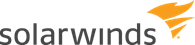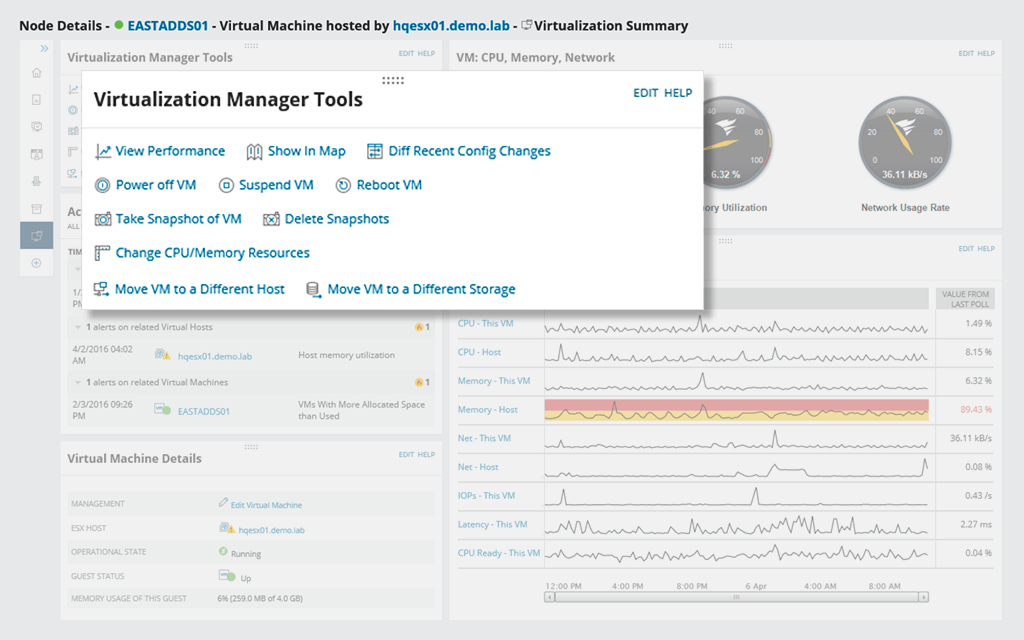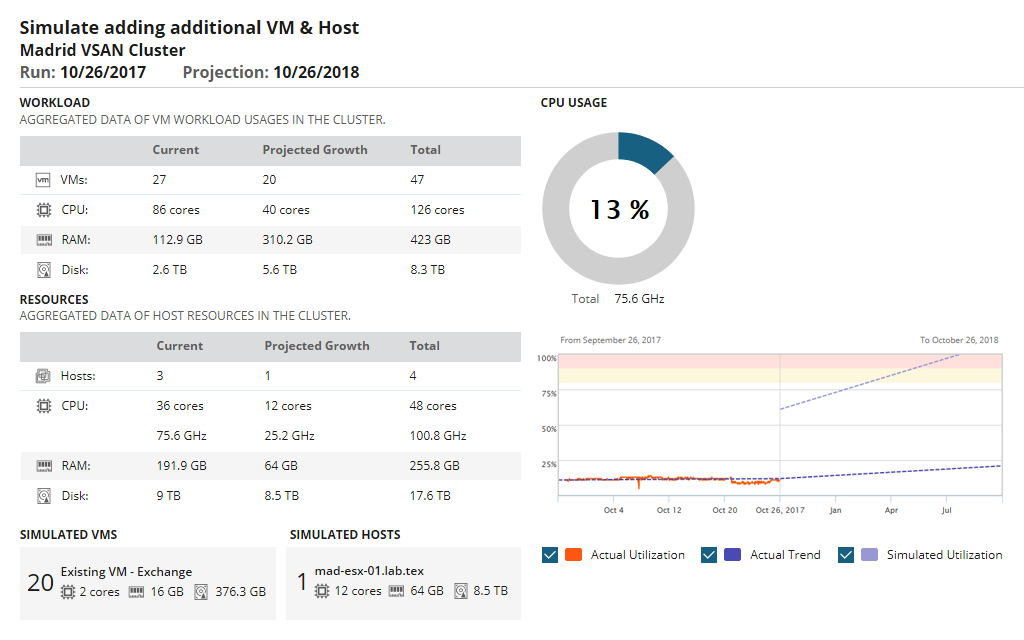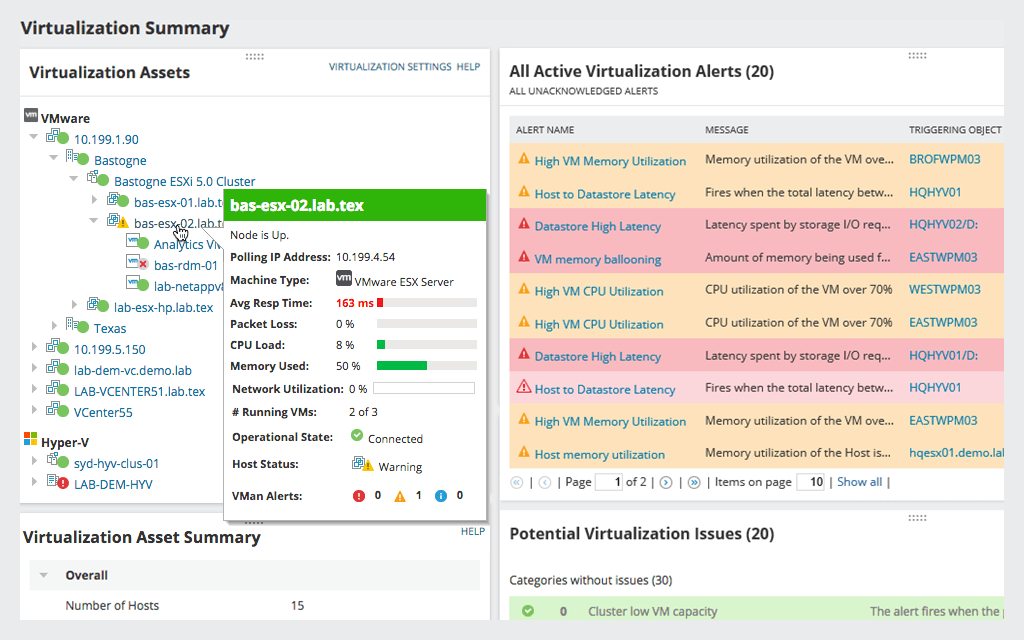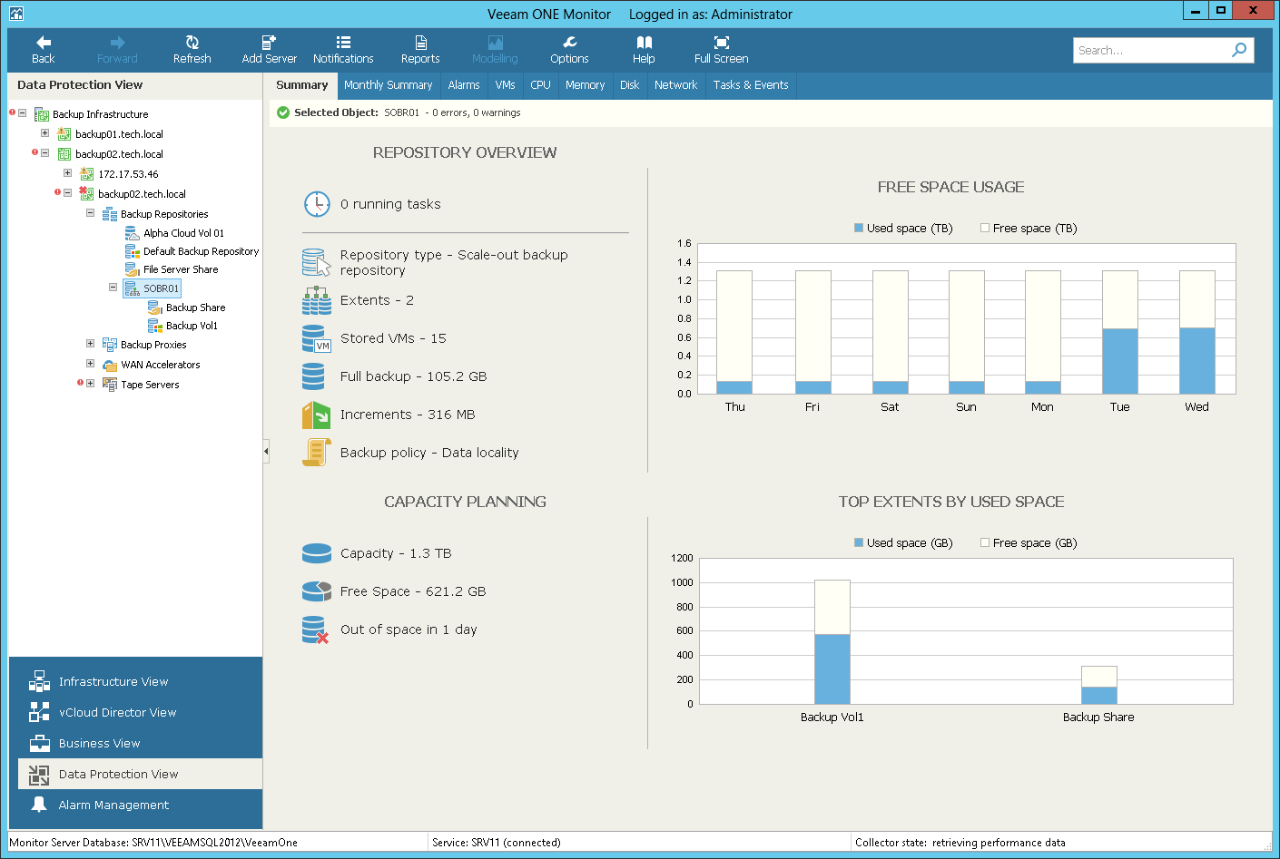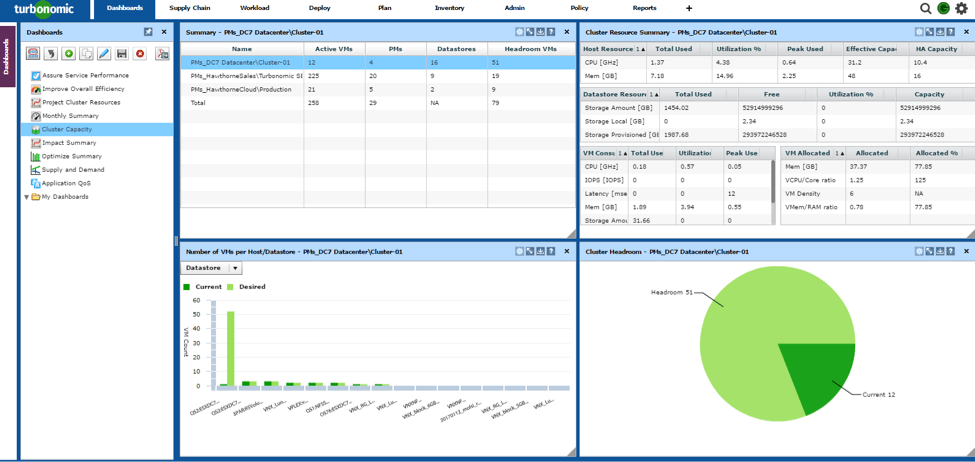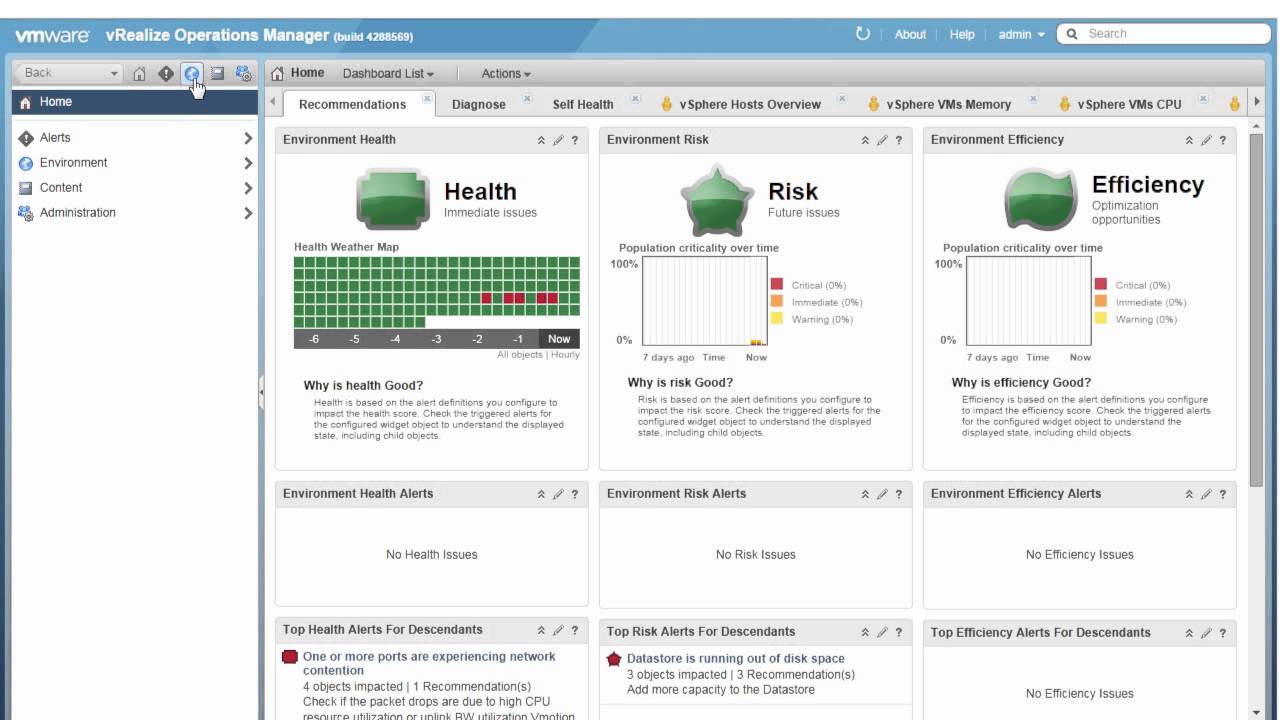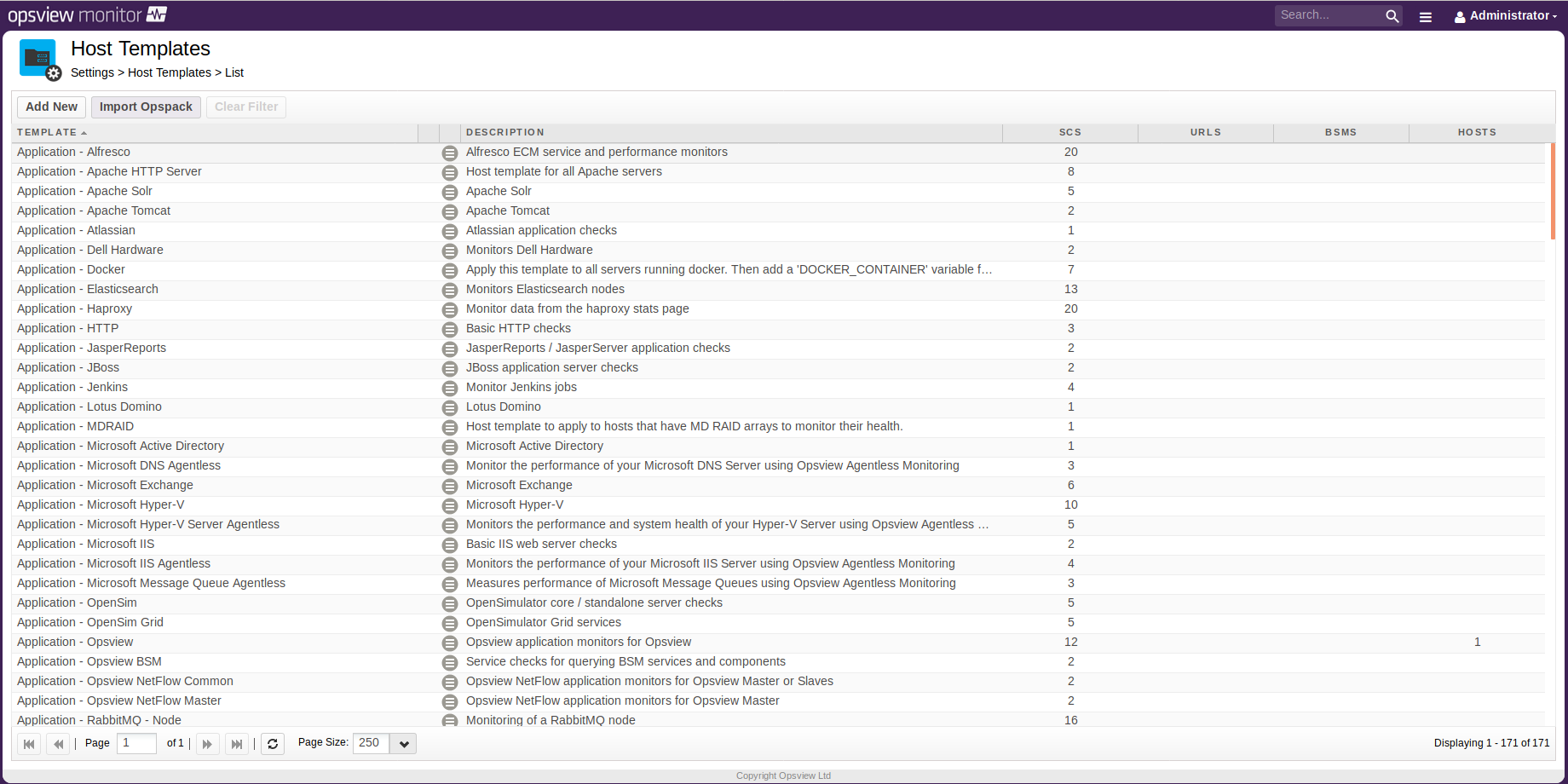Understanding Virtualization
Virtualization is the creation of software-based/virtual instances of various components in your IT environment. This could be servers, applications, storage, or even networks. And one of the biggest advantages of virtualization is the reduction in operating costs while increasing productivity. Now instead of having multiple physical servers for different operating systems, you can use a virtual server which allows you to run multiple Operating systems concurrently. As a system admin, you can also split a single server to perform tasks that would have otherwise needed separate servers. Sounds good right? Well, that’s just a scratch on the surface. We still haven’t talked about other types of virtualization like Desktop and Network virtualization.
Virtualization Management
Nevertheless, to get the full benefits of virtualization, there is one crucial aspect that you have to consider. One which many organizations may want to overlook but can’t really function efficiently without. Virtualization Management. Whether you have just a few or multiple instances of Virtual arrays running in your environment, proper management will be key in maintaining the health and performance of your virtual environment. Various Virtual Machine software like Citrix, VMware and Microsoft’s Hyper V feature management tools in their functionalities. But it is nothing compared to the extended functionalities offered by third-party managers. These software use automation to simplify various management tasks like performance monitoring, processor and memory allocation, and prediction of bottlenecks in your virtualization infrastructure. They will also alert you when there are problems in your virtual infrastructure. So, if you are looking for the best management software for your virtual machines then we got you. Here is a list of 5 of the best software that are being used together with their main features. Show me one System administrator who has not used or heard of SolarWinds products and I will show you a fake. This is because the SolarWinds company has already demonstrated its ability to develop reliable IT Management tools and is widely used among professionals. Their Virtualization Manager only serves to cement the notion. It performs comprehensive monitoring of your virtualization environment for better optimization and provides actionable data about the performance of the virtual machines. SolarWinds Virtualization manager ensures faster problem identification by offering complete visibility across both VMware and Hyper-V virtualization environments. It gives you a clear picture of how the virtual machines link to the servers, applications, and storage regardless of whether you are using cloud-based virtual machines like Microsoft Azure or on-premise virtualization. This software also identifies idle VMs and deletes them to free resources and prevent VM sprawl. On the concept of future planning, SolarWinds Virtualization Manager can predict how much CPU, memory, network, and storage you will need as you add more Virtual Machines. It will even conduct modeling scenarios to present you with the best way to deal with the increased workload. The SolarWinds Virtualization Manager has an easy to use dashboard from where you can access all the data on the performance and health of your virtual machines. It also features an alert system to notify you when there are problems in your environment. Finally, there is the perfstack tool that comes with all the SolarWinds IT management tools. It allows you to drag performance metric data from other sources in your IT infrastructure like network or storage and compare them on a single chart. This is crucial in determining the exact source of problems in your IT environment. Veeam One is another great manager for Hyper-V and VMware infrastructure. It monitors your systems around the clock and will alert you immediately when problems are detected. This allows you to remedy the problem before it can affect the users and other applications. The software has more than 200 preset conditions that will trigger alerts. By giving you complete visibility of your IT infrastructure Veeam ONE ensures effective monitoring and quicker problem diagnosis of your virtual and physical components. The dashboard can be customized to meet your specific needs. Like, say if you want to monitor only the virtual machines from a specific cluster. Another notable feature of this software is the ability to track the allocation and consumption of resources in your virtual environment. This will help reduce downtimes that may result from exhausted resources. Moreover, the built-in automation allows you to set custom remediation actions that are activated once certain problems are detected eliminating the need for you to respond manually. But one feature that really distinguishes Veaam ONE from similar software is the monitoring of backup infrastructure for both virtual and physical machines. In regards to future planning, Veeam ONE uses historical data to forecast future resources need of your VMware, Microsoft Hyper-V and backup infrastructure. You will be able to tell which resources will soon reach maximum capacity and act accordingly. Turbonomic or VM Turbo as it was referred to in the past is an excellent tool for virtualization management across various platforms like VMware, Citrix, Microsoft, and Red Hat. By automating the monitoring and remediation process, it eases the pressure off you and allows you to focus on other administrative tasks. This software features an intuitive dashboard from where you can view performance data on all aspects of your virtual environment like Virtual Machines that are taking up resources in your environment. Turbonomic allows you to plan for the future by performing predictive analysis of the resource usage in your virtual environment. It also supports High Availability (HA) configuration of virtual clusters which is a great way to reduce downtime in your virtual infrastructure. Going on, turbonomic’s reporting capability has to be one of its highlight features. The reports contain actionable data that is crucial in maintaining a healthy environment and can either be generated manually or automatically at scheduled times. Turbonomics has six add-on modules you can add to increase its functionality. These include Application control module, Network control module, Fabric control module, and Hybrid Cloud control module. Thanks to this tool you will be able to greatly reduce costs and risks in your organization through capacity management and planning. It helps in freeing up unused resources and also aids in deciding when to add new hardware in your IT environment. vRealize continuously monitors the performance of your virtual environment and ensures it is running in optimum health by balancing the workload and ensuring there is no competition for resources. Problem identification is quite fast thanks to the valuable insights and metric data and logs collected from your virtual environment. This software also allows you to automate the remediation process after a problem has been flagged. This will help in damage control in case you are late to respond. vRealize also helps in complying with regulatory standards like PCI and HIPAA through the management of configurations. It can help you minimize risks in your vSphere environment by ensuring security configuration. This software features an open architecture that can be extended to monitor and manage components from other vendors like SAP through third-party management packs. If you are looking for a software to effectively monitor your virtualization infrastructure whether on-premise or cloud-based then Opsview will be a great fit. It is a comprehensive IT Monitoring tool with solid features to facilitate the monitoring and management of a virtualization environment. It is compatible with multiple virtualization vendors like VMware, Microsoft, and KVM. One of the first thing that you will like about Opsview is the automatic discovery of virtual machines in your environment which saves you a lot of configuration work. Moreover, this software collects important metric data not only from the virtual machines but also from the hypervisors. Actionable data that helps in quick troubleshooting of problems in your virtual environment. The software has predefined thresholds that trigger notification alerts once exceeded. The intelligent alert system is an important feature that prevents opsview virtualization manager from sending multiple alerts for a single failure. This is usually due to the monitoring software receiving data from both the hypervisor and the virtual machines.
Best Tools for Ping Monitoring and ManagementThe 5 Best Network Monitoring Tools and Softwares for ProfessionalsThe 5 Best Server Configuration Monitoring and Auditing ToolsThe 5 Best VoIP Monitoring Tools