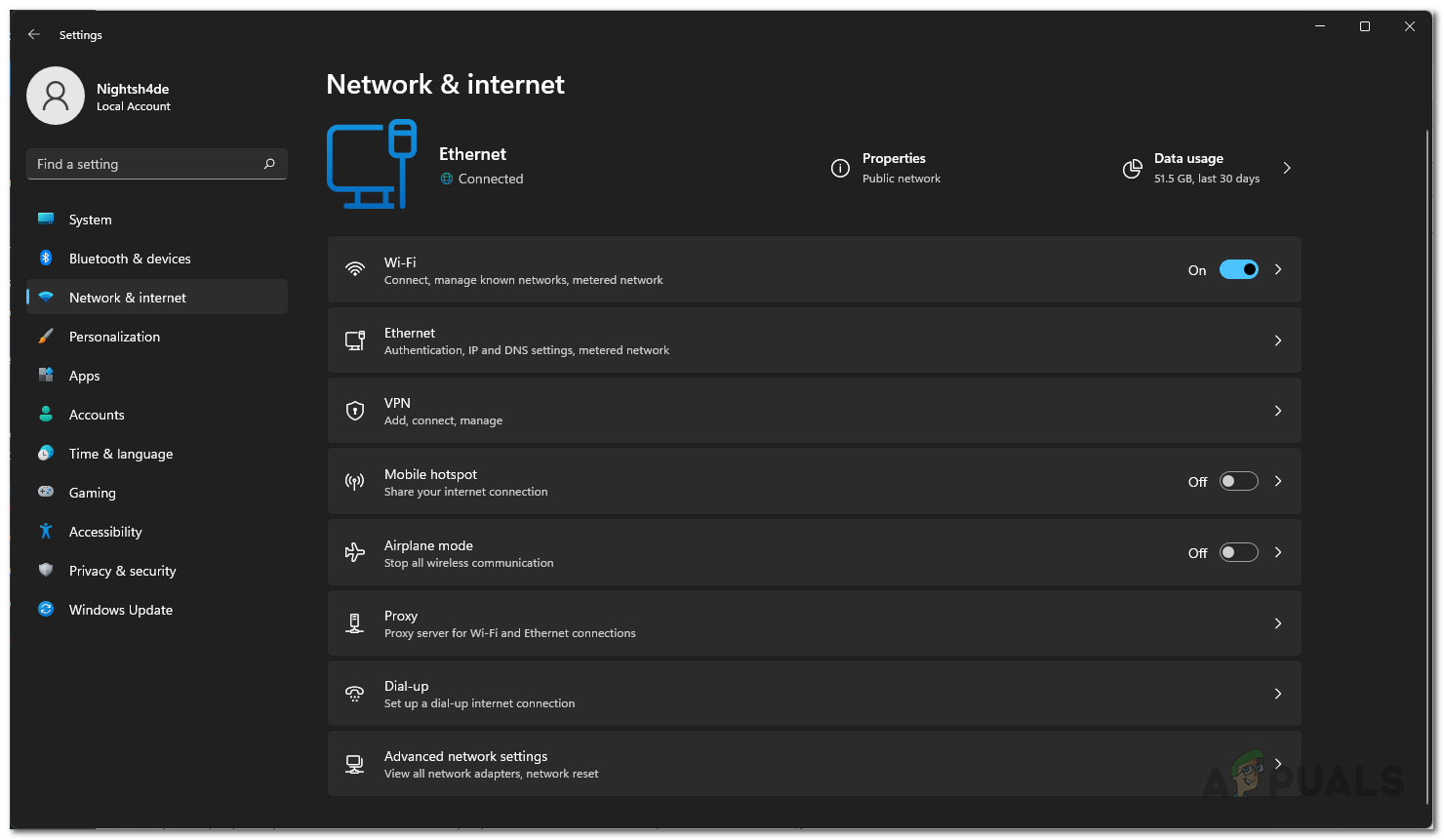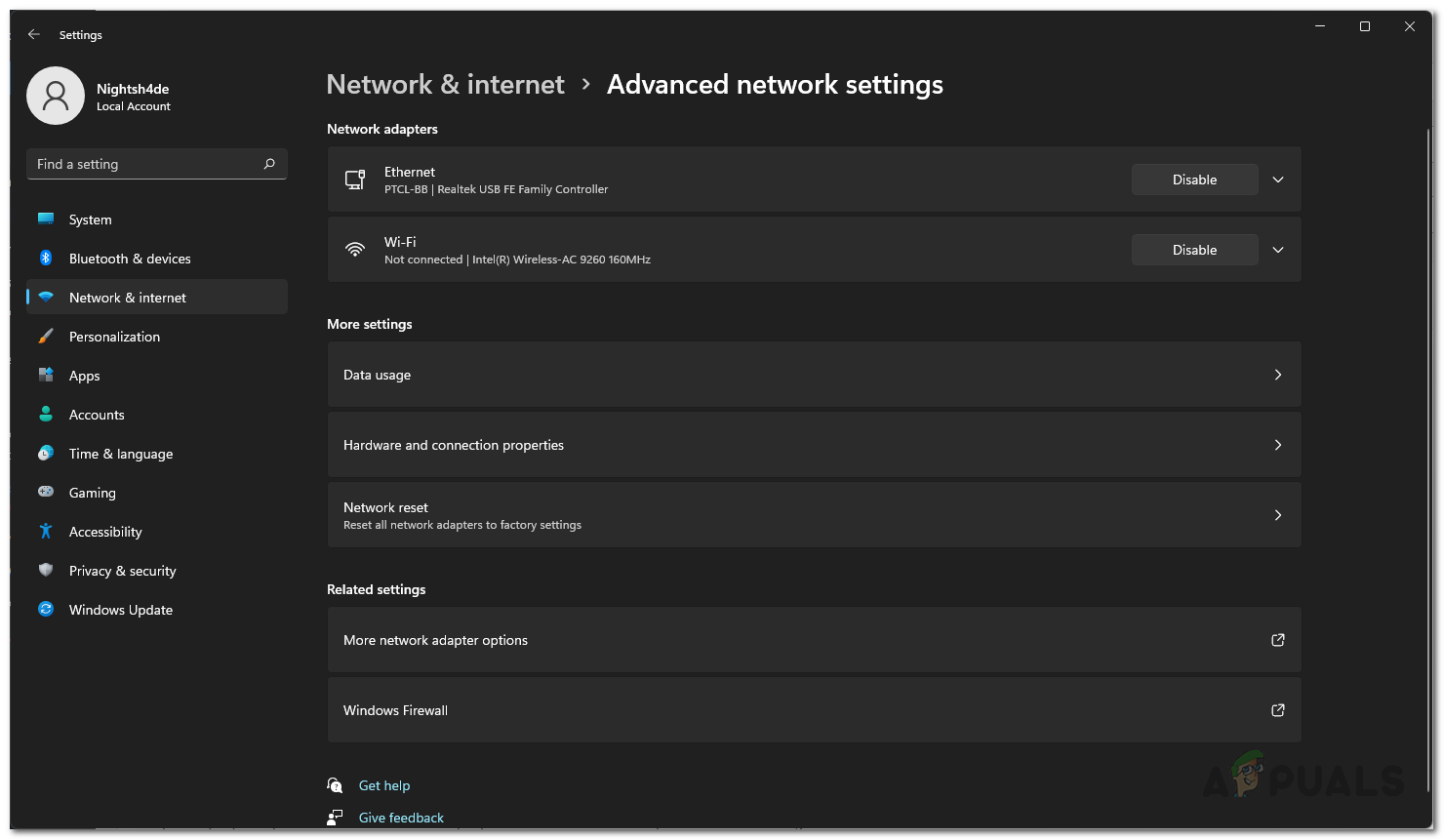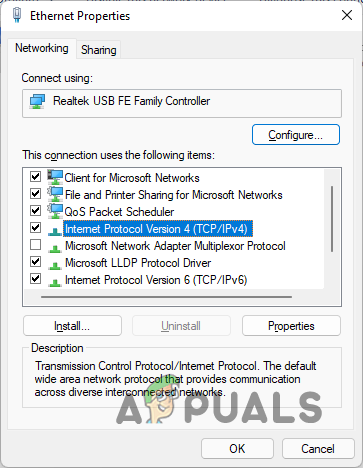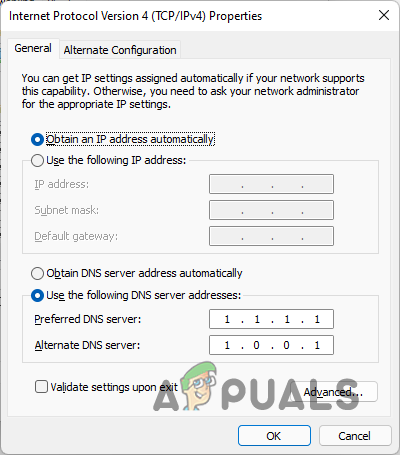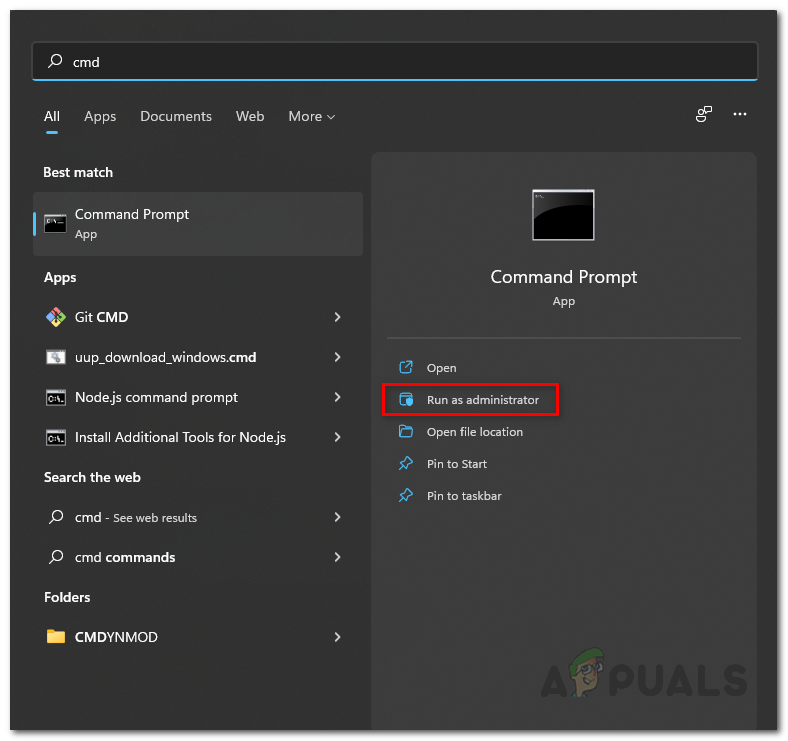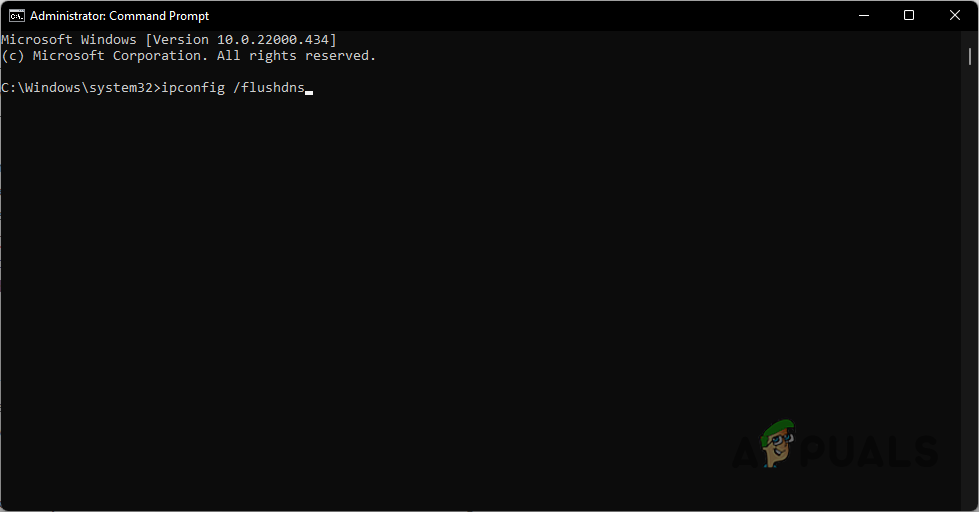As it turns out, internet connectivity is essential for the Steam client to operate properly. In some cases, the Steam client may be disconnecting due to the Steam servers facing an outage in which case all you can do is to simply wait for it. However, when the issue is only limited to your system, there are a number of troubleshooting steps that you can follow to reach a solution. In some rare instances, the problem in question can also originate due to your ISP. In case your issue persists after trying the mentioned methods down below, it is very likely that the problem is being caused by your ISP and as such, you will have to reach out to them. Before we begin with the different methods, however, it is important to establish an understanding of the various possible causes of the issue in question. Therefore, without any further ado, let us jump into it. Steam Browser Cache — One of the first reasons that the problem in question can occur is due to the browser cache that comes embedded in the Steam client. In such a scenario, you will have to simply clear out the browser cache.DNS Server — In some scenarios, your Steam client may be disconnecting randomly due to the DNS servers that you are using. If this happens, you can easily circumvent the problem by using a third-party DNS server.Third-Party App Interference — Another reason that the issue may occur is when a third-party application on your system is interfering with the Steam client, such as your antivirus program. In such a scenario, you will have to disable the third-party security program. Now that we have gone through the possible list of causes, let us get started with the different methods that you can use to troubleshoot the issue.
Clear Steam Browser Cache
The first thing that you should do when you encounter the problem in question is to clear out the browser cache. As it turns out, the Steam client comes with its own browser embedded into the client that can be used to navigate the Steam store or view community profiles. As such, the browser creates a local cache that stores certain information about your usage. In some cases, when this cache gets corrupted or damaged, the problem in question can arise. If this case is applicable, you can resolve the issue by simply clearing out the browser cache. Follow the instructions given down below to do this:
Disable Third-Party Antivirus
In some cases, the problem can also be caused due to the interference of a third-party application on your computer. This has become pretty common over these years and usually, the culprit behind such issues is the third-party antivirus program that you have installed on your system. These programs, while monitoring your system for malware, interfere with other apps and can often cause them to not work properly. If you do have third-party antivirus software installed on your system, we would recommend disabling the third party security program completely temporarily to see if doing so resolves the issue. In case it does, you can whitelist the app on your antivirus program so that it no longer causes any issues with it.
Change DNS Server
Finally, the Domain Name System or DNS server that you are using on your computer can also cause the problem in question at times. By default, you use the DNS server that is provided by your ISP. However, should you face any issues with the default DNS server, you can easily change it on your computer to resolve any issues. As such, you can try using a third-party DNS server from either Google or Cloudflare to see if that resolves the problem for you. Once you have changed your DNS server, you will be running some commands in the command prompt which will ensure that the new DNS server is registered properly on your system and the old cache is deleted. To do this, follow the instructions that are given down below:
How to Fix ‘Mouse Randomly Disconnecting and Reconnecting’ on Windows 10Android Auto keeps Disconnecting? Try these FixesFix: Steam Games Uninstalled RandomlyFix: Lumia 640 Keeps Rebooting Randomly

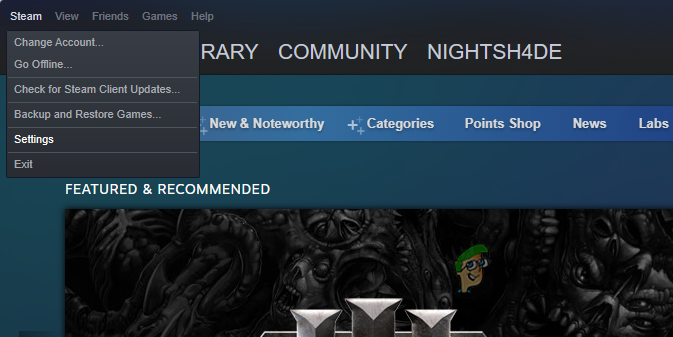
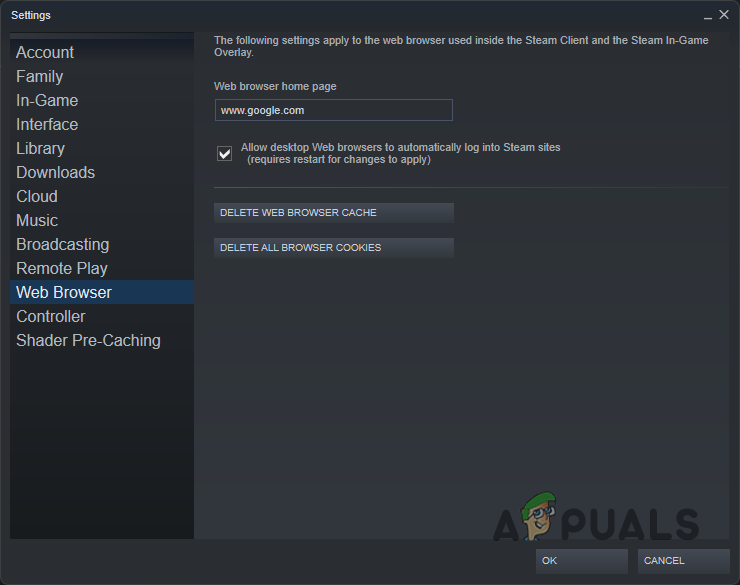
![]()