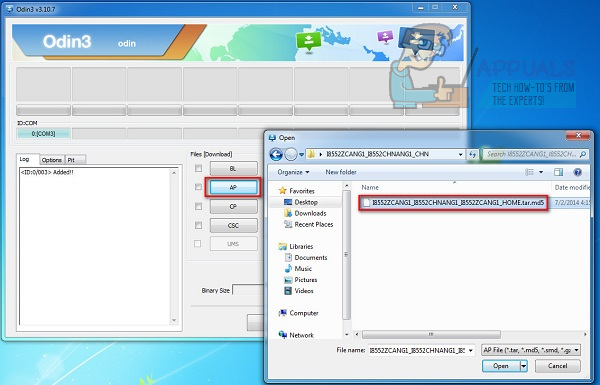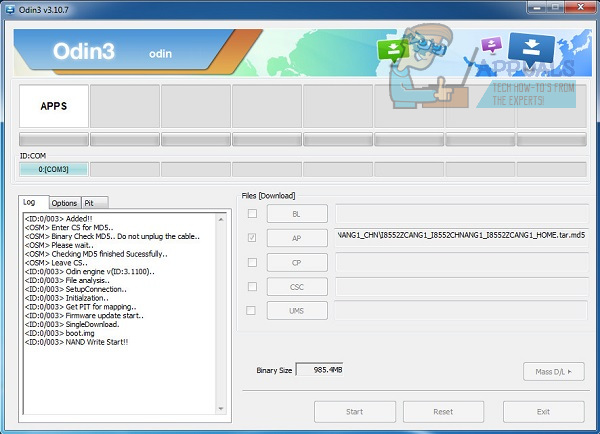Essentially, your phone will be ‘soft-bricked’ when you receive this error. You won’t be able to use it at all and all normal functionality will cease. Follow the guide below to fix the issue on your Galaxy device.
Method 1: Fix The Issue Yourself
To fix the issue yourself you will need to download the official firmware for your particular device and then flash the firmware using ODIN. There are a few other steps that you will need to follow during the process too.
Method 2: Contact Samsung
Because of the complexity of this issue, contacting Samsung may be the only method to fix your device if the above method does not help. Find out how to contact Samsung here, or see if a nearby support center is available.
How to Disable DM-Verity Force Encryption on OnePlus 3TSolved: You’ll need a new app to open this ms-windows-storeFix: NordVPN Password Verification Failed ‘Auth’Fix: Your Econ Ticket Failed Verification