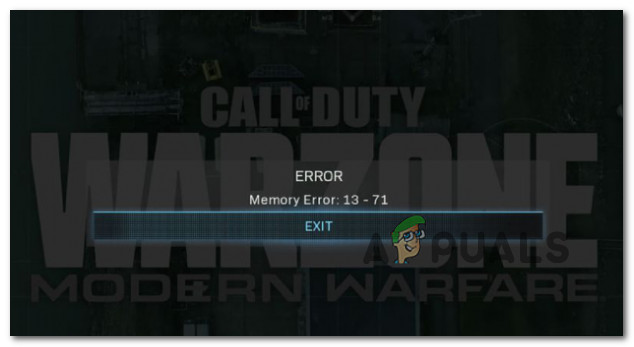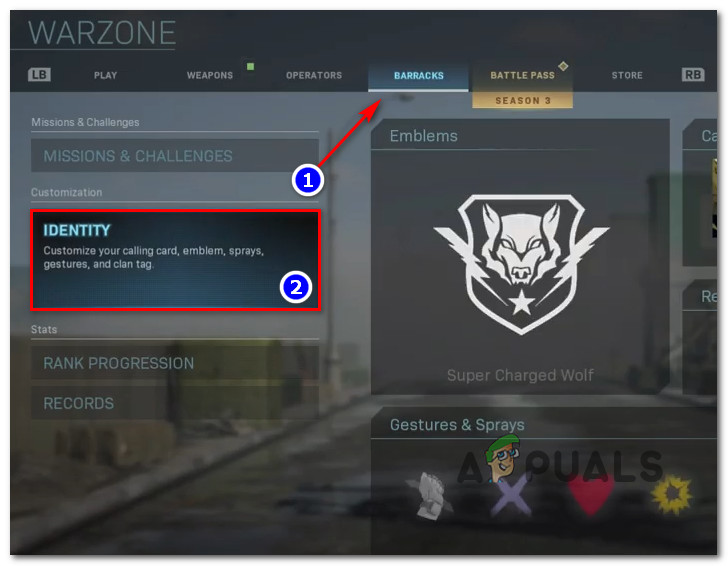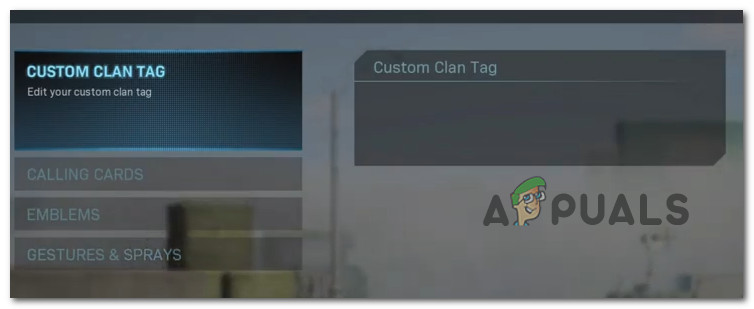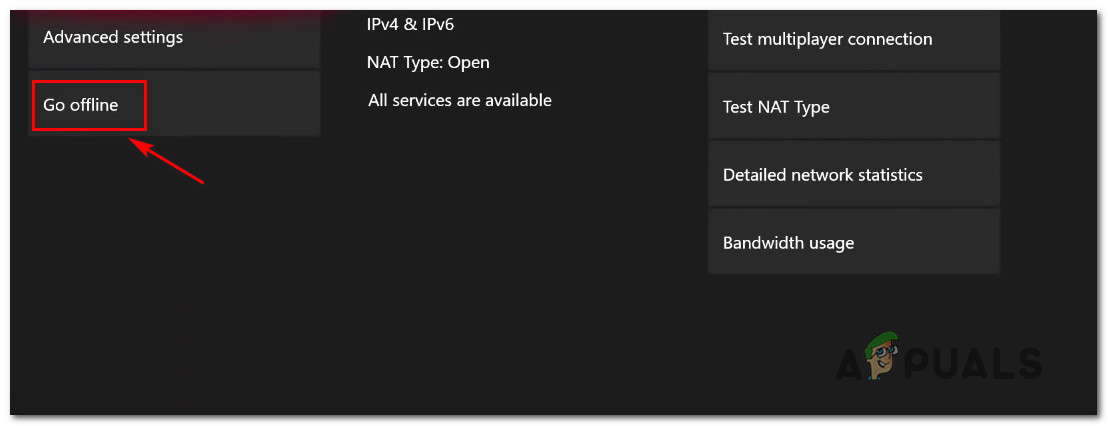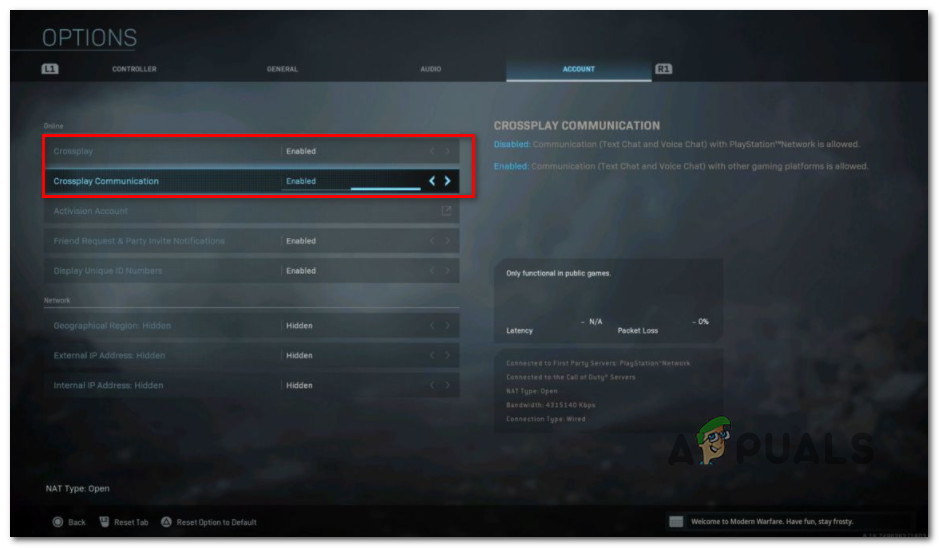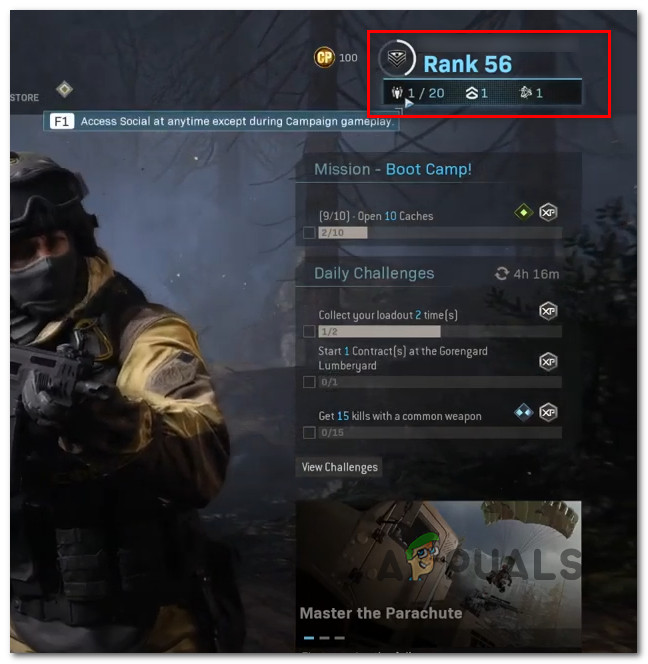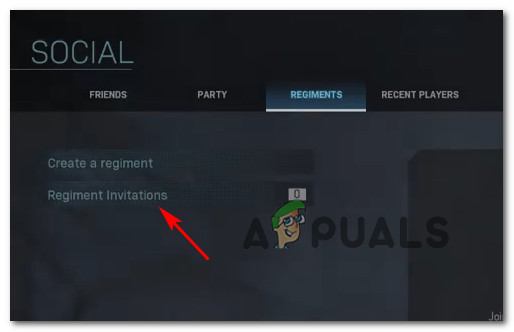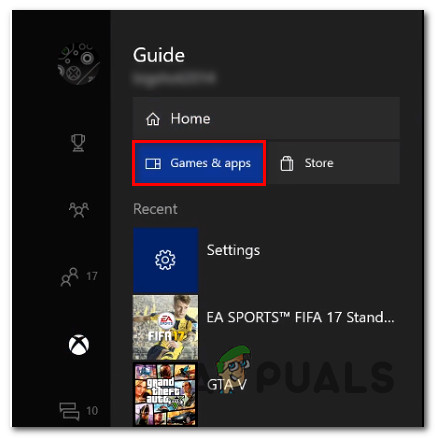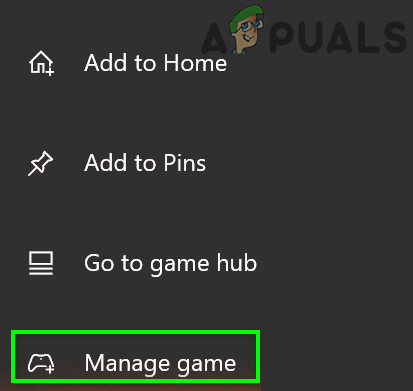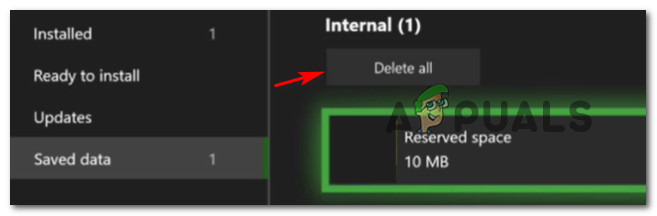Even though Activision has announced that the issue was patched, some users are still encountering the error code on both consoles and PC. After we’ve investigated this particular issue thoroughly, it turns out that there are several different underlying causes that might be responsible for this error code. Here’s a shortlist of possible culprits: Now that you are familiar with every potential cause of the ‘Memory Error 13-71‘ issue, here’s a list of fixes that other Call of Duty: Warzone players have successfully deployed in order to fix it.
1. Remove the regiment clan tag
If this problem only started occurring for you after you were added to a Regiment or you have manually added the regiment clan tag, the apparition of the 13-71 memory error is probably related. Fortunately, affected users dealing with the same problem have reported that they managed to fix this issue simply by removing the regiment clan tag. Sure, you can also fix it by leaving the Regiment altogether, but that might not be an option for you if you enjoy playing with your friends. If this scenario looks like it could be applicable, follow the instructions below to remove the regiment clan tag from your COD: Warzone account. To make matters easier for you, we’ve put together a series of step by step instructions that will walk you through the entire process: If this scenario was not applicable as you we’re not part of a regiment or it didn’t fix your issue, move down to the next potential fix below.
2. Disable Crossplay in Offline Mode (Xbox One, Xbox Series X Only)
As it turns out, this particular issue can also appear due to a crossplay issue. This is especially likely if you only see the 13-71 memory error while attempting to join an online game. If you’re experiencing this problem on Xbox One or Xbox Series X, you should be able to use Offline Mode to access the game without being connected to the internet and disabling CrossPlay so that the next time you launch the game the same issue doesn’t occur again. Note: If you’re on PS4, PS5, or PC, you can also ‘recreate’ Offline mode by physically unplugging the Internet connection cable before launching the game. Follow the instructions below to switch your Xbox console to Offline Mode so you can reach the menu where you can disable CrossPlay: If the same problem is still occurring, move down to the next potential fix below.
3. Leave the active regiment (if applicable)
If you’re experiencing this issue while attempting to play a custom local Warzone game, chances are the problem is also related to the Regiment glitch. But as it turns out, simply removing the regiment clan will not be enough to fix the issue if you are experiencing the 13-71 error while playing split-screen games. If you find yourself in this particular situation, you will, unfortunately, need to ensure that both accounts involved in the local play are not part of any regiments. On top of this, you’ll need to ensure that there are no regiment invitations currently available in any of the two accounts. If you’re looking for instructions on how to leave the active regiment and delete any regiment invitations from both accounts, follow the instructions below: In case you’re still seeing the same 13-71 memory error, move down to the next potential fix below.
4. Clear the game’s reserved space (Xbox Consoles Only)
As it turns out if you’re experiencing this issue on Xbox One or Xbox Series X, chances are the issue is related to badly cached data related to the game that’s currently being stored inside the COD: Warzone Reserved Space folder. Some users that we’re also experiencing the ‘Memory Error 13-71’ on their Xbox consoles have confirmed that the issue was fixed after they accessed the Manage menu of the game and cleared the reserved space. If you’re looking for specific instructions on how to do this on Xbox One or Xbox Series X, follow the instructions below:
5. Get in contact with Activision support
If none of the potential fixes above have worked for you and you confirmed the fact that there aren’t any ongoing server issues, there’s a very big chance that the issue might be account-related. Note: Activision is notoriously known for ‘shadow-banning’ without explicitly telling the user this has happened. If you’ve recently got into an argument while playing the game or you did something that violates the community rules, that might be the source of the error. You can ask a LIVE support agent to investigate the issue by opening a support ticket with Activision.
Fix: COD Warzone Memory Error 0-1766 on PC & Xbox?Resolve COD Modern Warfare Error Code 262146How to Resolve COD Error Code BLZBNTBGS000003F8 ‘Server Disconnected’?Resolve Intel Optane Memory Pinning Error on Windows 10