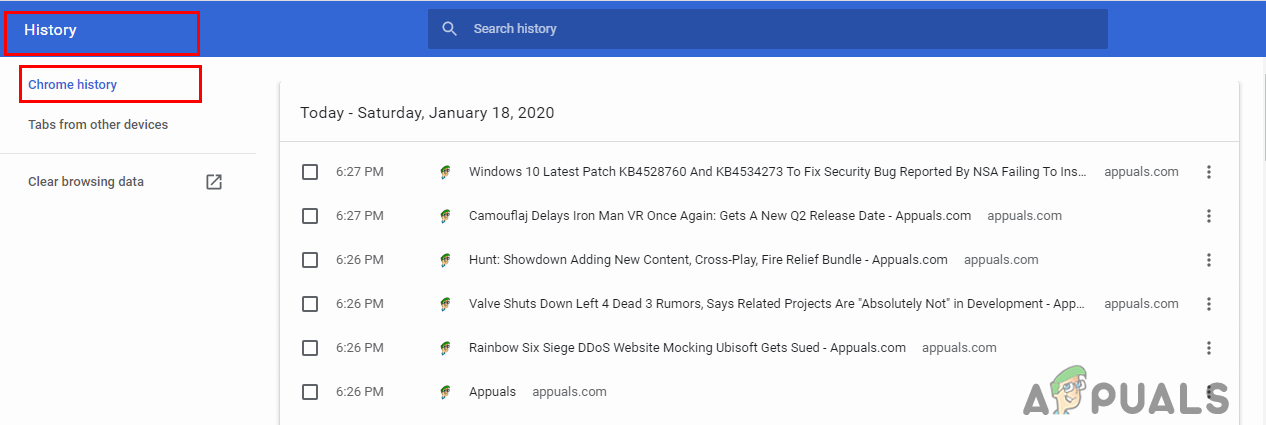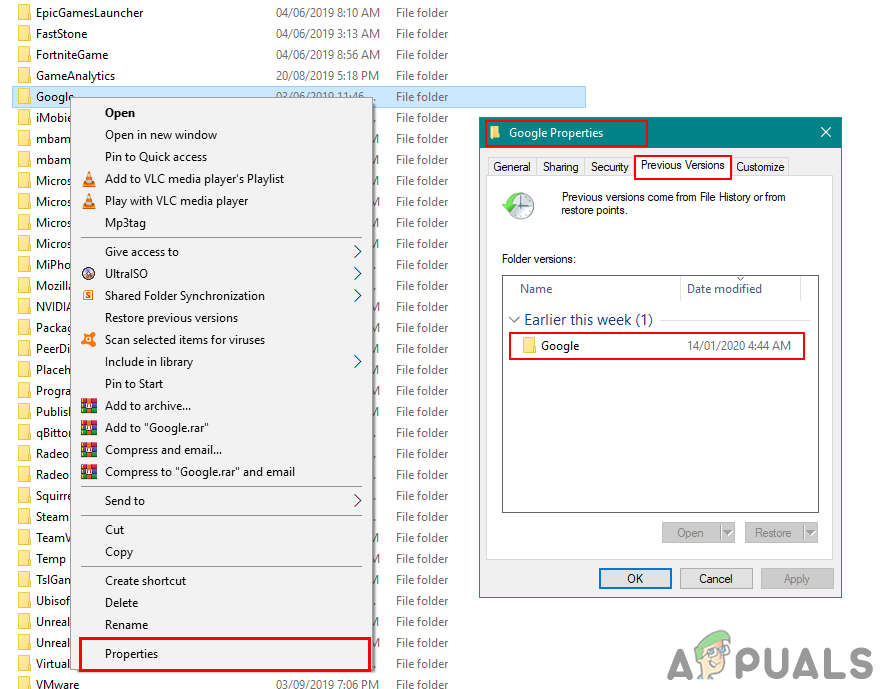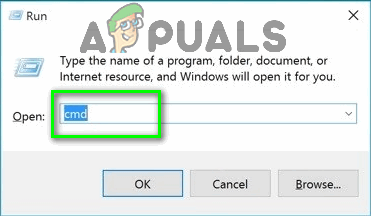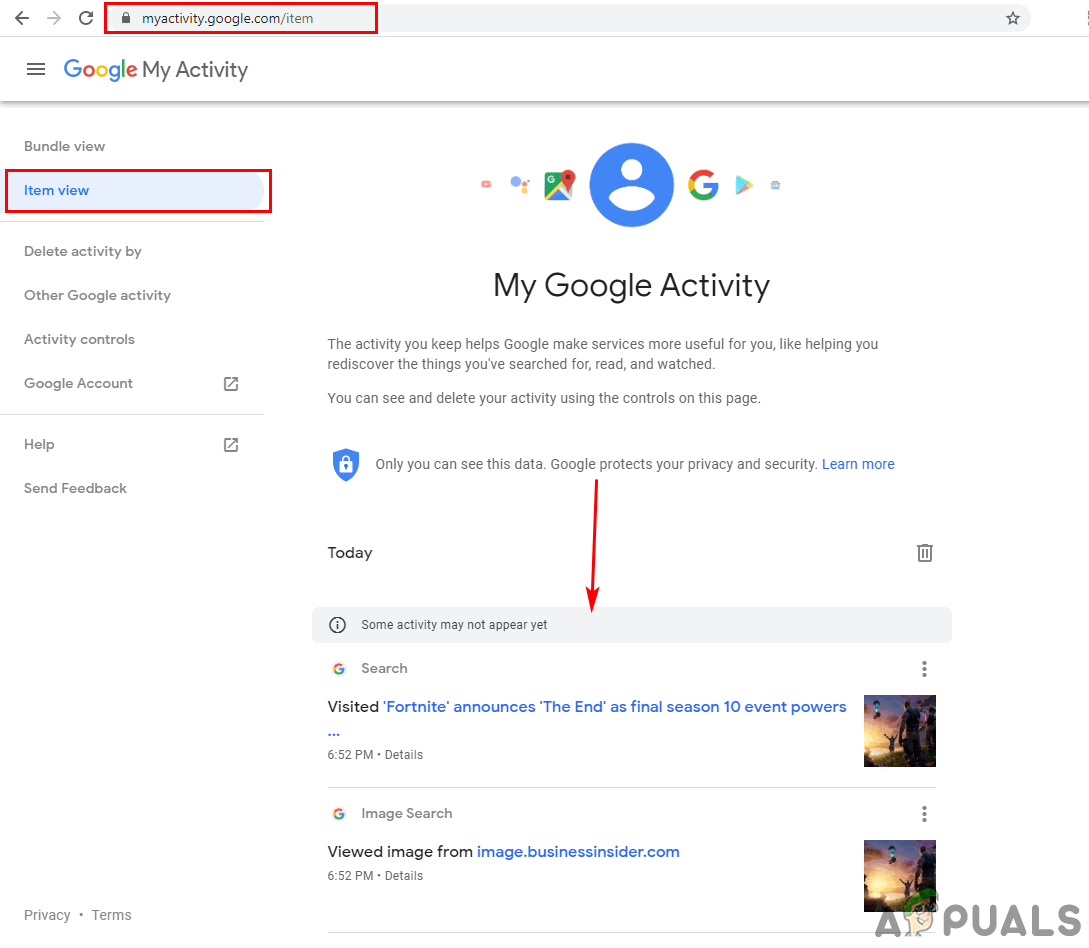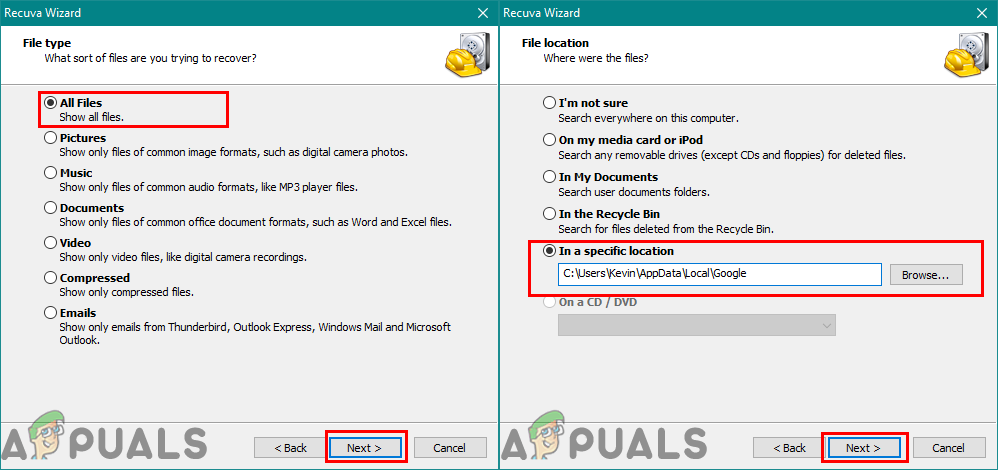Methods to Recover Deleted Browser History on Google Chrome
Recovering the deleted browser data sounds a bit hard, but there are some methods that can be helpful. History is saved in your local files on the computer and in your browser account if you have one logged in. Some confirmed methods are used below to help you out with recovering the history of your browser.
1. Use the Windows Restore Option for Google Chrome Folder
Windows 10 provides an option for recovering the folder from the previous version. When a user removes the history of the Chrome browser, it basically removes the data in a specific folder. You can restore the folder to its previous latest version to recover the history as shown below: However, if you don’t have the previous version available, then you can try other methods below.
2. Check the DNS Cache Queries
Our DNS will save each query that our browser and applications use to connect to the internet. Using this method, we will show you some of the recent queries that were made. However, this will not show all the history. You can check DNS cache queries by following the below steps:
3. Find History Through Google My Activity
Google My Activity saves every search and activity used in your browser. This will work if you have your Gmail account synced with your browser. This method will work if the user hasn’t deleted the history in their Google account settings. By using My Activity, user can check all the history during their account was logged in by following the below steps:
4. Use Recovery Software to Recover the History Folder
This method is similar to the first, but in this, we will be using a third-party application to recover the previous version. Many users will not have the previous version option available in their properties, so this can help the same. Using the recovery software will recover the recently deleted files within your browser folder.
How to Recover Permanently Deleted Files from Google Drive?Major Security Flaw in Apple Devices Can Leak Your Google Account Info and…How to Recover Your WhatsApp Chat History on Android PhonesHow To Recover Recently Deleted Data Using The New Windows Recovery Tool: Works…