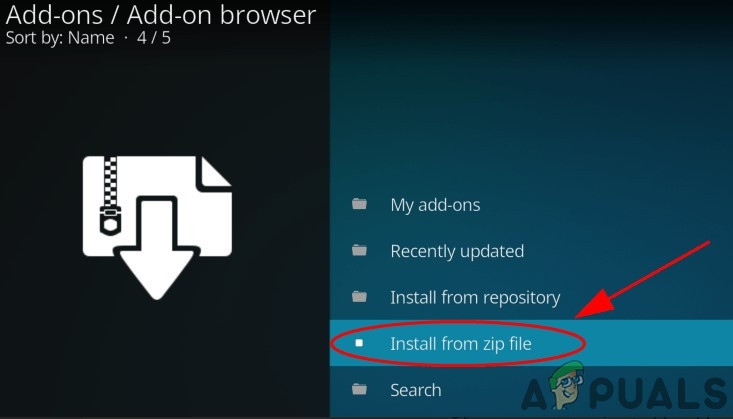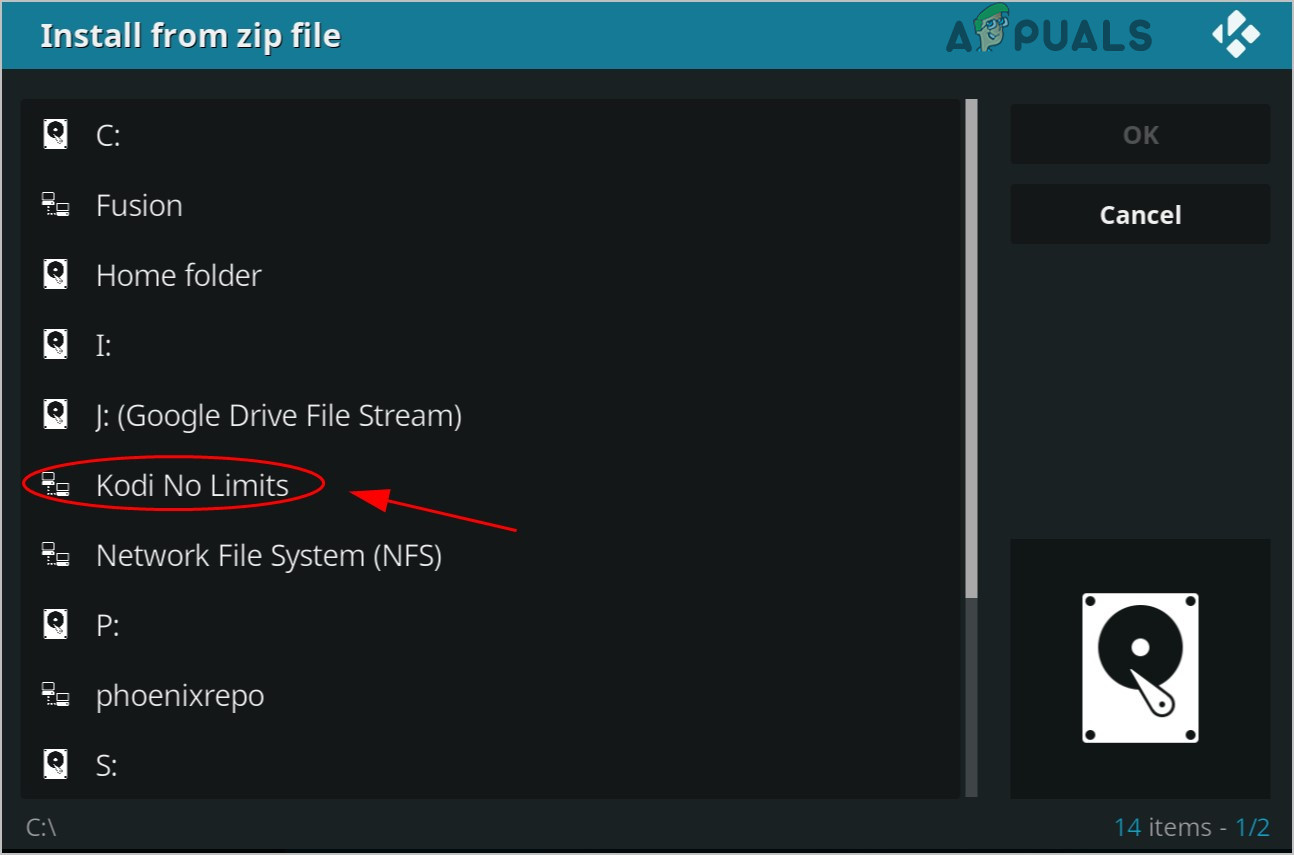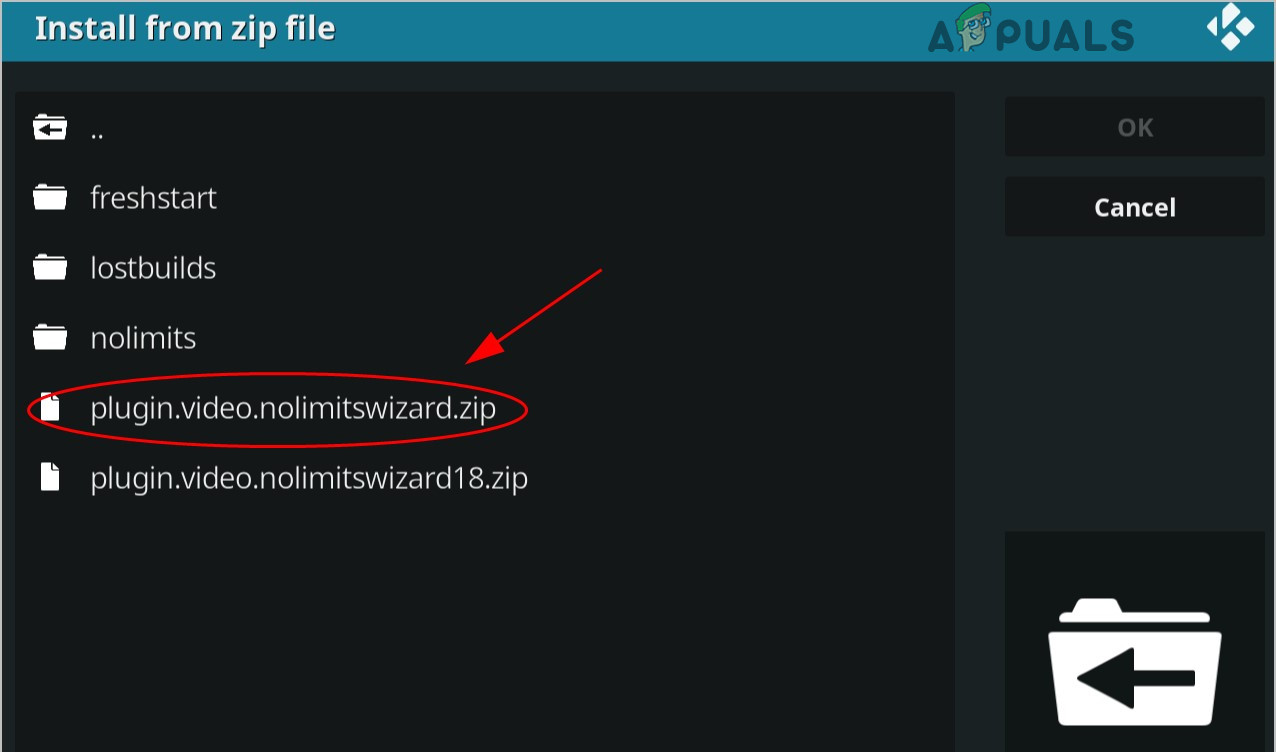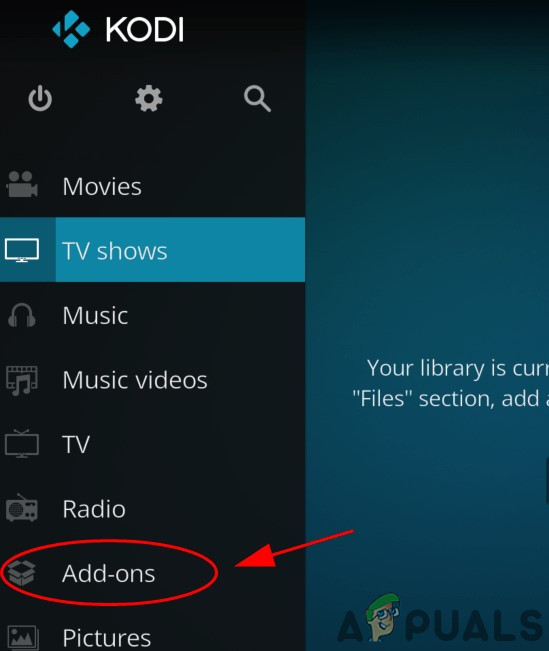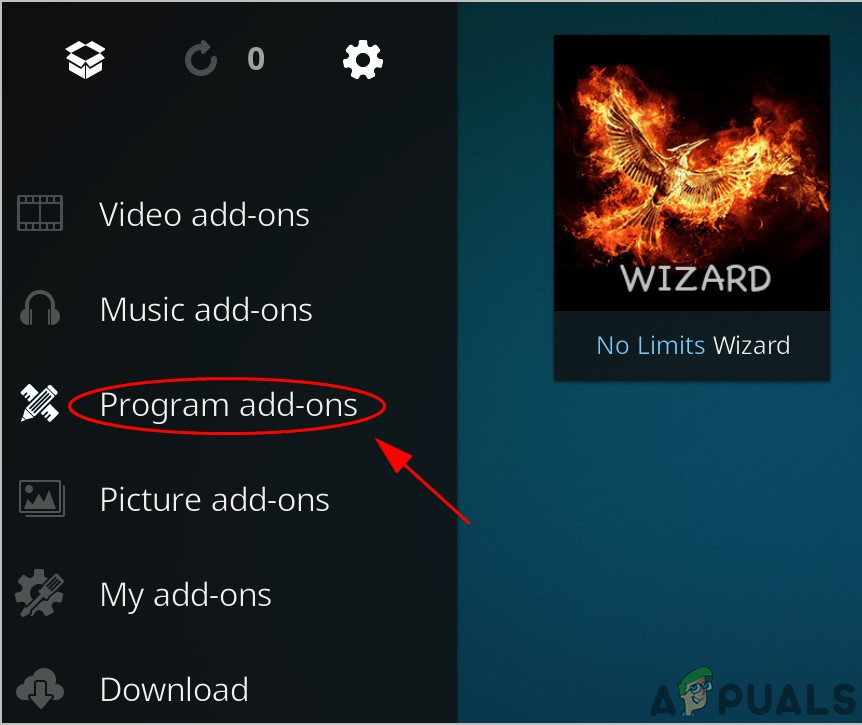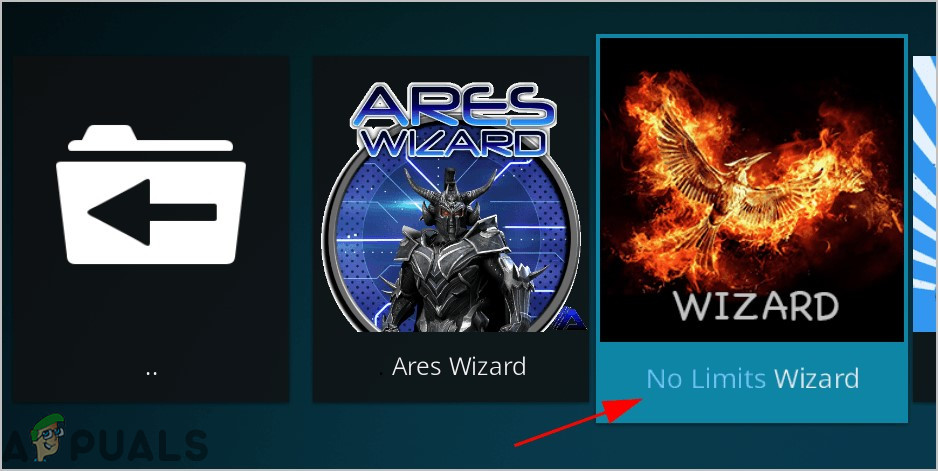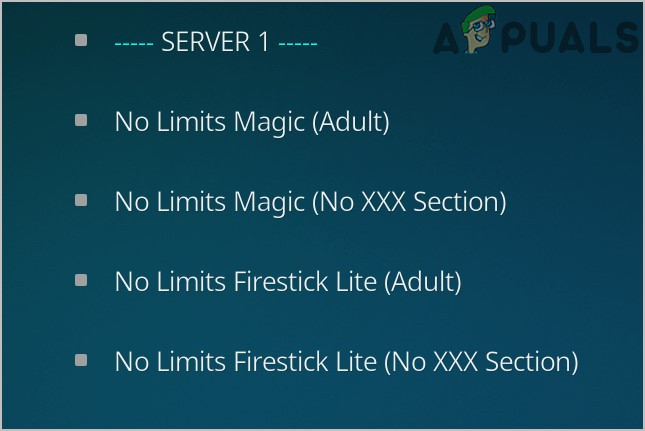Kodi No Limits is one of the most comprehensive builds for Kodi. You can watch movies, sports, TV shows and much more with the Kodi no limits build.
What Causes Kodi No Limits to stop working?
Before Troubleshooting
Please keep in mind that Kodi works similarly across multi-platforms whereas each device has different system resources, user profile folders, and subroutines, which make it difficult to troubleshoot Kodi. For example, you may have to face issues while trying to fix Kodi on the Firestick that never occurs on your Android app version of the software. Solutions mentioned below will work for many scenarios but you will have to dig deeper to make it work for your device.
Warning:
Use Kodi to watch the content that you have the legal right to access. We do not advocate the use of Kodi for piracy content. All information provided here is purely for the knowledge of the reader.
How to Fix Kodi No Limits not Launching/Working?
1. Update Kodi Application to the Latest Build
Updates are released to patch loopholes in the Kodi application and if Kodi installed on the device is not up to date then it brings issues like Kodi No Limits not working. So, updating the Kodi to the latest version may solve the problem. There is more than one way to update your Kodi version, but we will follow a more general one. Now check if Kodi no limits is working fine.
2. Update Kodi No Limits
Developers release frequent updates and security patches to fix bugs relating to Kodi No limits. If Kodi No Limits is not working due to a known bug and developers has released a patch to solve it, then downloading (if any) and installing updates may solve the problem. Now restart Kodi to check if your Kodi No Limits works.
3. Use a VPN
ISPs have a tendency to impose certain network restrictions which can also cause applications that require certain network resources to malfunction and to overcome these restrictions, the use of a VPN is recommended. The same is the case with Kodi No Limits, which requires certain network resources to function and in that case use of a VPN may solve the problem. You can search on the Internet and find a VPN as per your liking and requirement. Now open Kodi to see if you can use Kodi No Limits working fine.
4. Reinstall Kodi No Limits
Kodi No Limits may stop working due to a corrupt installation. Reinstalling Kodi No Limits may solve the problem completely by downloading the fresh installation files might solve the issue. Hopefully, now you can enjoy Kodi No Limits without any problem. Keep visiting us to find out the latest tips and tricks.
Fix: Kodi not WorkingAres Wizard not Working in Kodi? Quick FixesFix: Kodi Exodus Search not WorkingFix: The Time Limit for Logging on was Reached in Outlook
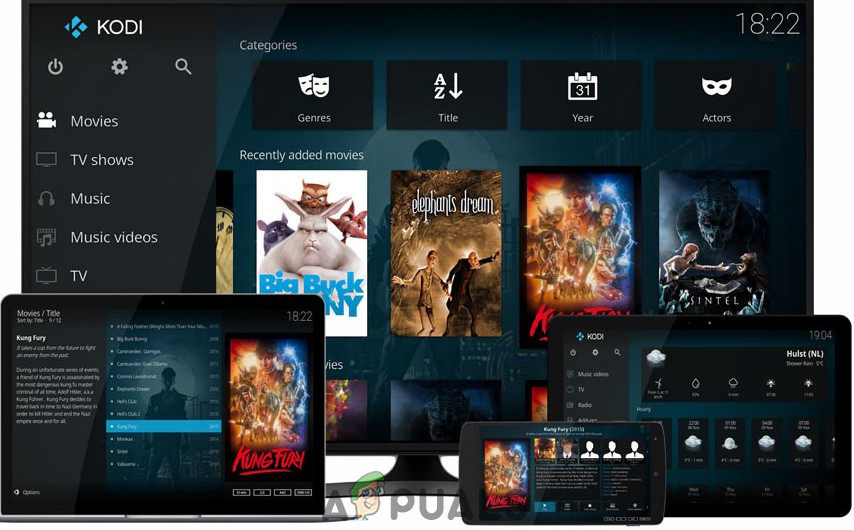
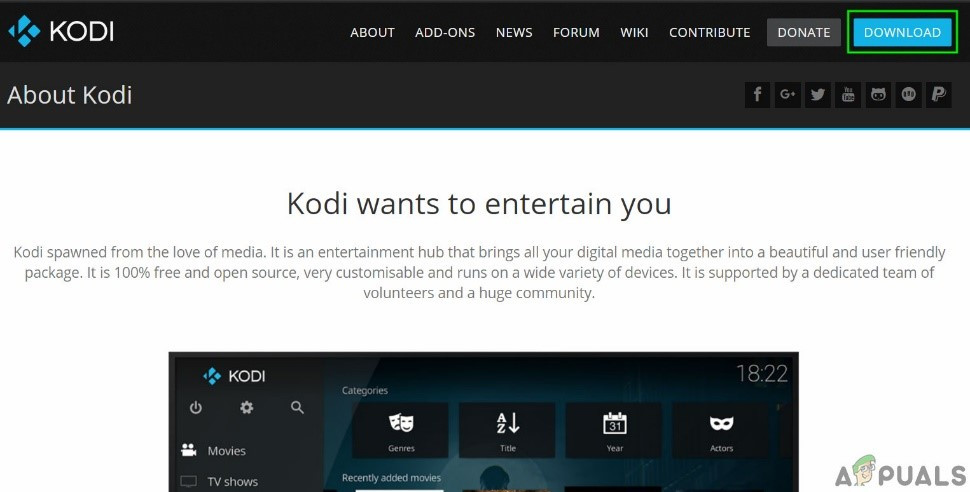
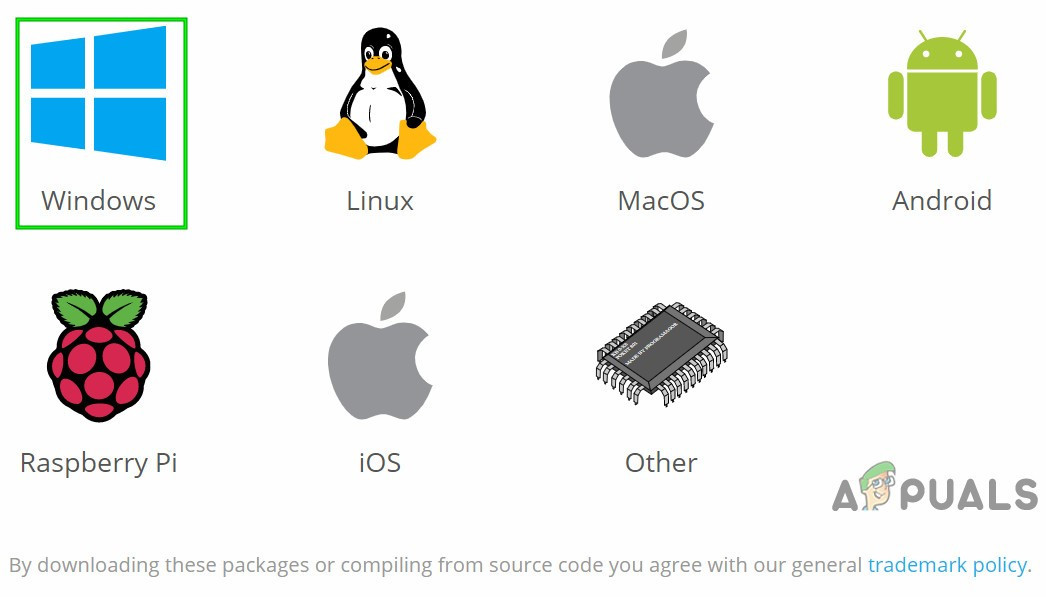
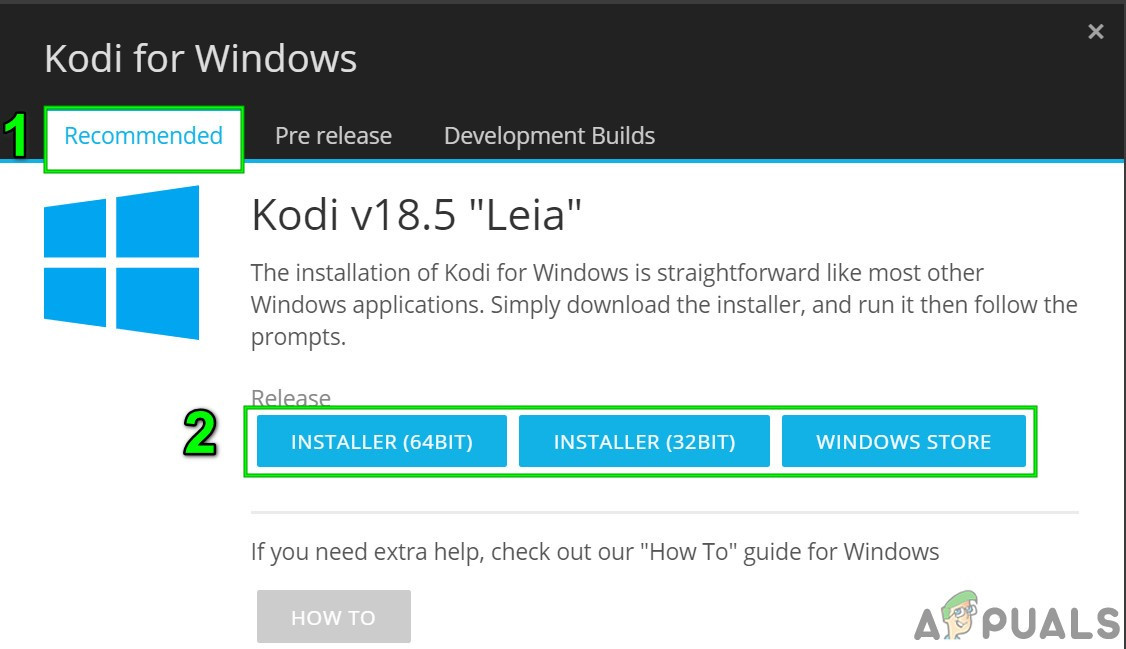
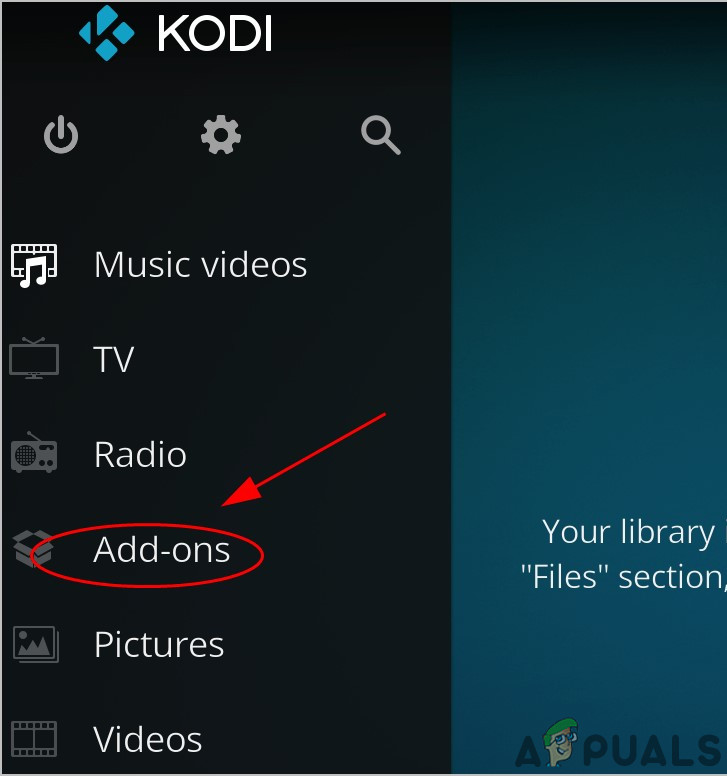
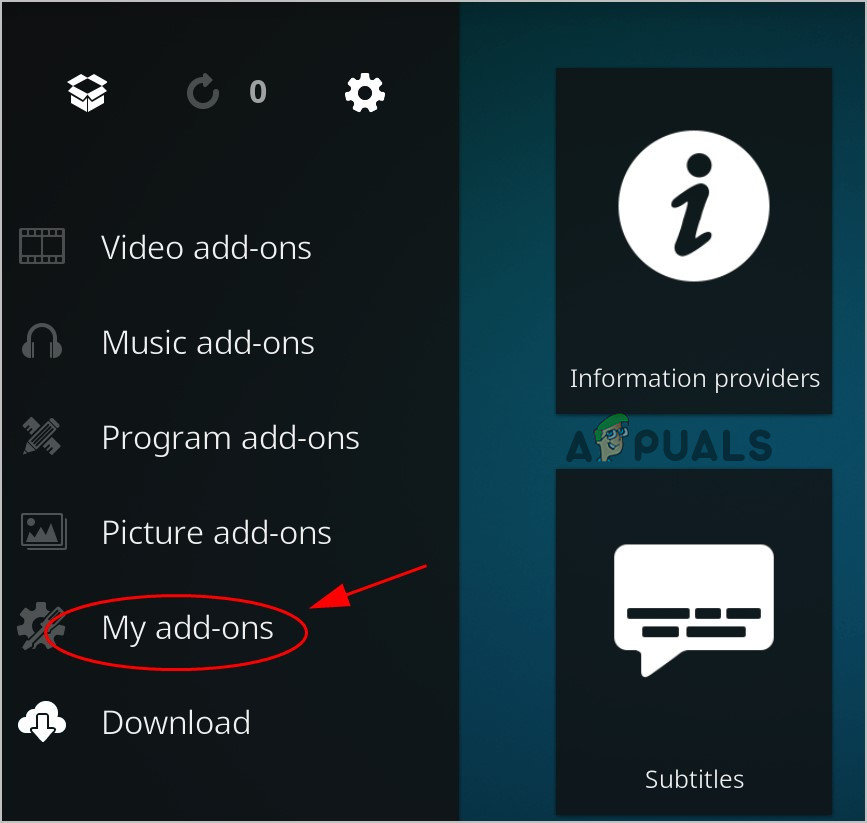
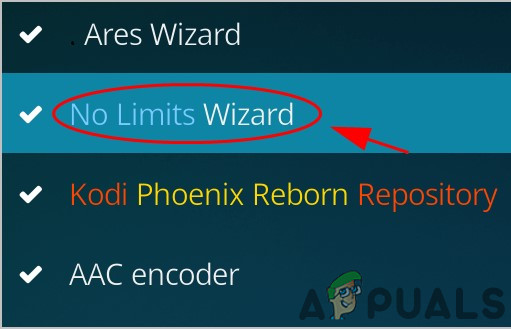
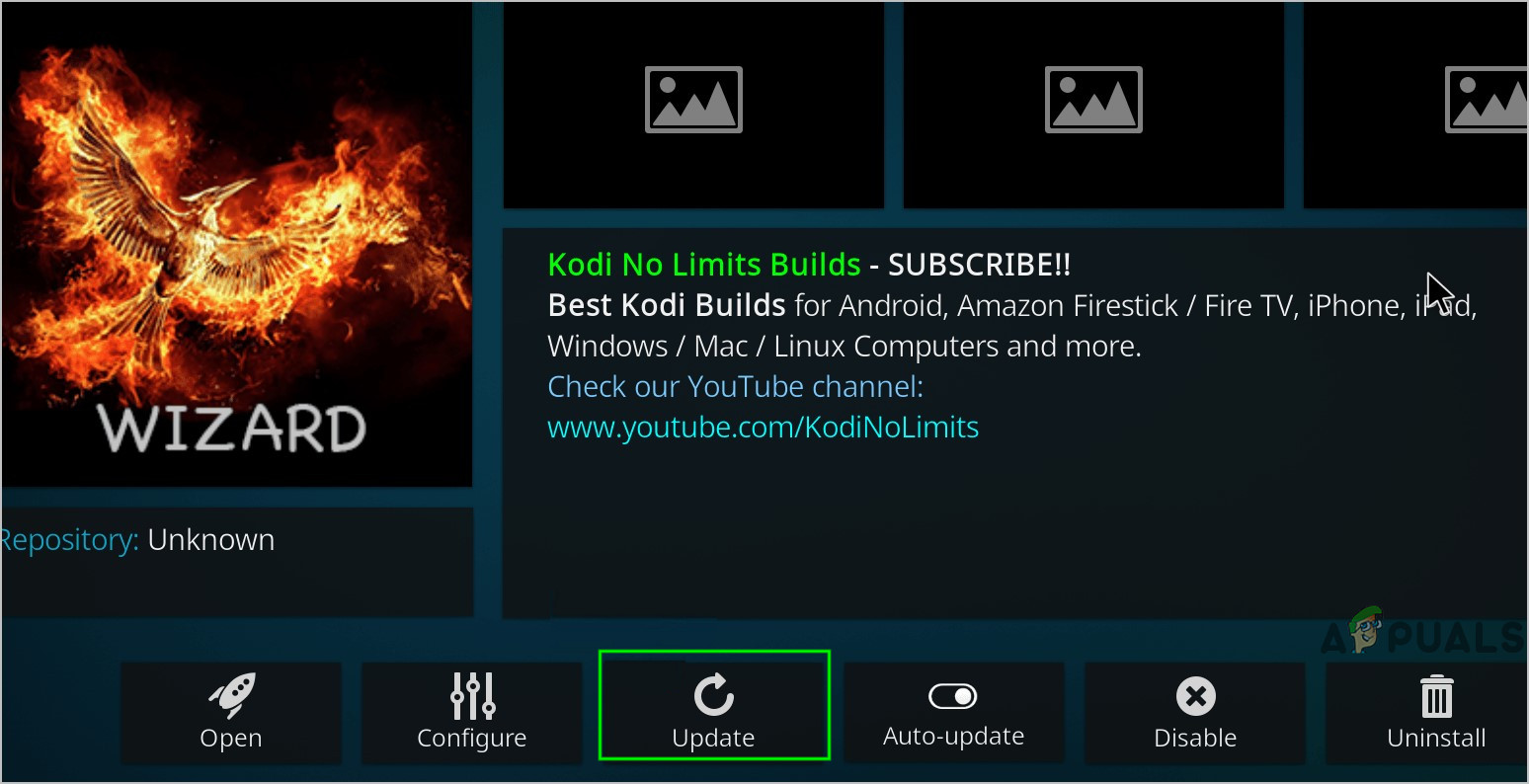

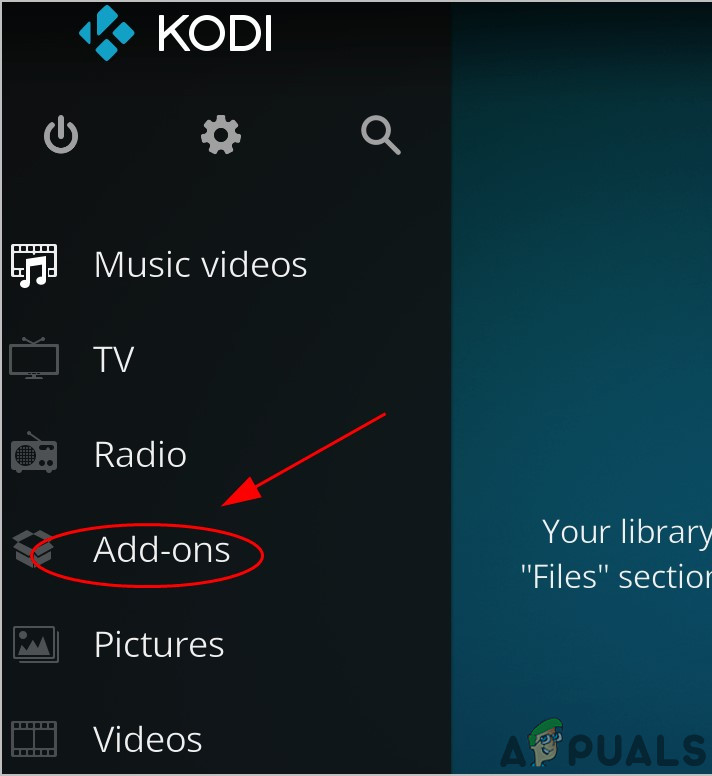
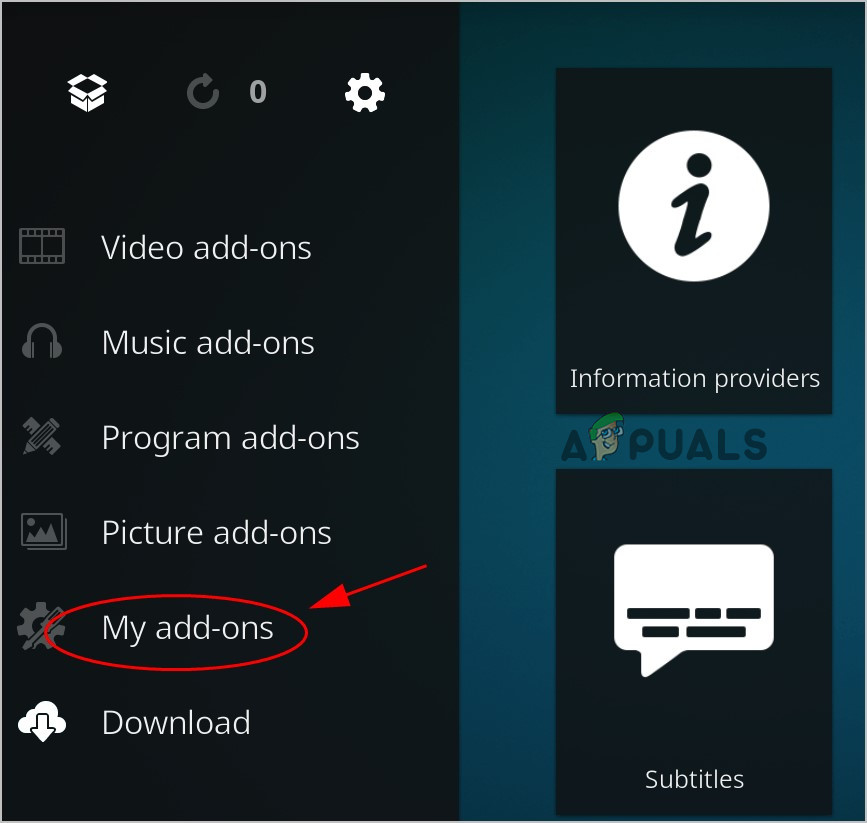
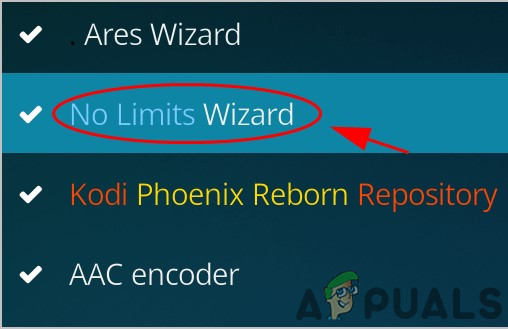
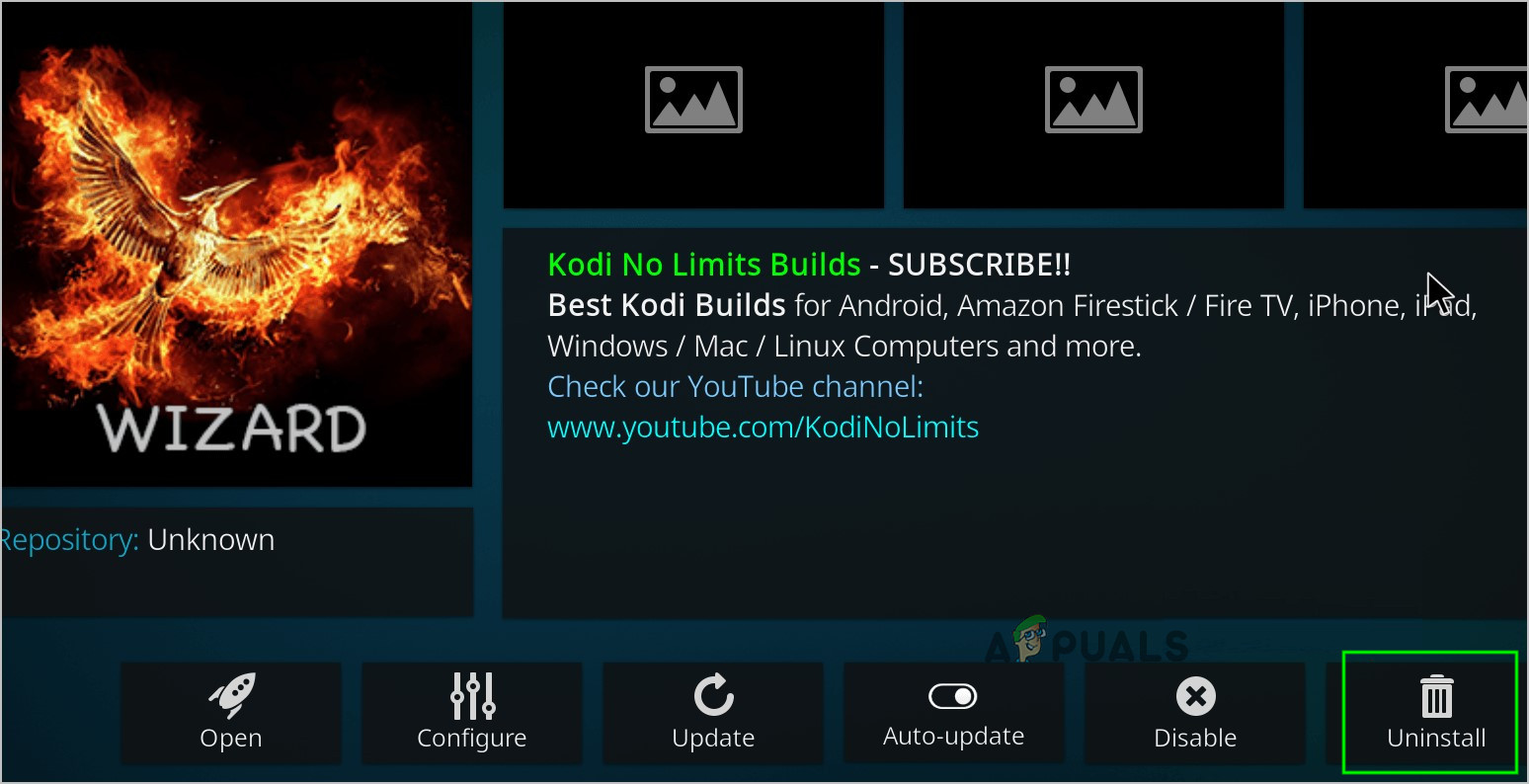
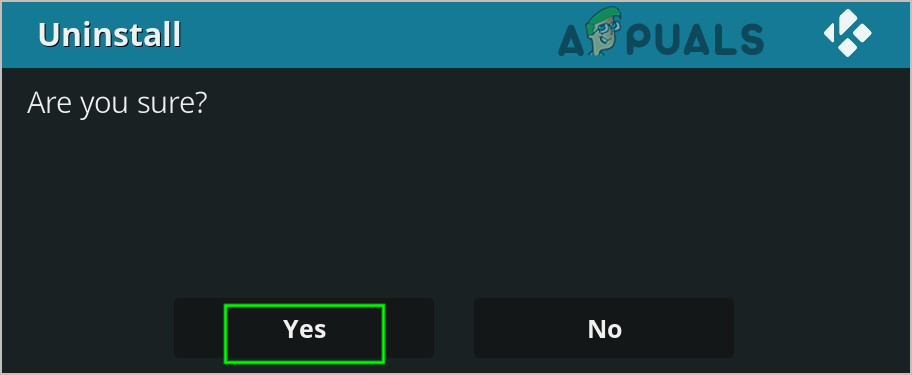
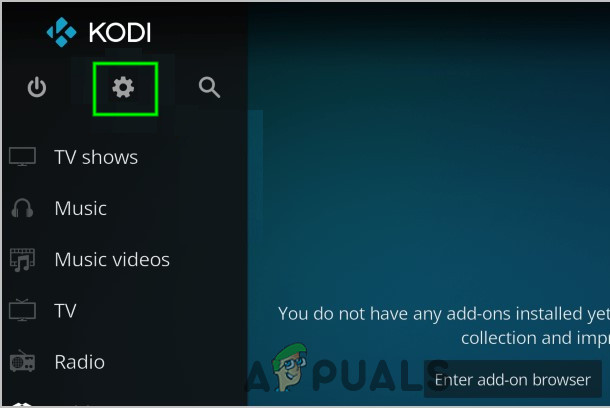
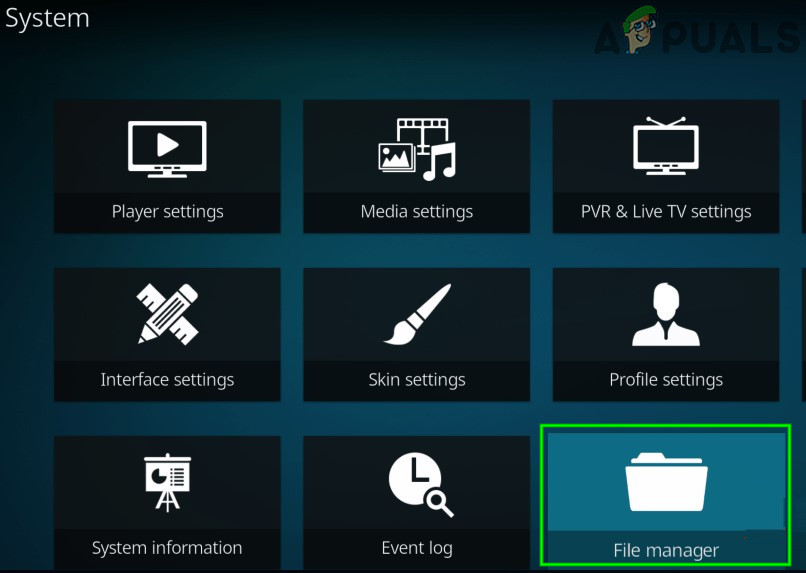
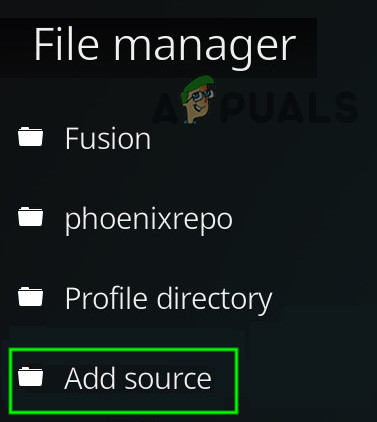
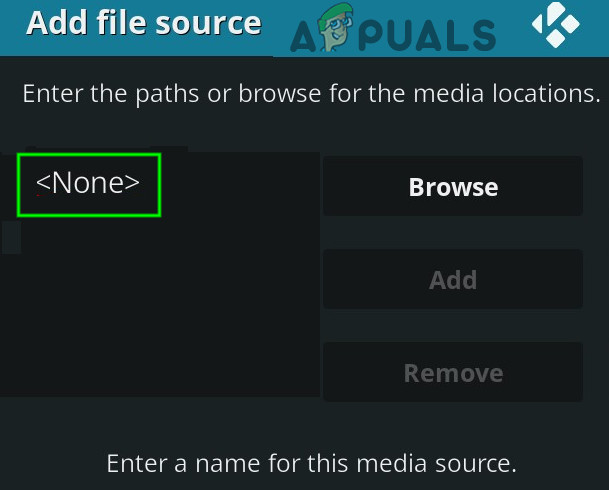
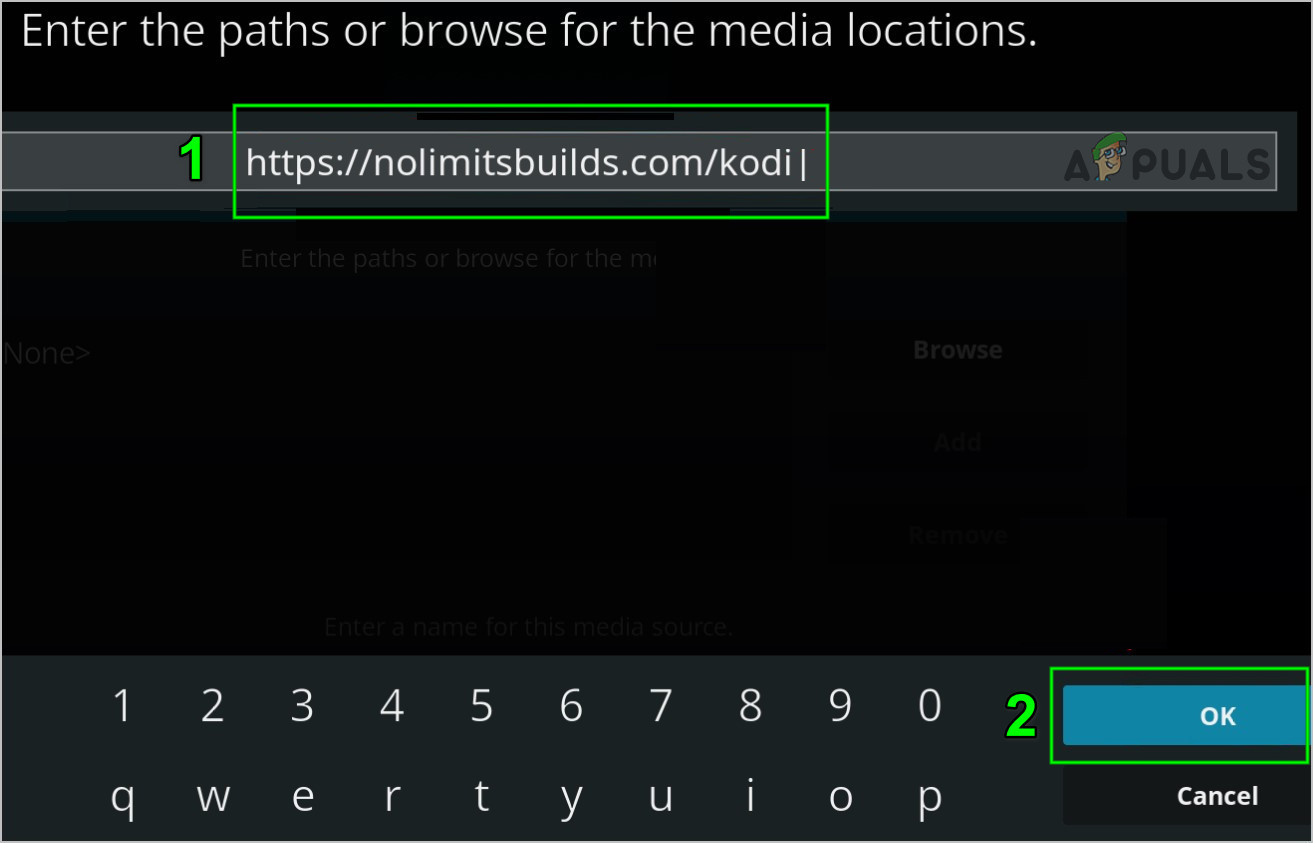
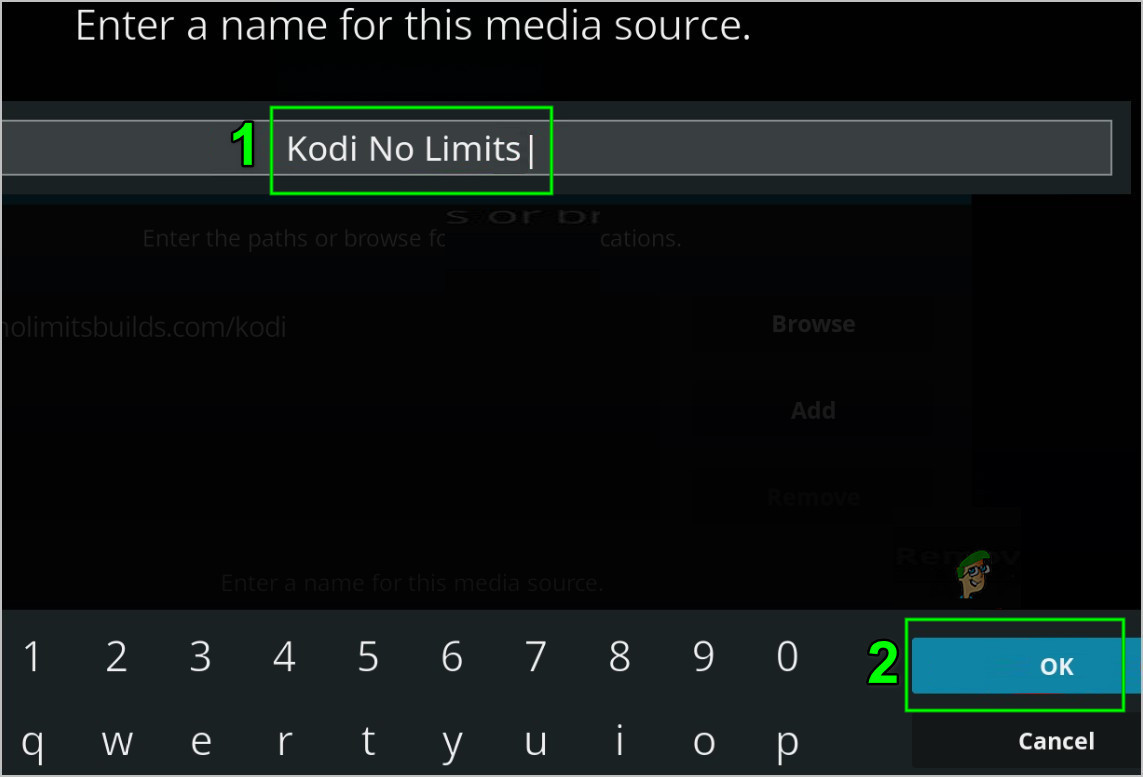
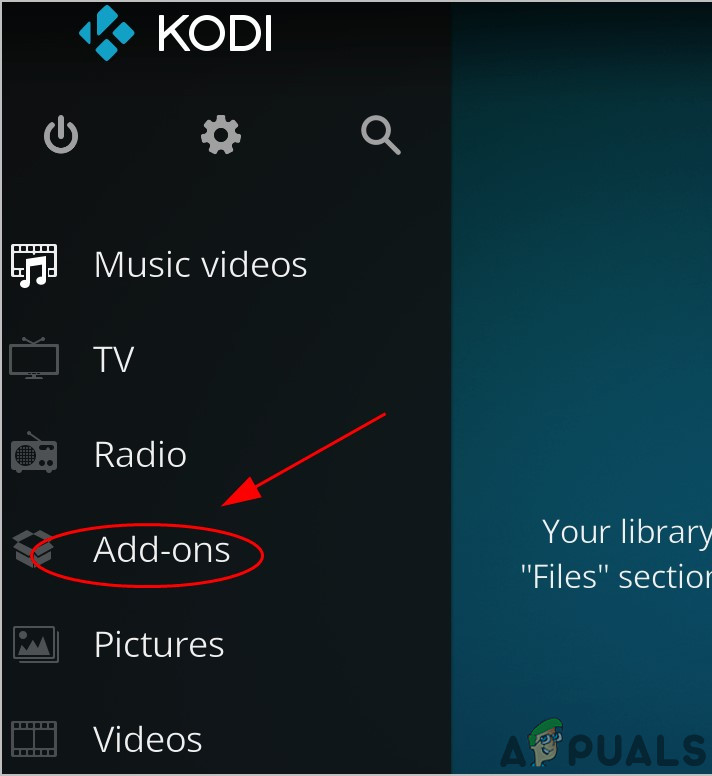
![]()