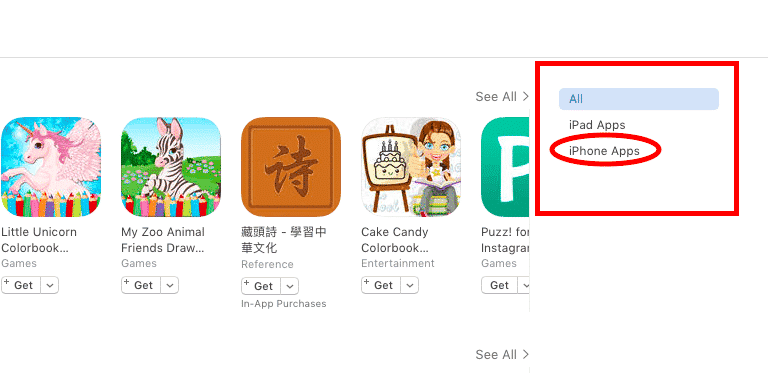You have two options to make Instagram work on your iPad. The first option lets you upload a photo from the iPad, but its aspect ratio is that of your iPhone, which slightly spoils the experience. The second option is to use your iPhone for uploading pictures and using the web version of Instagram in your iPad browser to simply viewing your feed. But remember, the web version is limited to just viewing, liking, and commenting. The lack of an Instagram app for the iPad has left users looking for other methods. Given the bigger screen size and resolution of the iPad, viewing pictures on it is a natural urge. However, Instagram has not yet acknowledged the absence of an app for the iPad. Until they do, here are your only options.
Option 1: iPhone Version Of The App On The iPad (For Both Uploading & Viewing)
This option will offer you almost all the controls that you get on Instagram for the iPhone.
How To Install The iPhone Version Of Instagram On Your iPad
Open the App Store on your iPad and tap on the “Featured” tab at the bottom. Search for “Instagram” and then, tapping on “iPad only“, change it to “iPhone only.” You’ll now see the official Instagram app with “Instagram, Inc.” written below it. Be wary of similar apps that appear. Tap on the official Instagram app and then select download You’ll now see the app on your iPad in the iPhone resolution.
Option 2: Instagram Web Version (For Feed Viewing Purposes Only)
This option is pretty easy as you just have to download the native third-party app that provides Instagram-viewing functions with good resolutions, unlike the previous option. Remember, these apps will only let you view your profile and explore other photos on Instagram. Simply open the browser on your iPad and type instagram.com in the address bar. Now enter your login details of your account or log in with your Facebook account. After logging in, you will have viewing access to Instagram that also lets you like and comment on the pictures.
To Repost Or Download Instagram Photos – InstaSave
InstaSave is a third-party native app for Instagram on the iPad. It lets you download, repost, and watermark already uploaded pics and videos from your account. It will require your login details, and we can’t guarantee the app as it is not an official Instagram app. We leave it to you to decide whether or not to give out your login details. Download InstaSave for iPad
Conclusion
Hopefully Instagram will eventually listen to the demands of iPad users and soon launch an official app for the tablet. In the meantime, you can try out the methods we listed above. Is there any method we are not aware of? If so, please share the information with us in the comments section below. I’ve read your articles on wccftech. Are you still writing for TrendBlog though? Don’t see any new article by you. :/ Δ Contact Us :- trendblog.guest@gmail.com