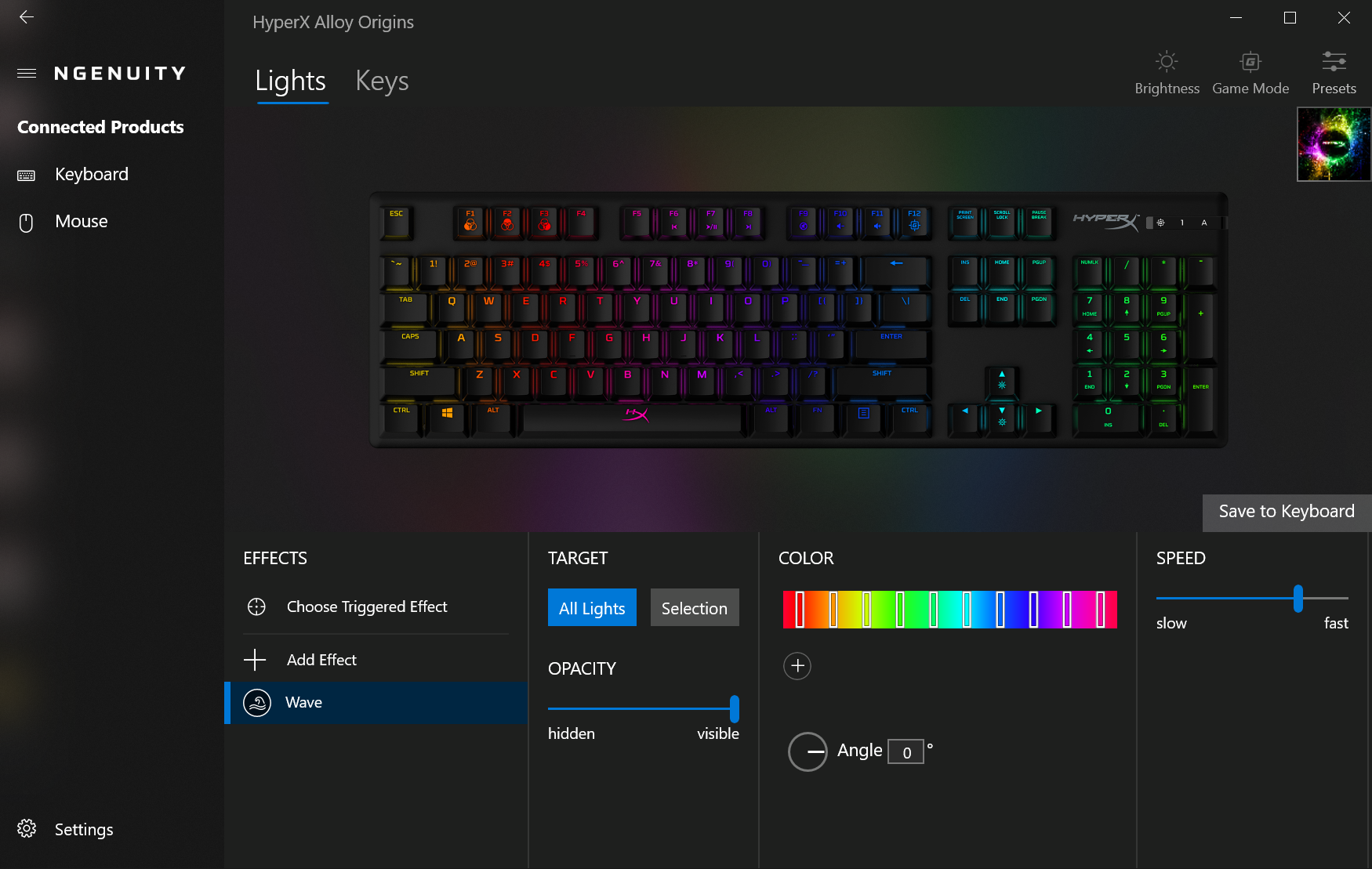More and more brands, which did exist even during the old days, have started to dish out products of higher quality and such products have the capacity to give any top dog company a run for their money. HyperX has released a very strong line of gaming products over the past few years and they continue to impress with their continuing drive for excellence.
Today we look at a keyboard that falls in between the costly and the entry-level range of mechanical gaming keyboards. The HyperX Alloy Origins keyboard has been one which has seen quite a bit of success. This is one of the reasons why it was first released in Red switches and now you have more options including the recently released option of Blue switches as well.
Unboxing
First things first, one of the main attractions for a gamer is the excitement of opening your brand new product whatever it might be. The importance of good packing cannot be understated as this is where first impressions are made. The HyperX Alloy Origins gaming keyboard comes in a box of white and red accents that contains all of the company’s advertisements and logos. It also contains printed on it most of the features that the keyboard offers. Nothing out of the ordinary in terms of this part of unboxing. Once you open the box you will be greeted with the HyperX Alloy keyboard itself in all its glory. The keyboard is protected with a transparent sheet. Underneath the keyboard, you will find its detachable USB cable and a few papers. That’s about it as far as the Unboxing goes and this does leave us a little bit disappointed. We expected a bit more this time from HyperX, maybe throw in some extra keycaps or a keycap remover. HyperX still shows no intention of adding a wrist rest in the package, meaning you will have to purchase one separately. The contents of the package are:
The HyperX Alloy Origins Keyboard1x Detachable USB-C to USB-A wireA user manual and HyperX company CardWarranty card
Design and Build
This is the bread and butter, the main dish and the best part about this product. The HyperX Alloy Origin is one of the most beautiful pieces or gaming peripheral we have seen recently. Everything about the aesthetics of this keyboard looks very well done and you can tell there was a clear goal in mind regarding the basic design. This is a full-length keyboard with the full set of keys that are found normally. The keycaps are build from ABS plastic which although is nothing the standard for mechanical keyboards, it is still the bar that has been maintained in this case as well. The frame and basic build of this keyboard are done with an Aluminum finish, this not only enables the keyboard to look extremely impressive but it also acts as a reflector surface for the keyboards RGB lighting. The keyboard comes with a detachable USB wire, this is one of the most impressive aspects of any product. We really like it when a product comes with this option as so often when the wires get damaged you cannot replace them and it might even become troublesome in traveling, but with detachable cables, all those issues are solved.
There are keys with extra functions and logos on them which can be controlled by pressing them and the FN key together. The FN key is located near the spacebar of the keyboard. Even though you can control the media, there are no dedicated controls such as a volume wheel or a play pause button of its own on this keyboard. This is mainly due to the design constraints as this keyboard is built to be smaller than a normal mechanical keyboard. Another design aspect of this keyboard is its very streamlined and straightforward design. There are no ups or down as you might see in most keyboards. It just has a straight flat base with keys lifted on it. This also enables the keys to stand out more and the RGB lighting kind of thrives. The last thing to point out regarding the design and build of this product is its extremely good ergonomic comfort. The keyboard has height adjustment for 3 levels or angles. You can adjust the keyboard in 3 different ways according to your need or personal preference, this makes for a more user-friendly product as you no longer have the sad choice of only one or two levels. This is a newer feature that we have not really seen too much of. There is no wrist rest present within the package but you can purchase a HyperX wrist rest externally from the market to further help yourself.
Features and Performance
The HyperX Alloy Origins comes with choices of switches according to your preference. You have the option of Red, Aqua Switches, and Blue switches which HyperX has developed on their own. The keyboard we have in our review today is the one with the newer Blue HyperX Switches. There were some people who were not fully satisfied with some of the other switches which HyperX had made. There was a difference of 0.2mm in the pushing down of the keys which caused some users problems or made it so that the keys were not satisfying enough. The Blue switches which feature in the HyperX Alloy origin keyboard we have in question today are much closer to the actual blue CherryMX switches. The blue HyperX switches give off a very satisfying click sound when pressed and they also create noise which is similar to the CherryMX blue ones. Comparatively the blue switches found in this keyboard were found to be at a slightly more tolerable noise level.
The HyperX Alloy Origins keyboard also has the very coveted and also very common feature combo of Anti-Ghosting and N-key rollover. These features are found in almost all of the various gaming keyboards in the world today and it was no surprise to see that this was the case in this keyboard as well. The N-key rollover and anti-ghosting ensure that even if multiple keys are pressed at the same time, all of the keystrokes will be recorded in the correct order and there will not be any lag or key commands lost. This is a very important feature in gaming keyboards where it is necessary to use many key commands simultaneously.
The RGB lighting and its effects on the keyboard are also very vibrant and effective. The keycaps and switches are built in a way that ensures that the LEDs have a stronger effect to produce better lighting. We can see how this affects the keyboard in a very positive way as the backlight is very strong and can be compared with some of the best RGB keyboards out there. The keyboard also comes with built-in onboard profiles. Any profile for settings or keys which you make for the keyboard will now be saved atomically within the keyboard. So, if you travel or attach the keyboard to some other setup, one where you don’t have the Ngenuity software you will still see the settings you originally use. Onboard profiles have become a very important part of a product as settings for RGB lighting and keys can be maintained without the hassle of redownloading or redoing settings. The keyboard uses its FN key in combination with the F keys to control music and some parts of lighting and onboard memories.
Software
There has been a lot of debate regarding the software that HyperX employs for its products. The Ngenuity software has come a long way from being one of the most criticized software to one which actually works. The Ngenuity software is no real comparison to the ICue software employed by Corsair in the way it is effective but it is similar in how it might be useful to control various aspects of your product.
The software allows users to control the ways in which their mouse keyboard or other compatible products operate. You can use the software to control various lighting effects from those which are present and you can even speed the effects up or slow them down. Use your own color combination for lighting or use the pre-defined ones. Many things can be achieved with Ngenuity software. The Ngenuity software is able to handle most of what it intends to do and is able to do so without too much trouble. Its working is also not too troublesome or hard to understand either. With that said, there are some ways in which the software is not working at full power even now. There are bugs and crashes and sometimes you cannot stick to a setting and complex lighting functions related to programs or individual games are hard to set up and hard to maintain. Time will make the software even better for a larger number of users. For the time being, the software is decent enough to get the job done.
The Ideal Audience
The HyperX Alloy Origins keyboard is a keyboard that has a very precise aesthetic point of view. It is not flashy or over the top in its design or build, this makes it a very good choice for a larger consumer base. This way more people can enjoy the keyboard, as there are those who prefer not to have a product which is too immature looking or childish. This keyboard although is built primarily for the gamers in mind, it can actually be used by just about anyone in their lives. You can even use this keyboard in an office due to its pretty sleek design and controlled aesthetic value. So it’s a very good use keyboard for a more range of people. Programmers, computer editors, or other PC related tech professionals can easily make use of this keyboard and it might even be a good fit for them. This keyboard has satisfying clicks, although noisy due to the blue switch nature, and its design and build are also keeping in tone with more people’s flavors. Gamers are the main beneficiaries of this product as the HyperX Alloy Origins keyboard does have all the features for them. RGB lighting, anti-ghosting, and N-key rollover, etc are just the obvious positives of this product, once you add in the value of the detachable cable and the keyboards manageable size, you get a quite portable product as well.
Conclusion
The HyperX Alloy Origins is a very fine and solid keyboard that will cater to most of any gamer’s needs. It comes with all of the features a gamer can desire and it does not take a drop in quality for it either. This is one of the finer products in the market right now. The keyboard boasts a fantastic build, excellent lighting, and very ergonomic yet perfect size. The company also managed to include a detachable wire for the keyboard which in my book is always a massive plus. This is one of the most portable dedicated gaming keyboards we have seen at this quality and with these features. Although in the context of looking at this keyboard alone you might not be able to find any real issues with it once you compare it with some of the close contenders you might find some shortcomings. One of such shortcomings is that this keyboard does not have dedicated media keys or macro keys, its software is harder to use, there is no wrist rest and perhaps this keyboard leans towards a pricier side. All of the shortfalls of the product are actually in the context of comparison and not with the product itself. Most of the users will not really care for much of those unless they have other options in mind in a similar range. Overall, the HyperX Alloy Origins is a great choice for anyone who wants a smartly designed mechanical keyboard with RGB and likes to have a good quality product.
HyperX Alloy Origins 60 Percent ReviewHyperX Alloy Elite 2 Gaming Keyboard ReviewHyperX Alloy FPS ReviewHyperX Alloy Core RGB Membrane Gaming Keyboard Review