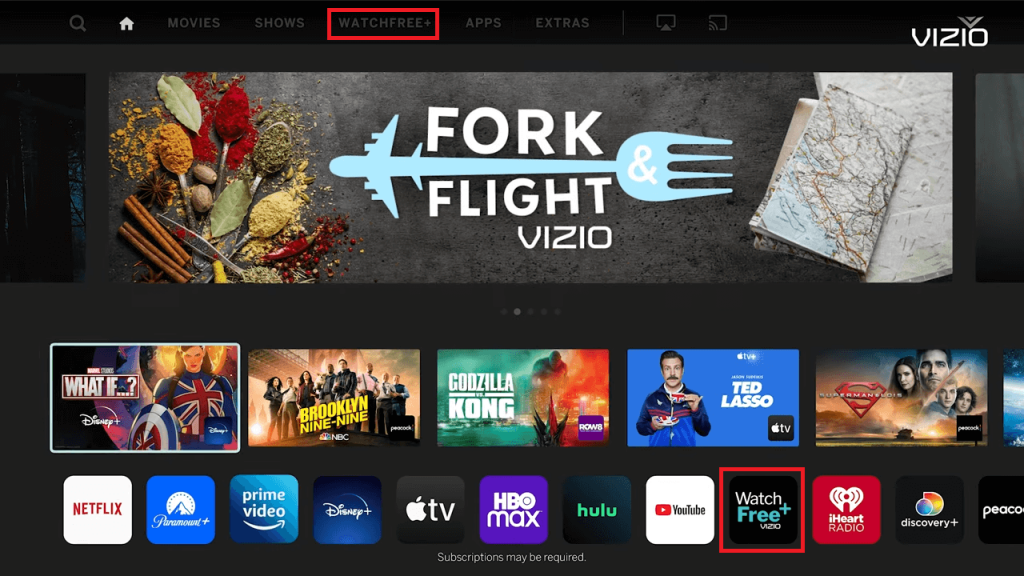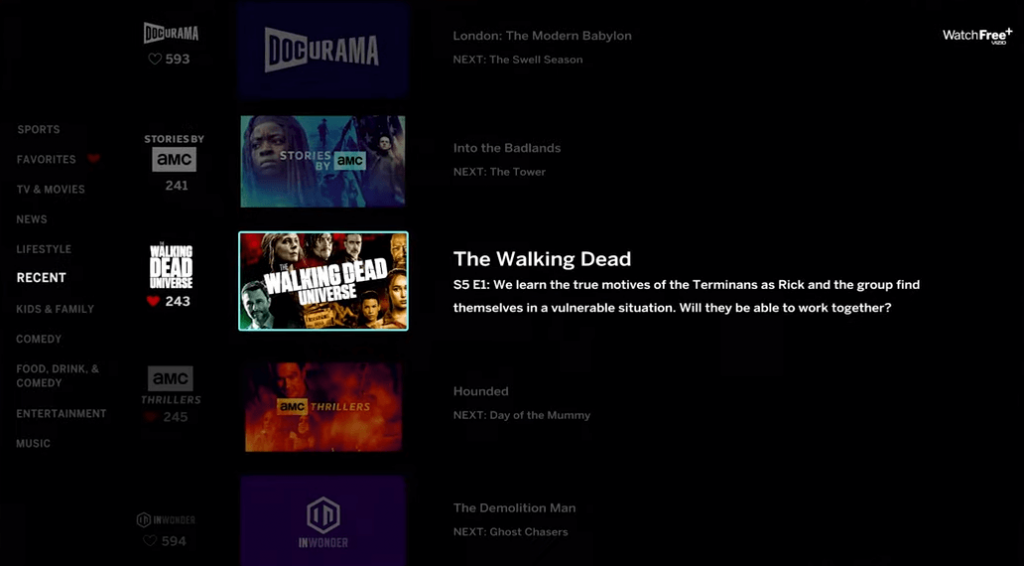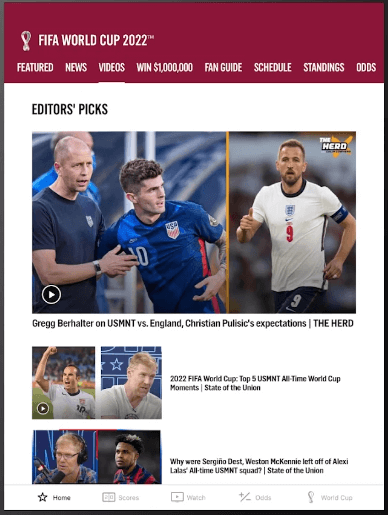Sporting events to watch on Fox Sports: FIFA World Cup 2022, MLS, WWE, NFL, MLB, College Football, College Basketball, NASCAR, UEFA European Championships, and more.
How to Watch Fox Sports on Vizio Smart TV
- Turn on your Vizio TV and connect it to a WiFi connection.
- Go to the WatchFree+ section on the home screen.
- Move to the Sports section at the top of the left-side menu pane.
- Find and select the Fox Sports Channel.
- Now, watch the Live Stream of Fox Sports channel without any subscription or registration.
How to Cast Fox Sports to Vizio Smart TV
If your TV is not compatible with Fox Sports app, you can access the casting feature on your smartphone (Android & iPhone).
- Connect your Fox Sports installed smartphone and Vizio Smart TV to the same WiFi network.
- Launch the Fox Sports app on your smartphone.
- Play the sports content you want and look for the Cast icon on the media player.
- Tap on it, and the device will search for nearby devices.
- Choose your Vizio Smart TV name from the list.
- Now, watch the selected content on your TV.
How to Watch Fox Sports on Vizio TV Using Streaming Devices
If you can’t access Fox Sports on your TV with the above methods, connect an external streaming device to your TV and install the Fox Sports app. Devices like Firestick, Roku, and Apple TV have official support to install the Fox Sports fee without any fee. For this method, your TV must have an HDMI port to connect the device. Use our dedicated installation guides to install the Fox Sports app on your device without hassle.
Fox Sports on Roku Fox Sports on Apple TV Fox Sports on Apple TV