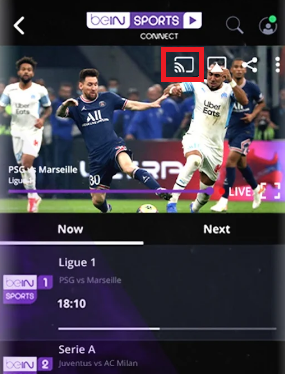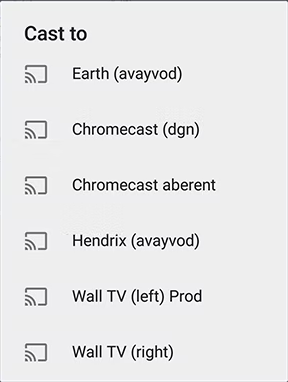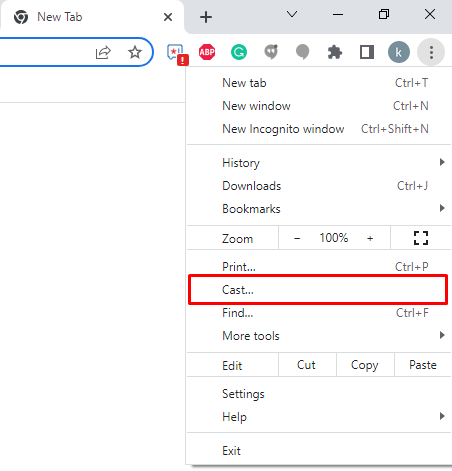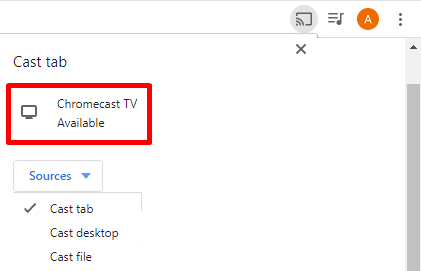Checklist ✅
Connect a Chromecast with Google TV or any Chromecast device to the HDMI port of your TV. Ensure to set up the Chromecast device with your TV. Connect your mobile or PC and Chromecast-connected TV to the same WiFi network. Install the beIN Sports app on your Android or iOS device. Install the Google Chrome on your PC.
How to Chromecast beIN Sports from Smartphone [Android & iPhone]
(1) Launch the beIN Sports app on your mobile. (2) Tap the Login button and enter your account credentials. (3) Play any sports video or FIFA World Cup 2022 match on the beIN Sports app. (4) Tap the Cast icon at the top right. (5) Select your Chromecast device from the available devices. (6) Enjoy streaming the FIFA match on your Chromecast-connected TV.
How to Cast beIN Sports from PC [Google Chrome]
(1) Launch the Chrome browser on your PC. (2) Visit the official website of beIN Sports and log in to your account. (3) Click the three-dotted icon at the top right corner of the Chrome browser. (4) Locate and select the option Cast from the drop-down menu. (5) Select your Chromecast device from the list of devices. (6) Click the Sources drop-down menu and click the option Cast tab. (7) The beIN Sports website will be cast on your Chromecast-connected TV. Play any sports video and stream it on your TV.