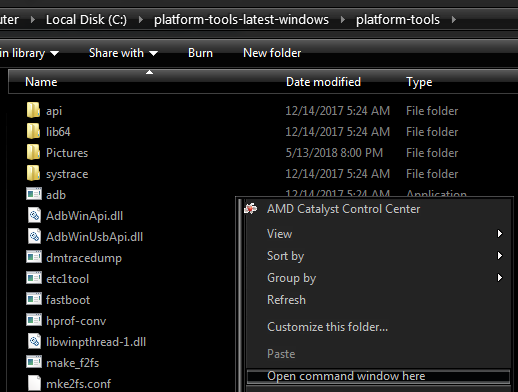A locked bootloader is a terrible thing for an Android phone – with a locked bootloader, you’re unable to install any sort of custom recovery like TWRP, which makes it easier to root the device, and you’re also unable to install custom ROMs. In this guide, we will be showing you how to easily unlock the bootloader of a Verizon Pixel / XL device. Warning: This guide involves factory resetting your device. Please backup all of your important user data before proceeding!
Requirements
ADB Tools (See Appual’s guide “How to Install ADB on Windows”) This unlock method has been confirmed as working for Android Oreo and Android P Developer Preview. Some users mentioned that after the steps of opening Chrome and visiting a website, they needed to wait 3 to 5 minutes with the screen turned on for the OEM Unlocking option to become available in Developer Options.
How to Unlock Bootloader on Verizon Pixel (8.1.0 OTA)How to Unlock Non-US Samsung Devices Locked by Regional BootloaderHow to Officially Unlock the LG G6 Bootloader, Install TWRP and RootHow to Unlock the Bootloader and Root the OnePlus 6T
![]()