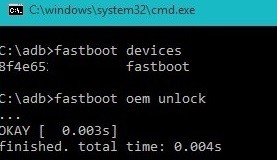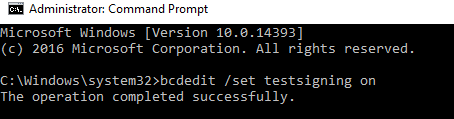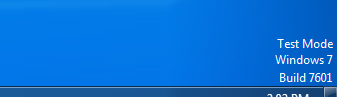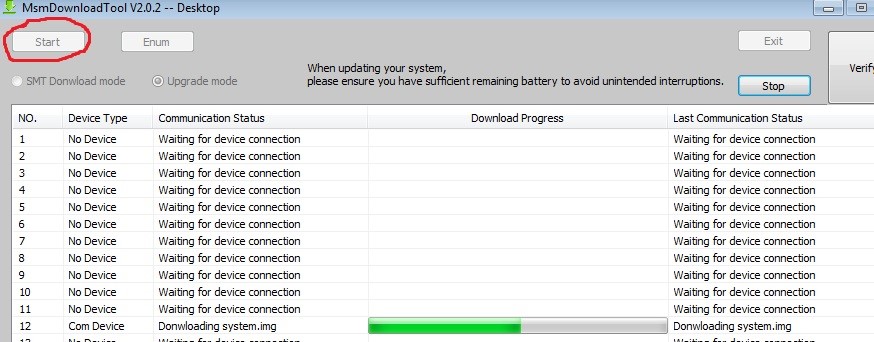Please pay attention to the steps in this guide and follow them exactly. Do not reboot your phone or exit TWRP unless instructed.
Alternative Root / Bootable System:
How to Recover from Brick
**If you get a message that says “The value is protected by Secure Boot policy”, you will need to disable Secure Boot in your BIOS. Refer to your BIOS manual or an online guide for that.
OnePlus Set To Have An Exciting July Planned: OnePlus Z, OnePlus TV and TWS…How to Unlock and Root the OnePlus 8 ProHow to Unlock and Root OnePlus 5THow to Unlock the Bootloader and Root the OnePlus 6T