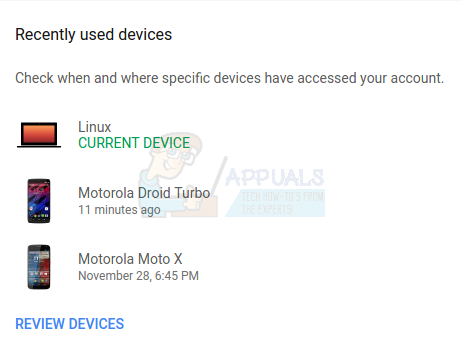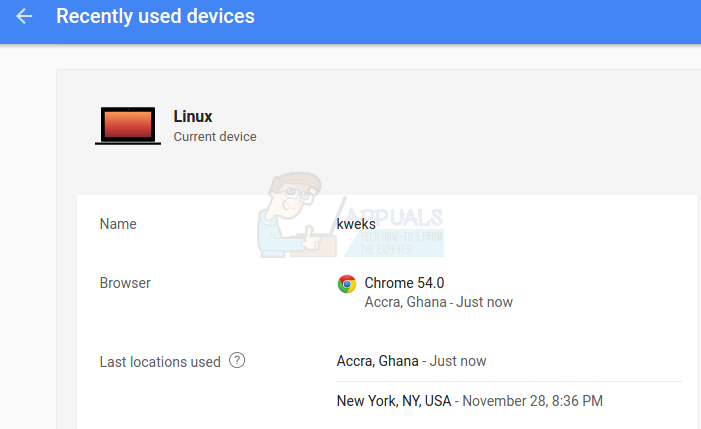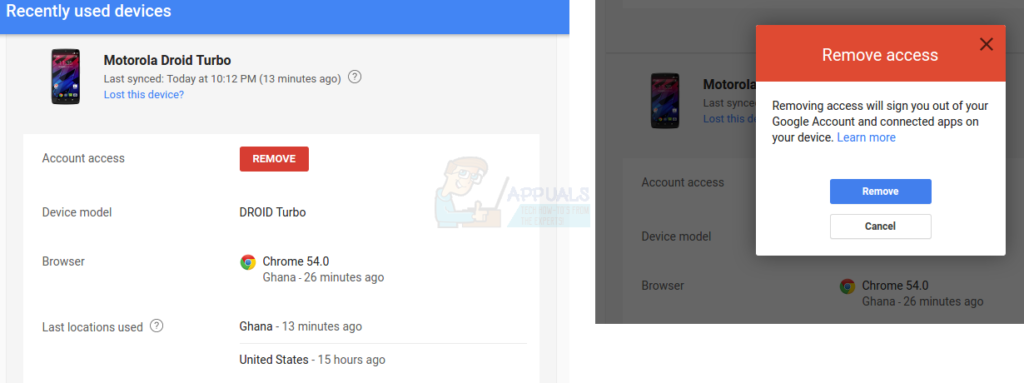Logging out of your Google account from other devices is a simple process. The most simple way to do this is to change your Gmail password. If you want more control over which devices are logged in with your Google account, Google offers you options to view connected devices and remove access through a powerful dashboard.
Note that the Remove Access button is currently available for Google apps on iOS and Android devices. If you don’t see a button to remove access, use the Security Checkup tool to secure your account.
Fix: You need to fix your Microsoft Account for apps on your other devices to be…How to Fix ‘You Cannot Sign Up for This Account Because of Your Incompatible…Major Security Flaw in Apple Devices Can Leak Your Google Account Info and…How to Stop Google Searches Appearing on Other Devices