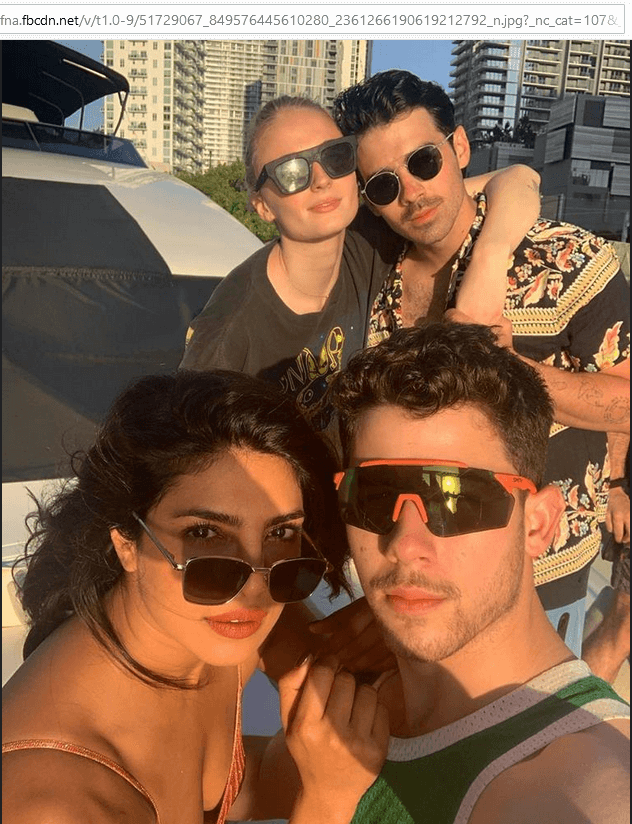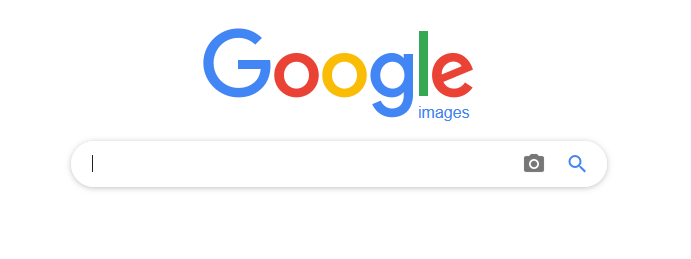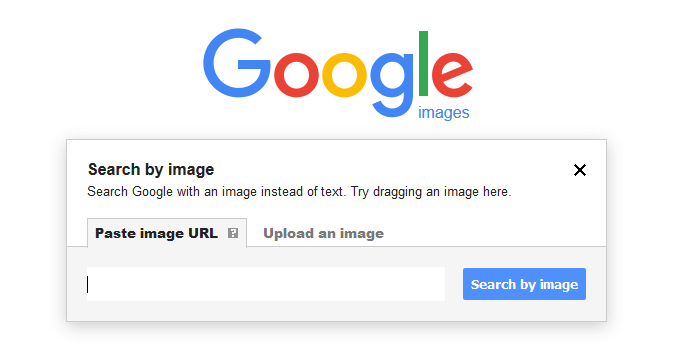Facebook’s images are stored in galleries and are organized neatly. Every image store the data of the profile that uniquely identifies a person who has posted the image. Using this data you can easily find the person’s profile on Facebook. Let us now see how to do it.
How to Search a Person on Facebook Using an Image
Follow the step by step instructions to find out the person on the social media giant easily. Step 1: Note down the name of the picture. You can do this easily with any web browser on your PC. Step 2: This feature is available in most of the web browsers. Right click on the image and click view image. The image opens up on a new tab. Step 3: If the image has the source from Facebook, the image name on the URL will have three groups of numbers separated by an underscore. For example https://www.facebook.com/photo.php?fbid=49336098_2110289664759333_8079841272457202624_o.jpg Step 4: Note down the middle set. In our case, it is ‘2110289664759333’. These numbers represent the profile of that Facebook user. The length of the sequence may vary between images. Step 5: Now copy and paste the number on your web browser’s address bar in the following format. https://www.facebook.com/photo.php?fbid=’copied number’. Step 6: It looks like https://www.facebook.com/photo.php?fbid=2110289664757333. Click Go and you should see the Facebook profile of the person. Note: This method only works if the privacy setting of that profile is Public and the posted photo is set public.
Try the Alternative – Google Image Search
The Google Image Search engine is a popular reverse image search engine to anything with the input of an image. Just upload an image and Google will throw you all the similar images from the web. Google Images has the largest database than many other sites. Let us see how to search for a person with his image on Google Images. Step 1: Go to https://images.google.com/ Step 2: If you have the image link paste it straightaway on to the search box. Step 3: Or click on the camera icon which has two options namely Paste image URL and Upload an image. Step 4: Select the image, upload it and hit search. Google will throw all the similar images from various websites in front of you. The biggest drawback is that Google cannot return images from Facebook as Facebook doesn’t allow Google to look into its database as they are competitors in advertising revenue.
Wrapping Up
By this way, you can easily find the person along with his profile and details with only his/her image. As of now, there is no official Facebook Image tracker but we could expect it in the future. As the images are one of the major contributors to Facebook, the founders are trying hard to improve the user experience and privacy by all means.