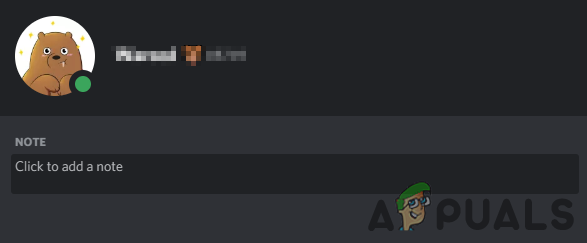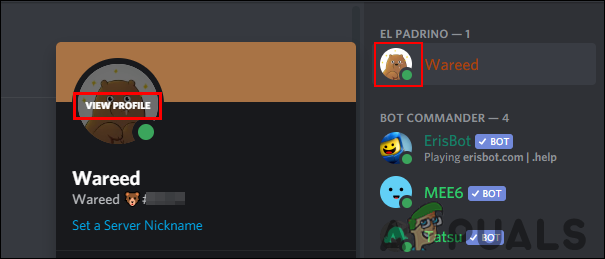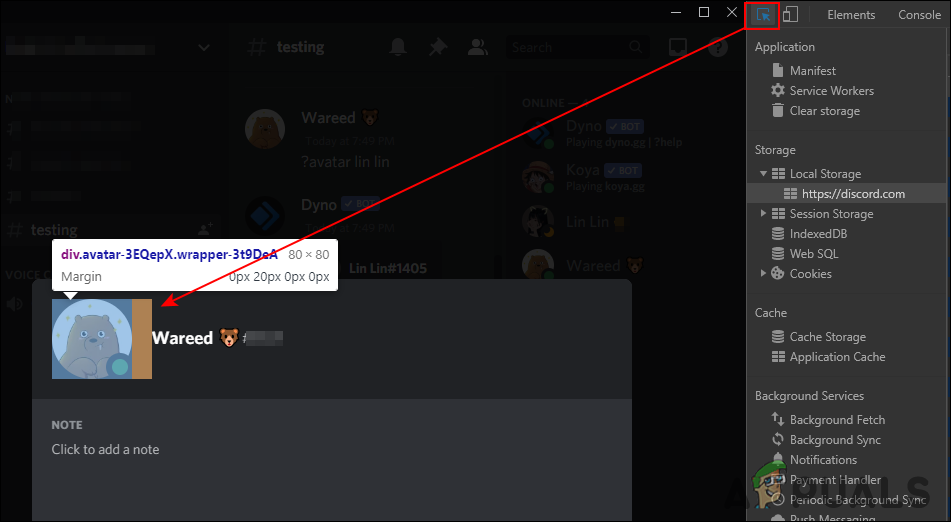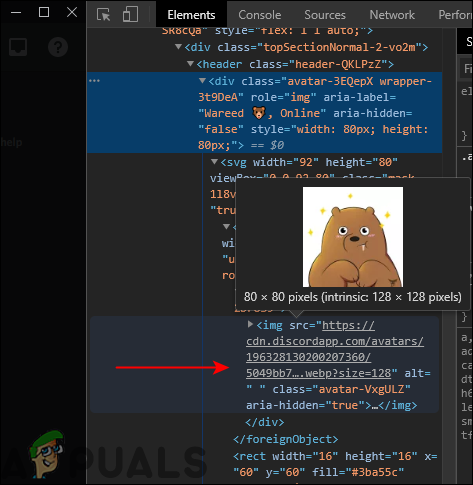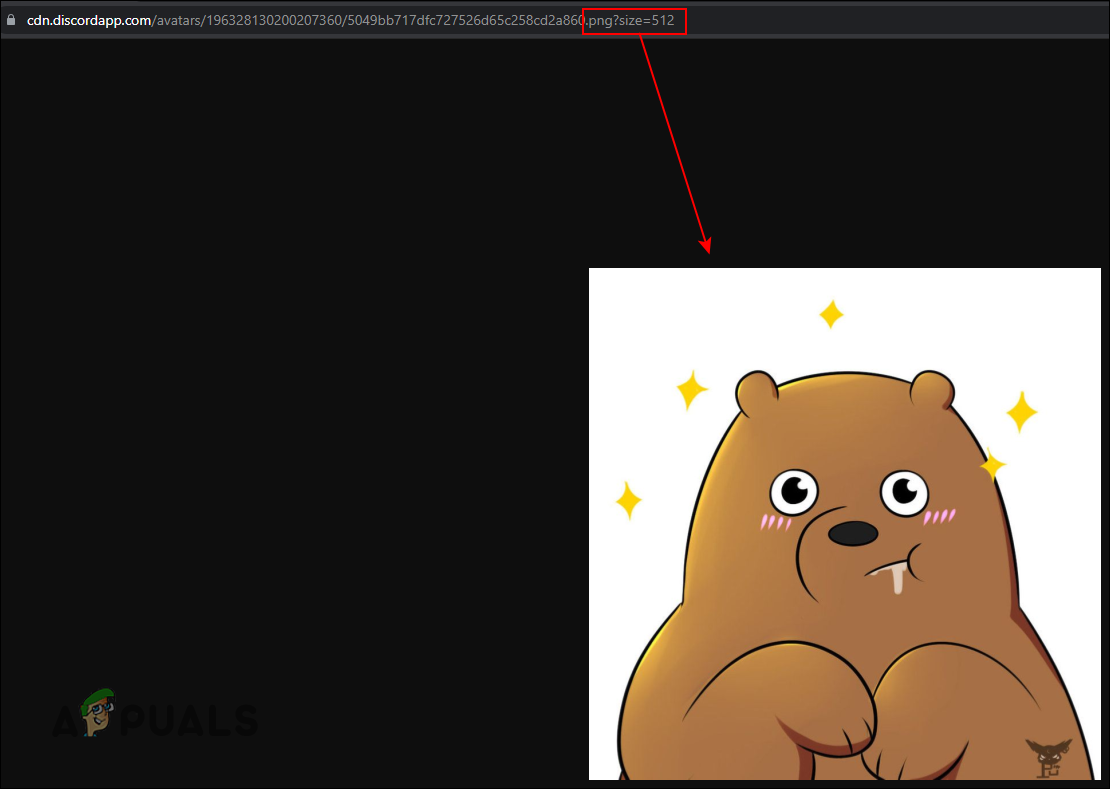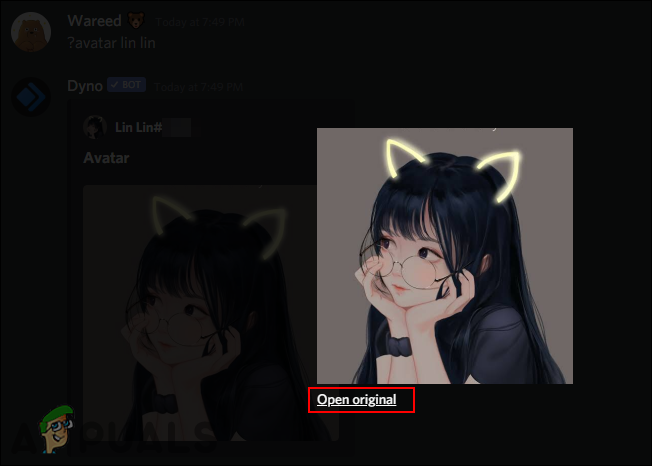1. Saving Profile Picture by Using the Inspect Feature in Discord
This method can be used without any bot or server. All you need is to view the profile of the user to get their profile picture. You can use the Inspect Element feature in the discord application to view the HTML code. This feature makes it easier to get any image available on the discord. You can follow the below steps to see how the Inspect Element works in discord:
2. Saving Profile Picture by Using the Discord Bot
Another way to save someone’s profile picture is by using the discord bot. There are many bots that provide the avatar feature. In this method, we will be using the Dyno bot to demonstrate the idea of getting a profile picture of any user. By default, the picture that you will open through the bot will be a 256px image. Note: If you are using any other bot on your server, make sure it has the feature for finding an avatar. The command for that specific bot can be found on their site. Some other famous discord bots that you can use for getting profile pictures are Dank Memer Bot, Kashima Bot, Ayana Bot, Tatsu Bot, Yggdrasil Bot, Mudae Bot, and YAGPDB Bot.
How To Use Picture in Picture on A ChromebookFix: YouTube Picture In Picture not WorkingResolve Twitch Profile Picture Upload ErrorHow to Hide your Profile Picture for Specific Contacts on WhatsApp?