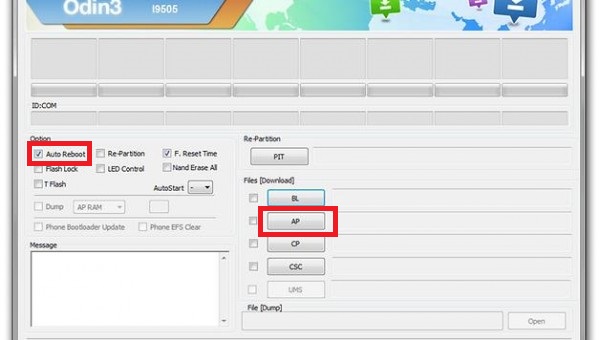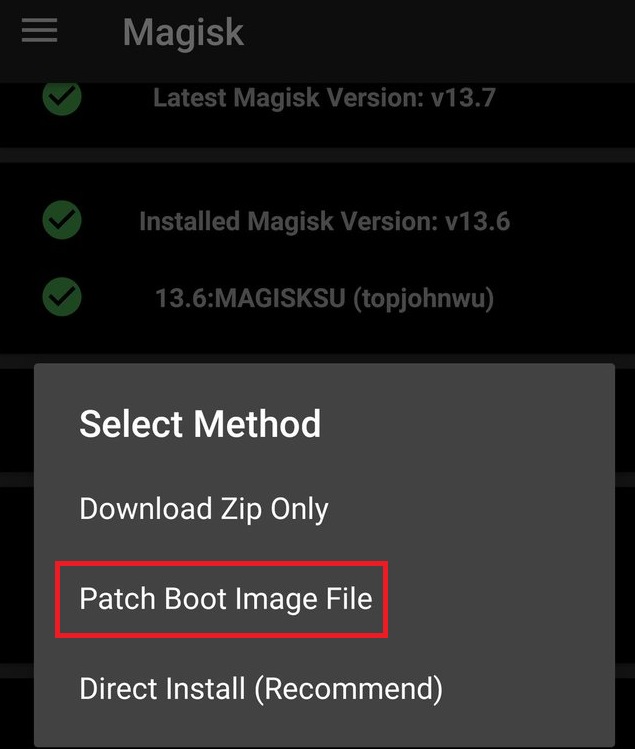Please be aware before following this guide:
You will lose access to Samsung Pay and Secure forever on this device, even unrooting the device won’t bring it back. Blame Samsung and their notions of ‘security’.You will not be able to receive OTA updates, unless you manually flash them.This guide will involve wiping the internal data of your device and factory resets, so make sure you have backups of all your personal data such as contacts, photographs, etc.This guide is split up into three sections – one for those who want root with SuperSU and custom recovery like TWRP, one for those who want to root with Magisk, and one for those who want root through stock recovery. I highly recommend rooting with TWRP recovery, but it’s not necessary, TWRP just adds a more convenient way of flashing other mods or custom ROMs in the future.
How to Root with TWRP + SuperSU
Downloads:
Odin 3.12.3SuperSUTWRP for N8
How to Root with TWRP + Magisk
Note: This method is almost exactly like the one above, but we are flashing Magisk in TWRP instead of SuperSU.
Downloads:
Magisk .zipTWRP for N8Odin
How to Root with Stock Recovery + Patched Boot.img
This method will give root access without installing a custom recovery, but we’ll still need to install Magisk. If this is the route you choose, just know that you can still flash custom ROMs and mod zips with FlashFire or similar app, but not via stock recovery. This method also requires a device capable of enabling OEM Unlock in the developer options.
Downloads
Magisk ManagerNote 8 Stock Firmware – make sure you download the correct firmware for your region!Odin
How to root the Samsung Galaxy Note 10+ ExynosSamsung Exynos Xclipse 920 GPU is Only 17% Faster Than Previous-Gen Exynos 2100…How to Root Samsung Galaxy Note 9How to Root Galaxy S9 and S9+ Exynos Variant