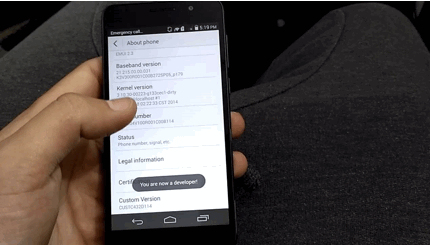For this guide, you will need the following equipment and software.
PC or laptopHuawei Y3II LUA-U22USB cableUSB driver. Download it here: http://www.mediafire.com/file/znd1ct6n83nqbef/Driver+MT65xx+Android.rarDownload it here: http://kingroot.net
Once you have prepared your hardware and downloaded the necessary software from the list above, you can begin the rooting process listed below.
Steps for Rooting the Huawei Y3II (LUA-U22)
Before starting, please be aware that this method only works for the LUA-U22 variant of the Huawei Y3II. Firstly you’ll need to enable USB debugging on your Huawei Y3II.
Once you’ve followed these steps you’ll now need to turn to your PC and open the Kingroot application. You’ll be using Kingroot to root your Huawei Y3II. Make sure to follow the next steps very carefully. You’ll now be able to perform tasks such as uninstalling system apps, using root-only apps or underclocking and overclocking your hardware. To check that the root process has completed successfully, you can follow the steps below. Whilst this step is optional, it’s useful to double check that everything has worked as expected.
Custom ROMS on the Huawei Y3II
Currently there is little community interest in the Huawei Y3II so there are no custom ROMs available. Whilst ROMS like CyanogenMod aren’t ruled out, it’s unlikely that any ROMs will make their way to the Huawei Y3II. Fortunately rooting your smartphone still comes with a variety of benefits so you’ll have access to new features even without a custom ROM for the Huawei Y3II.
Fix ‘LUA Error’ in Word of Warcraft on WindowsHuawei Registers For “Huawei Mate Watch” App: Suggests a New Smartwatch and Much…How to root the Huawei Y550How to Unlock, Root, and Brick Recover the Huawei Mate 9