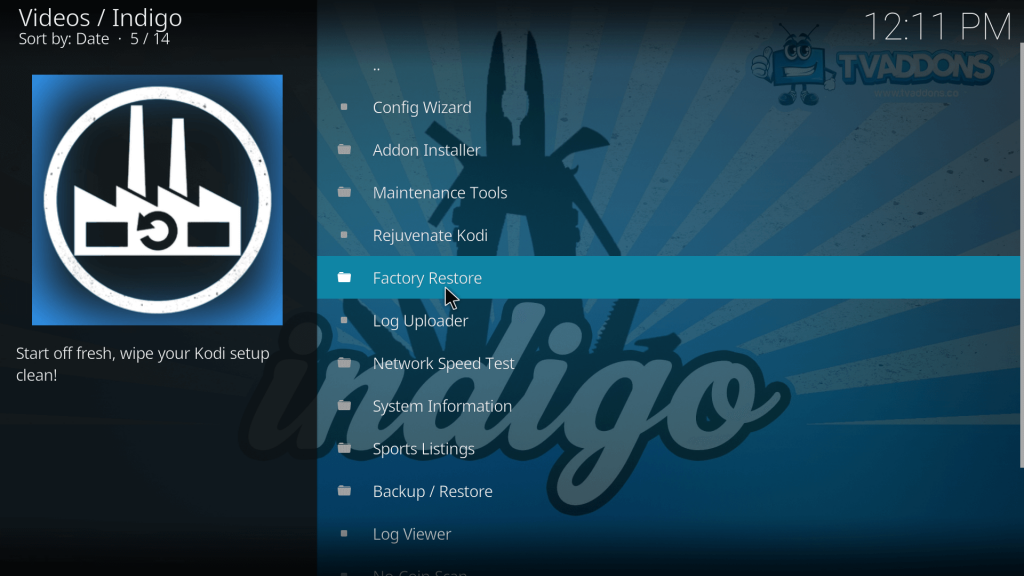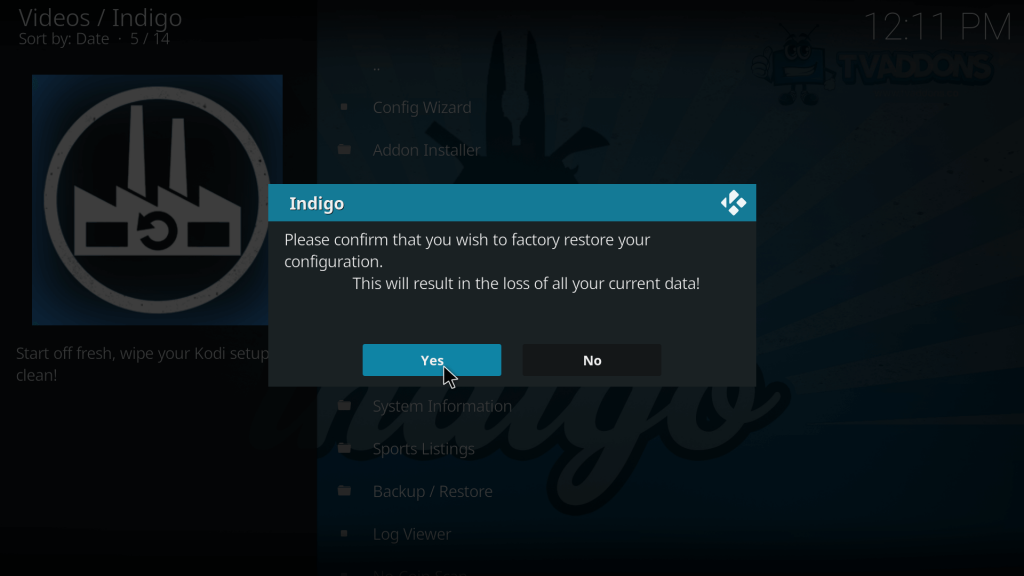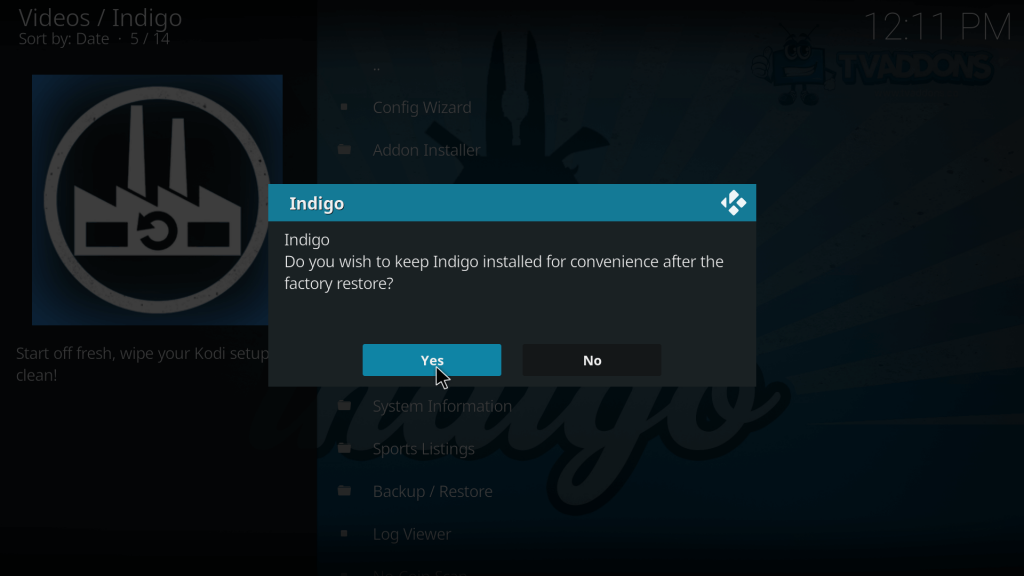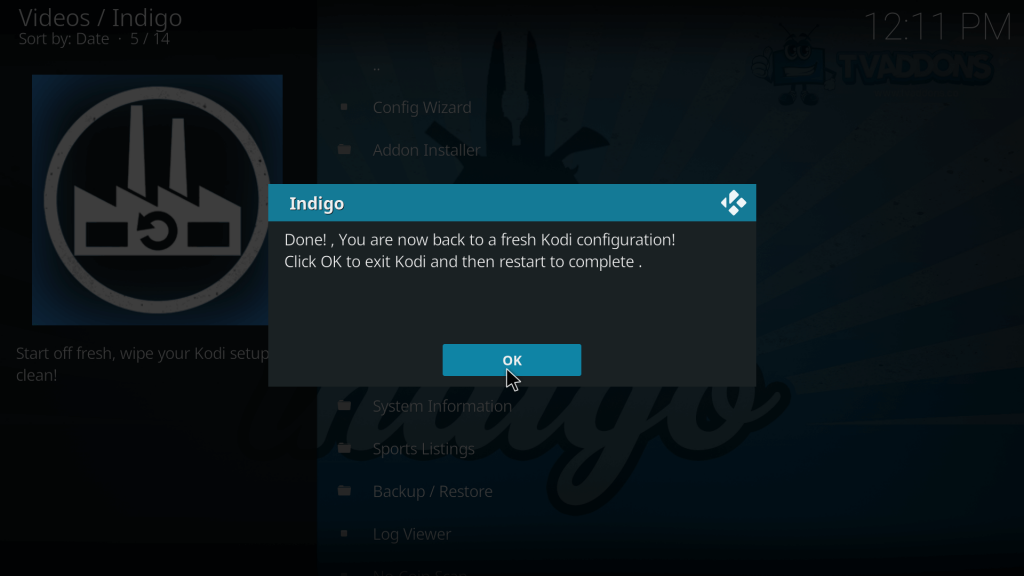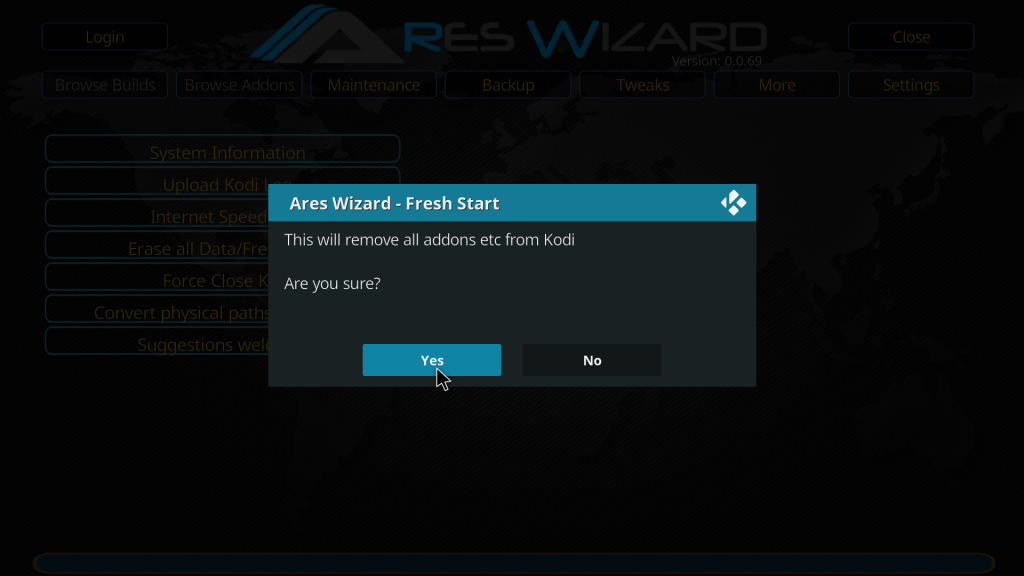Why Do You Need to Reset Kodi?
The primary reasons to reset the Kodi Media Player are below. ★ Kodi Not Working: If your Kodi is not working on your device, you need to perform fixes like clearing the cache on Kodi. If clearing the cache doesn’t solve the issue, reset it. ☆ Malware: Kodi is prone to malware attacks due to third-party add-ons. You can reset the Kodi Media Player to solve this problem. ★ Storage: If the Kodi has unwanted builds or add-ons, reset it to delete it all. ☆ Speed: Sometimes, you might encounter that the functioning speed of Kodi is low. In such cases, resetting the Kodi can help you resolve the issue. ★ Update Kodi to the latest version: Kodi offers new updates often to improve its functioning and to add more features. If you are unable to update the app, perform a reset to fix it. 📌Important: It is highly recommended to use a VPN on Kodi while streaming videos from third-party add-ons.
How to Reset Kodi using Indigo Addon
As the Indigo Kodi add-on is not available in the official repository, you have to install it using the third-party repository. Before installing, make sure to enable Unknown Sources on Kodi #1: First of all, install the Indigo Kodi addon. #2: Launch the addon and tap Factory Restore. #3: Click Yes to confirm that you want to factory restore your configuration. #4: On the next screen, you will be asked whether you want to keep the Indigo addon after the factory restore. We recommend you click Yes because it is a much-needed management tool to run your Kodi app smoothly. #5: After the restore, click OK to close the app.
How to Reset Kodi using Ares Wizard Addon
#1: Download and install Ares Wizard on Kodi. #2: Launch the Ares Wizard addon on Kodi and click the More tab at the top. #3: Click Erase all Data/Fresh Start. #4: Click Yes to confirm the process. #5: On the next screen, select the data you want to keep. After selecting the data, click Proceed. #6: By clicking proceed, your Kodi will be restored to factory settings. Press OK to close the app. #7: You have successfully performed a reset on Kodi.