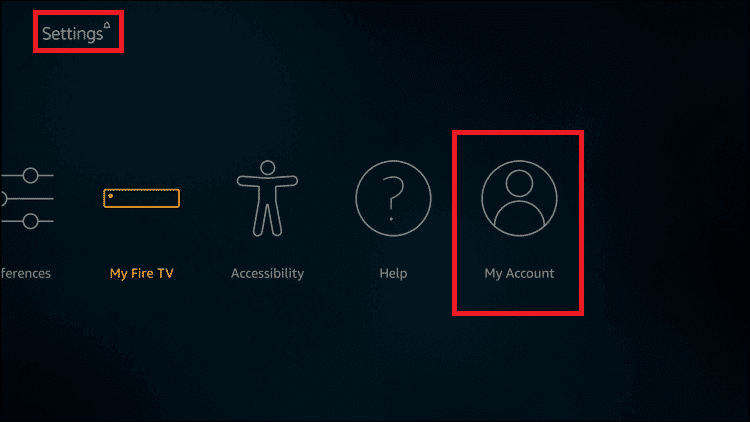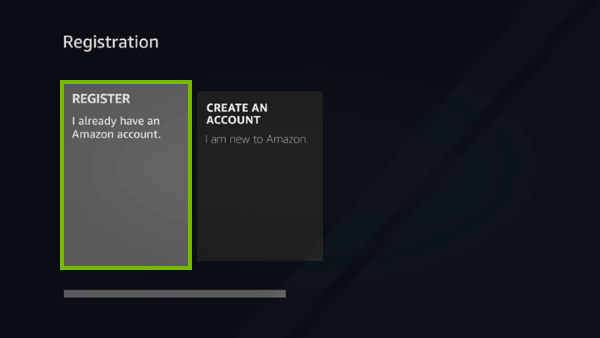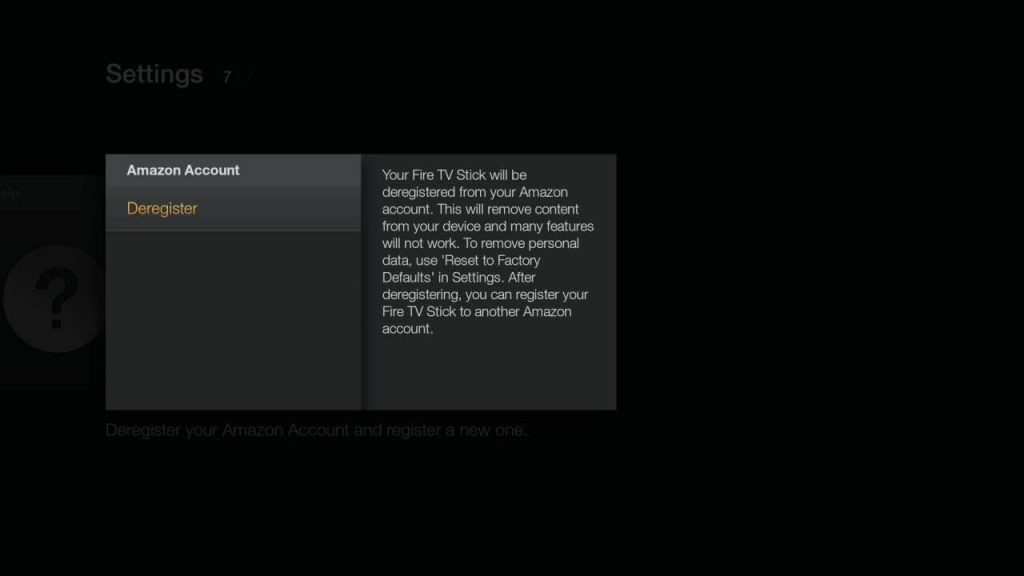Step 1: Launch your Firestick and ensure that it was connected to the internet connection. If not, connect to a standard Wi-Fi connection. Step 2: On your home screen, go to Settings. Step 3: Select My Account. Step 6: Select Yes, continue as XXXX. Step 1: Head to Settings and select My Account. Step 2: Select your account account. Step 3: Click Devices and deregister your Firestick device. NOTE – After removing your account, all the apps and the settings that you configured will be deleted from your device. Have you encountered any error while registering your device? Feel free to use the comments section provided below. We help you to sort it out. Meanwhile, follow our Facebook and Twitter profiles to raise your queries.