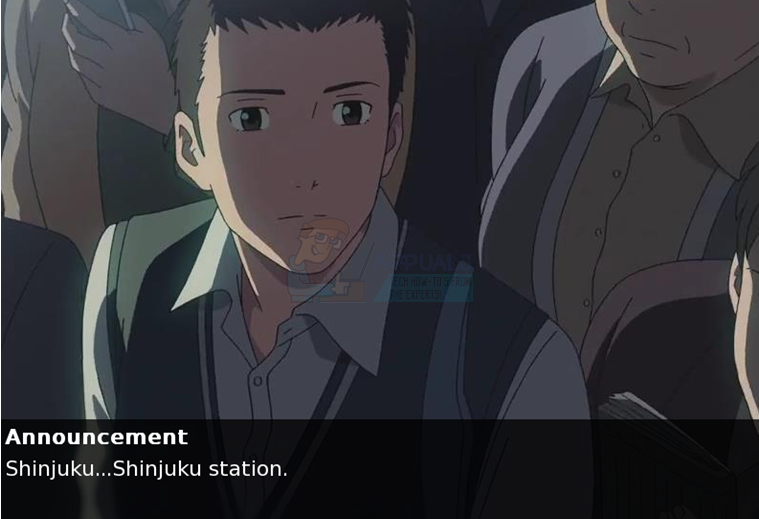Ren’Py Visual Novel Engine software has proven extremely popular, and it’s officially supported on Linux. Best of all, many hobbyist-created visual novel games are free. Some commercial games use the same Ren’Py engine as well, and therefore follow the same installation instructions.
Playing Ren’Py Visual Novels Under Linux
There are several different places to acquire Ren’Py Visual Novels. If you’re using renai.us to find them, then make sure that you select the links that read Linux. Most visual novels found on other sites have Windows, Linux and OS X executables all together in the same package. Once you have an archive and are sure it doesn’t contain malware, move it to the location that you’d like with Nautilus or another Linux file manager. More than likely it can be found in the ~/Downloads directory for the moment. Extract it and then double-click on any additional directory it might have created. You’ll find a .sh file inside, which is a shell script. You can either execute this from the command line by issuing /path/to/directory/shell.sh with the path being replaced by the location and name of the file, or by double-clicking it in a Linux file manager. If double-clicking it gives you a code listing, then right-click on the file, select Permissions and then make sure the “Execute: Only Owner” function is selected before trying again. You may get a window asking you whether you’d like to Execute. As long as you’ve done a malware scan on the archive in the first place, then selecting Execute is probably safe. If there are any .exe files or anything else intended for another operating system, then it’s safe to ignore this. Eventually, you should get a window with a menu customized for that particular visual novel.
Depending on your configuration, the window might have controls around it or it might not, and it might default to full screen instead. Click on “Customize Your Experience,” “Options” or whatever other third setting the window gives you to control this setting.
You can simply switch between the window and full screen settings as desired. You can also configure a Joystick or gamepad if you have one here. Once you’re happy with your settings, select the first back option and then select the first option. While not all games have sound and music, you should see vibrant Japanese anime-inspired images if the video is working correctly.
Depending on how the particular visual novel works, you might have Back, Save and other options at the bottom. You can save your position by selecting save and then approving it. Clicking on Skip allows you to run past scenes you’ve already viewed when going through it a second time.
Selecting the Prefs option will allow you to dynamically set options while playing.
Microsoft Visual Studio Code Editor Official Build Latest Version Available For…How to Learn More About the Linux Kernel from Your Own MachineWindows 10 Now Has Arch Linux Along With Ubuntu, SUSE And Other Complete Linux…Linux Mint 20 “Ulyana” An All 64-Bit Linux OS Based On Ubuntu 20.04 Stable…