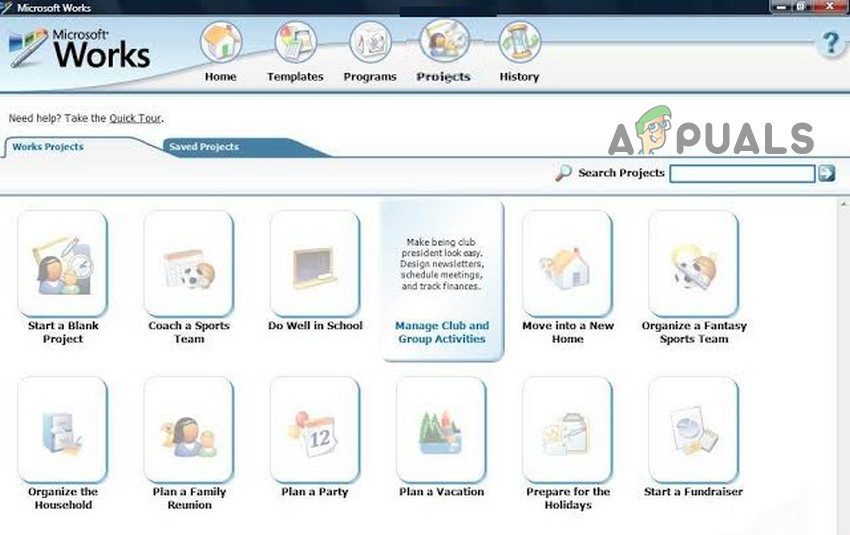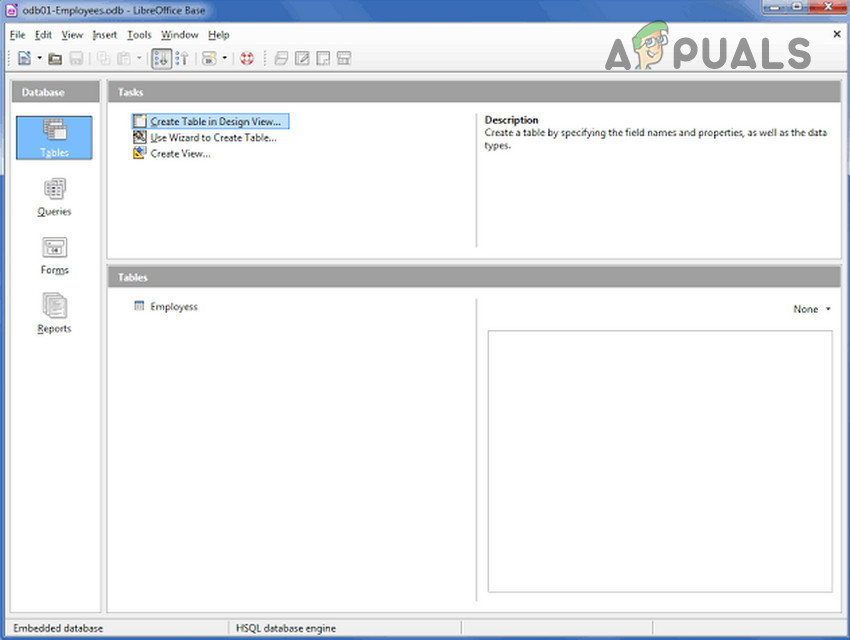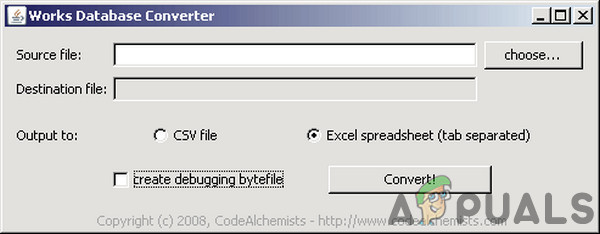To open these files on Windows 10, the best thing is to export the WDB file in CSV format to Microsoft Office (Excel/Access); if you have access to an older version of Windows with Microsoft Works installed. If not, then things get a bit tricky. Files having the WDB file extension are associated with
World of Warcraft
The database cache files, created by World of Warcraft, also uses the WDB file extension. This game is an MMORPG (massively multiplayer role-playing game). Its game data, downloaded from game servers, may store information about creatures, NPCs (non-player characters), items and quests in the WDB file, which is then used for downloading and caching the game content. If you do not have access to Microsoft Works then your options are limited to:
1. Microsoft Office
Word or Excel can open directly Microsoft Works 6.0 to 9.0 files. You can find details on the official Microsoft Page. You can also use the official Works Converter.
2. Libre Office
You can use Libre Office to open WDB files. Libre Office is an open office suite, similar to Microsoft Office in nature. Libre Office consists of several programs such as Writer (word processor), Draw (vector graphics editor similar to CorelDraw) and Base (database management application like MS Access). LibreOffice Base has excellent database features like reports, SQL, and forms. The Libre database application ‘Libre Office Base‘ can open WDB files and can convert it to spreadsheet format.
3. CodeAlchemists Works Database Converter
Code Alchemist Works Database Converter will simply convert WDB (Microsoft works Database) into spreadsheet/CSV format, which can then be modified by using Microsoft excel. You must have Java installed on your system. You can find details on how to convert WDB files on the Code Alchemist page. The CodeAlchemists Works Database Converter is an easy to use applet and free to download.
How to Convert CR2 Files Into JPG FilesFix: Windows 10 won’t Open JPEG Picture FilesHow to Open OXPS Files on Windows 10?How to Open SMC Files on Windows 10?