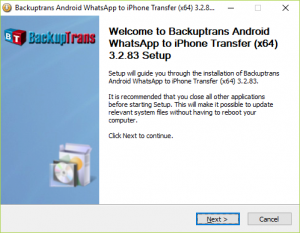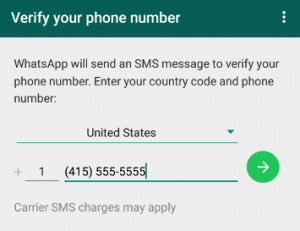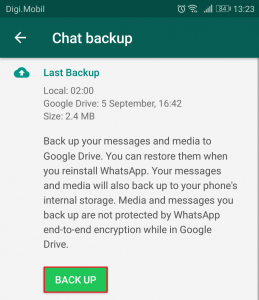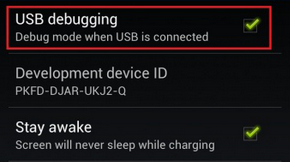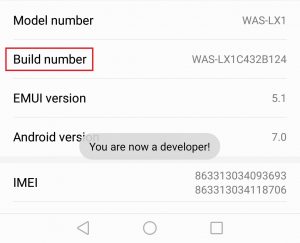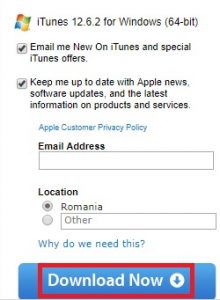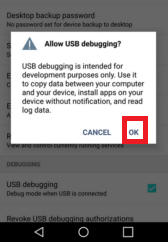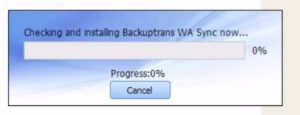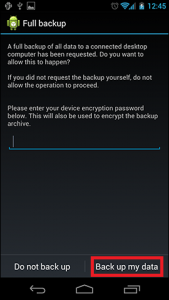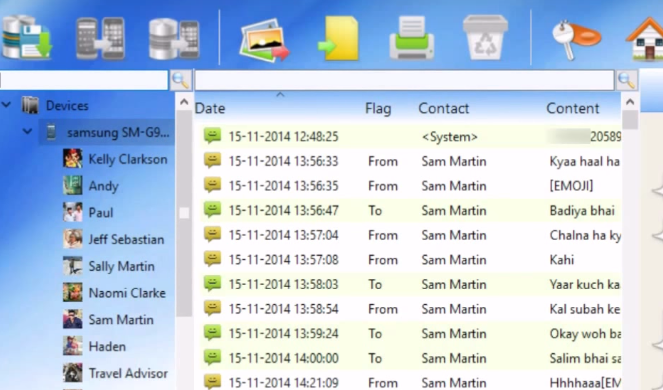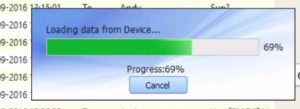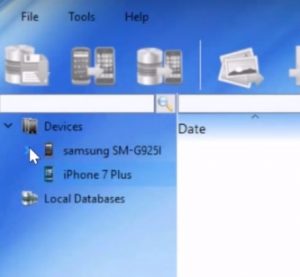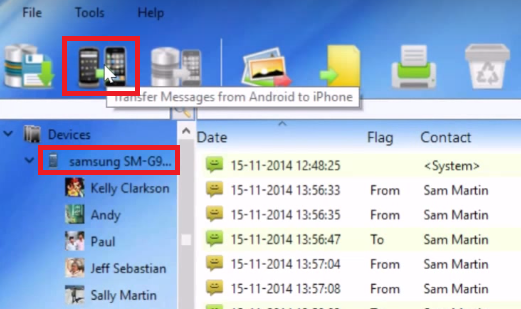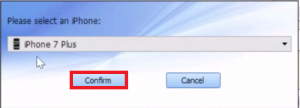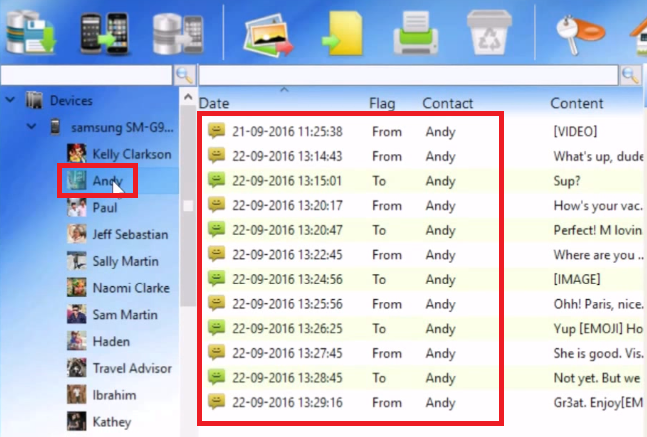The internet is filled with inaccurate guides on transferring Whatsapp data from Android to iOS. The reality is WhatsApp doesn’t provide their users with a clear way of migrating their data from one OS to another. Their documentation only covers migration between two devices running on the same OS. So don’t even bother trying to use a WhatsApp backup to move data from Android to iOS, it won’t work. Whatsapp doesn’t have its own cloud service, but relies instead on the default backup service of the OS it’s running on – Drive on Android and iCloud on iOS. Given the proprietary nature of these two technologies, users can’t transfer WhatsApp data as seamlessly as they would like. If we take into account the fierce competition between Google and Apple, we can’t really expect to see an official way of migrating cloud data between Android and iOS in the near future. The best we can do right now is rely on a 3rd party software capable of doing the migration for us. The bad news is, almost every verified software that is able to migrate WhatsApp chats and media from Android to iOS is paid. To save your credit card, we will show you a method that will let you migrate WhatsApp data free of charge. PS: The unregistered version of the software used below will only let you transfer 20 messages from 1 contact at a time. If you’re up for it, you can repeat the process as many times as you like until you migrate all your WhatsApp data. With this in mind, follow the steps down below:
How to Migrate Whatsapp Data from Android to iPhone
How to Move WhatsApp Chat History from iOS to AndroidHow to Recover Your WhatsApp Chat History on Android PhonesFix: Move to iOS not WorkingHow to Fix Telugu-Character iOS Bug Crashing iOS Messaging Apps