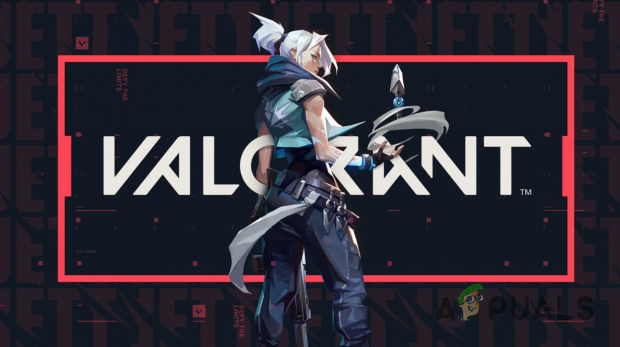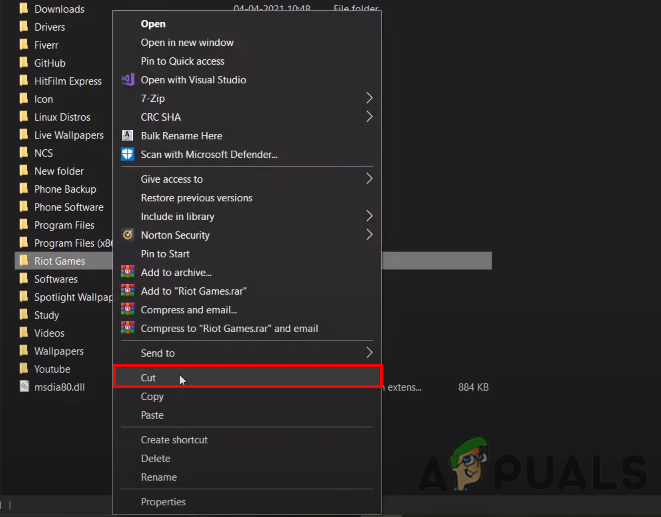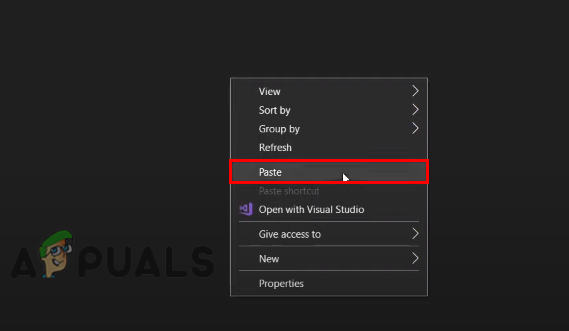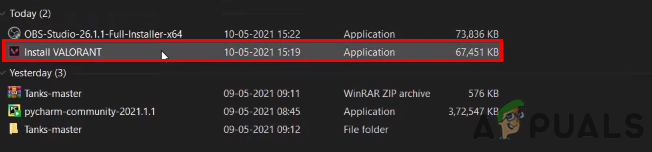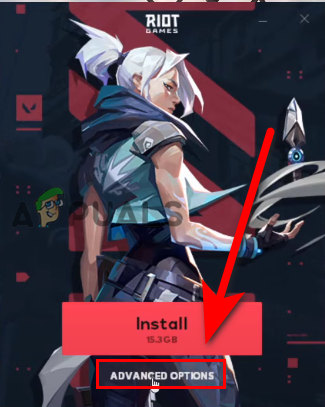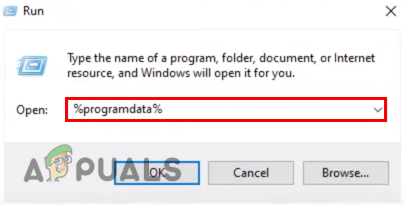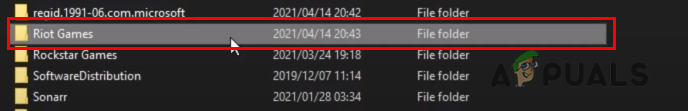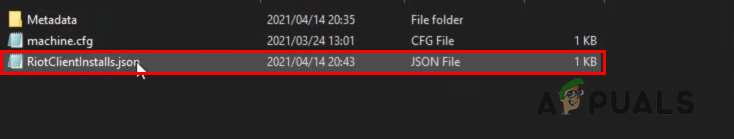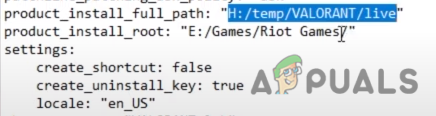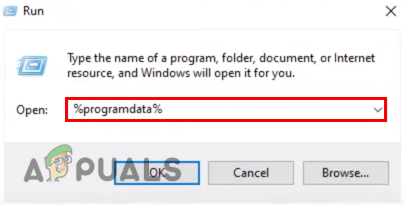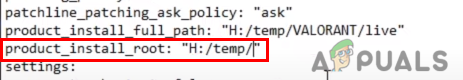We transfer games into SSD because it provides us with better game latency, fast execution in less time, and also textures of the game load faster. SSD saves a lot of our time because of its high speed. We know the reasons why we transfer Games into the different hard drives, let’s get back to the topic and jump into solutions. There are a couple of ways to transfer Valorant from one drive to another.
Move Valorant and Riot Client to a Different Drive
This is the easiest method to move Valorant from a different drive, however, this method is for those who want to move Riot Client and Valorant both into separate or different drive. Follow the steps to Move Valorant and Riot Client from one drive to another:-
Move Valorant to a Different drive
If you don’t know you can move only Valorant files from one drive to another by doing some changes to the configuration files and it is mandatory to edit the configurations file because that contains the Valorant directory. Follow the step to Move Valorant from one drive to another:-
Install Valorant to a different Hard Driver
If you are not capable to do the above steps then you can simply Uninstall Valorant from the control panel and install the launcher from the official website. If you are stuck while moving Valorant to a different drive, then kindly comment below we will get you out.