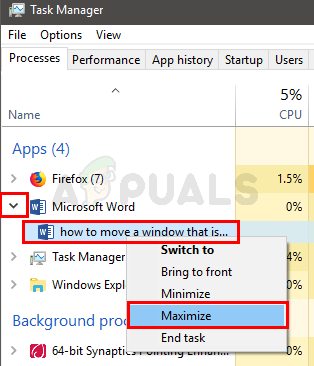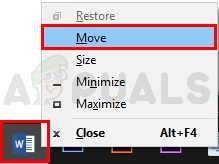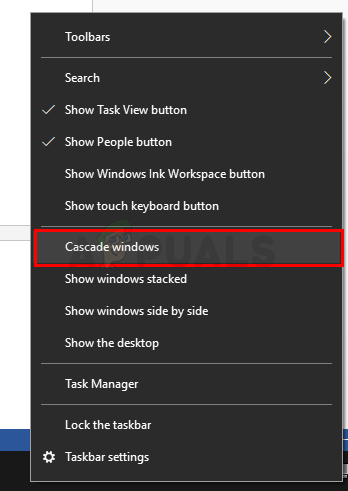This problem can happen when you accidentally move a window off the screen. This can also happen when you have a dual screen and left the window open on the other display. So, when you move back to a single screen, your window might open at the same location.
Method 1: Use Task Manager
Note: This method will not work for the latest version of Windows 10. The option to maximize the window via Task Manager is not available in the latest versions of Windows 10. You can maximize your windows using the Task Manager. Here are the steps for locating the maximize option for your application.
This should maximize your window and resolve the issue.
Method 2: Use Windows Key Shortcuts
You can use the Windows key along with the arrow keys to move your application window. Here are the steps for getting your Windows back to the screen
Method 3: Use Taskbar
You can open the right-click menu via the Taskbar for the problematic application and select the move option from there. This option will let you move the application window via the arrow keys and even mouse as well. Follow the steps given below to move the application via the taskbar menu
This should help you get your application window to the right place.
Method 4: Use Taskbar (alternative)
You can open the Taskbar’s own menu and select the Cascade Window option to bring the application window back to the screen. The main purpose of the Cascade window option is to arrange all open windows to overlap one another with their title bars remaining visible. This option allows you to quickly see which windows are open. Fortunately for us, this will bring the out-of-screen window in the middle as well. Note: This is a very messy option especially if you have a lot of windows open on your screen. It will bring all the windows in the middle and resize the windows as well. So, if you don’t want to deal with resizing all the windows again then we will suggest other methods listed here.
That’s it.
How to Move a Full-Screen Game to a Second MonitorHow to Move the Taskbar to the Bottom of Your ScreenDid Microsoft Kill Off Call Pop-Up Window In The Latest Skype Update?How to Move Outlook ‘All Versions’ to a New Computer