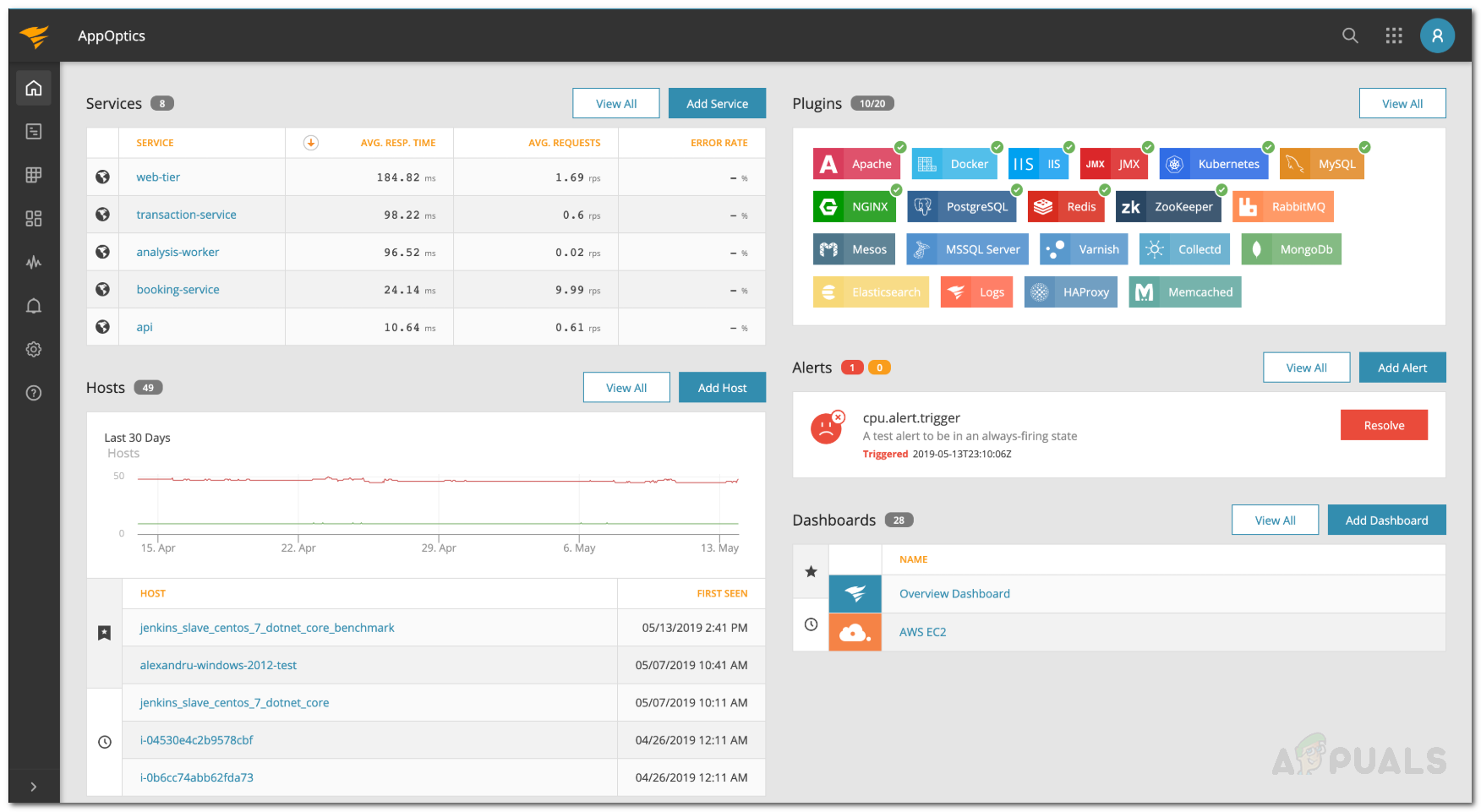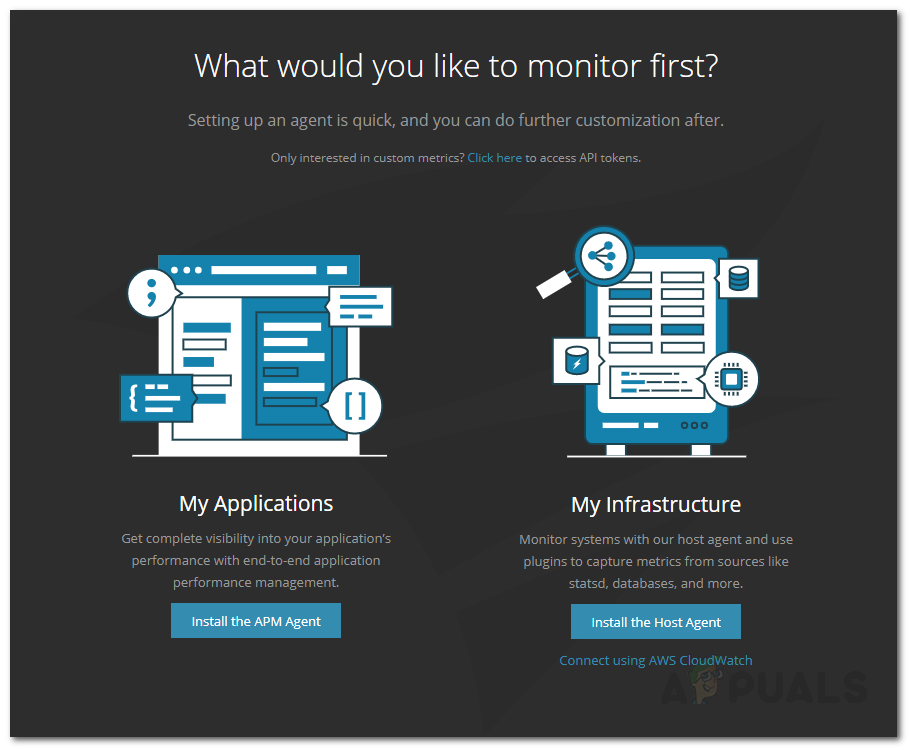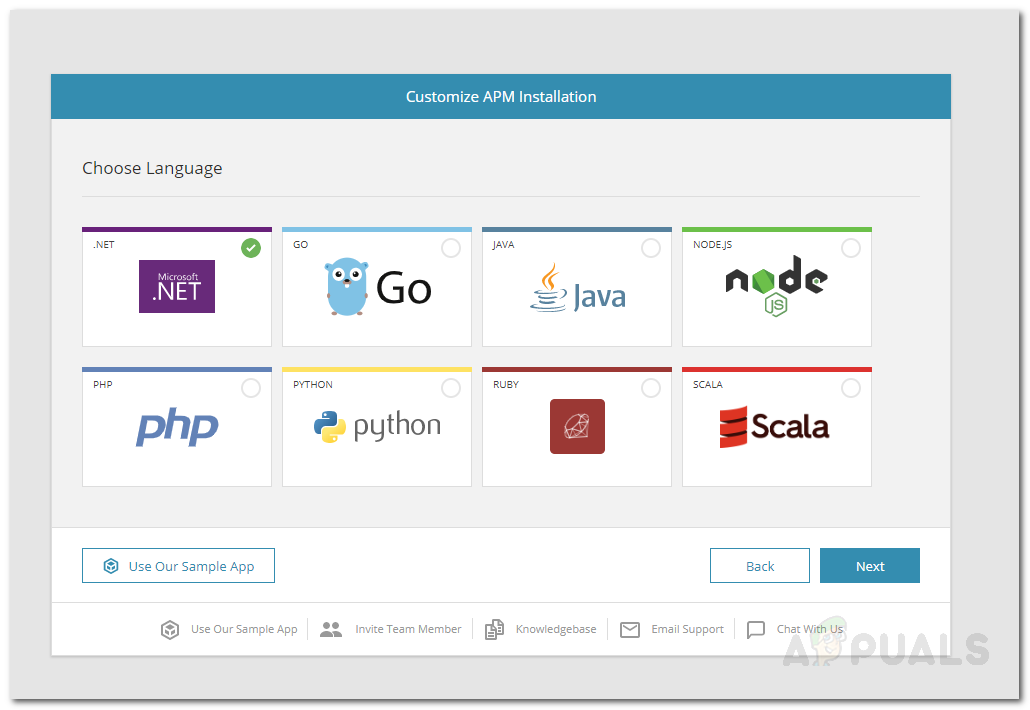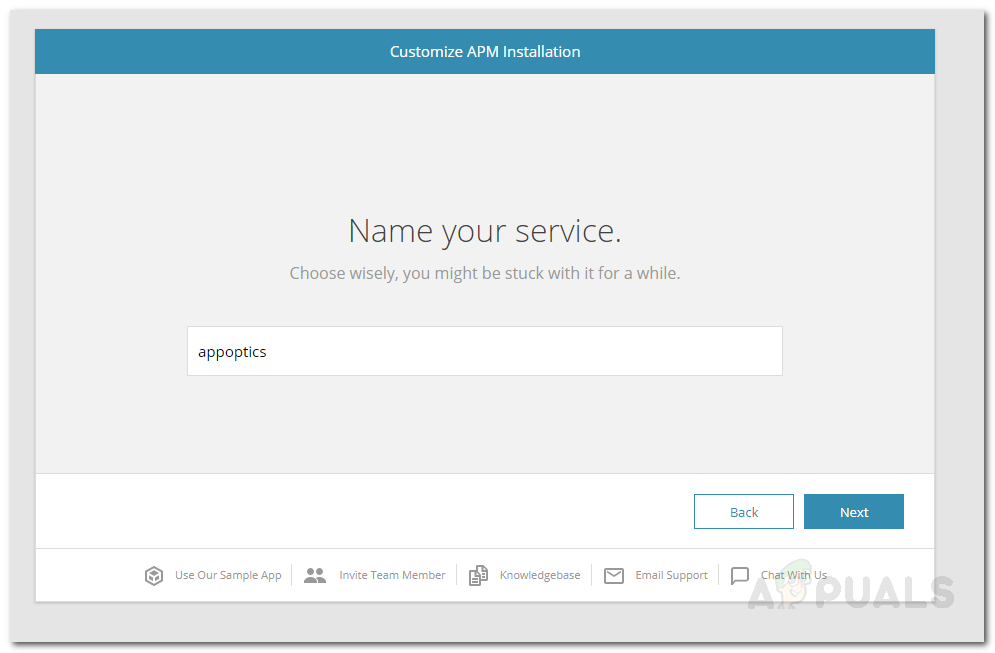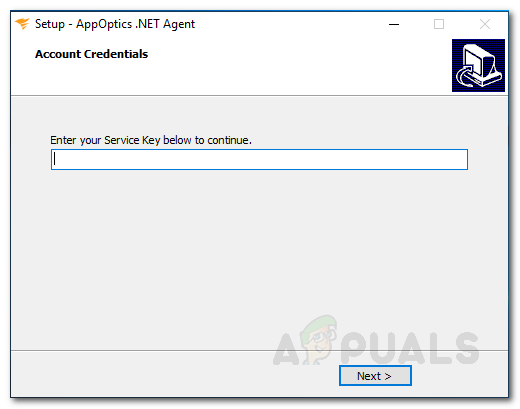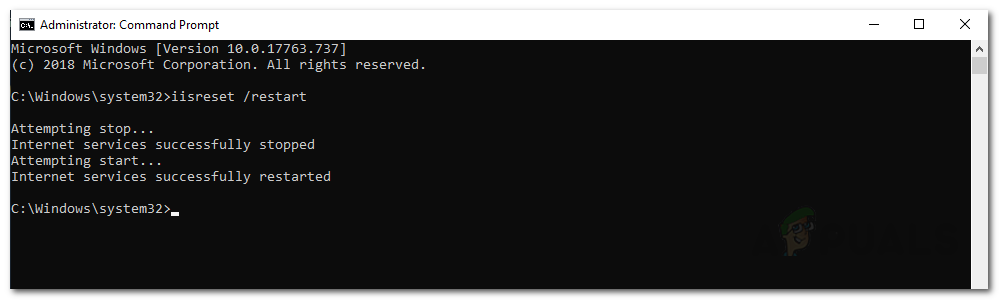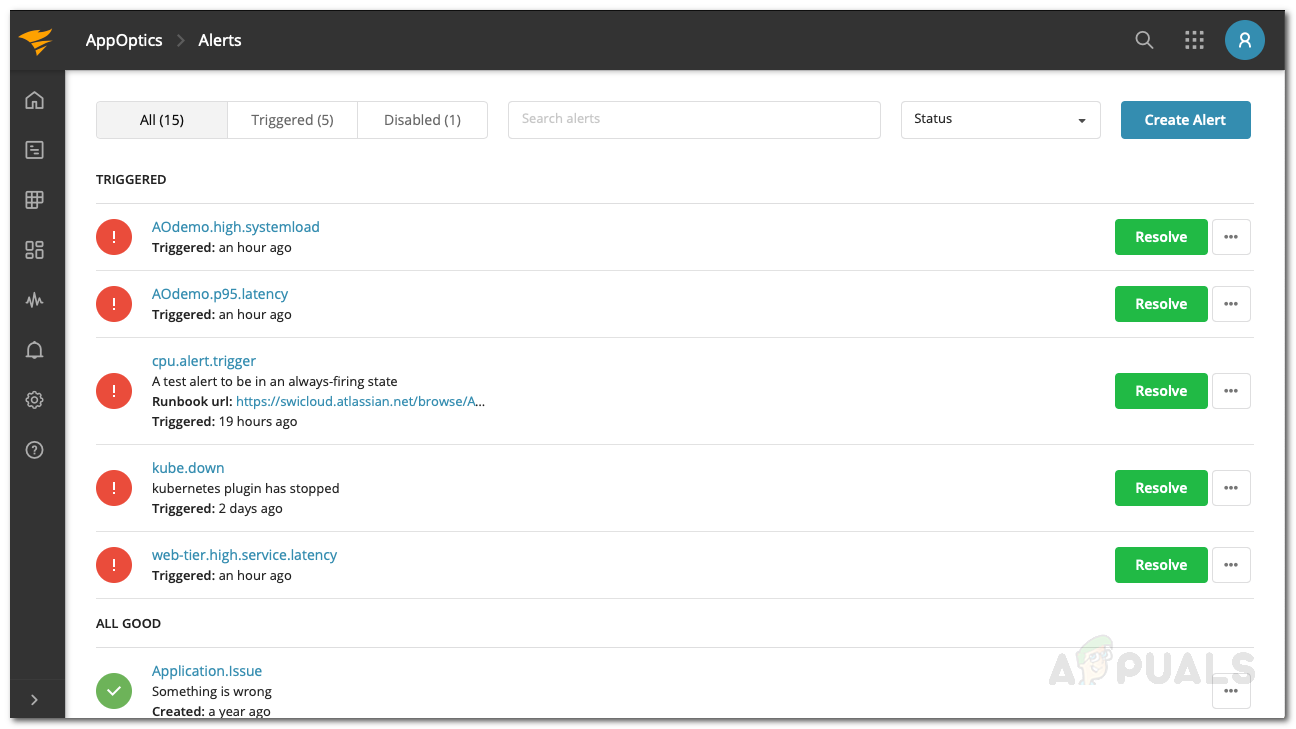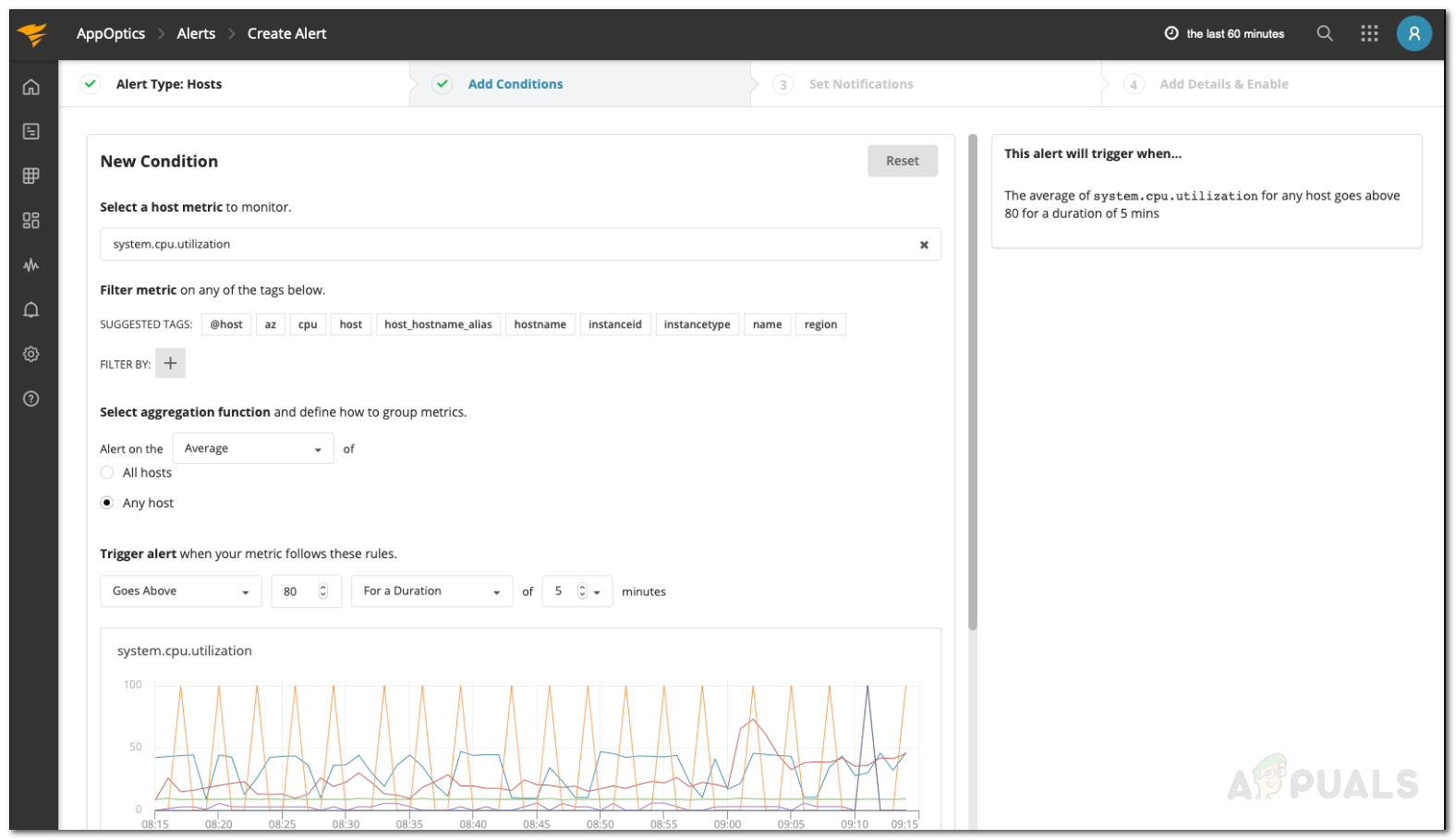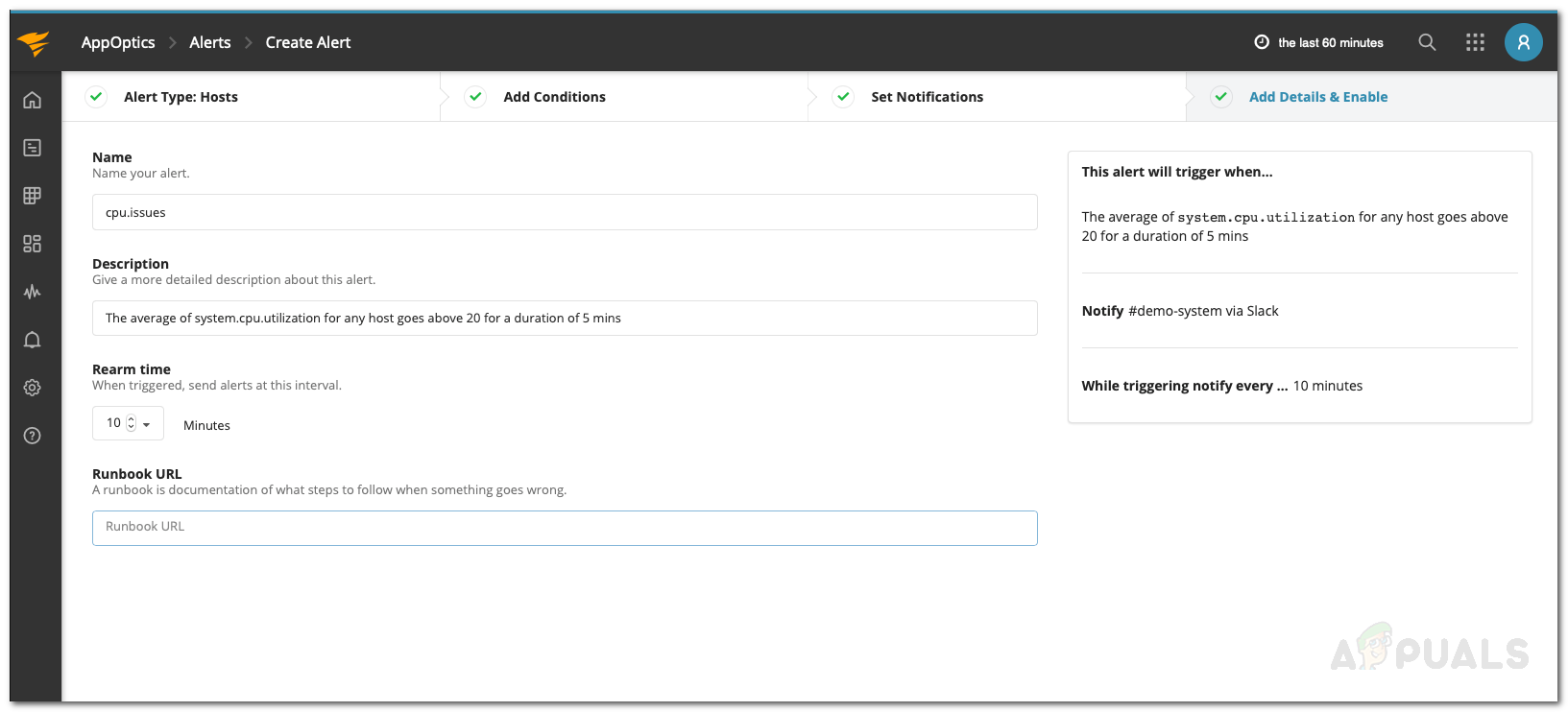It is imperative that you monitor the performance of your applications to provide a good experience to the users and for that, you will be needing automated tools. One cannot simply check the performance of all the applications running on their network manually, especially now that there are a whole bunch of automated tools available for the same purpose. Doing so would be absurd and it will waste a ton of your time which can be used in something more productive. Thus, in this article, we will be looking at the AppOptics product developed by Solarwinds which is an American company with an absolute reputation in network and system management fields. One of the benefits of using AppOptics is that it provides a cloud interface which is something to expect in this modern era, yet many tools lack it. Nonetheless, we will be showing you how to monitor your applications using AppOptics in the following paragraphs. Let us begin.
Installation of AppOptics
Installing AppOptics is pretty simple and straightforward and the required guidelines are provided once you get the tool. To be able to monitor your applications, you will either have to deploy the APM (Application Performance Monitoring) Agent on your system which will be responsible for collecting the required data on your applications. After you have implemented the agent, you will be able to monitor the performance of your applications using the AppOptics cloud interface. To get the tool, please head to this link and set up your account. Once you do so, your 14 days trial will commence. Here’s how to do the rest:
Alerts
Alerts are one of the most important key features when it comes to monitoring. Fortunately, AppOptics comes with its predefined alerts that will notify you whenever there’s an issue with your applications. For example, if the performance is declining, high load and more. You can also create a custom alert. Here’s how to do this:
How to Monitor your Server and Applications Using SAMAppOptics Review: Application Performance ManagementHow to Monitor your Website using Website Performance Monitor?How to Monitor your Storage Resources using Storage Resource Monitor?