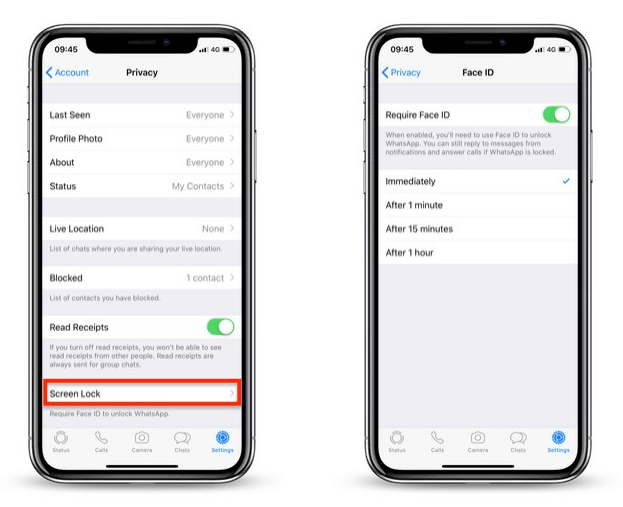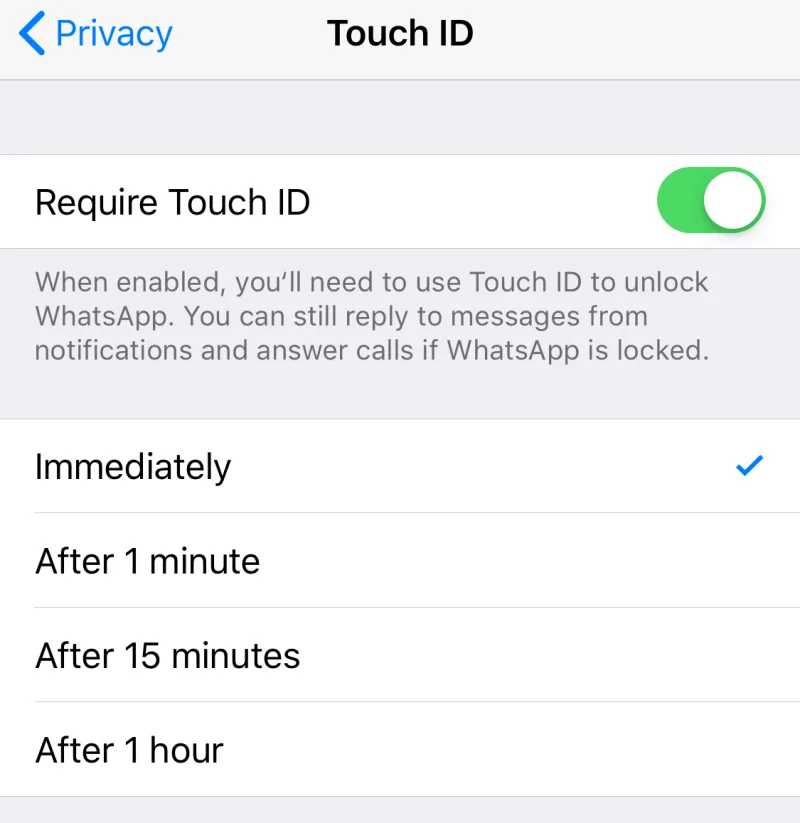With this, one needs to authenticate once again to enter Whatsapp even if your iPhone / iPad is unlocked. This comes as a great relief for people to prevent their nosy friends and relatives who want to see your private conversations. Let us see how to easily get this on iPhone.
How to Lock Whatsapp in iPhone?
Follow the steps below to lock Whatsapp on iPhone with easy steps. Step 1: Open Whatsapp and tap on Settings from the bottom right. Step 2: Tap on Account. Step 3: From there tap on Privacy which is the first option. Step 4: Scroll down to the last feature Screen lock. Step 5: Enable the Require Touch ID toggle. Step 6: Below you can select the interval for how long you would like WhatsApp to wait for you, before you log in again. It ranges from Immediately to 1 hour. Go for Immediately, which could be a better and most secured option.
Adding More Security
You Whatsapp is not completely locked now. Wonder how? It is because, you can make replies through the notifications from the lock screen itself. This becomes a loophole for anyone trying to access your Whatsapp. Also you can answer call directly from the lock screen. Not to worry, no one can go beyond this to open the conversation or get the call history as it requires you to unlock the app. There is one way to get rid of this loophole. It is by disabling the notification preview on iOS. With this you cannot reply to messages outside Whatsapp. You can only preview or reply only after unlocking the iPhone / iPad using touch ID or face ID. To do so, Step 1:Open Settings, scroll down to Whtatsapp. Step 2: Tap on Notifications. Step 3: Set Show Previews to Never. Now you won’t see message previews on notifications. But a Whatsapp call can be answered without unlocking as Whatsapp has not made any changes to this setting.
To Conclude
Thus biometric security system on iOS is a great way to protect your privacy on Whatsapp. Let us hope Whatsapp to come up with more security features to protect our privacy in a more efficient manner. Comment below your questions on this topic.