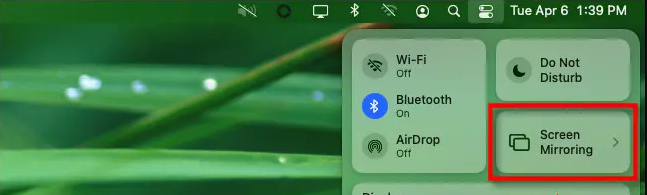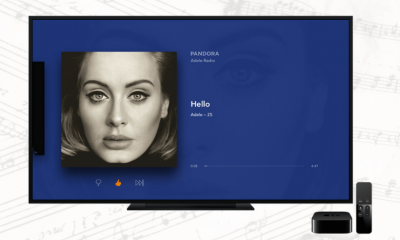Features & Highlights
SoundCloud allows you to create your own personalized playlist. You can access a huge variety of songs in different genres like electronic, rock, techno, classical, jazz, etc. You can follow all your favorite artists or other listeners to get their playlists. With SoundCloud, you can customize recommendations for songs and music. You can also enable dark mode on SoundCloud to use the app without eye irritation at night.
SoundCloud: Subscription Plans 💵
SoundCloud offers two subscription plans. Before following the steps below, get any subscription given below. You can also cancel the SoundCloud subscription anytime.
SoundCloud Go – $4.99/month. SoundCloud Go+ – $9.99/month.
Pre-Requisite:
Connect the Roku-connected TV and the smartphone or PC to the same WiFi. If you are planning to mirror the Android phone or Windows PC screen, enable Screen Mirroring on Roku. If you are trying to mirror an Apple device screen (iOS or Mac), enable AirPlay on Roku.
How to Stream SoundCloud on Roku using Android Phone
#1. After turning On the Screen Mirroring option on Roku, navigate to the Play Store on your Android phone and install the SoundCloud app. #2. Once installed, launch the SoundCloud app and log in to your account using the necessary credentials. #3. Now, move to the Notification Panel on your Android phone. #4. Locate and select the Cast icon. #5. From the pop-up menu, click the name of your Roku TV to mirror the Android phone screen. #6. If prompted, select Always Accept or Accept to complete the mirroring process. #7. Once the Android phone screen is mirrored, launch the SoundCloud mobile app and play any music to stream it on Roku TV.
How to Listen to SoundCloud on Roku using Windows PC
#1. Launch the Chrome browser on your PC. Ensure to update Chrome to the latest version. #2. Visit the official website of SoundCloud and Sign in to your account. Before moving into the next step, check whether you have enabled the Screen Mirroring mode on Roku. #3. Now, press the keys Windows + K on your PC keyboard. #4. From the side menu, look for your Roku device and select it. #5. Now, the Windows PC screen will be mirrored on your Roku. #6. Now, play your favorite song on the SoundCloud website and enjoy listening to it on your Roku-connected TV or Roku TV.
How to Screen Mirror SoundCloud from iPhone/iPad
Before moving into the steps, enable the AirPlay option on Roku. #1. Unlock your iPhone and open the App Store. #2. Search for the SoundCloud app and install it on your iPhone or iPad. #3. Launch the app after installation and log in to your SoundCloud account. #4. Go to the Control Center and click the Screen Mirroring option. #5. Select your Roku device from the list. #6. Now, the iOS device screen will be mirrored on your Roku TV. #7. Play any music on the SoundCloud mobile app and stream it on your Roku TV.
How to Screen Mirror SoundCloud from Mac
Make sure to turn On the AirPlay on Roku before mirroring the Mac screen. #1. Turn On your Mac and hit the Control Center icon in the menu bar. #2. Tap the option Screen Mirroring and select your Roku TV. #3. Once the Mac screen is mirrored on Roku TV, launch the Safari browser on Mac and go to the SoundCloud website. #4. Hit the Sign in option and enter your account credentials. #5. Once signed in, play your desired music and listen to it on your Roku.