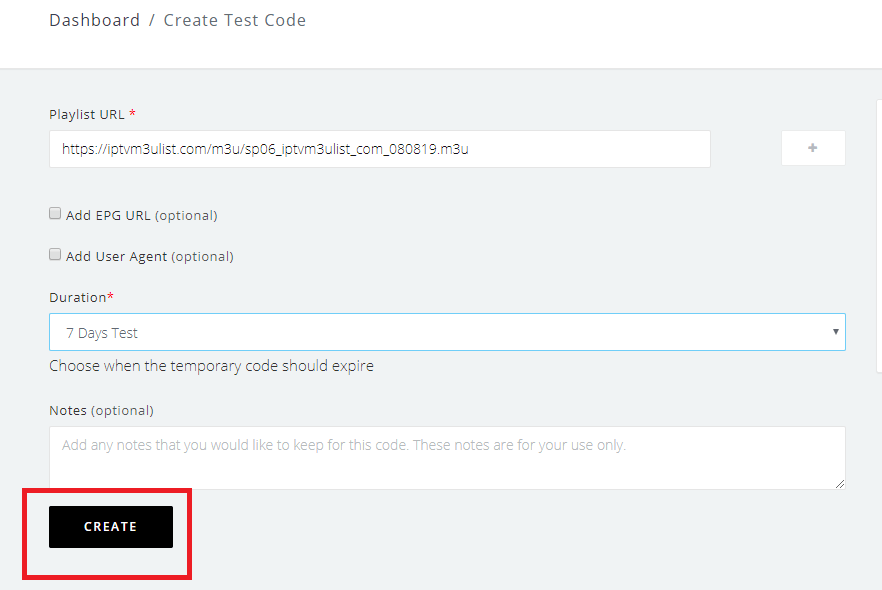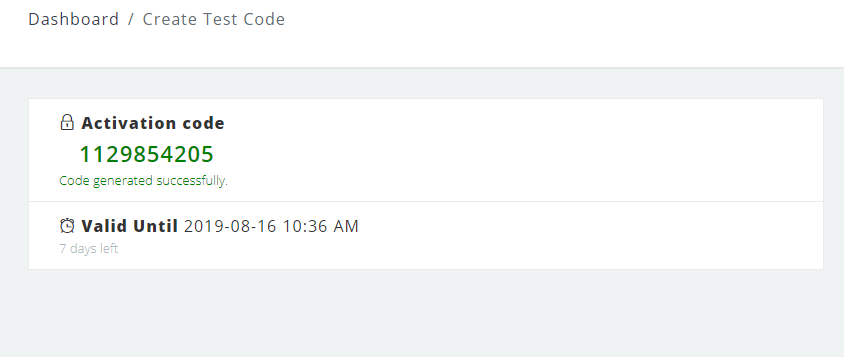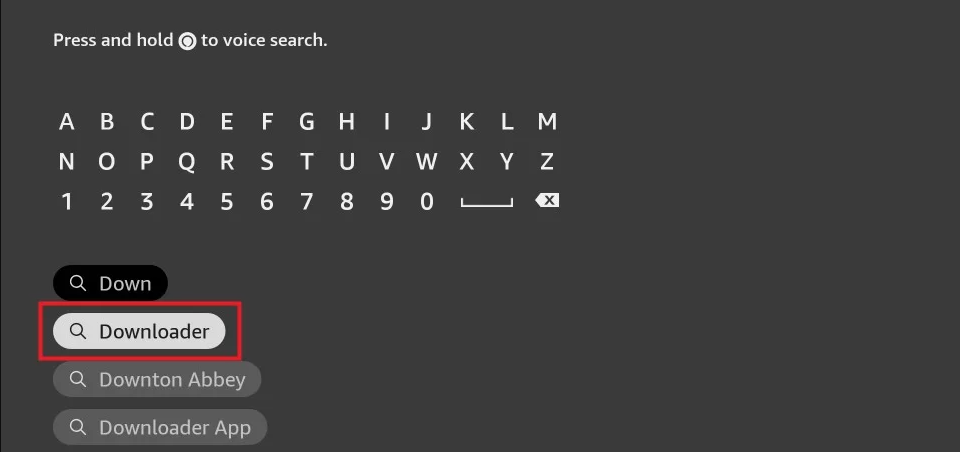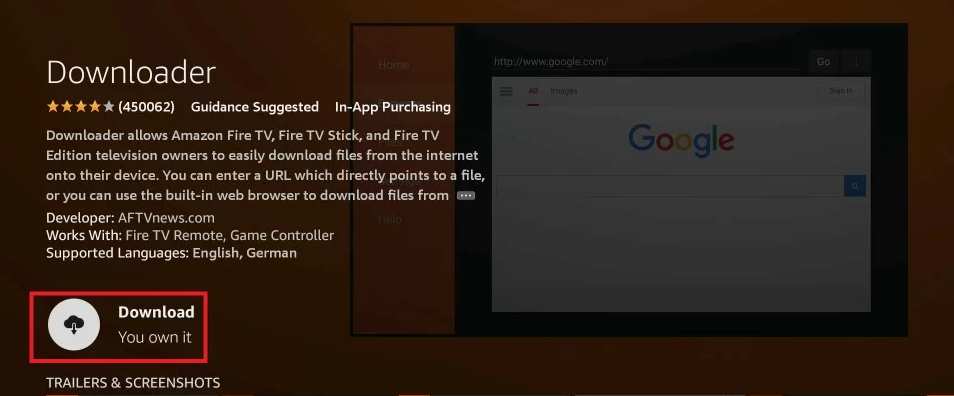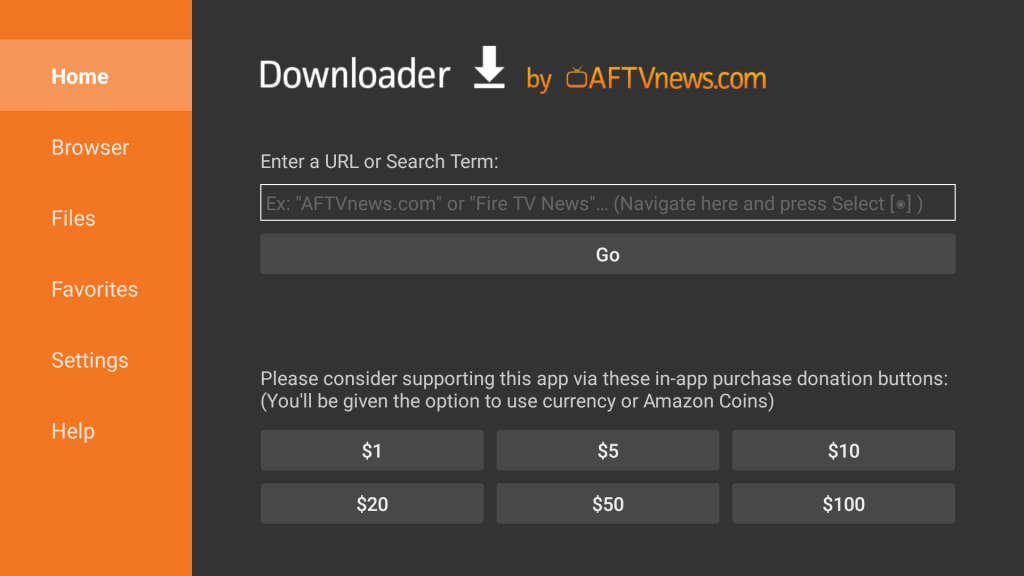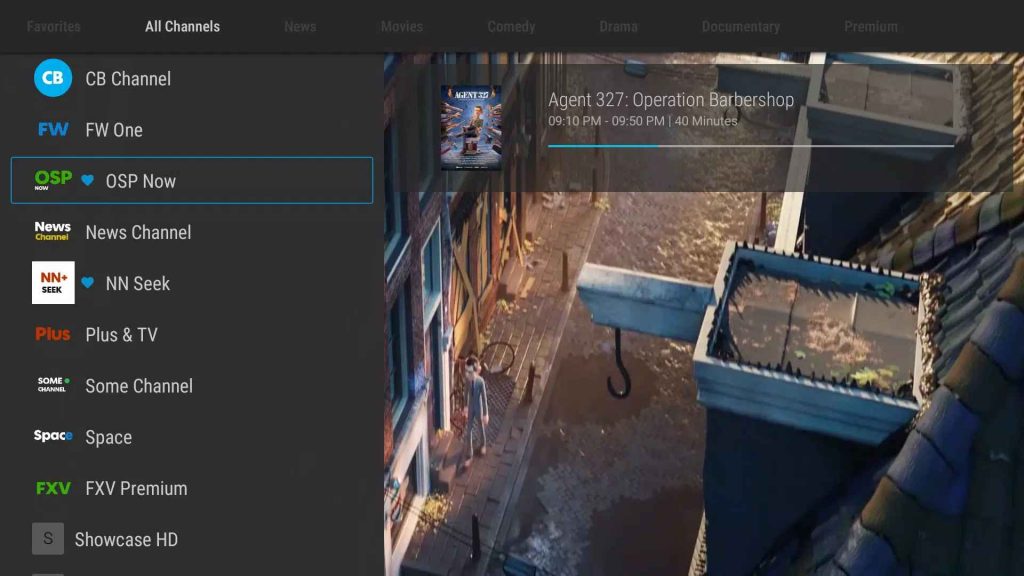How to Sign Up for ZalTV IPTV
#1: Open the Chrome browser on your smartphone or PC. #2: Visit the official website of ZalTV (https://zaltv.com/register) to register. #3: Enter the required details to create a new account. #4: Click Confirm to proceed and go to the ZalTV login page (https://zaltv.com/login). #5: Log in with your ZalTV account email ID and password. #6: On your Dashboard page, tap Create -> New Test Code. #7: Enter the M3U playlist URL and select the duration test. Tap CREATE to receive the activation code. #8: Note down the activation code displayed on the screen.
How to Install ZalTV IPTV Player on Android
#1: Download ZalTV IPTV Player from the Google Play Store or visit zaltv.app on your web browser to download the app. #2: Launch the app, and you will be asked to enter the activation code. #3: Enter the code on the ZalTV app and tap ACTIVATE. #4: The application will take some time to load the channels. #5: After a few seconds, the channel list will appear on the screen. To get this IPTV for Firestick, you need to install the Downloader app. #1: Turn On your Firestick-connected TV or Fire TV and connect the Firestick to a stable Wi-Fi connection. #2: Tap the Find tab displayed on the home screen. #3: Select the first tile, Search and use the on-screen keyboard to type Downloader on the search bar. #4: Look for the Downloader app in the search results and click it. #5: Tap the Download icon to install the Downloader app on Firestick. #6: After installing the Downloader app on Firestick, navigate to the Home screen and click the Settings icon. #7: Scroll down to the bottom and select the option My Fire TV. #8: Tap Developer Options and click the option Install Unknown Apps on the next screen. #9: Move to the Downloader app and hit the toggle button placed right to it. #10: Once enabled, launch the Downloader app on your Firestick. #11: Tap Allow and grant access to the required permissions. #12: Select the Home tab on the left pane. #13: Click the URL box and enter the ZalTV IPTV Player APK link. #14: Tap Go and click the Install button after downloading the APK file. #15: Once installed, open the app and enter the activation code. #16: Tap Activate and wait for the content to load. #17: Now, choose any content of your IPTV provider and enjoy streaming it on your Firestick-connected TV or Fire TV.
Best Alternatives for ZalTV IPTV Player
The best alternative for the ZalTV IPTV player is listed below.
Smart IPTVIPTV SmartersTiviMate IPTV playerPerfect Player