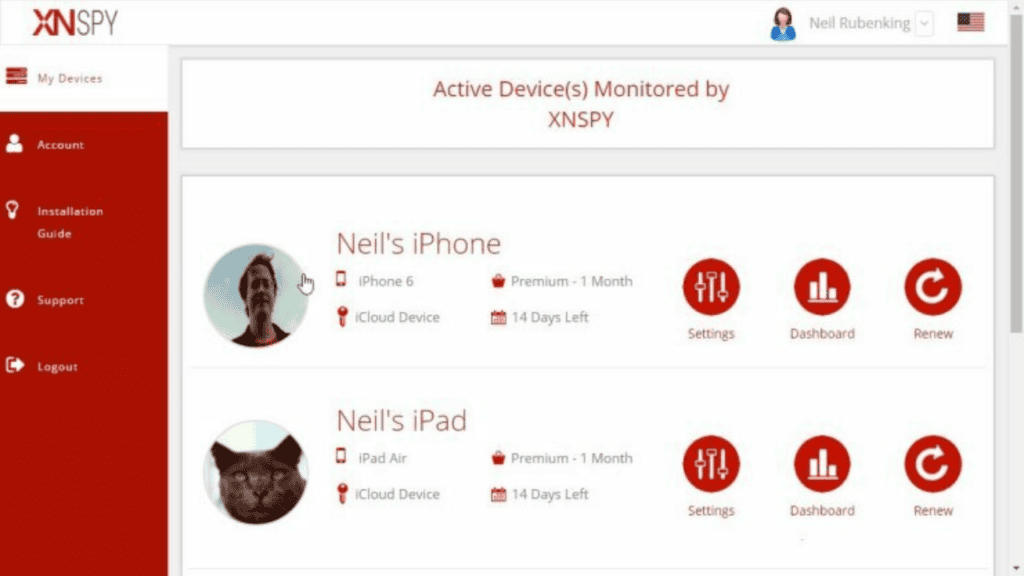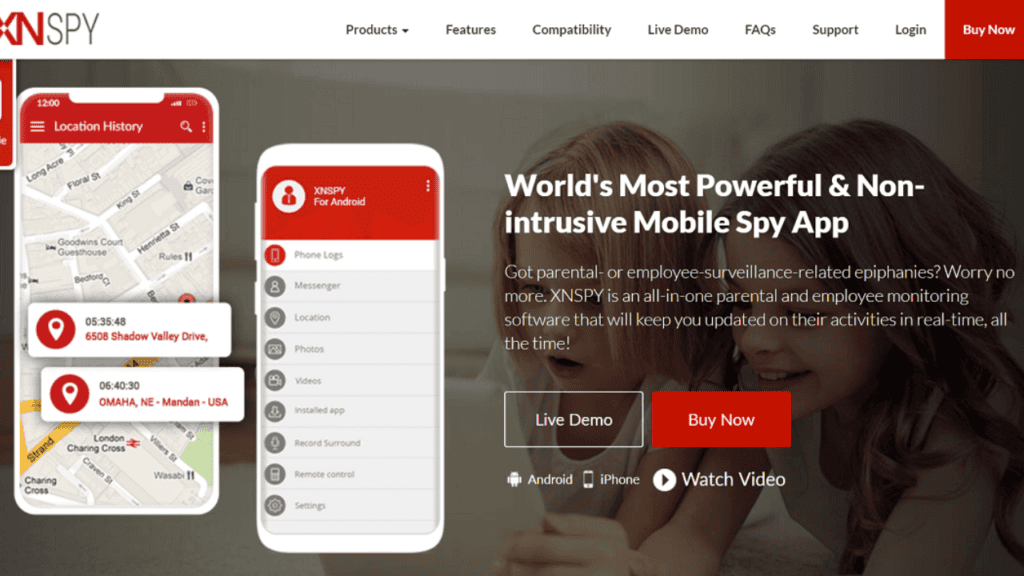There are an immense number of people who use these apps to keep a spy eye and track the information of their loved ones, but some of them don’t like these apps, as they have data of your personal information, which can be used unethically. Let us know more below in this article.
How to install xnspy on iphone
XNSPY is a verified monitoring app to fulfill your parental and employee monitoring requirements. This statement is taken according to the reviews of the people who are using this app for so long. XNSPY has stated clearly on their website that you can use the software for ethical purposes only. Any illegal activity will result in its consequences. Such apps mostly require an agreement of consent of the third party that you will monitor. However, if you are a parent of a kid who is still under 18, you do not need their permission to track their activities.
Features that work for iPhone
Calls log monitoring GPS location tracking Save multimedia Track emails Remote commands (factory reset, Phone lock) All text messages (incoming, outgoing) WhatsApp Messages iMessage conversations View Location History View contacts Internet browsing history and bookmarks Watch-lists and Alerts (words, contacts, texts) Stored photos
There are two subscription options offered by XNSPY, and each one has a unique collection of features. The monthly cost of the Basic version is $4.99, while the monthly cost of the Premium version is $7.49. You must purchase the premium version if you want access to all of the available features. It supports each and every feature. Now that you are aware of each device’s features, Let’s have a look at how XNSPY is installed on each device.
How to Install XNSPY on iPhone
Let us now guide you through the XNSPY installation procedure on an iOS device. The interface of XNSPY is the most user-friendly. You can see from the XNSPY customer reviews that the installation process is really simple. Installation is possible on non-jailbroken devices. We’ll demonstrate how to install XNSPY on an iPhone without a jailbreak. Make sure you have access to the targeted iCloud credentials before beginning the installation. The targeted device must have iCloud turned on, and you must have the email with your XNSPY login information. If it isn’t, you’ll need to manually launch the iCloud.
Features that work for android devices
Watch-lists and direct alerts (locations, words, emails, contacts) Remote control Phone logs monitoring (incoming, outgoing, missed along with contacts) IM monitoring and blocking apps (iMessage, WhatsApp, Skype, Tinder, Viber, LINE, Kik, Facebook Messenger, Instagram photos) Internet browsing history with bookmarked pages Remote screenshots Wi-Fi connections log Record calls and the surroundings Surround recording GPS tracking with the advanced feature, geo-fencing Apps Management Mobile activity reports (top 5 call durations, top 5 callers, top 10 browsed sites) Monitor keystrokes Saved photos and videos Free updates & 100% stealth mode A web-based control panel
How to Install XNSPY on Android
Here is the step-to-step guide on how you can install the software on Android devices (Phones or tablets.)
Now that you are aware that XNSPY works with all devices, you can decide whether to purchase it. Both iOS and Android mobile devices can use it. Android 4.0 and later versions are compatible with it. Additionally, it works with iOS devices running version 6 and higher.
Q1: Does XNSPY work on iPhone?
XNSPY is one of the most reliable iPhone spy applications available for keeping an eye on your kids or employees. Therefore, you may easily and remotely monitor their iOS devices’ iMessage, GPS position, emails, and social media.
Q2: Does XNSPY require jailbreak?
Without jailbreaking the target iOS device, XNSPY can function. You only need the target device’s Apple ID and password to use the services.
Q3: How does XNSPY app work?
A surveillance programme called XNSPY aids parents in keeping tabs on their kids’ online behaviour. It records the smartphone activities of the person it is installed on and transmits it to your XNSPY account. The app operates in a secret mode and is compatible with iOS and Android-powered devices.
Q4: What is better than XNSPY?
For a range of operating systems, including Android, iPhone, Android Tablet, iPad, and Windows, there are more than 25 XNSPY equivalents. The ideal substitute is FlexiSPY. You might try iKeyMonitor or SpyTM if you’re looking for a free option because it’s not free.
Q5: How can I track my iPhone without iCloud or app?
Using the IMEI number of your iOS device is an additional useful strategy for locating an iPhone without iCloud. What is the iPhone IMEI number, you might wonder? Your iOS device’s IMEI is a distinct 15-digit code, and you may get it by entering the code “*#606#.” Δ Contact Us :- trendblog.guest@gmail.com