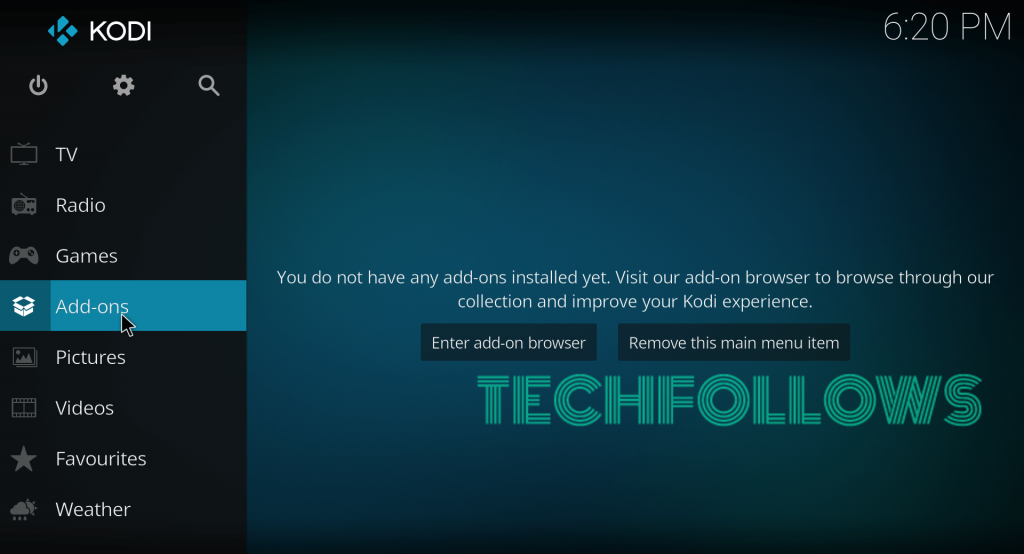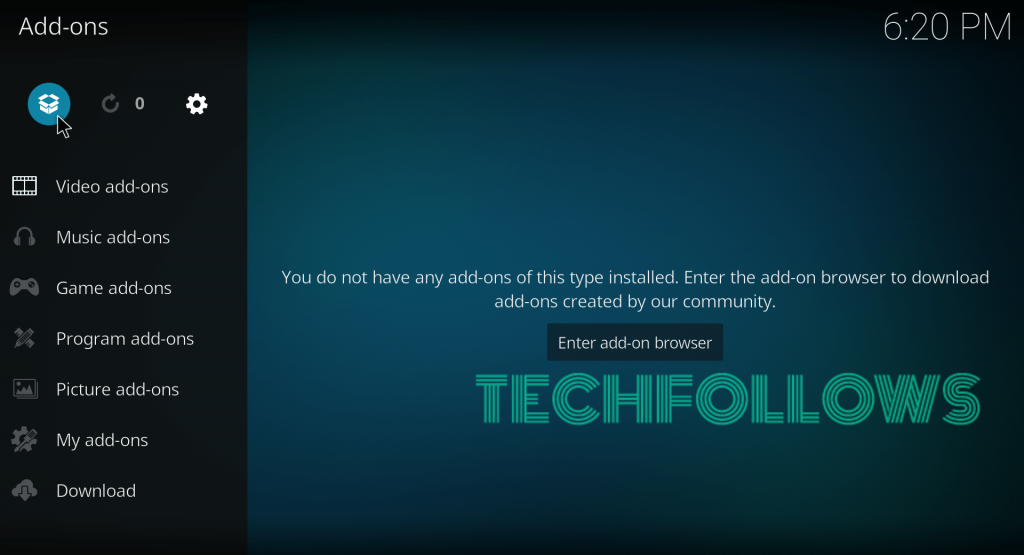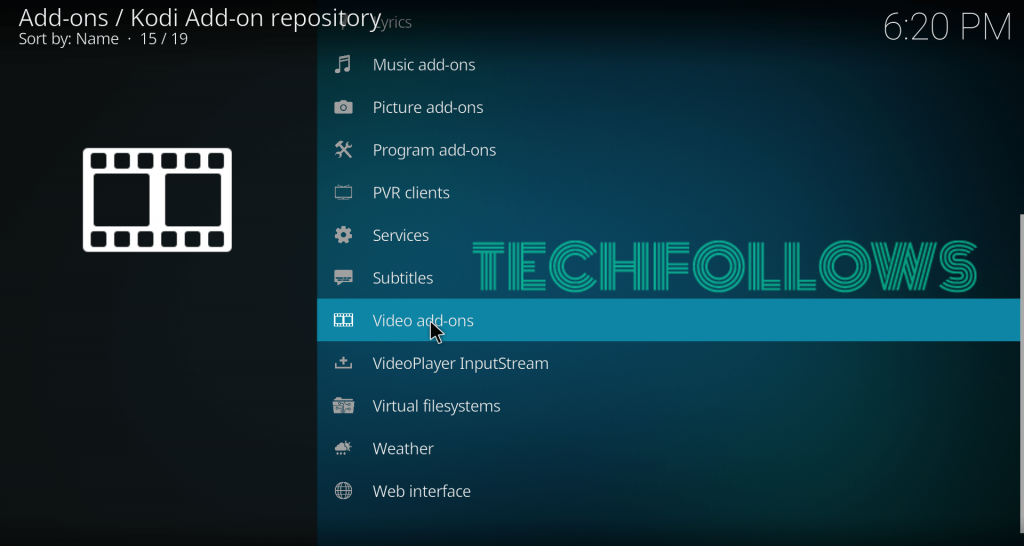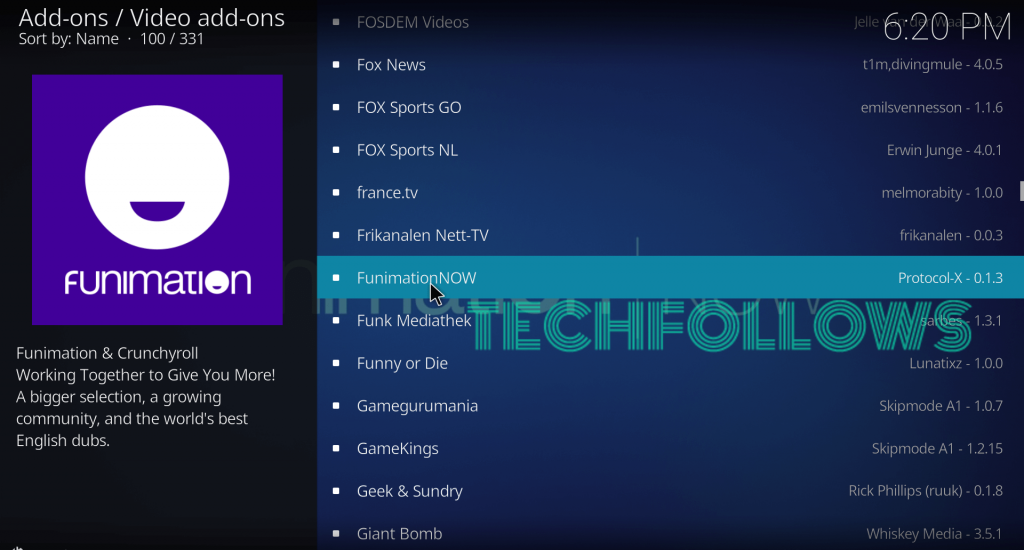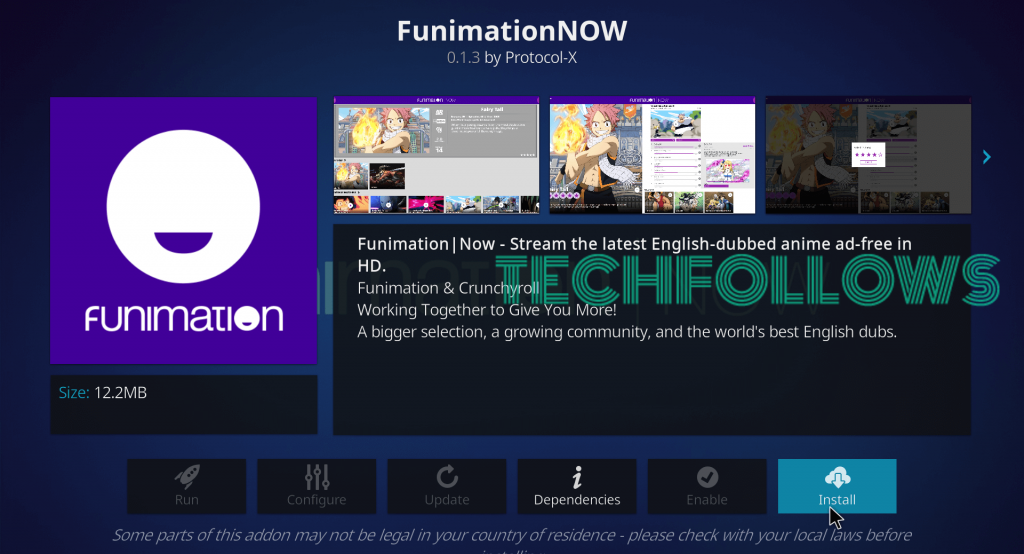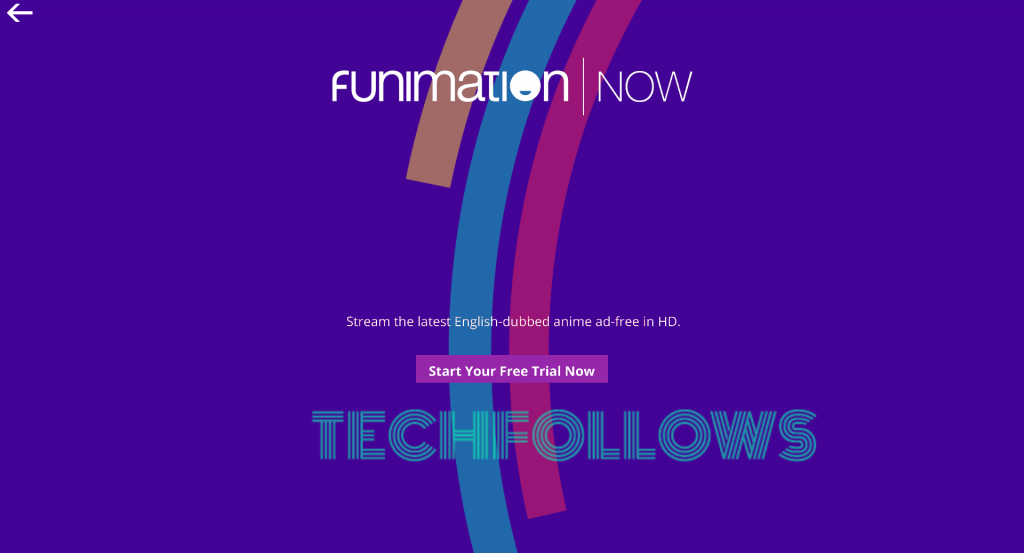Note: If you find any difficulties while installing or streaming this addon, make sure to set up and use a VPN on Kodi to resolve the problem.
💵 Pricing 💵
Funimation offers three different types of plans to access all the content with any commercial interventions.
Funimation Premium – $5.99/month or $59.99/yearPremium Plus – $7. 99/ monthPremium Plus Ultra – $99.99/ year.
Note: You can also cancel the Funimation subscription anytime.
Why Do You Need to Use a VPN?
Currently, Funimation is available only in the United States, the United Kingdom, Canada, New Zealand, Ireland, and Australia. You cannot stream Funimation content if you are residing in other countries. If you intend to get Funimation outside these countries, make sure to install and use a VPN on your device. Apart from unblocking geo-restrictions, VPN also hides your IP address and allows you to stream the content anonymously. Make sure to use a premium VPN service like ExpressVPN for enhanced security.
How to Download FunimationNow Addon on Kodi
#1: Open the Kodi Media Player on your device and click the Add-ons menu. #2: Tap the Package Installer icon displayed in the top left corner. #3: Select Install from Repository. #4: Hit the option Kodi Repository. If you haven’t installed any third-party repos, skip this step and move to the next one. #5: Click Video add-ons. #6: Scroll down and select FunimationNow. #7: Select Install to download the addon. #8: Within a few minutes, the addon will be installed on your Kodi. A confirmation message will appear in the top right corner. #9: Now launch the add-on and sign in to your account to stream your favorite Anime shows.
Alternatives for FunimationNow Addon
The best three alternatives for FunimationNow Addon are listed below.
Crunchyroll:
Crunchyroll Kodi Addon is the best alternative for the FunimationNow addon. This addon has the largest anime library with more than 1000 anime titles. You can install this addon from the official Kodi repo. You need to get a subscription to stream anime content in this addon. With the Crunchyroll premium, you can watch all the anime videos without any ads.
AnimeGo Addon:
As the name implies, the AnimeGo Kodi addon is another best addon to watch anime content. It includes 500+ anime movies and TV series. This addon can be installed from the Viking repository. The only drawback of this addon is the streaming quality. You cannot stream the anime content in HD quality.
Covenant:
Covenant Kodi Addon is not an exclusive anime addon, but it has a dedicated section for anime videos. The addon hosts nearly 400 anime titles and allows you to watch the content in HD streaming quality. You can download Covenant Kodi Addon from the XvBMC repository.