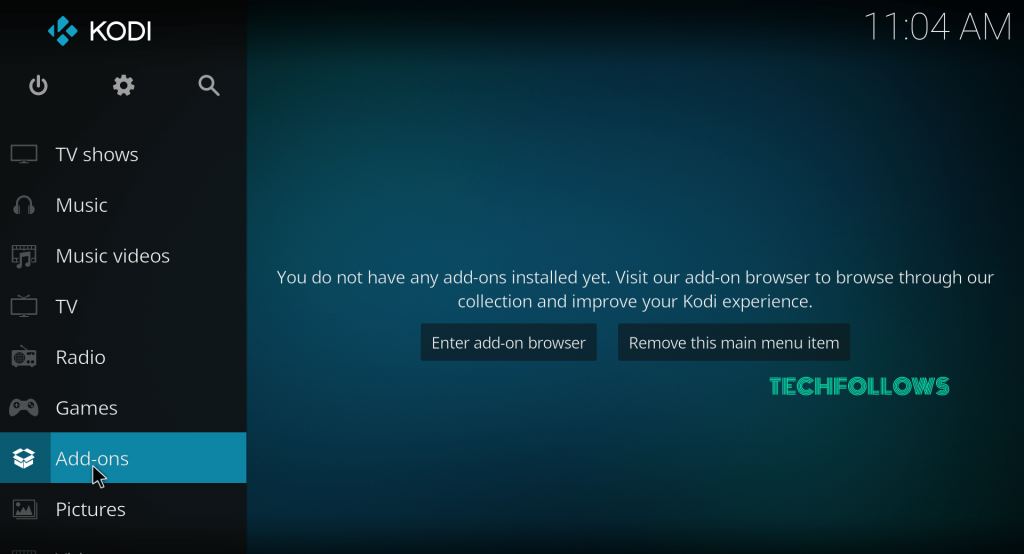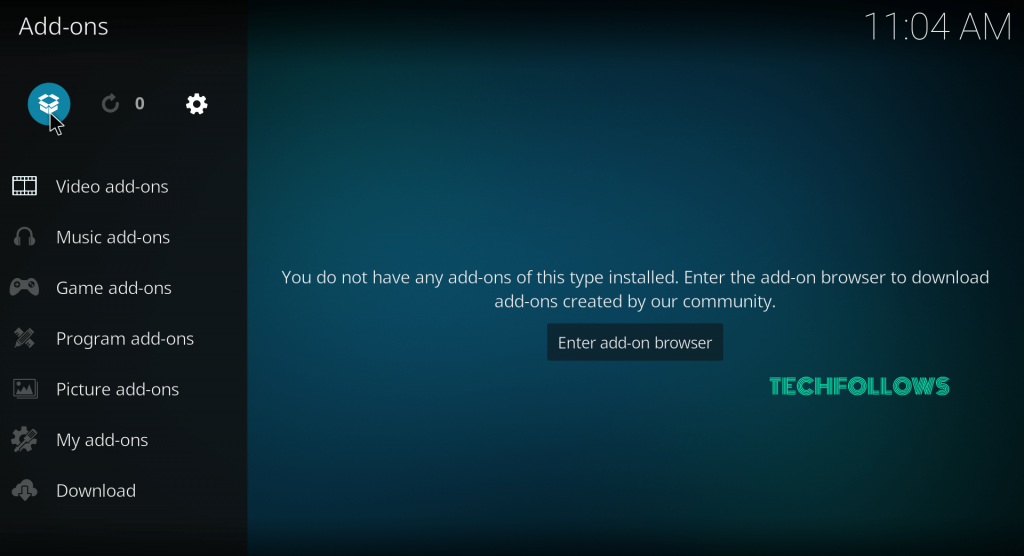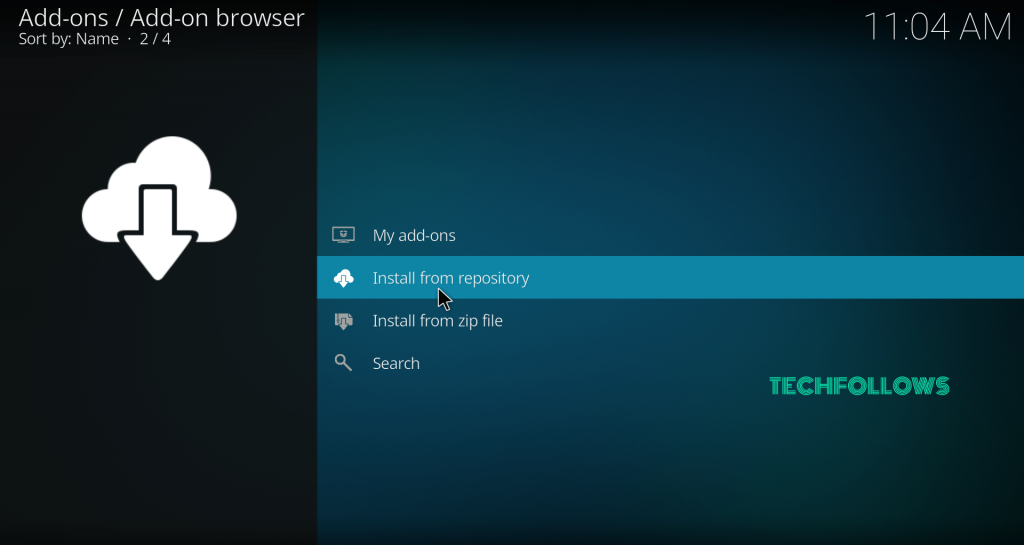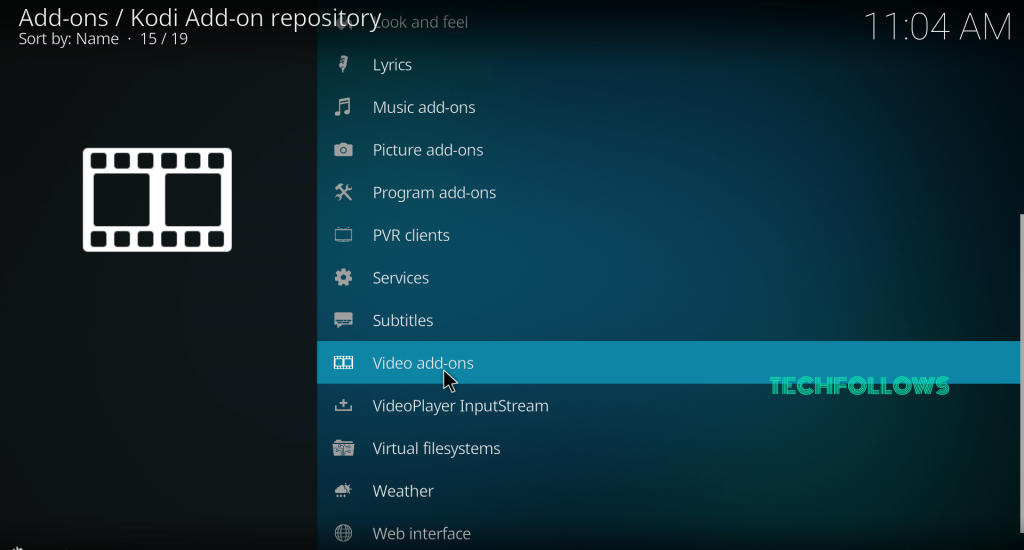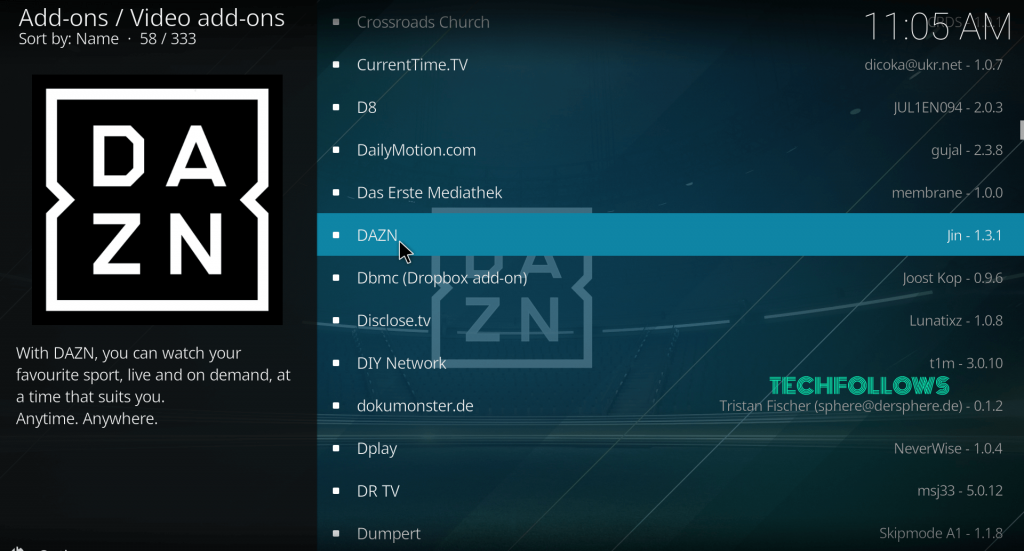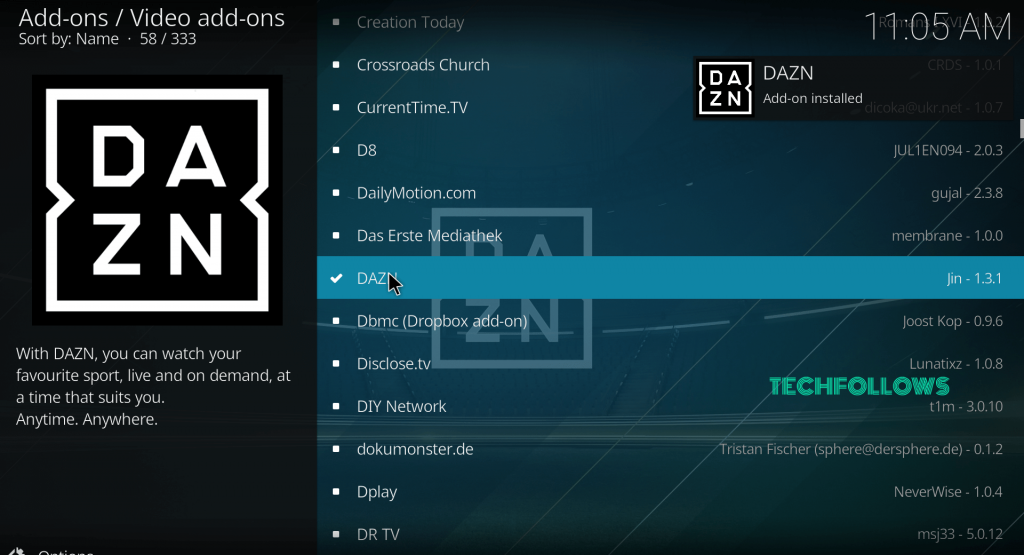How to Download DAZN Addon on Kodi
#1: Launch Kodi Media Player and tap the Add-ons menu. #2: Select the Installer Package icon located at the top. #3: Select Install from Repository. #4: Select the Kodi Repository. Skip this step if you haven’t downloaded any third-party Kodi repositories. #5: Select Video add-ons. #6: Scroll down and select DAZN Addon. #7: Hit the Install button to download the DAZN addon. #8: Within a few minutes, the addon will be installed on your device. A pop-up stating “DAZN Add-on Installed” will appear in the top right corner. #9: Launch the DAZN Addon after installation and log in to your account to stream your favorite sports on Kodi.
Alternatives for DAZN Kodi Addon
If you are looking for other sports add-ons, check out the below alternatives.
Falcon Sports Addon
Falcon Sports addon is the best alternative to the DAZN addon. You can download this addon from the Ajs Repository. It provides both live and on-demand sports content. Using this addon, users can stream their favorite sports for free. Falcon Sports addon mostly includes content related to the Football game. As this addon is installed from a third-party repository, make sure to enable the Unknown Sources on Kodi.
ESPN 3 Addon
ESPN 3 addon is another best addon to stream sports. It comprises sports videos of different games such as cricket, volleyball, football, etc. ESPN 3 addon is a reliable addon that is available on the Kodi repository. To access the content in this addon, you need to get a subscription to ESPN. With this addon, you can watch sports news, scores, highlights, etc., without any reduction in quality.
NBC Sports Kodi Addon
NBC Sports Addon is a free Kodi addon that can be directly installed from the Kodi repository. It includes tons of sports content from the NBA, NHL, MLB, Formula 1, NFL, and Olympic games. The sports videos in this addon can be streamed up to 1080p quality. If you want to stream live sports content, then the NBC Sports addon is the best option.