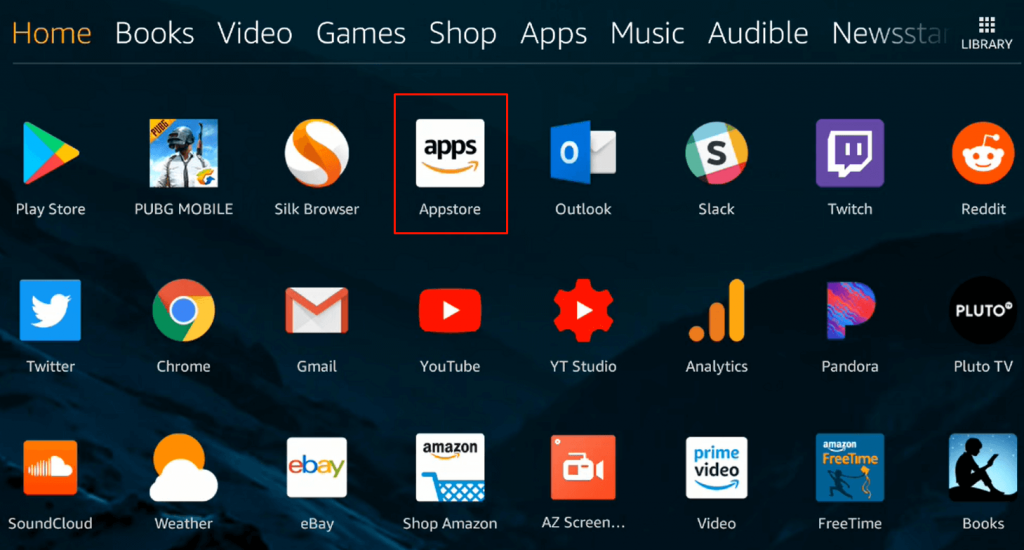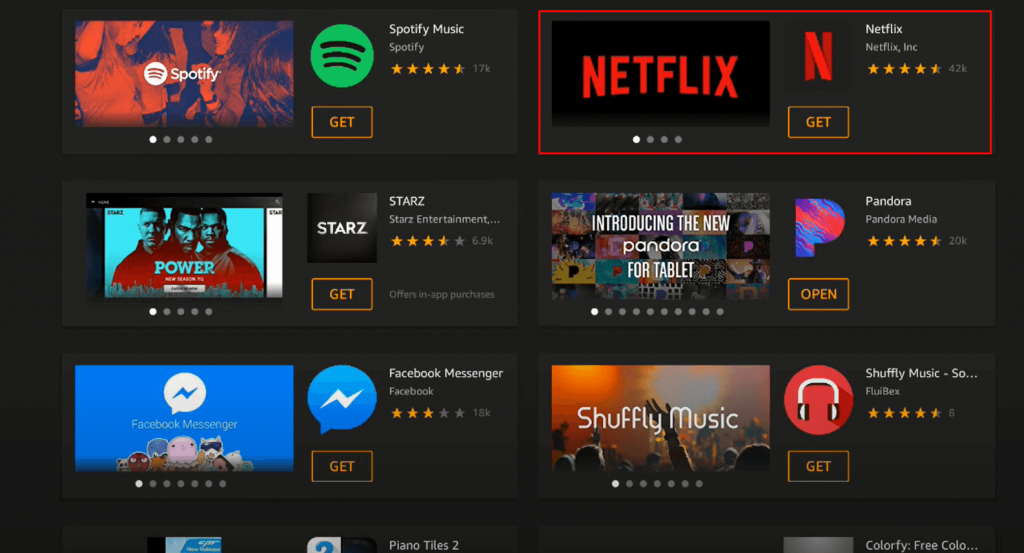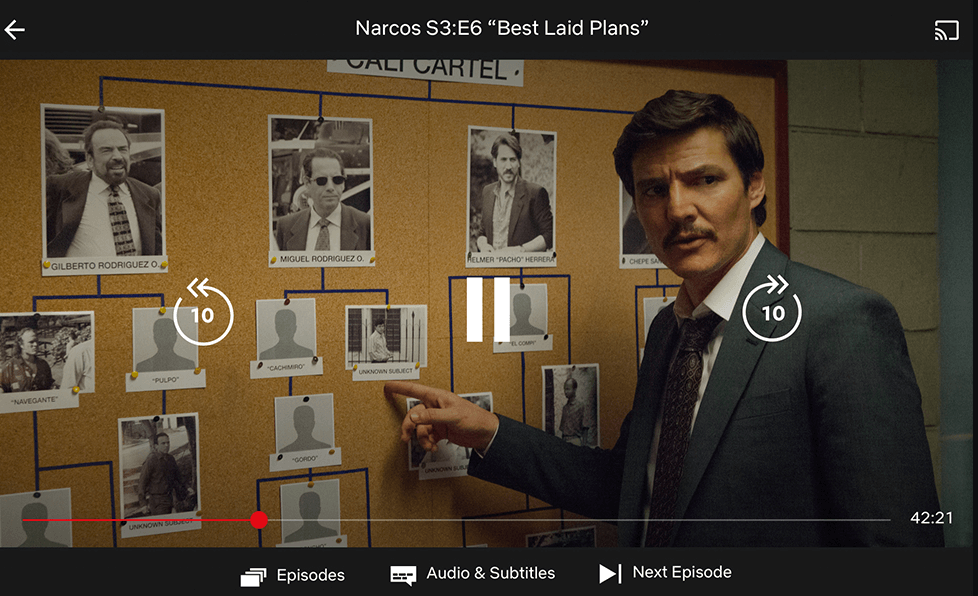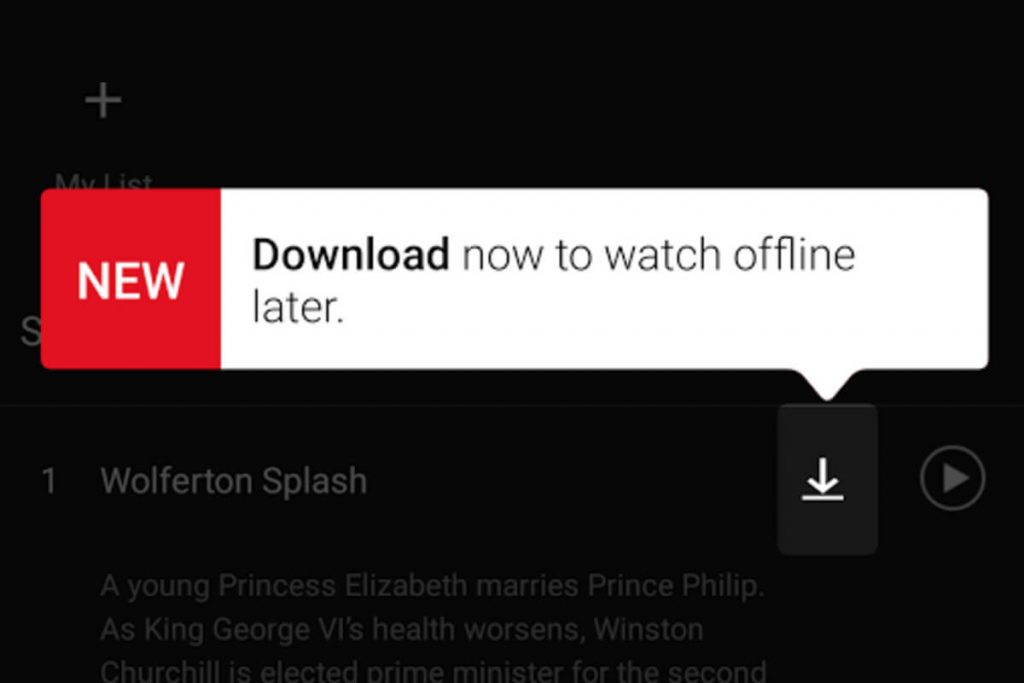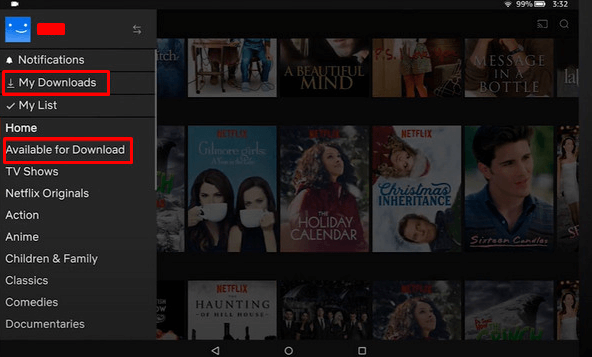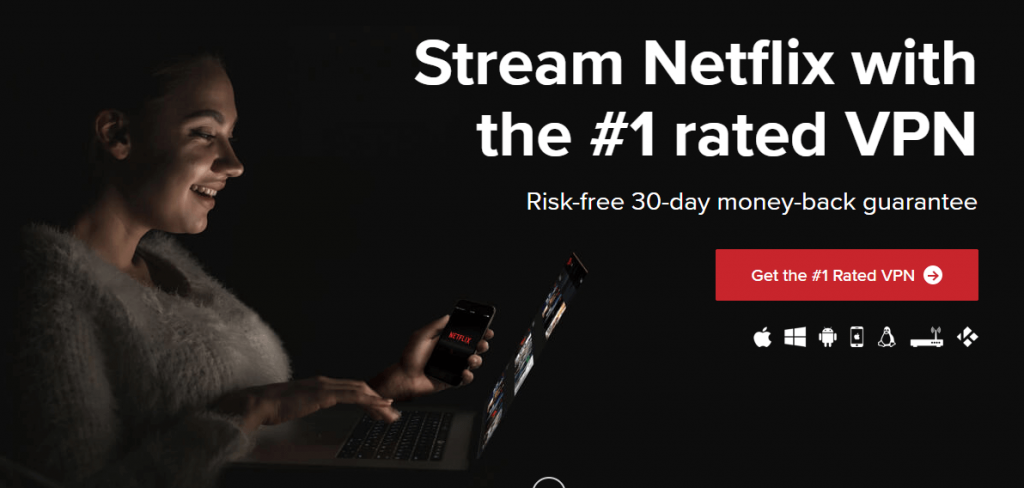#2. Look for the Appstore icon on the home screen and select it. #3. Hit the Search icon at the top-right and type Netflix using the virtual keyboard. #4. Select the Netflix app from the search suggestions.
How to Stream Netflix on Fire Tablet
#2. Tap the Sign In button and type your Netflix account credentials. #3. Now, select your Profile on the next screen. You can also add a new profile on this page. #5. You can also download Netflix videos and can stream them offline anytime. Select the video you want to download and hit the Download icon to start the downloading process. #6. After downloading the videos, you can access them in the My Downloads section.
How to Sign Up for Netflix on Fire Tablet
#1. Launch the Netflix app and tap the Sign Up Now button. #2. Enter your Mail ID and click the Get Started button. #3. Create a password for your Netflix account. #4. Choose a Membership Plan and Tap Continue. Netflix offers three subscription plans. They are listed below.
Basic with ads – $6.99/month. Basic – $9.99/month. Standard – $15.49/month. Premium – $19.99/month.
Note: You can cancel the Netflix subscription anytime on the official website. #5: Select your payment method and follow the on-screen prompts to complete the purchase.
How to Unblock Geo-Restrictions on Netflix
Some of the Netflix movies and TV shows are geo-blocked and can be accessed only in certain regions. But you can bypass those geo-restrictions with the help of a VPN. VPN hides your IP address and helps you to access geo-restricted content without revealing your original identity. We recommend you use ExpressVPN. This VPN is the fastest and most secure VPN available online. Comment * Name * Email * Website