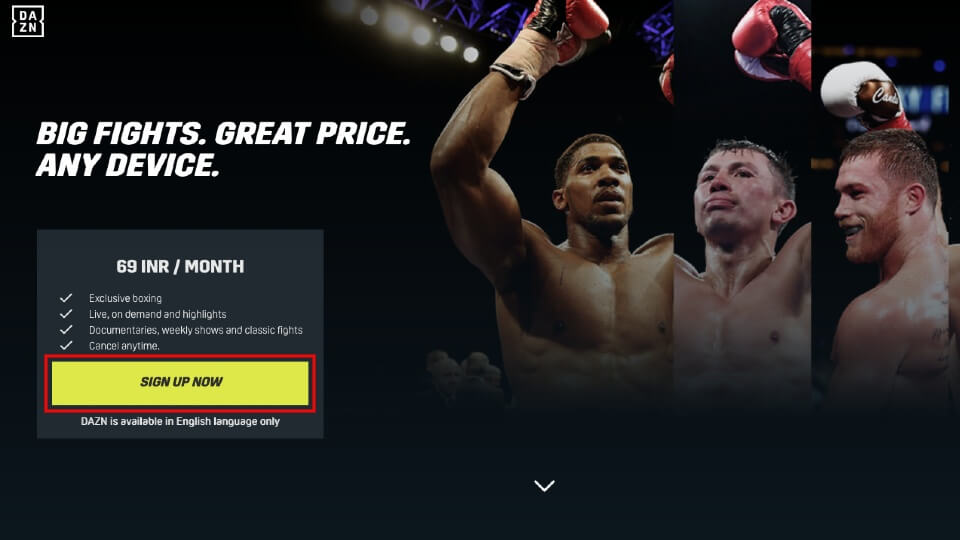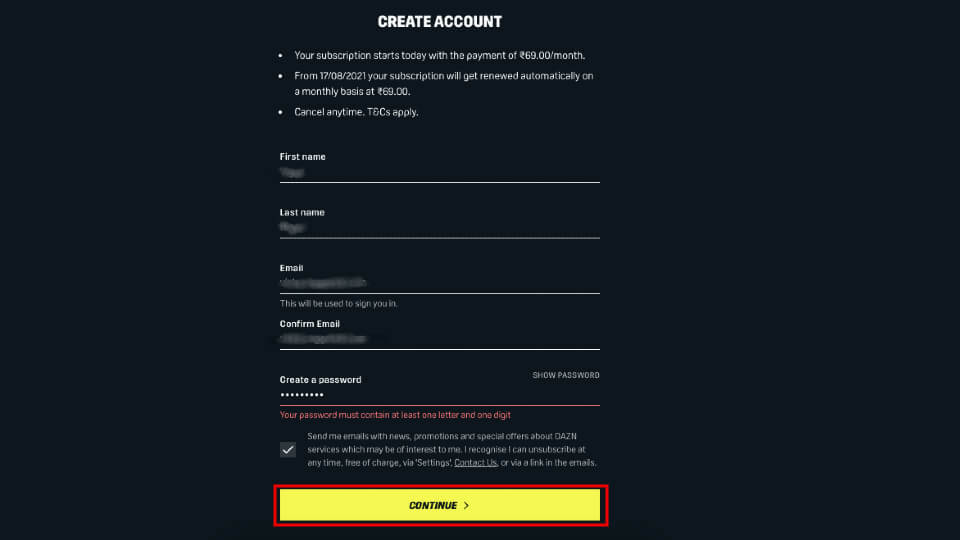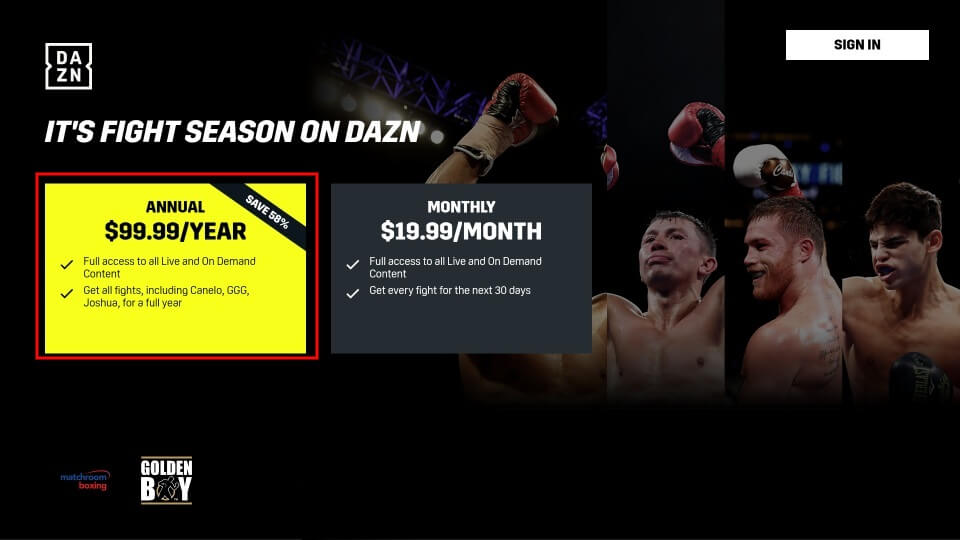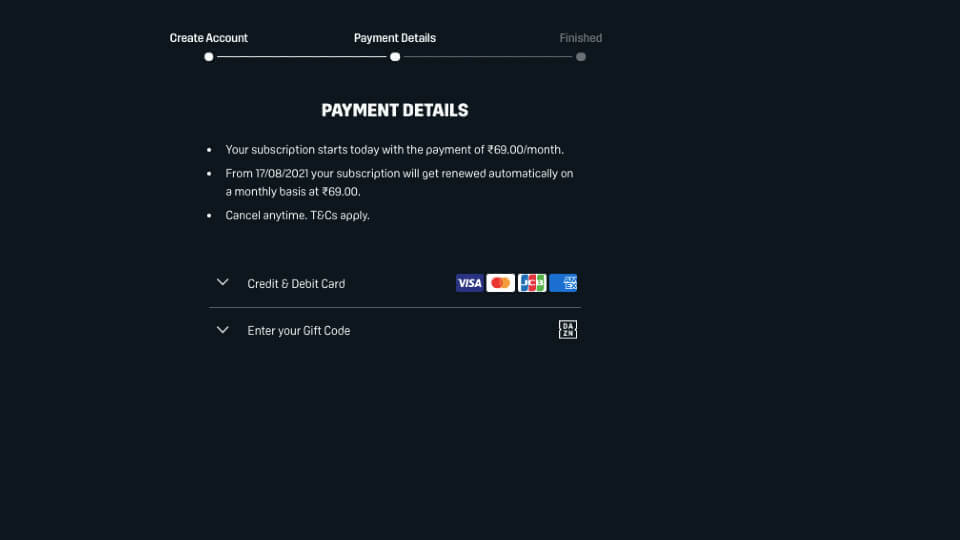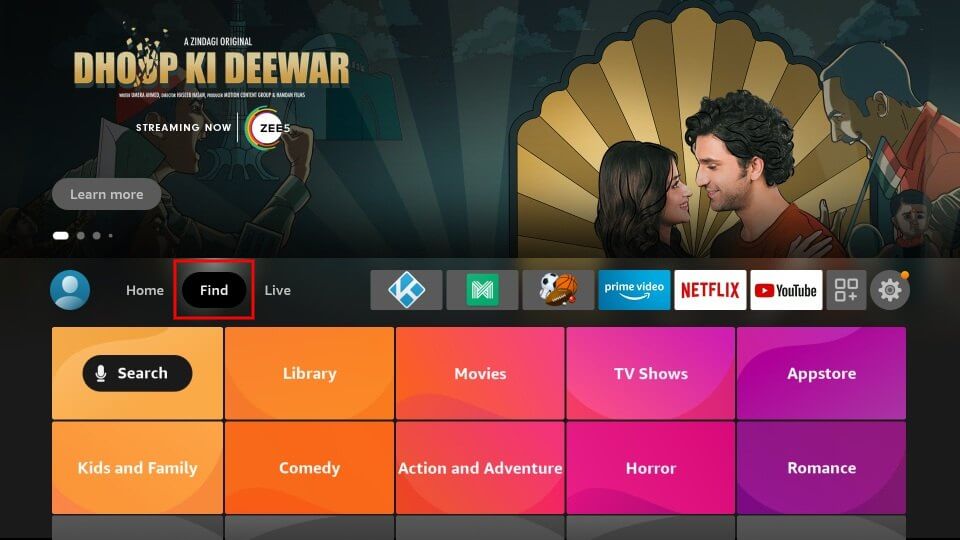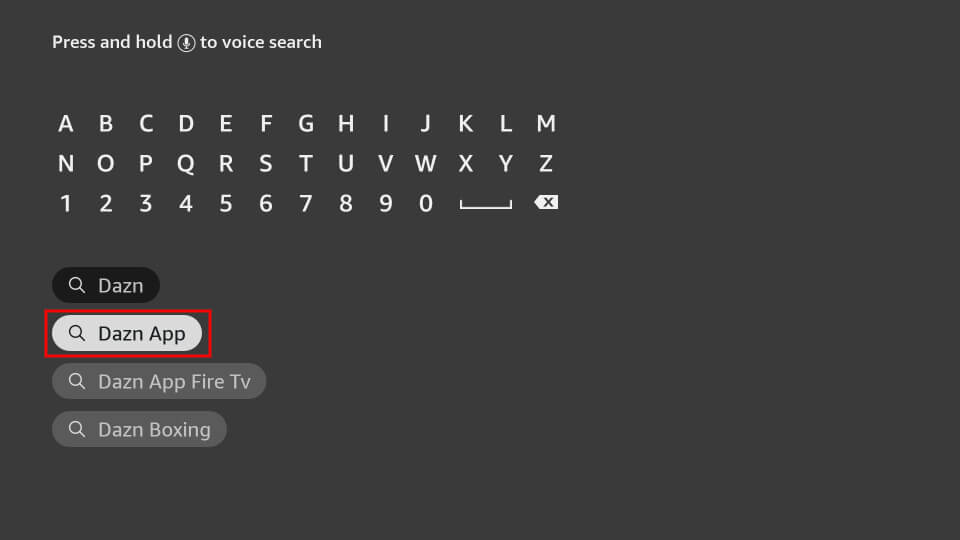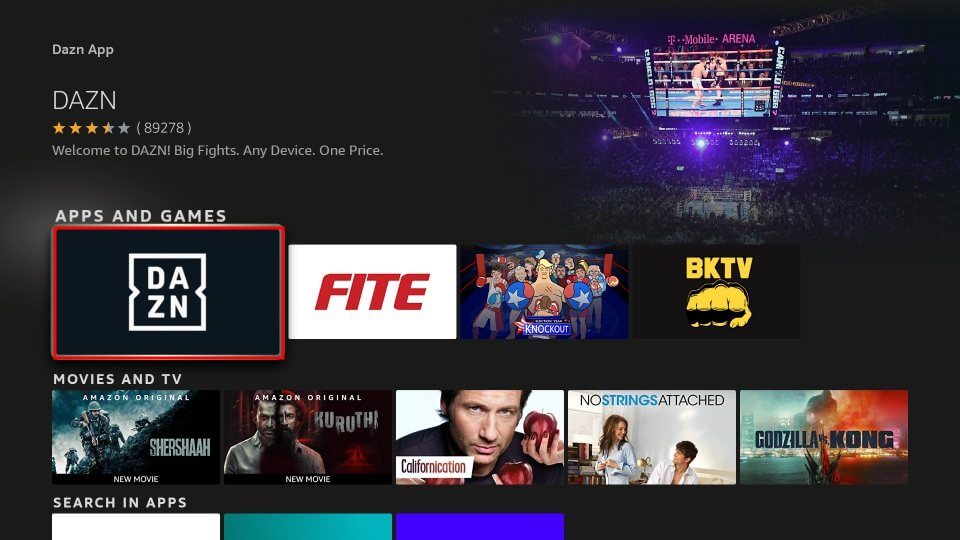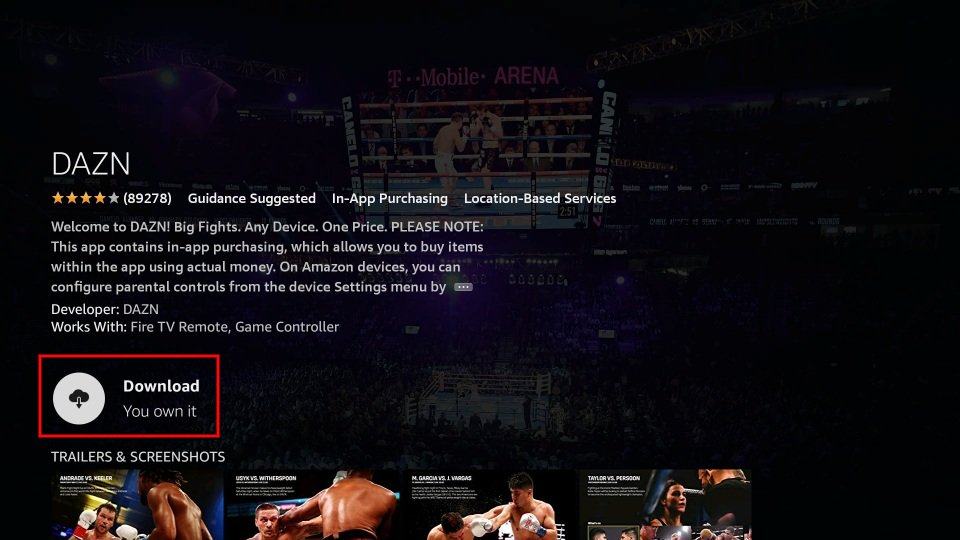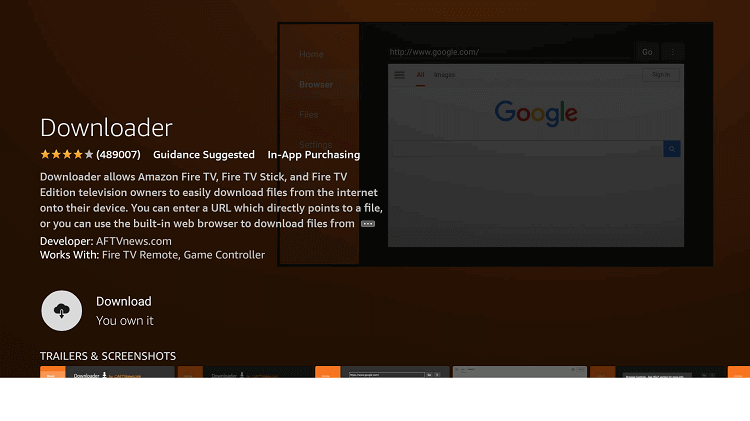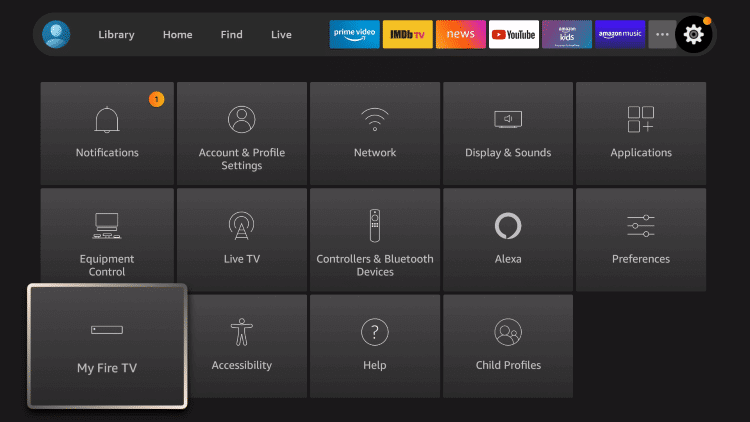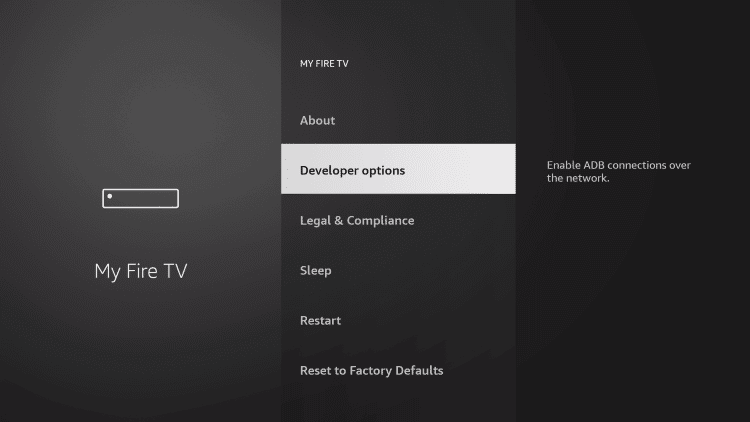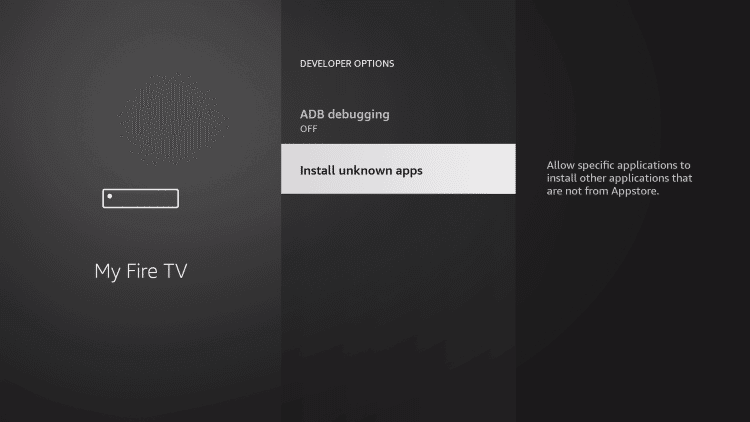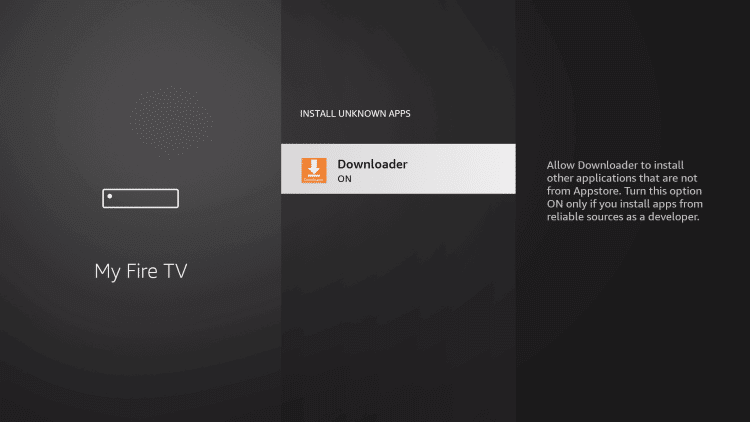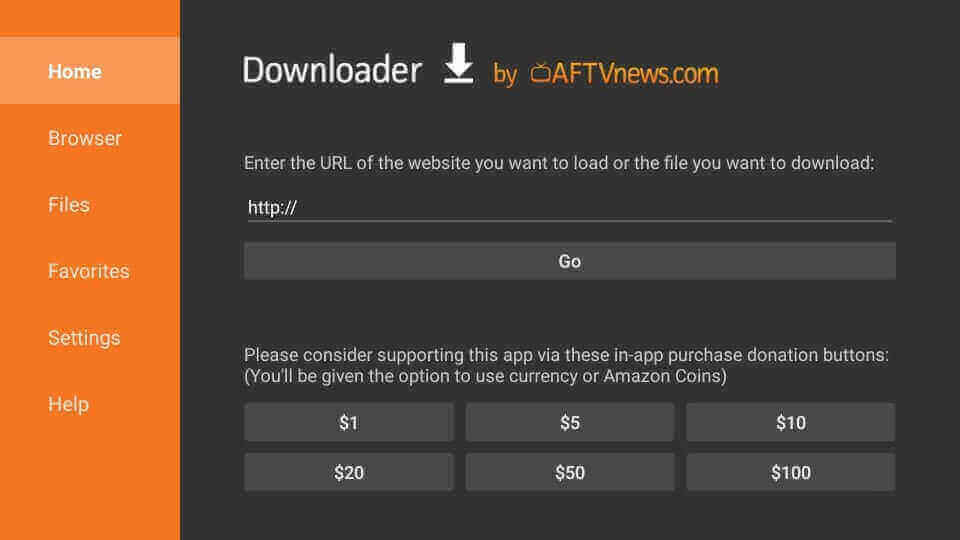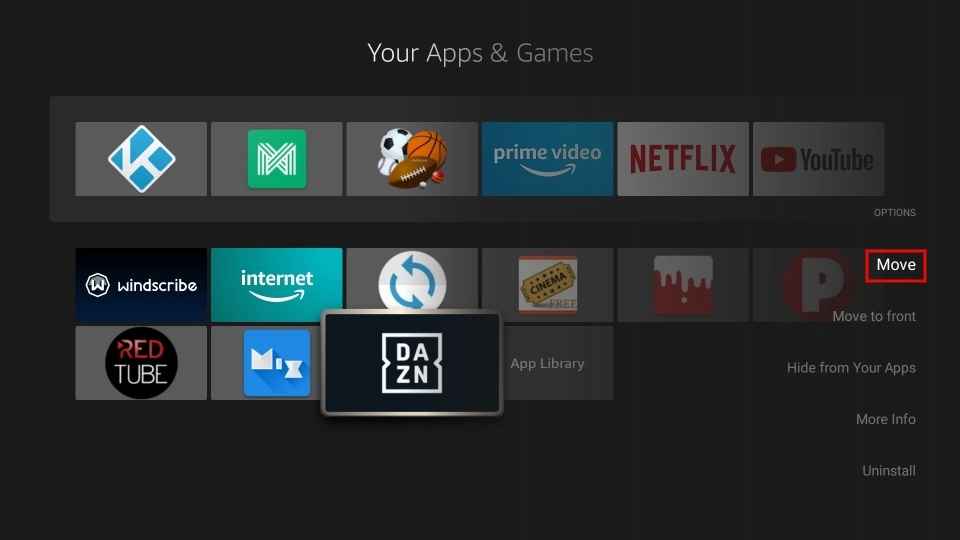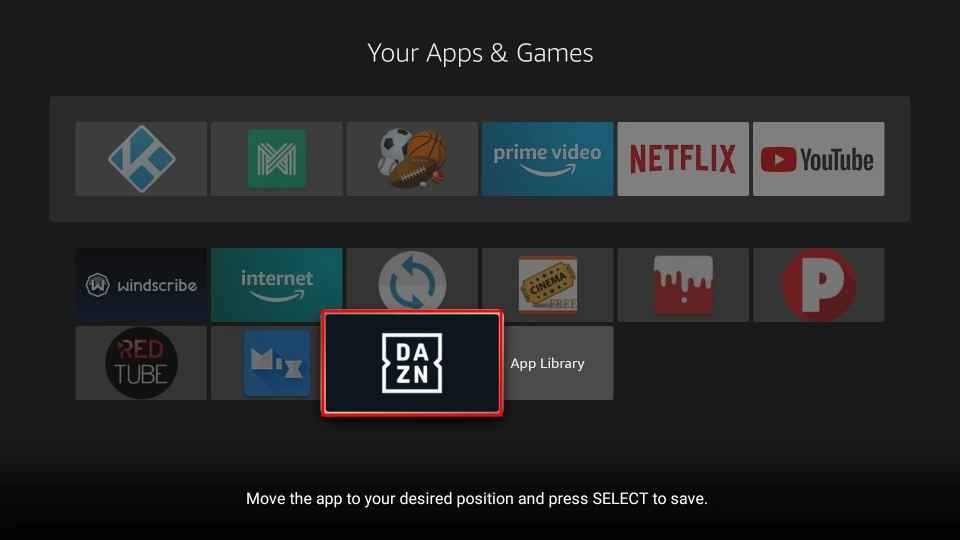How to Sign Up for DAZN
First, you have to sign up for a Dazn account to stream it on your Fire TV device.
- Go to any web browser and visit the DAZN official website.
- Click the Sign Up Now button on the web page.
- Proceed to fill out the form and click Continue.
- Select the preferred package.
- Follow the on-screen instructions to complete the payment process.
- Now, you have signed up for DAZN successfully.
How to Download and Stream DAZN on Firestick
- On your Firestick, navigate to the Home screen.
- Click on the Find menu and select the Search option.
- Type and search for the DAZN app using the on-screen keyboard.
- Select the DAZN app from the search results.
- Further, click Download to install DAZN on Firestick.
- Wait for the app to install.
- After the installation, click Open to launch the app.
- Proceed to Sign In with your account details and watch the live sports on your Firestick-connected TV.
Alternative Way: Sideload DAZN on Firestick
- From the Firestick home screen, click on the Find menu and select Search.
- Search for the Downloader app and click Download to install the app.
- Now, click Settings on the Firestick home screen.
- Scroll down and select the My Fire TV option.
- Further, click Developer Options.
- Click on Install Unknown apps.
- Select the Downloader app and toggle the switch on.
- Proceed to launch the Downloader app from the home screen.
- Enter the download link for the DAZN apk and click the Go button.
- Once the apk file is downloaded, click Install to install the app on Firestick.
- After the installation, click Open to launch the app and sign in to your account to watch your favorite sports. Note: You can also use ES File Explorer on Firestick to install DAZN on your device.
How to Add Dazn to the Firestick Home Screen
- Click the Applications icon on the Fire TV home screen.
- Navigate to the DAZN app and click the Options button on your Fire TV remote.
- Select Move displayed on the right side of the screen.
- Now, move the icon to the Front using D-pad on the remote and press the Select button.
- Now, you can access the DAZN app from the Firestick home screen.