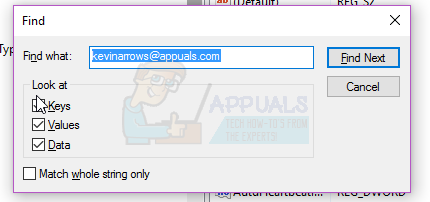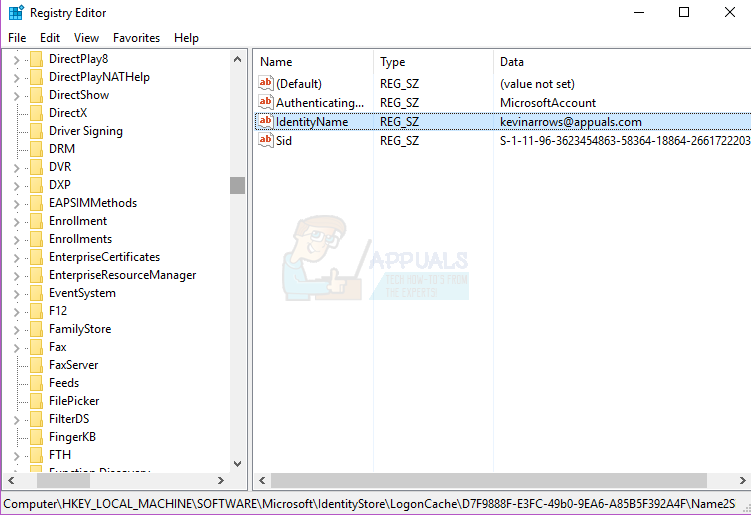The error message that users affected by this issue see is not very informative – all it really does is state that something went wrong and that 0x80070057 is the error code for the problem. This issue has been found to be most common in Windows 8.1 users who have recently upgraded from Windows 8. Whether you want to switch from a Microsoft account to a local account or from a local account to a Microsoft account, being denied your objective and seeing an error message that is as clear as mud instead can be pretty infuriating. It has been discovered that this problem is caused when the local machine permissions for the Microsoft email account in question have somehow been corrupted. Thankfully, this issue can be resolved by simply deleting the offending account and then deleting specific registry keys. If you want to fix this problem, you need to:
HKEY_LOCAL_MACHINE > SOFTWARE > Microsoft > IdentityStore > Cache > GlobalStore > IdentityCache > S-1-(whichever key contains the offending Microsoft email address) HKEY_USERS > .DEFAULT > Software > Microsoft > IdentityCRL > StoredIdentities > (Offending Microsoft email address)
When the computer boots up, try switching your Microsoft account into a local user account or your local user account into a Microsoft account and see whether or not you are able to successfully do so.
FIX: Your Microsoft Account wasn’t changed to a local account 0x80004005Fix: “The Operation Cannot be Performed because the Message has been Changed” on…Fix: Your Hardware Settings Have Changed on Windows 10Fix: On Screen or Touch Keyboard Changed from Black to White