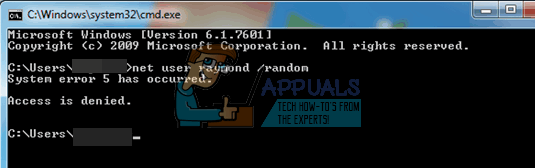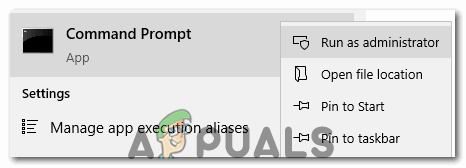“System error 5 has occurred. Access is denied.” This issue is most commonly encountered when trying to run commands that are a tad more intricate and intrusive than usual – commands such as net user commands and commands pertaining to network shares. This problem has been around since the days of Windows 7 and still exists, which is why countless Windows 10 users have also been affected by it.
In almost all cases, the cause of this issue is the fact that the offending command is being run in a Command Prompt that does not have administrative privileges. When the Command Prompt is telling the affected user that access is denied, it isn’t telling them that their user account does not have administrative privileges – it is telling them that the Command Prompt they are using does not have administrative privileges, which is why the command can’t be run. You see, in order to run some commands, a user account that has administrative privileges isn’t enough – you also need to use a Command Prompt that has been granted administrative privileges. When most Windows users require the services of a Command Prompt, they simply open the Start Menu, search for cmd and click on the search result titled cmd. However, unfortunately, doing so launches a Command Prompt that does not have administrative privileges, meaning that it does not have the required access to run some commands. To resolve this issue and successfully run the offending command(s), simply run the offending command(s) in an elevated Command Prompt that has administrative privileges. To launch an elevated Command Prompt, you need to:
If you are using Windows 7
If you are using Windows 8, 8.1 or 10
Even though this problem is mostly known to affect the Windows Command Prompt, it is entirely possible for it to affect other similar programs as well. If you are experiencing this issue with another application, simply run the affected application as an administrator and the problem should be resolved.
Fix: A System Error Has Occurred. Please Try Again Later (Error 2024/1903)How to Fix ‘System Error 67 Has Occurred’?How to Fix PlayStation “An Error Has Occurred” (no error code)?Fix: DirectX Setup Error ‘An internal error has occurred’ in Origin