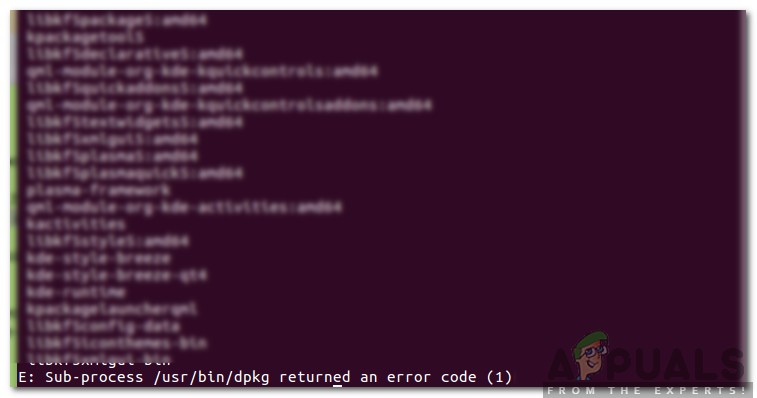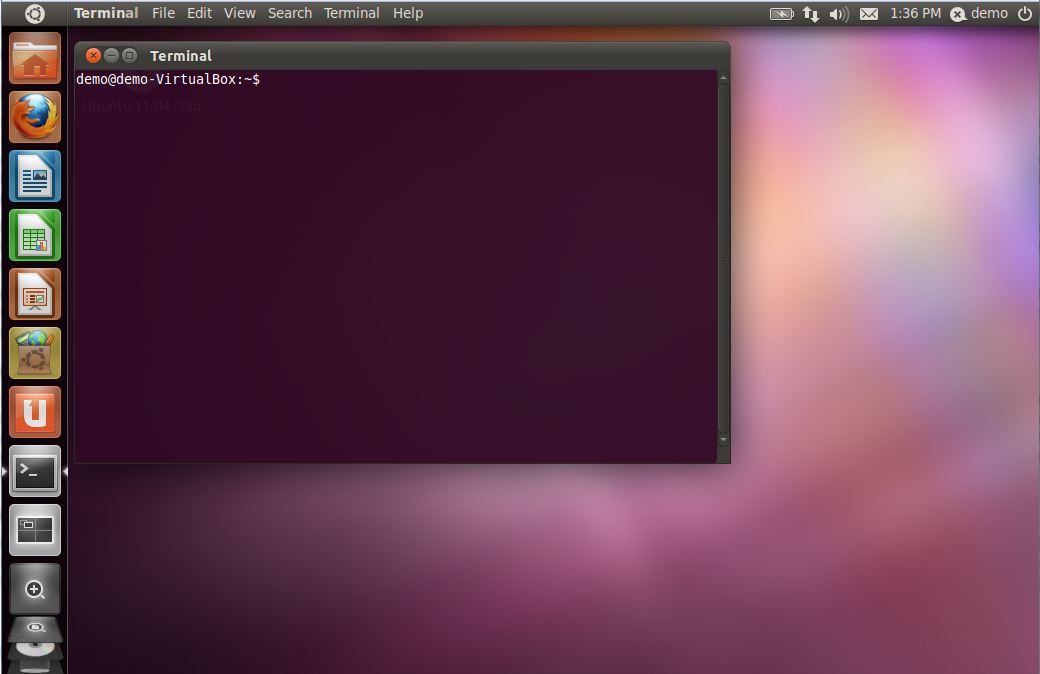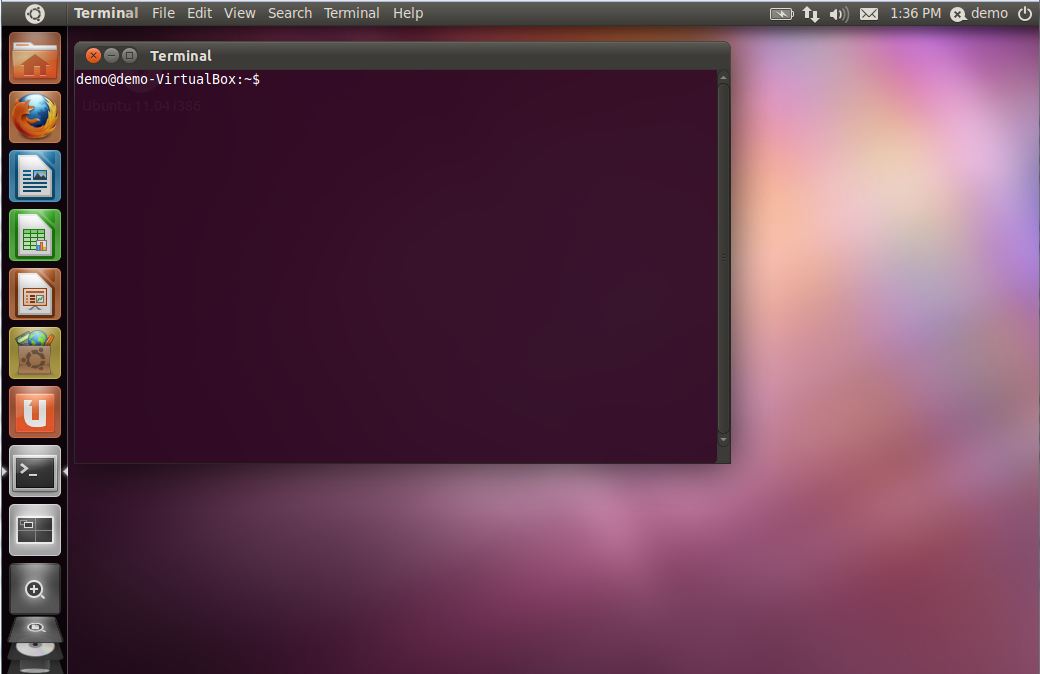What Causes the “Sub-process /usr/bin/dpkg returned an error code (1)” Error While Uninstalling Chrome?
After receiving numerous reports from multiple users, we decided to investigate the issue and devised a set of solutions to fix it completely. Also, we looked into the reasons due to which it is triggered and listed them as follows. Now that you have a basic understanding of the nature of the problem, we will move on towards the solutions. Make sure to implement these in the specific order in which they are presented to avoid conflict.
Solution 1: Purging Chrome
The broken source files must be repaired to complete the process. For that, we will be creating a new source list and then uninstall Chrome. To do that:
Solution 2: Removing Directory
As an alternative, we can uninstall Chrome by removing the directory where it is installed. Therefore, in this step, we will be using a command in the terminal to remove the software. For that:
Solution 3: Deleting PHPmyAdmin Files
In some cases, the scripts located inside the PHPmyAdmin might have been corrupted, therefore, in this step, we will be reinstalling those scripts. For that:
SOLVED: “Unable to initialize audit layer: Permission denied” bug in libvirt-bin…Ubuntu 18.04 LTS Bionic Beaver Officially Available for Ubuntu, Kubuntu,…Fix: Could not open lock file /var/lib/dpkg/lockFix: Could not open file /var/lib/dpkg/status