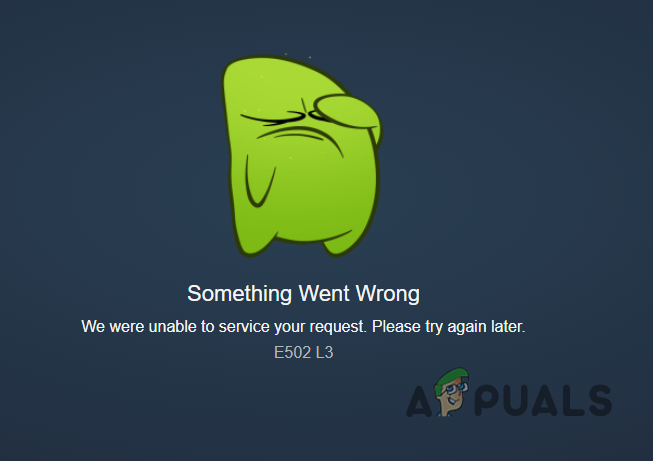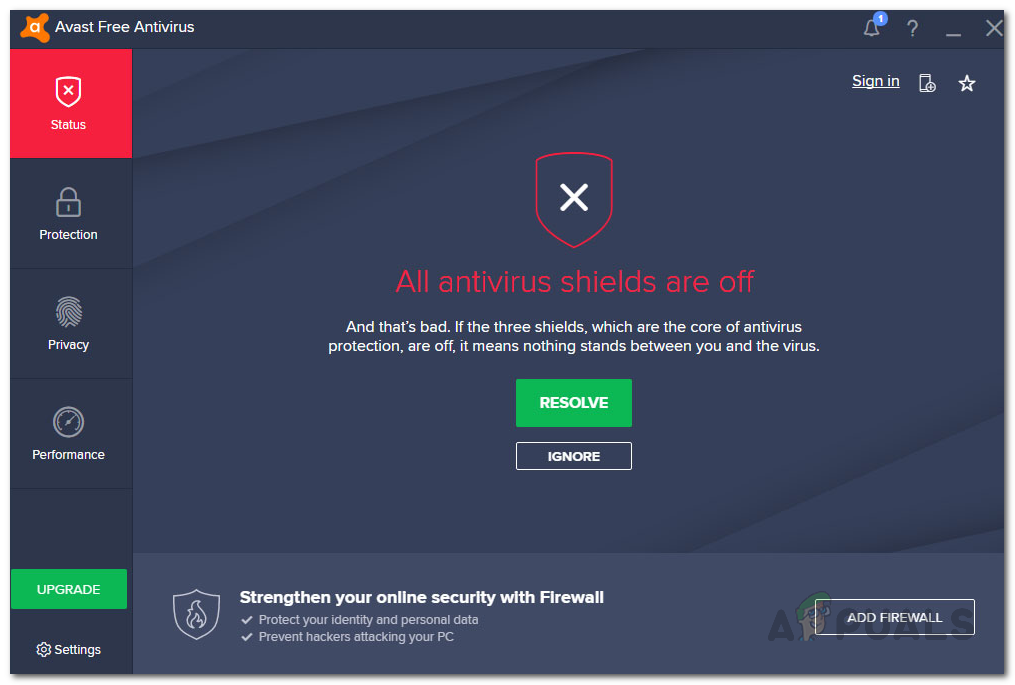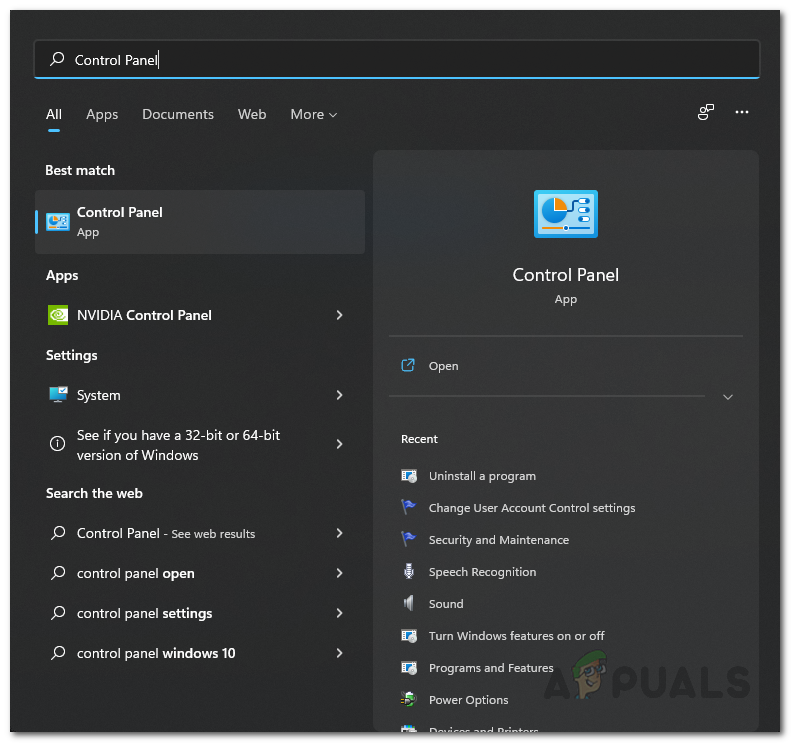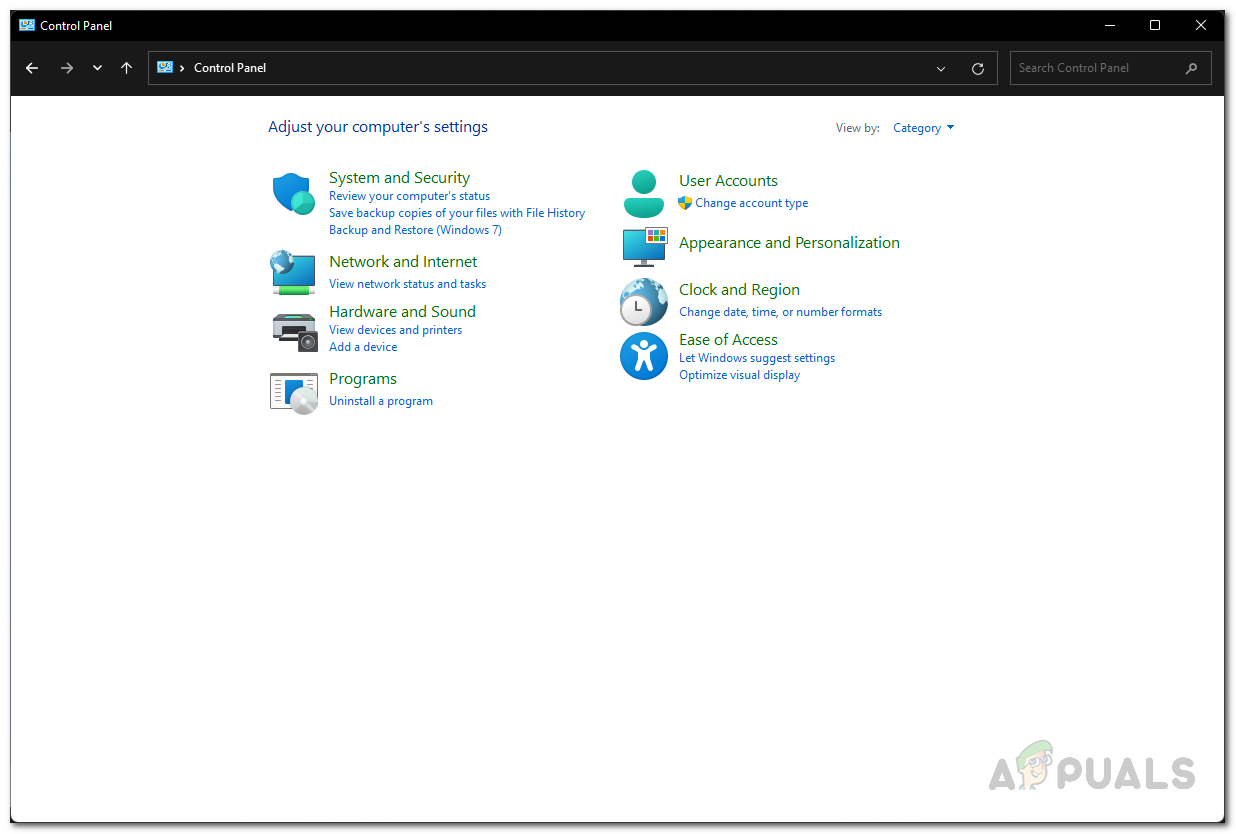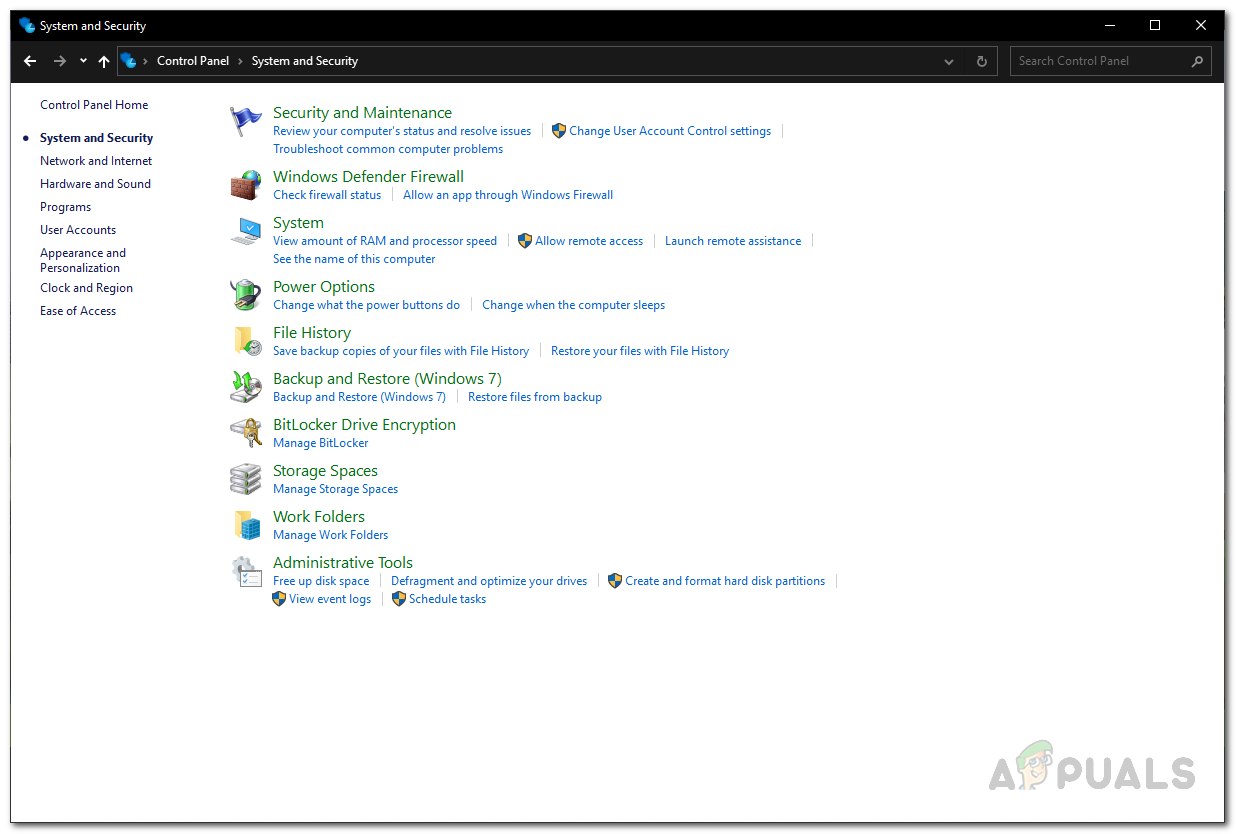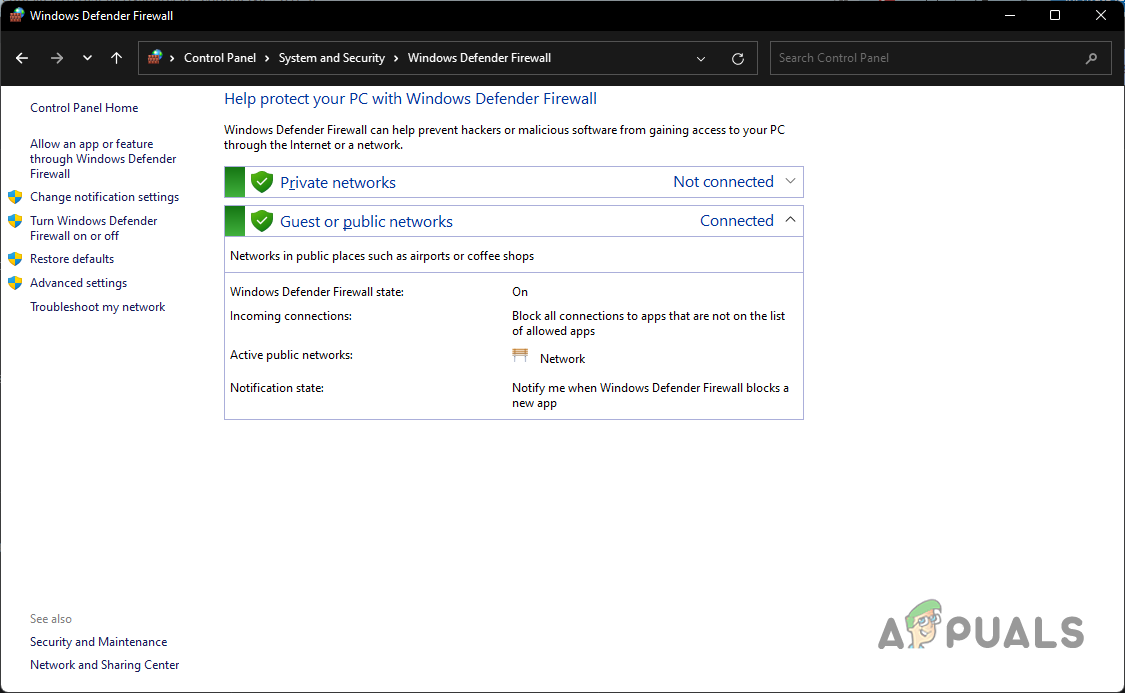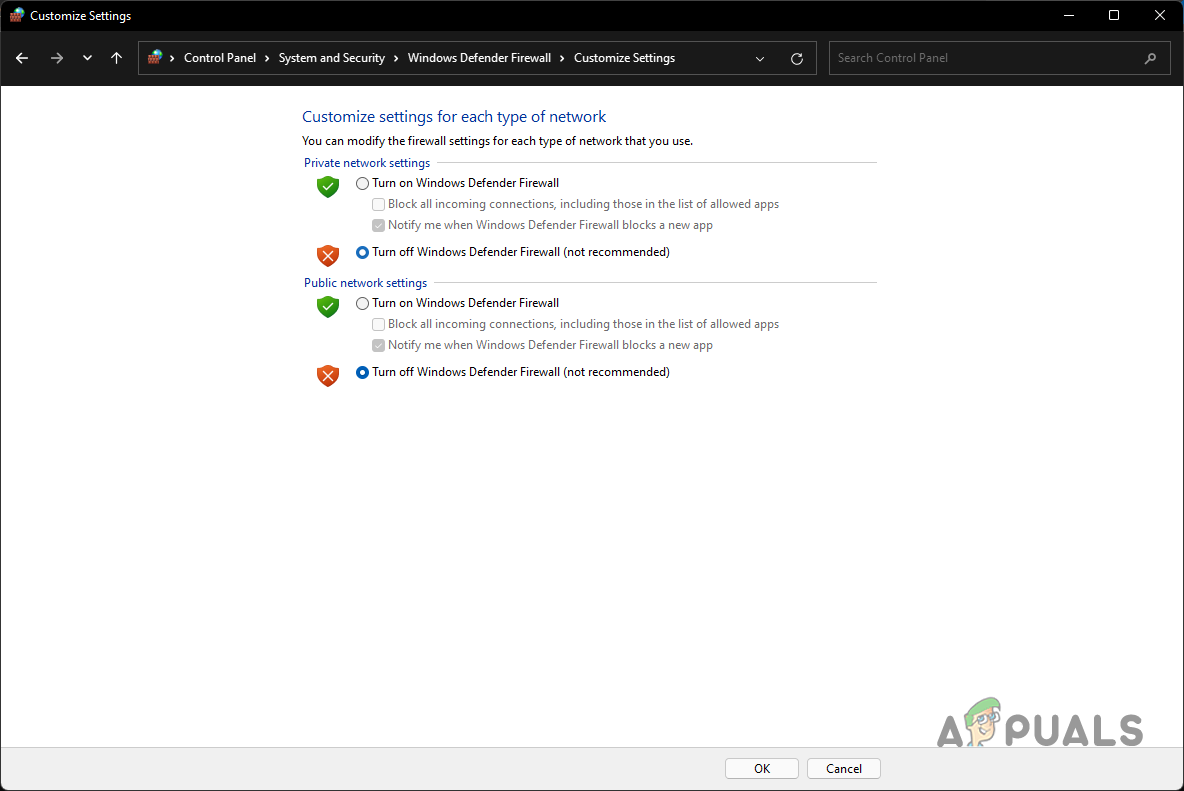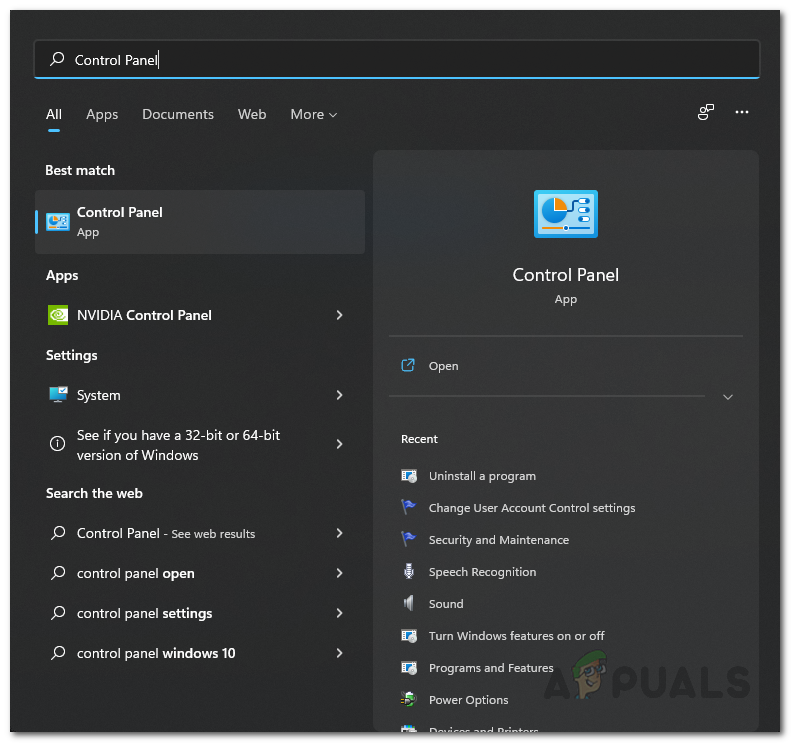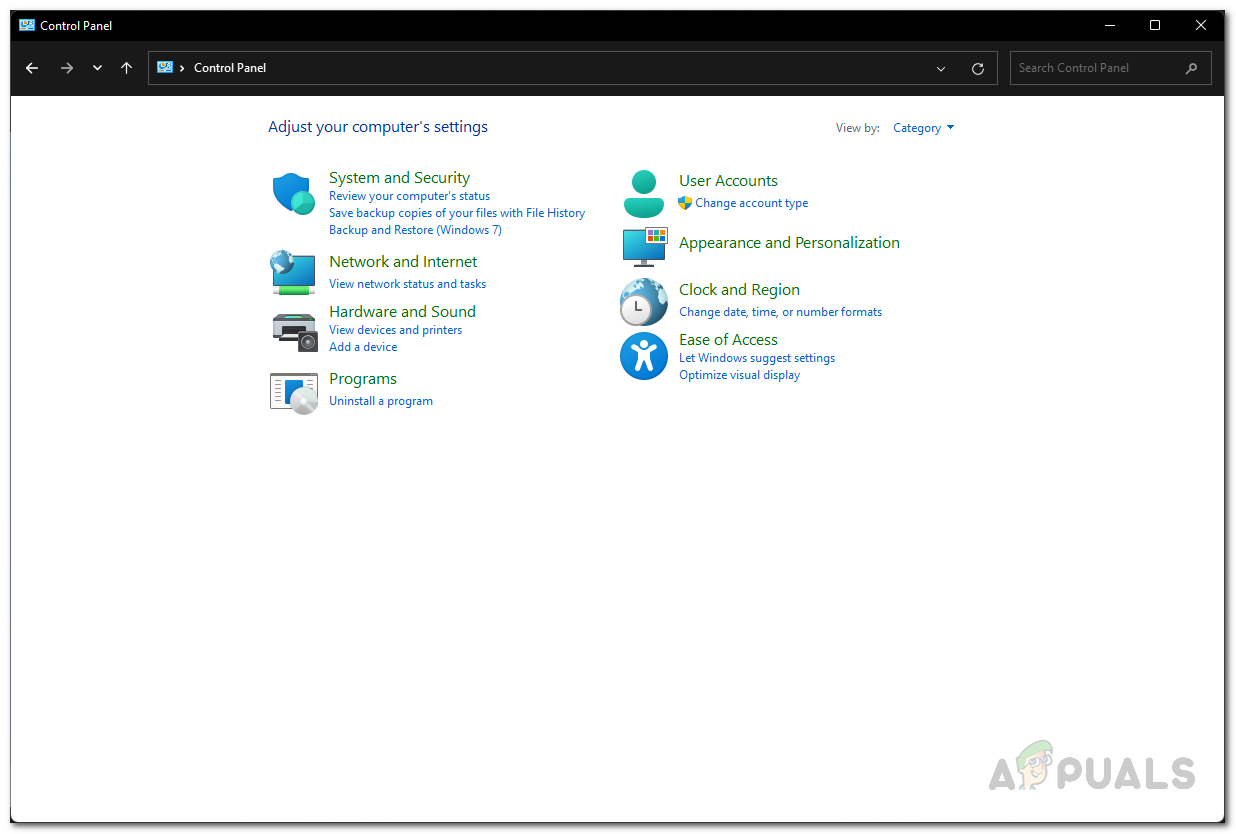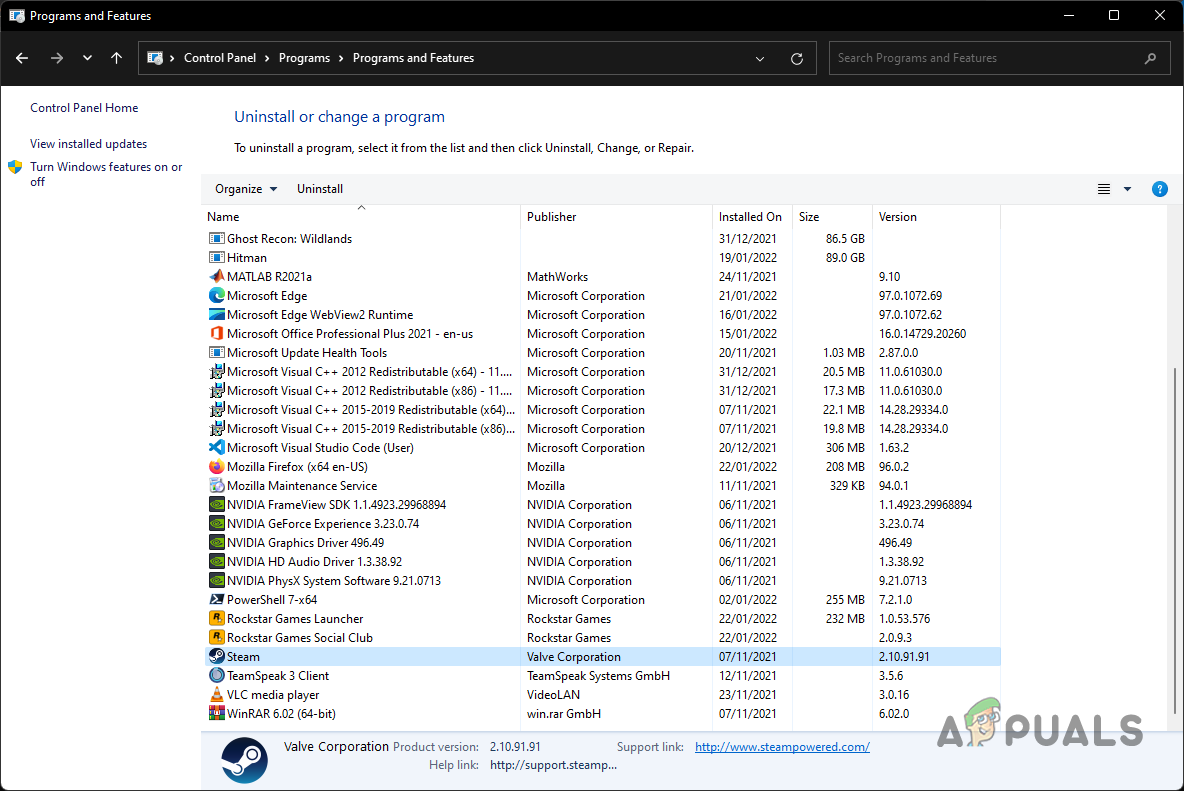As it turns out, Steam is the most popular and widely used gaming distribution platform that is available. Oftentimes during a sale, users come across the mentioned error code while trying to use the Steam Store to make a purchase. In such a case, the problem is usually due to the servers being slow or in some cases, not responding to the request that you make. In such a scenario, the problem tends to be general and is often resolved in a while. However, there are scenarios where the problem is only restricted to you. This can happen when your Windows Firewall or any other third-party application is interfering with the request that you are making. With that said, let us get started and show you the different methods that you can use to troubleshoot the E502 L3 error code on Steam.
Check Steam Servers Status
The first thing that you should do when you encounter the problem in question is to check the status of the Steam servers. As it turns out, in most of the cases, the error code occurs when the Steam servers are either facing some issues or not responding due to whatever reason. In such a scenario, the problem is not in your control and all you can do is wait for Valve to circumvent the issue on their end. To keep yourself posted, however, you can make use of a famous third-party website that updates others on the status of the Steam servers. In case of an issue, you can head to the steamstat.us website to find out. If there exist any problems, you will have to simply wait until it is resolved.
Disable Third-Party Antivirus
As it turns out, in some cases the problem can originate due to the third-party antivirus that you have installed on your system. This can happen when the security program on your system interferes with the Steam client process by not allowing the request made to not go through. In addition to that, some antivirus programs now come with web security features as well that monitor and manage your web activity and can interfere with your browser as well. In such a scenario, you should disable the third-party security program on your computer completely and then try using Steam to see if that resolves the issue. Furthermore, the problem can also come up in some cases due to some other application on your PC. In such a case, we would recommend performing a clean boot to see if that sorts out the error message for you.
Turn off Windows Defender Firewall
Windows Defender Firewall is responsible for managing all the incoming and outgoing requests on your computer. If Steam is not able to service your request as per the error message, it could be due to the fact that the Windows Defender Firewall is blocking the requests that are made by the app. If this case is applicable, what you can do is simply turn off the Windows Defender Firewall to see if the problem goes away. In case it does, you will simply have to make sure that the Steam client is whitelisted on the Windows Firewall. Follow the instructions given down below to turn off Windows Defender Firewall:
Reinstall Steam
In case you are experiencing the error code E502 L3 only on your Steam client and the website works just fine when you try to access it via the browser, then it is very likely that the issue is being caused by your Steam installation files. If this case is applicable, what you can do is simply reinstall the Steam client on your system so that all of the files are refreshed. Doing so will remove any damaged or corrupted files. Follow the instructions down below to uninstall Steam:
How to Fix ‘Steam Disk Write Error’ When Downloading or Updating on SteamFix: ‘Failed to Connect with Local Steam Client Process’ Fatal Error on SteamFix: Steam is Having Trouble Connecting to the Steam ServersSlow Steam Download from Steam Servers (Fix)