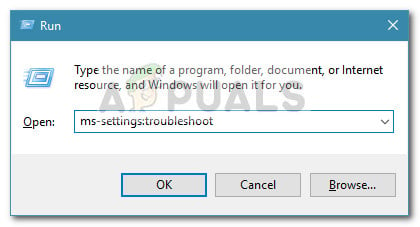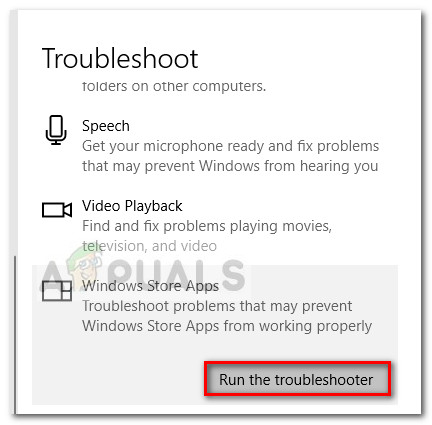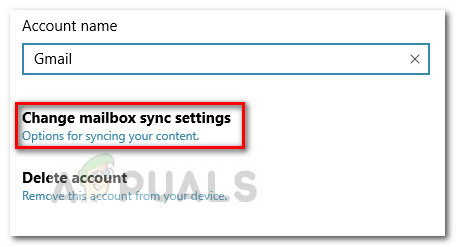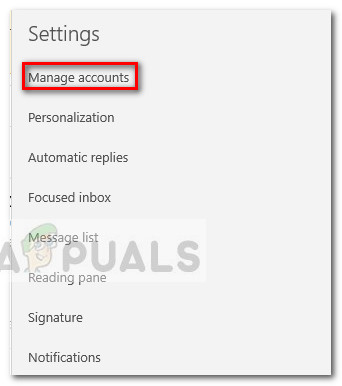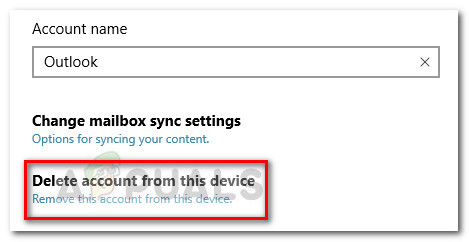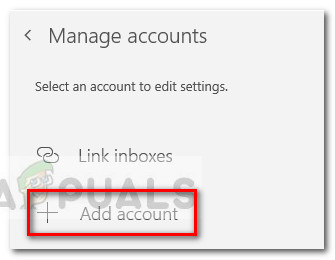After investigating the issue and looking at various user reports, it seems like the error code is related to a problem with the SSL certificate. But keep in mind that this is only true if you’re getting the 0x80072f89 error code inside the Windows Mail App. If you’re currently struggling with this particular issue, this article will help you troubleshoot the issue away. Below you have a collection of methods that other users in a similar situation have used to resolve the error code 0x80072f89. Please follow the methods in order until you find a fix that is effective in eliminating the issue.
Method 1: Running the Windows Store Apps Troubleshooter
Some users have managed to resolve the issue by running the Windows Store Apps Troubleshooter utility. If the error occurs due some application data, the troubleshooter should be able to detect it and take care of the issue. Note: This method is only applicable on Windows 10. If you have an older Windows version, download the utility from this link (here) or jump straight to Method 2. Here’s a quick guide on running the Windows Store Apps Troubleshooter:
Method 2: Porting Incoming and Outgoing Mail Servers
Since the issue is mostly related to the SSL certificate, the issue will most likely be fixed if you decide to port incoming and outgoing mail servers. Some users encountering the error code 0x80072f89 have fixed it promptly by using the built-in Mail settings to port the connections. Here’s a quick on how to do this:
Method 3: Re-creating the mail account in Windows Mail
If the problem is caused by a security certificate on your email server that Windows regards as invalid, the issue will be resolved by re-creating your email account in Windows Mail. Some users have managed to resolve the issue after deleting the mail account from Windows Mail and setting it up again without the SLL options. This might loosen the anti-spam security of your email, but it’s usually effective in eliminating the 0x80072f89 error code. Here’s a quick guide on how to do delete the email account and set it up again without the SLL options:
FIX: Remove Send a Smile / Send a Frown from Internet Explorer 11Fix: Yahoo Account Hacked Can’t Receive EmailsHow to Easily Receive OTA Updates on Rooted Xiaomi Mi A2 with MagiskGTA Online Guest List members receive free $100,000, double GTA$ & RP on…