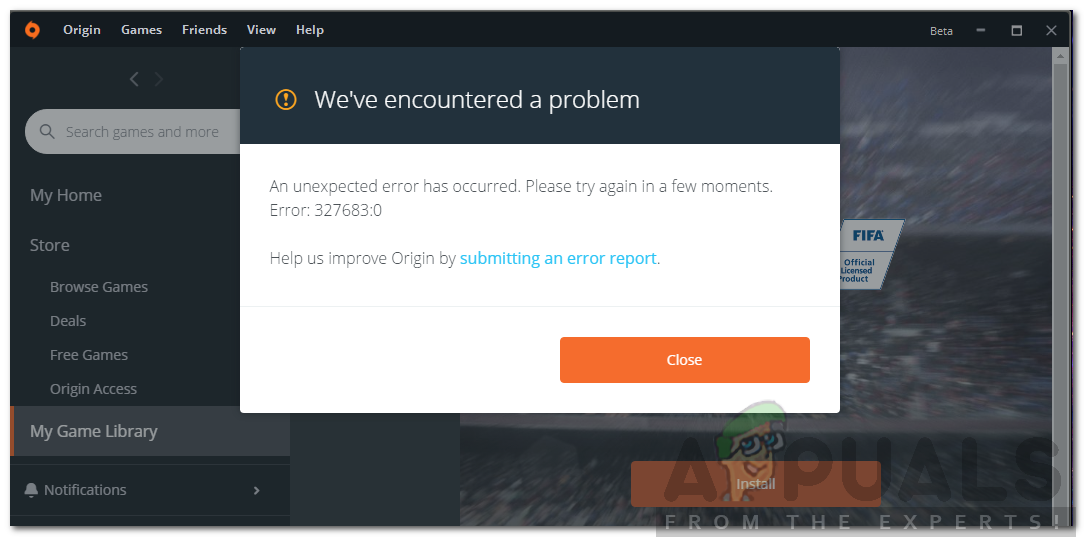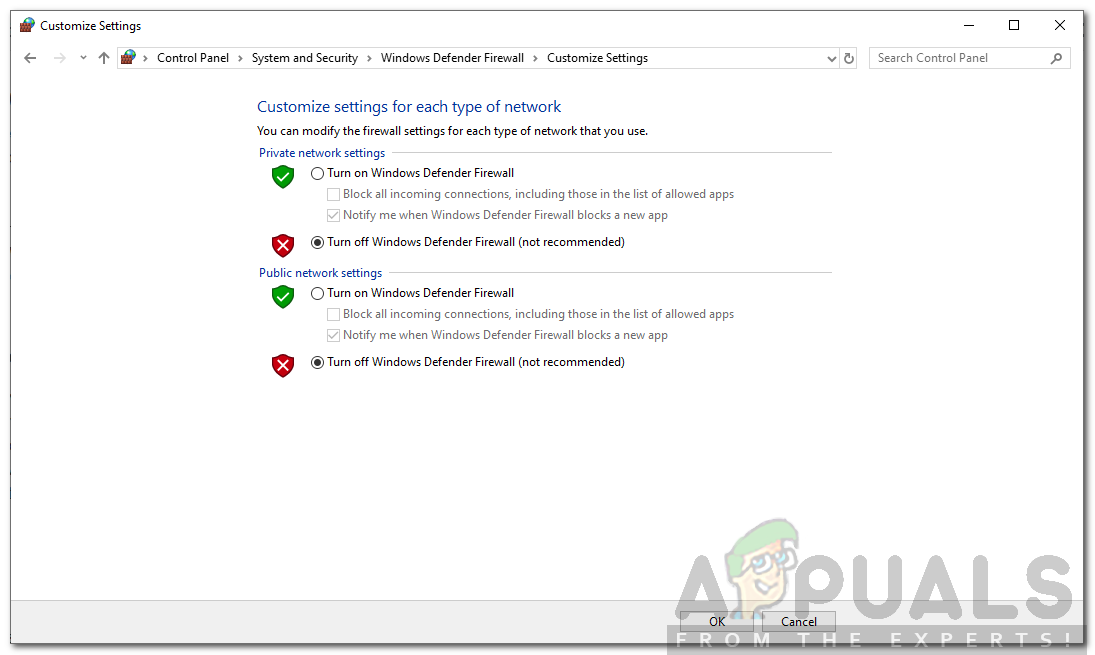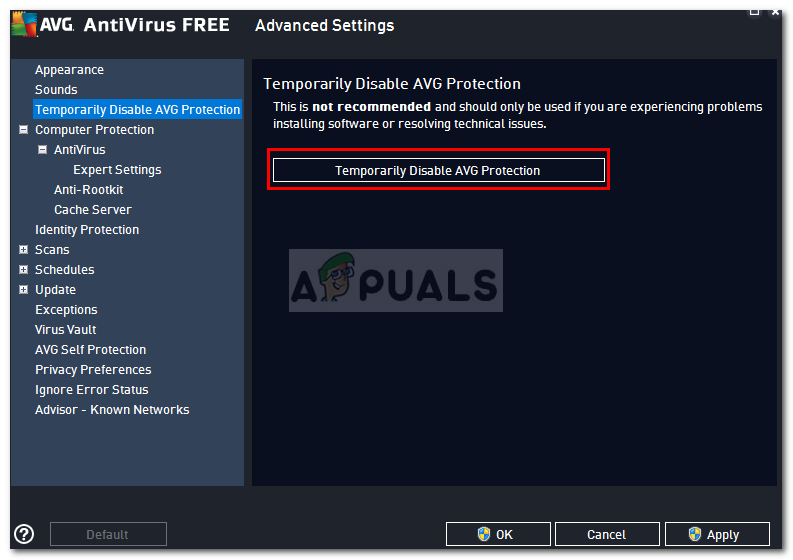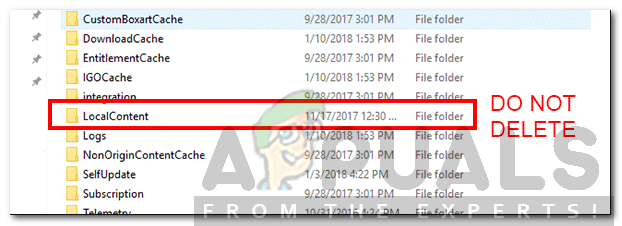The causes of it can vary depending on the situations. It can be due to third-party software inflicting with the process, the cache of Origin or at times, the Windows Firewall. The issue can, however, be easily resolved by applying a few simple solutions that we are going to mention down below. Not all of them will work for you, but one of them will certainly fix your issue. So let us get started.
What causes the Origin Error 327683:0?
For most of the users, this error code appears while trying to install a downloaded game. This can be due to the following reasons — Now that the causes of the error code have been discussed, we can get onto the solutions. Please try to follow the solutions in the same order as provided.
Solution 1: Turn off Windows Defender Firewall
As we mentioned, the Windows Defender Firewall often blocks incoming/outgoing connections due to which certain operations don’t work as they should be. Such can be the case here. To fix the issue, you will have to disable Windows Defender Firewall temporarily. Here’s how:
Solution 2: Disable Third-Party Antivirus
The antivirus software on your system normally interferes with a lot of ongoing processes to make sure your system remains protected. However, in the process, it sometimes conflicts with certain processes that it shouldn’t be doing. The interference of your antivirus software can be the reason for the appearance of the error code for you. In such a case, you will have to disable the antivirus software temporarily and then run the installation again to see if it works.
Solution 3: Clear Origin Cache
Origin stores temporarily files on your system known as a cache. These temporarily files usually contains data about your log in sessions or the games that you played or installed. Some corrupt files in the cache can often result in the emergence of error messages. Therefore, you will have to clear it. Here’s how to do it:
Origin Adds The Surge 2 & The Sinking City To Its Origin Access Premier…Fix: DirectX Setup Error ‘An internal error has occurred’ in OriginFix: Error 327682:11 when Downloading Games from OriginHow to Fix ‘Fatal: Origin does not appear to be a Git Repository’ Error