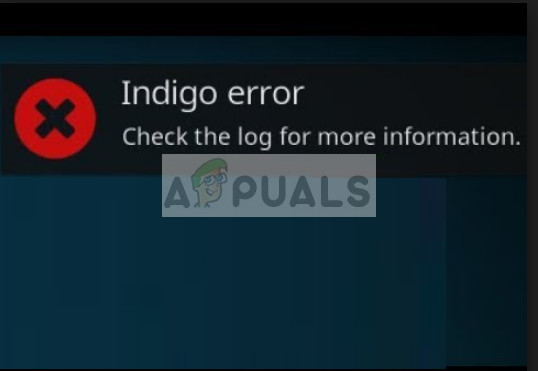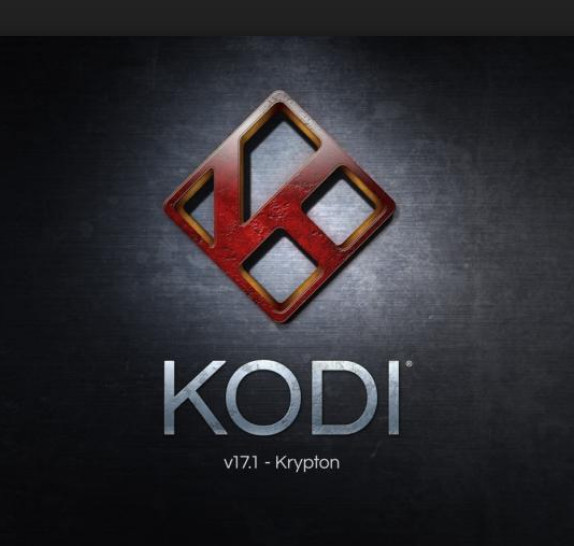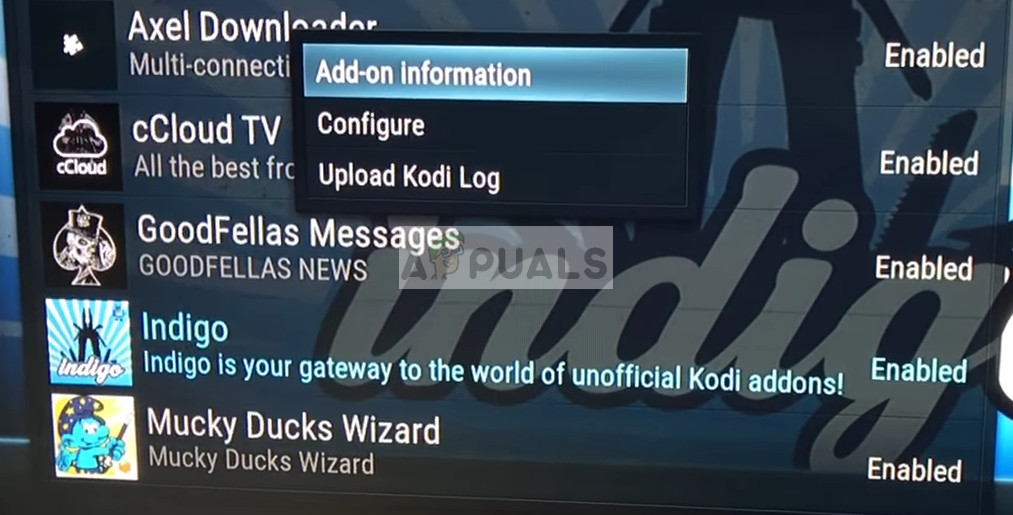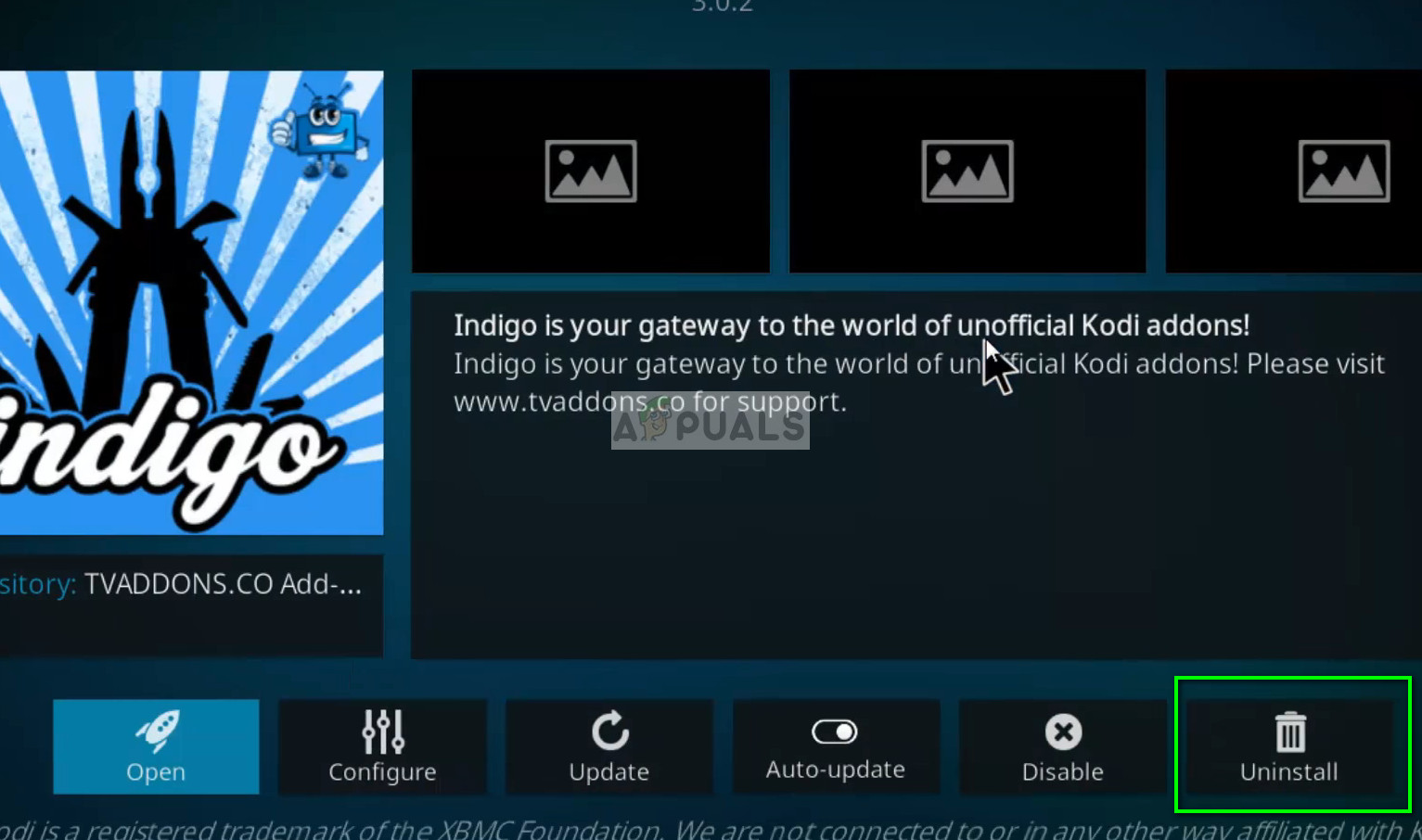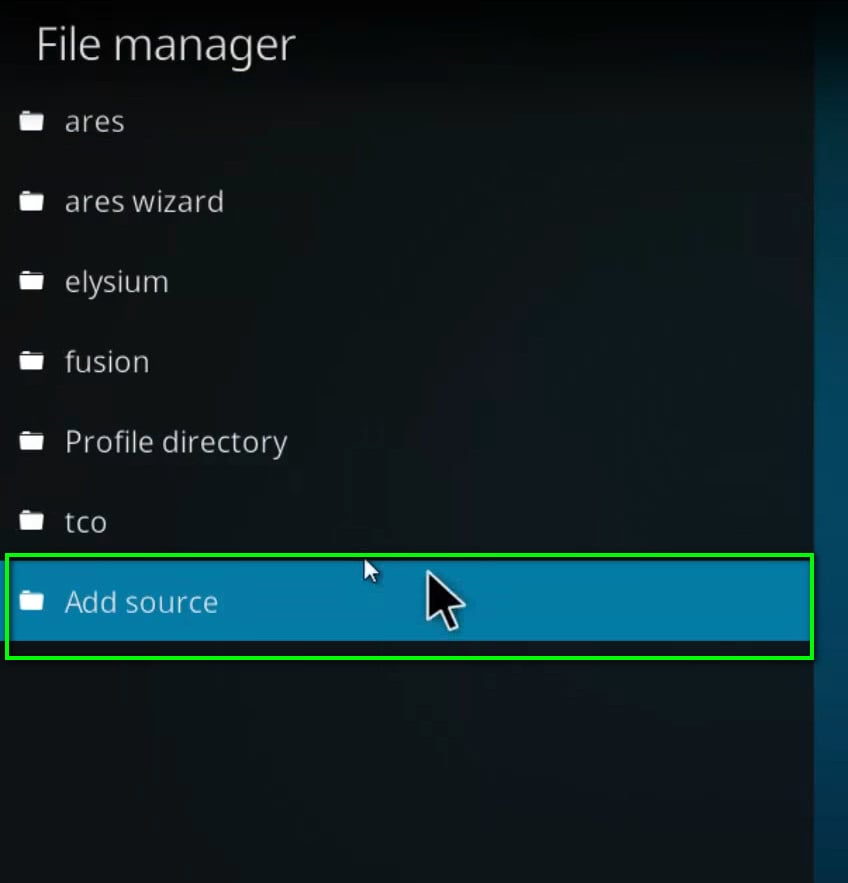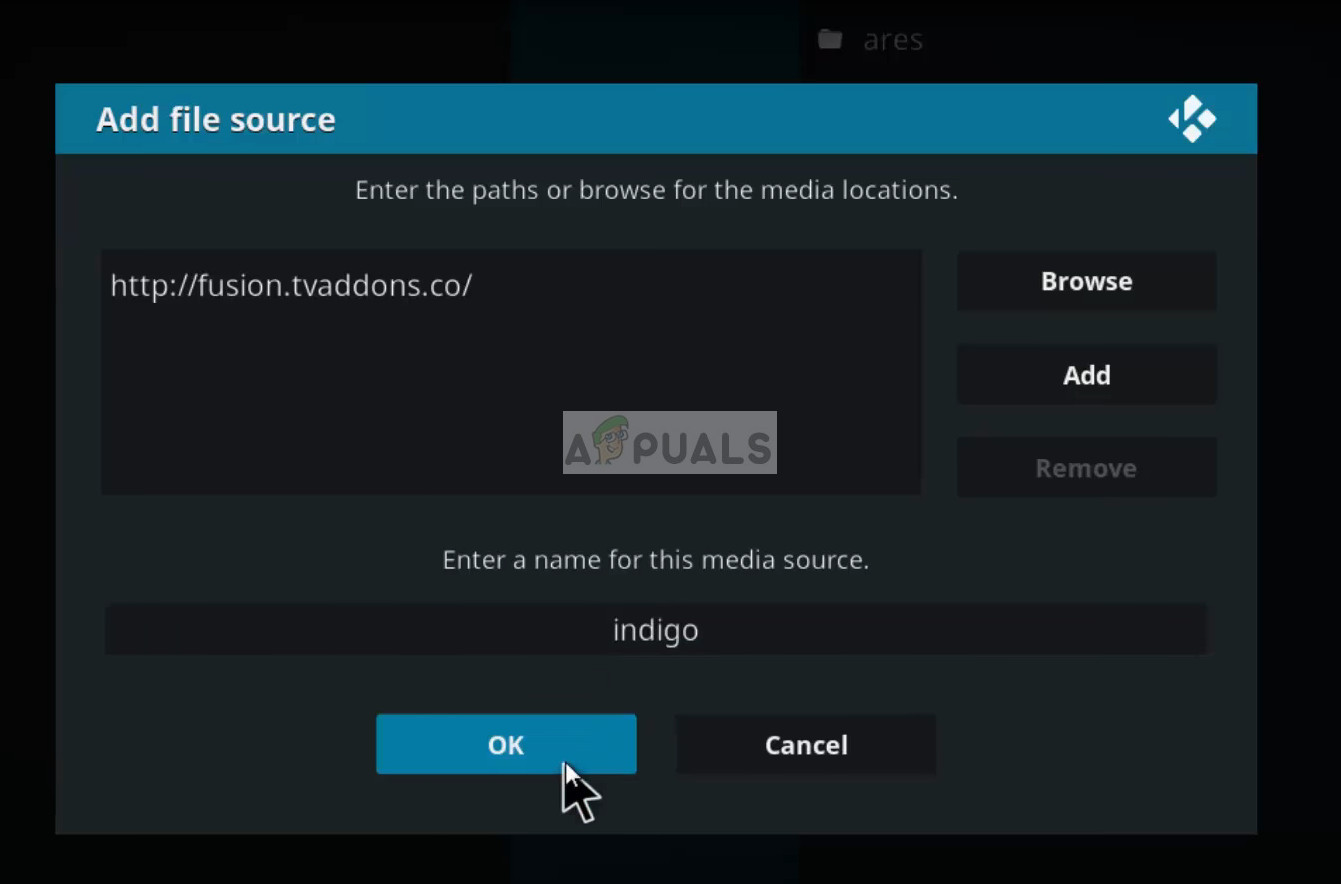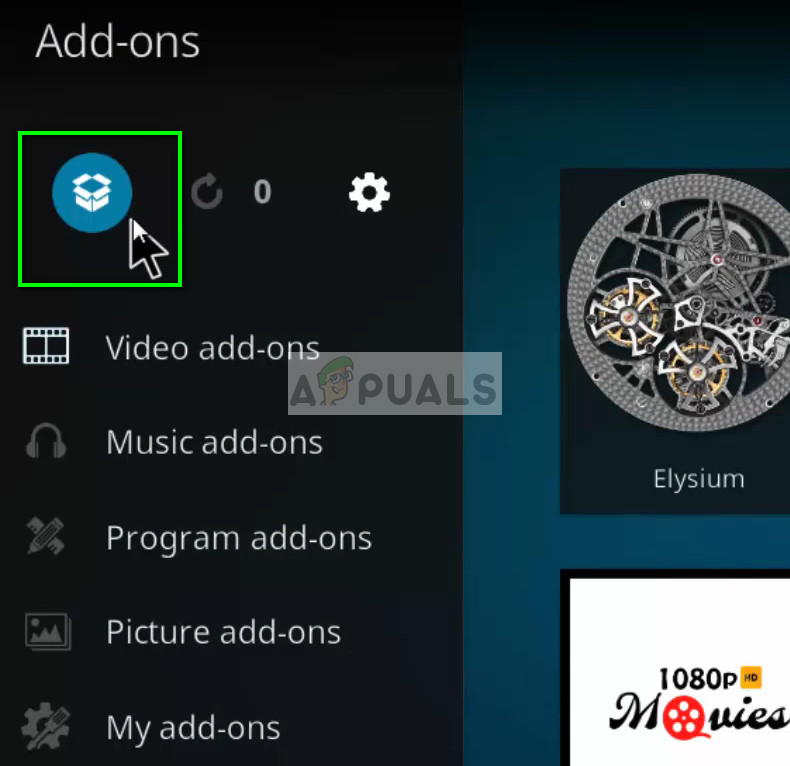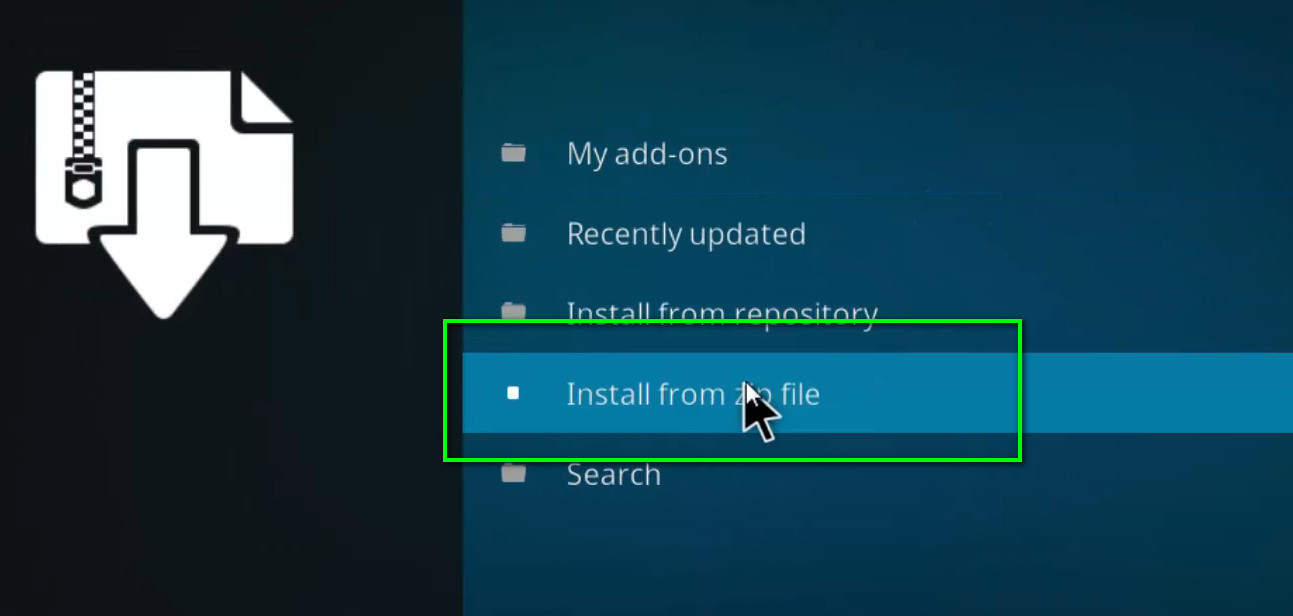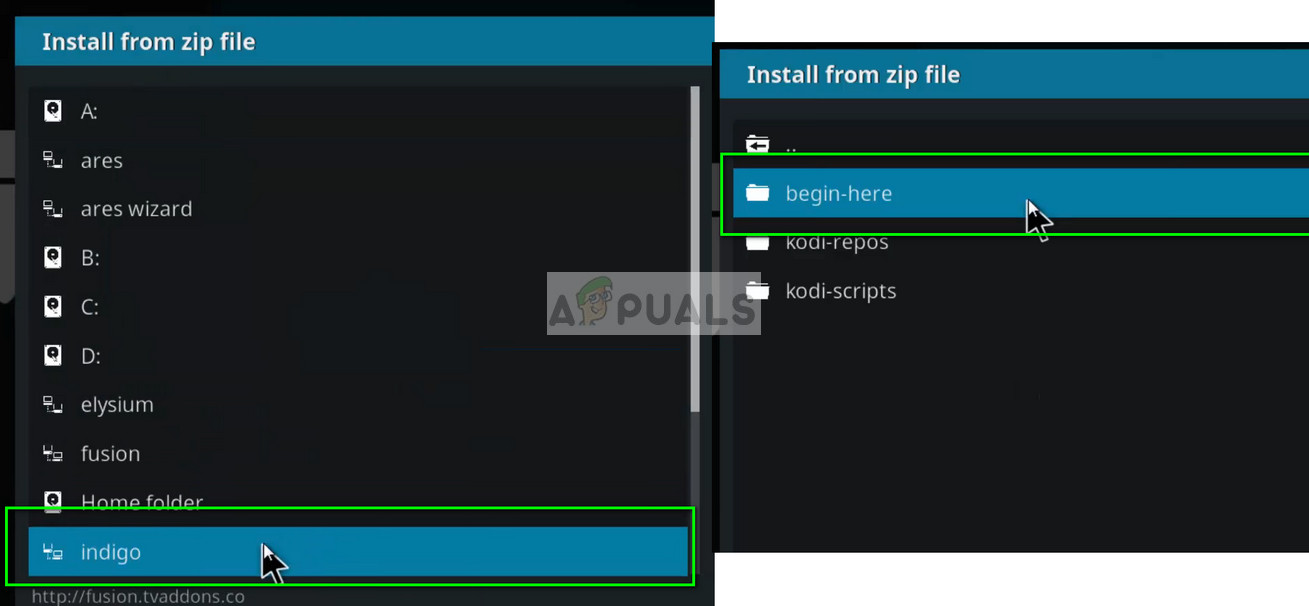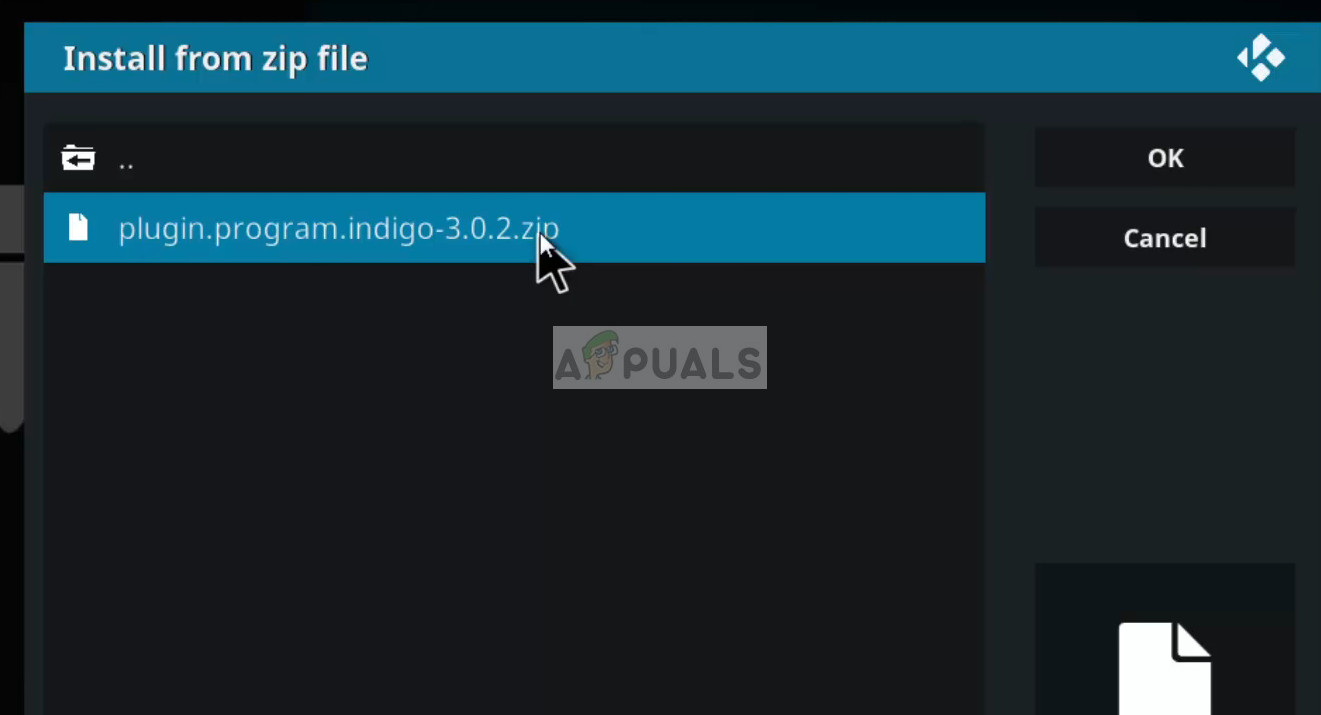Once such add-on is Indigo. Indigo add-on is a suite of repair and diagnostic tools to keep your Kodi in a healthy state by scanning it every once in a while and performing the necessary changes if needed. However, users report that they get an Indigo error when opening Kodi which doesn’t allow them to use the platform at all.
What causes the Indigo Error on Kodi?
There are very limited reasons why you might encounter an Indigo error on your Kodi. Some of them are listed below:
You might encounter this error because of a bad update. There are several reports that versions like 4.0.4 induced many errors which forced the module to go in an error state.The Indigo module is corrupt or incomplete because of which you are prompted the error message.If Indigo prompts you an error with and refers to the log messages, there may be a case where another add-on or module is in an error state and Indigo is unable to fix it.
Before starting the solutions, make sure that you have an active internet connection.
Solution 1: Updating/Rolling back your version
The primary reason why you cannot playback or use your Kodi is that of a bad update. Since add-ons are made by third-party developers and Kodi itself is updated recently, there is a high probability that the new update started causing problems. Now there are two things to look at: the version of the add-on and the version of Kodi itself. First, make sure that both the modules are updated to the latest version available. Secondly, if you have everything updated, you can roll back to a previous version in both cases one by one and check if this solved the error message. There have been many reports that version such as 4.0.4/17 caused error messages at a large scale and hence broke the module.
Solution 2: Reinstalling Indigo
If updating/rolling back doesn’t solve the issue, you can uninstall Indigo from your Kodi completely and check if this solves the error message. If it does, you can attempt at installing Indigo again from a fresh repository. There are situations where the module might be incomplete or damaged because of which the error message pops up. If the error message doesn’t show up again, you can attempt at installing Indigo again from scratch from a fresh repository and see if this does the trick.
How to Fix Kodi won’t Open Error on Windows?How to Fix ‘Failed to install Dependency’ Error in Kodi?Fix: Kodi not WorkingFix: Kodi No Sound on Windows 7, 8, and 10