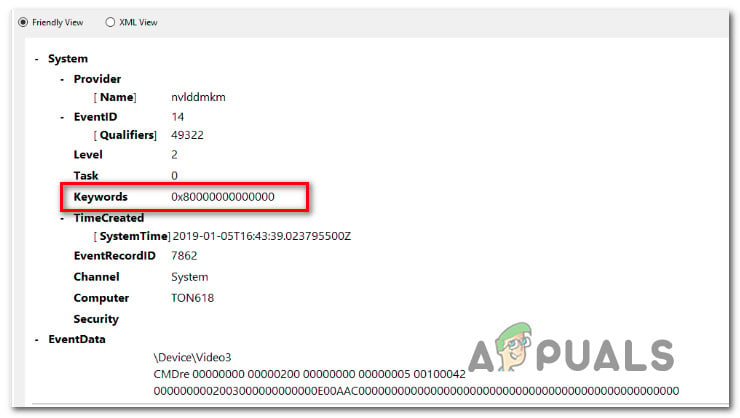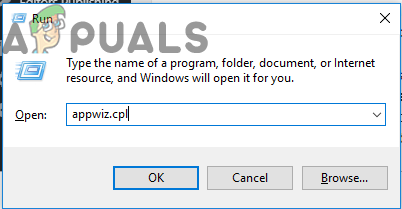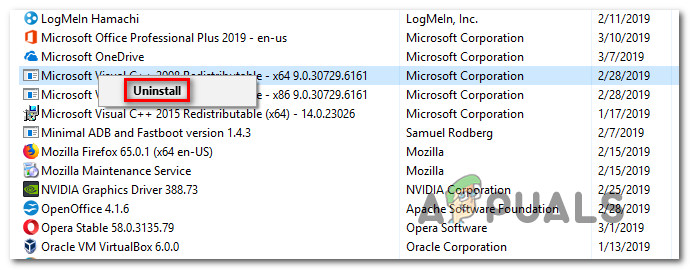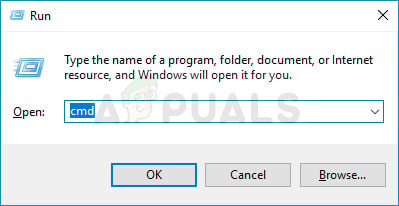What is causing the 0x80000000000000 error?
We analyzed this particular error by looking at various user reports and the repair strategies that are commonly deployed to resolve this problem. As it turns out, the issue can be caused by one of the following potential culprits:
Method 1: Reinstalling the C++ Redistributable packages
The most popular fix for this particular issue is to uninstall and then reinstall each potential C++ Redistributable Package that might be what’s causing this issue. This suggests that the issue might very well be caused by a corrupted Visual C++ Redist installation. This procedure is confirmed to be effective on both Windows 7 and Windows 10. Here’s a quick guide on uninstalling and then reinstalling all required Visual C++ Packages that might be responsible for this particular issue: If you’re still seeing new 0x80000000000000 errors inside the Event Viewer, move down to the next method below.
Method 2: Performing a DISM & SFC scan
As it turns out, this particular issue can also be caused by some degree system file corruption. If the problem occurs due to corruption inside some Windows folders or due to some logic errors, you should be able to fix them by performing DISM (Deployment Image Servicing and Management) or SFC (System File Checker) scans in order to replace corrupted occurrences. These two utilities are both capable of repairing system files, but they do it in different ways. While SFC will repair corrupted files by replacing them with locally stored copies, DSM relies on WU (Windows Update) to download healthy copies of corrupted occurrences. But since there are plenty of cases were one of these utilities manages to find an error that the other can’t we encourage you to run both scans in order to fix the issue. Here’s what you need to do:
Fatal Error Occurred while Creating an SSL Client Credential in Event ViewerHow to Fix ESRV_SVC_WILLAMETTE Event Viewer ErrorsFix: “Reset to device, DeviceRaidPort0, was Issued” in Event ViewerFix: Windows Photo Viewer can’t open this picture