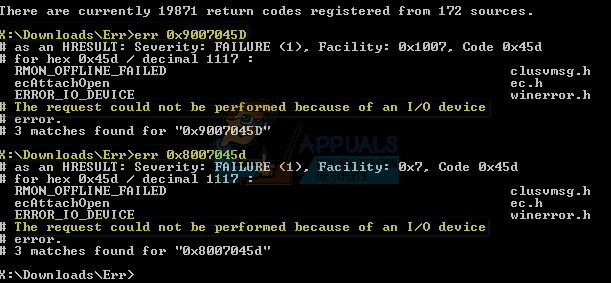Unfortunately, in most cases Error 0x8007045d, 0x9007045d points to the disk drive being damaged. When you see this error, there are 99.9% chances that it is the disk that has gone bad. It may also be possible that the drive controller has malfunctioned. If the disk is malfunctioning, then the only solution is to replace the disk. To confirm this use the manufacturers repair tools. If it is WD Drive then use Western Digital Data Lifeguard tool or the Seagate SeaTools, if it is Seagate. These softwares will do a hardware level testing on the drives, and report them if it is useable. These can also run over a USB So you can download and run them on the other computer. Windows will not allow you to install or copy to and from a disk that is damaged. Since it will cause more issues. If somehow you manage to install it or use the disk, then perform a chkdsk with the drive letter. Based on the probability of 0.01 in my experience, following are some of the methods that can be used to address this issue. This error can be fixed attempting to copy in safe mode and then troubleshooting, troubleshooting with the Disk Check utility, updating the device driver or ultimately replacing the faulty device.
Method 1: Starting Computer In Safe Mode
Boot into the safe mode and try perform a copy operation and check it you can complete it without any errors. To boot into the Safe Mode follow these steps.
Windows 8/10
Method 2: Using the Disk Check Utility
Sometimes, files downloaded by P2P applications have some corrupt clusters on them. Running a disk check scans the files on your hard drive and then attempts to fix it. Here’s how to get it done. This may take several hours to scan so you should be prepared for that.
Method 3: Updating Device Drivers
You should try updating the driver of the storage device if none of the two methods have worked. Here’s how to do this.
Fix: Windows cannot Load the Device Driver for this Hardware because a Previous…How to fix Windows successfully loaded the device driver for this hardware but…Fix: The Device DeviceHarddisk0DR0 Has a Bad BlockFix: ‘Your Device Ran Into an Error and Needs to Restart’ Error on Windows