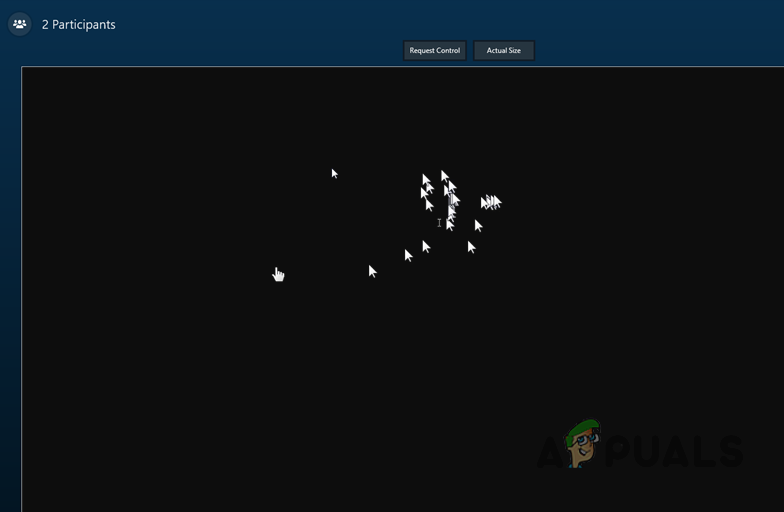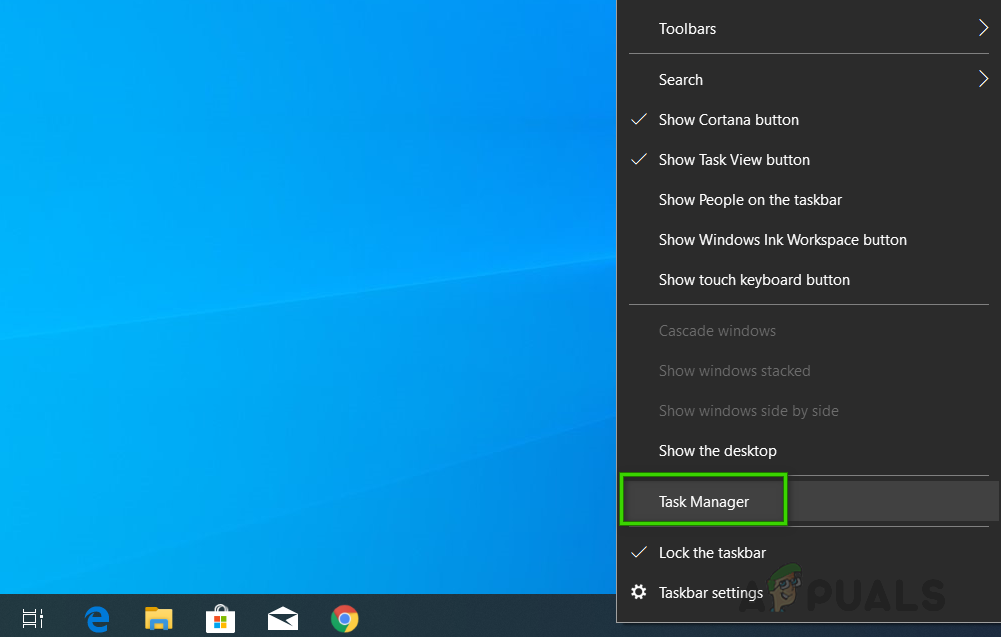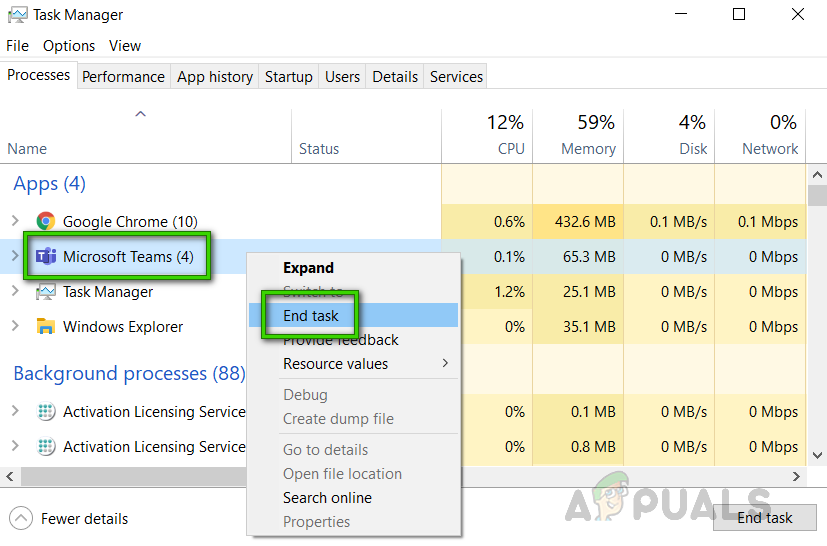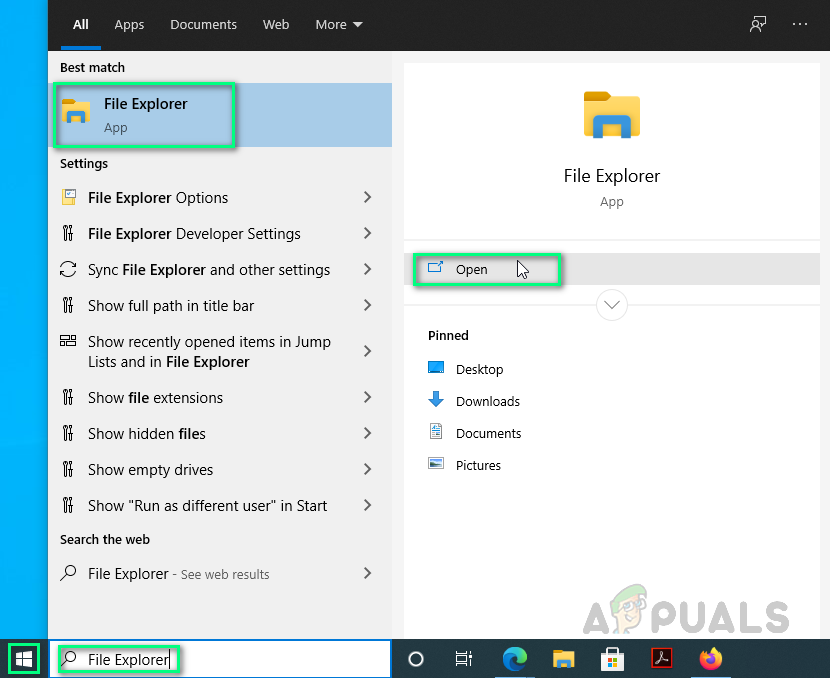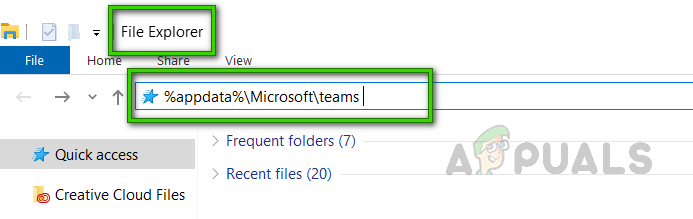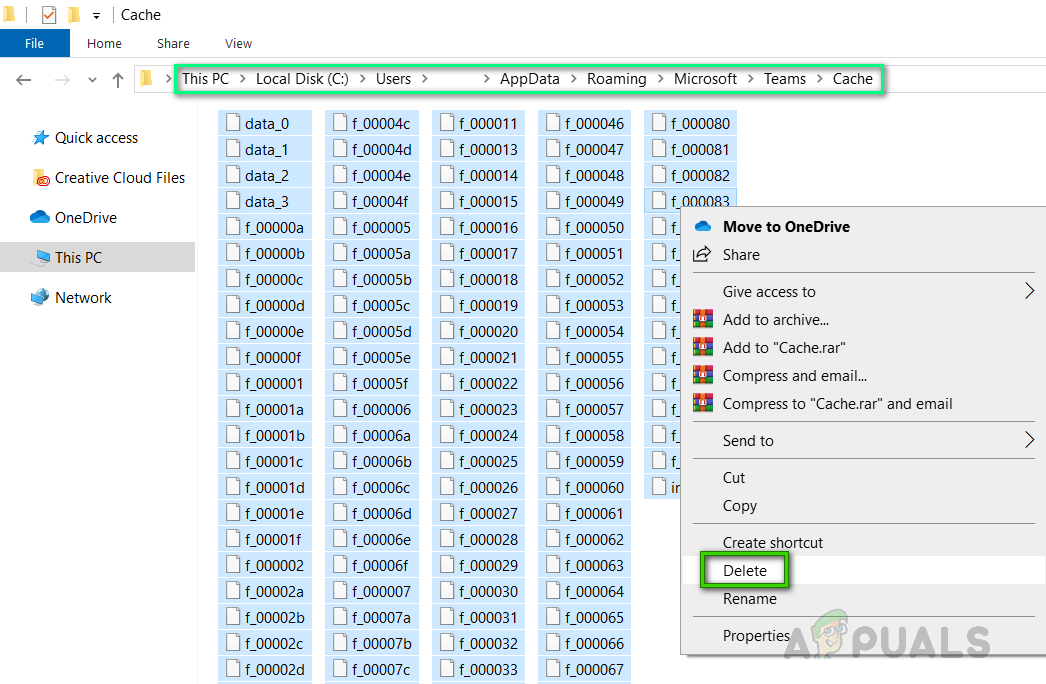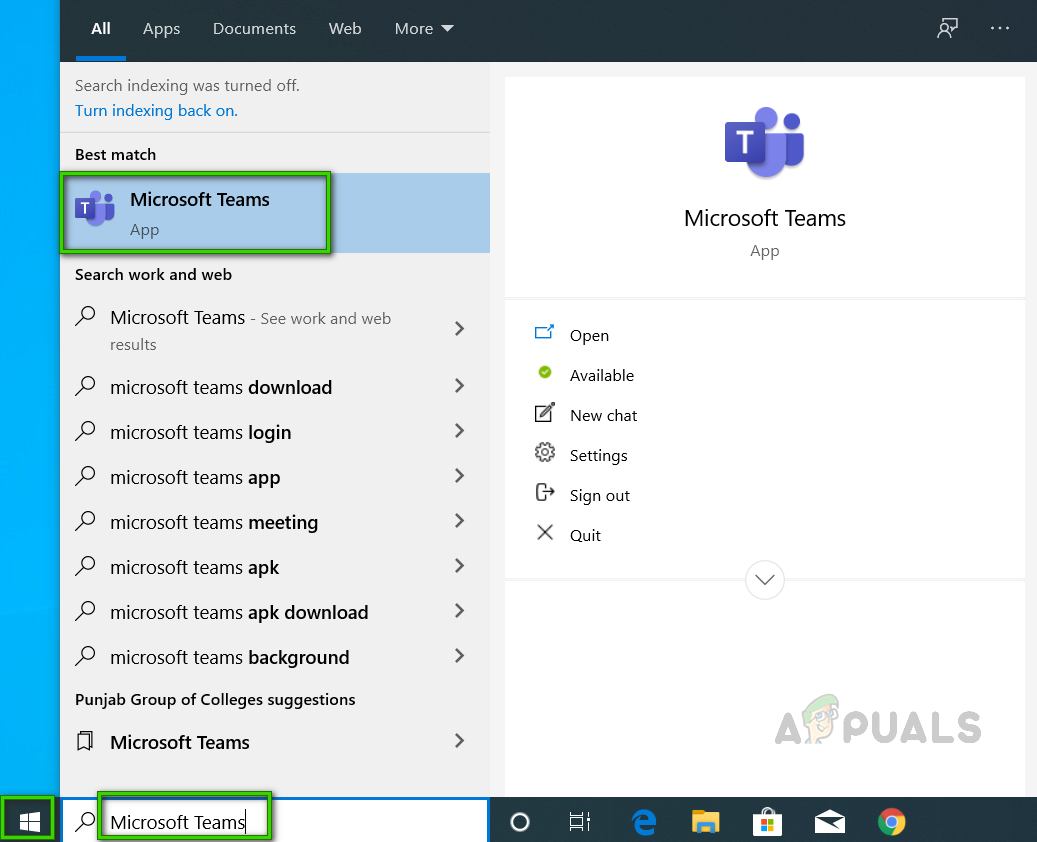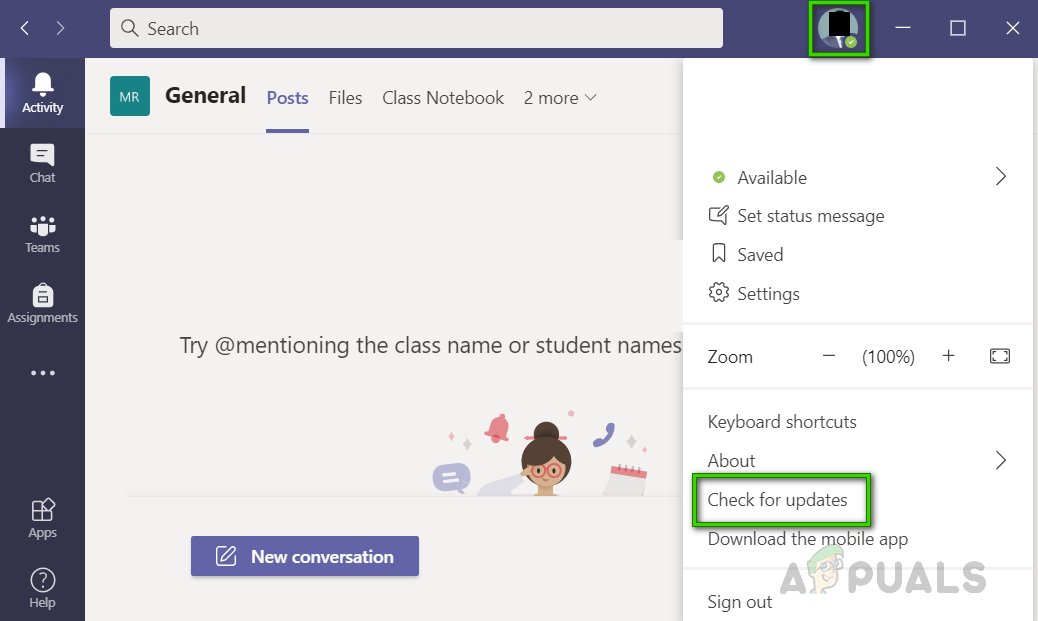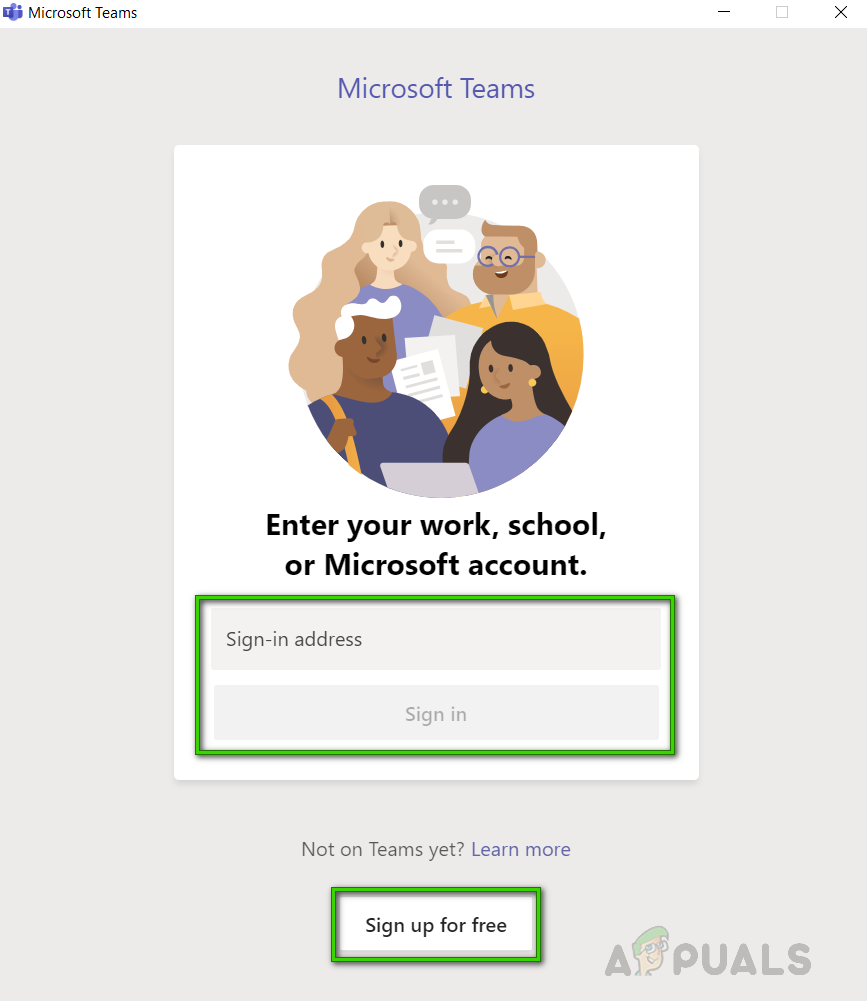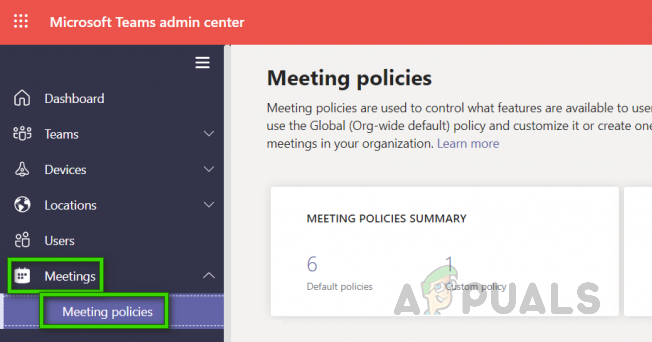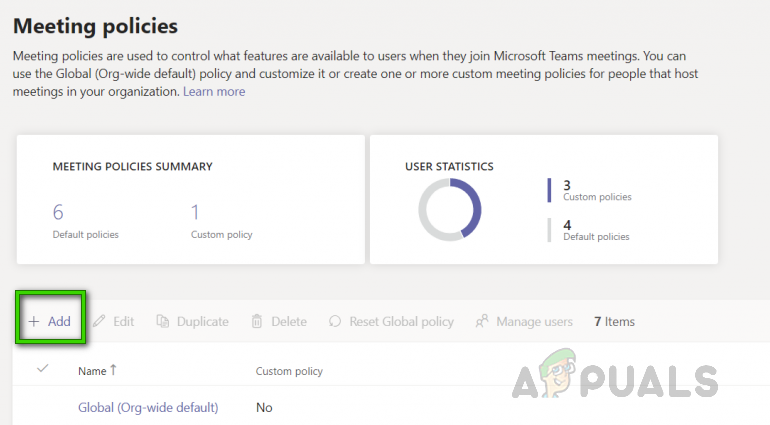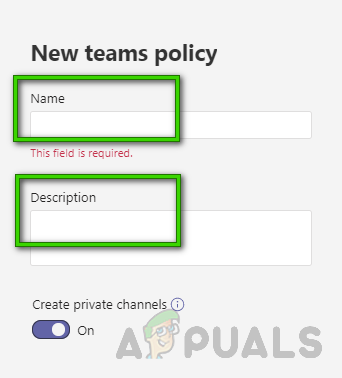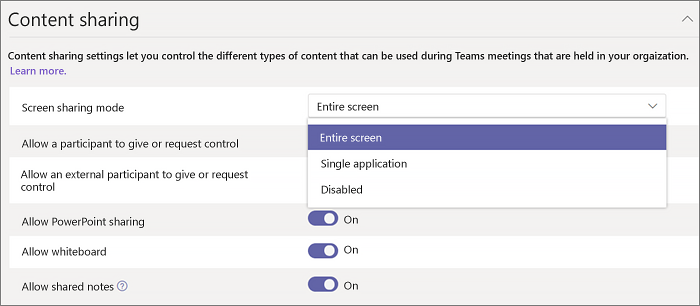What Causes Can’t Share Desktop Screen on Microsoft Teams?
In the wake of checking on the client’s input through network support, we concluded that this issue arises due to the following reasons: All the causes discussed above are the result of thorough online research. Let us jump to the solutions now.
Solution 1: Clear MS Teams Cache
The more information that is saved in the cache, the slower your computer will be. As already discussed in the causes, the corrupted cache may take up a lot of space in the cache memory due to which there isn’t much room left for screen sharing data to process. Deleting the cache data helps to troubleshoot, to decrease the loading time of web pages, and increases the performance of your computer. This has been reported to be a working solution for many users online. Follow the steps given below to remove MS Teams cache:
Solution 2: Update Microsoft Teams
Software updates are important because they often include critical patches to security holes. They can also improve the stability of your software and remove outdated features. All of these updates are aimed at making the user experience better. Outdated MS Teams may arise the problem under consideration (as already discussed in causes). Many users were able to resolve this issue by updating their MS Teams software. Please go through the following steps to do so:
Solution 3: Configure MS Teams Meeting Policies
When a host (admin) creates a meeting, he can adjust settings according to the meeting requirements as who can share the screen and how. If someone shares a single page everyone can see it properly but it is not the case when someone tries to share the desktop (concerned problem). In such cases, one needs to contact the meeting host (admin) to check the settings in MS Teams admin center that whether you are allowed to share the entire desktop or not. If not then ask the host to create a new meeting policy and allow you to share the entire desktop screen. This helped many users online. Follow the steps given below:
Microsoft Teams Users: 3×3 Grid View Is Nice, But A 5×5 View Is What We Need For…WhatsApp Beta For iOS Brings A Share Screen Bug, Here’s How You Can Fix ItFix: Discord Screen Share Black Screen/Not Working (6 Easy Solutions)How to Fix Can’t Sign into Microsoft Teams Error Code CAA2000B on Windows 10?