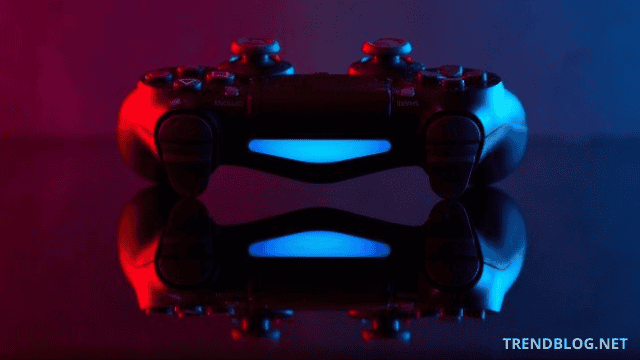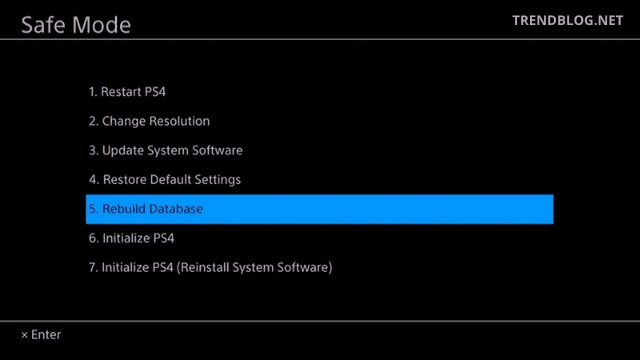I will enlighten you with the two steps that will help you reset your PlayStation to its initial stage. But remember, it will delete all of your files and other data. So, consider this before resetting ps4 to factory settings.
What to Do to Factory Reset PlayStation 4?
In order to factory reset PlayStation 4, you are required to deactivate your PSN account from the console. After that, you need to wipe everything off the hard drive. Both of the things will make your PlayStation 4 just like the one you touched for the first time.
How to Factory Reset your PS4?
Now, let’s dive into the 2 steps that will lead to factory reset your PS4.
Step 1: Halt Your PSN Account
Deleting your PSN account will not wipe off your data instead, it will just log you out from your current PS4. It is similar to the thing when you log yourself out from your smartphone and let the other user log in. Follow the steps below to deactivate your PSN account:
Are you ready with the main screen of your PS4?
Press the up button on the controller to see the recent notifications.
Now by continually pressing right on the controller, head to the settings option and select it.
Find the PlayStation Network/Account Management by scrolling down.
Once you find it, hit on Activate as your Primary PS4.
When you will go on to the next screen, you might see the deactivate option greyed out. It clearly means that your account has already been deactivated. However, just to make sure, activate your account and then again hit the deactivate button. For this:
When you are done, click on Ok.
Select the option of Activate as your Primary PS4.
Press the Deactivate tab.
Now you will be asked for confirmation, select Yes.
Finally, click on Ok to resetting ps4 to factory settings.
The above steps will restart your PS4. Therefore, you are required to press the PS button on the controller.
Now, that you have done this far, select your user account to get back to the main menu.
Step 2: Wipe Your PS4
Proceeding to the factory reset PS4 will wipe off everything from the console and start to the initial stage again. I am going to share the process, so, keep scrolling down.
How to Initialize ps4?
Go to the main menu of your PS4. On the controller press up. Doing this will show you the latest notifications as I have mentioned before.
Now, you are required to continuously press right on your controller in order to get to the settings.
After selecting settings, scroll down until you find the option of initialization.
Select initialization.
Do you see two options: “Quick” or “Full”? If you go with the quick option, let me tell you what it is. Quick initialization will quickly erase your data. But remember that it is not the secure way. If you are selling out your PS4, the other person might recover your data with specialized software.
On the other hand, if you choose full initialization, you are going towards the secure option. Full initialization erases your entire data security and does not allow any recovery with any software. However, this process is longer which means it will take around 7 hours. After making your choice select Initialize to proceed.
Now press the Yes to confirm again.
You will see that your PS4 starts rebooting. You might see your PS4 is showing that it will take a few minutes, you must know that the process will at least take a couple of hours. Unplug it and pack it!
Summing Up
Factory resetting your PS4 is very easy and convenient. I hope you found this article helpful. If you still have any doubts, you can ask me.
How do I Activate my PS4 as my Primary PS4?
You can activate your PS4 as a primary one by logging out from your PSN account and wiping off everything from your PlayStation 4.
How do you Factory Reset a PS4?
You are allowed to reset your PS4 with two simple steps I have mentioned above in the article.
Is it possible to factory reset your PS4?
Yes, if you want to sell your PS4 you can factory reset it. Do not forget to share your opinion in the comment box with our 1 lac readers! Δ Contact Us :- trendblog.guest@gmail.com