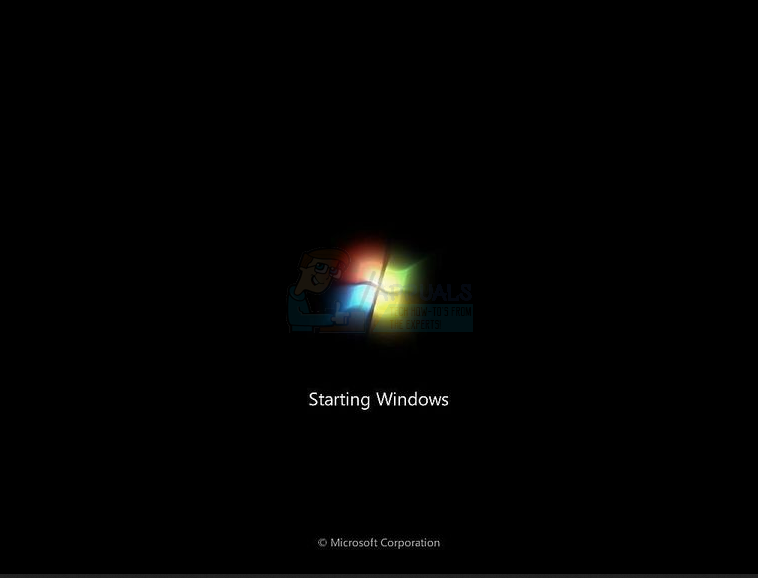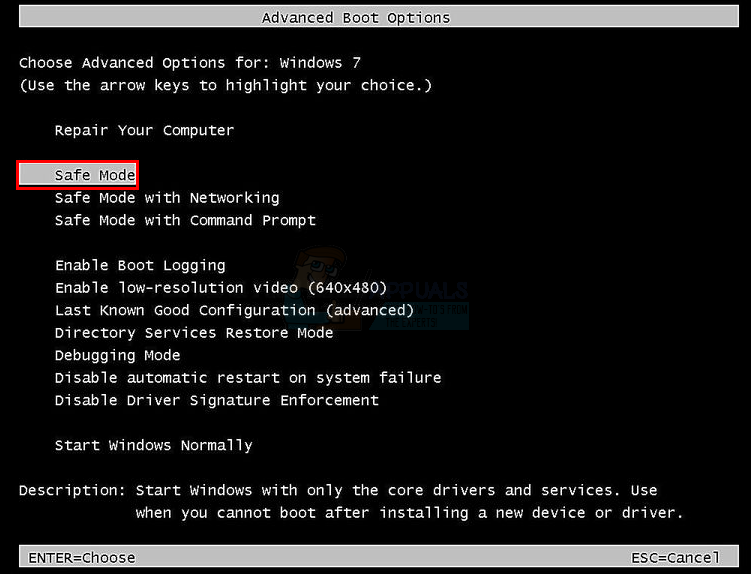That’s it, now your computer should start in Safe Mode. Once you are done, you can simply restart your computer and it should start in its normal state.
BEST GUIDE: Replace Windows Vista/7/8 and 10’s Search with Agent RansackFIX: System Icons Missing from Taskbar (Windows Vista / 7)SOLVED: Make the Num Lock Stay On At Startup in Windows 7/VistaHow to Fix Windows Vista “Open With” Issue When Opening Programs