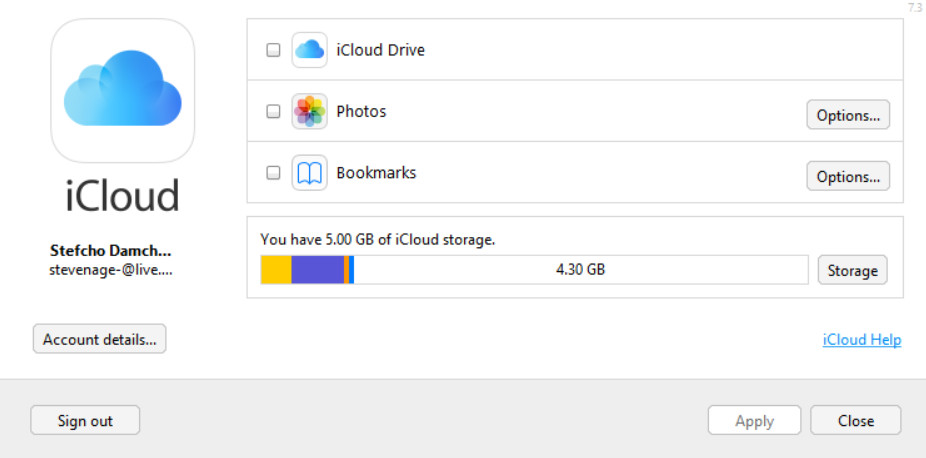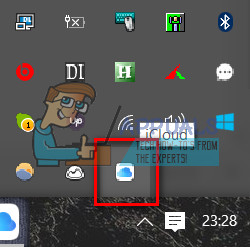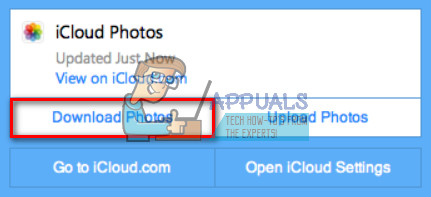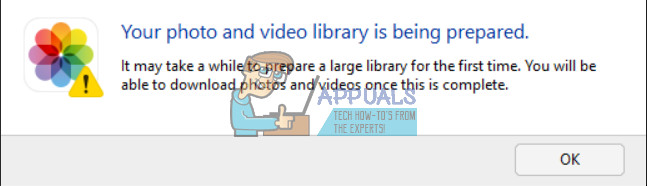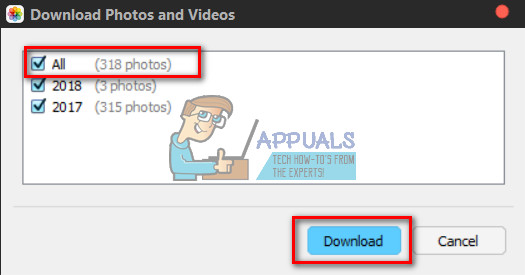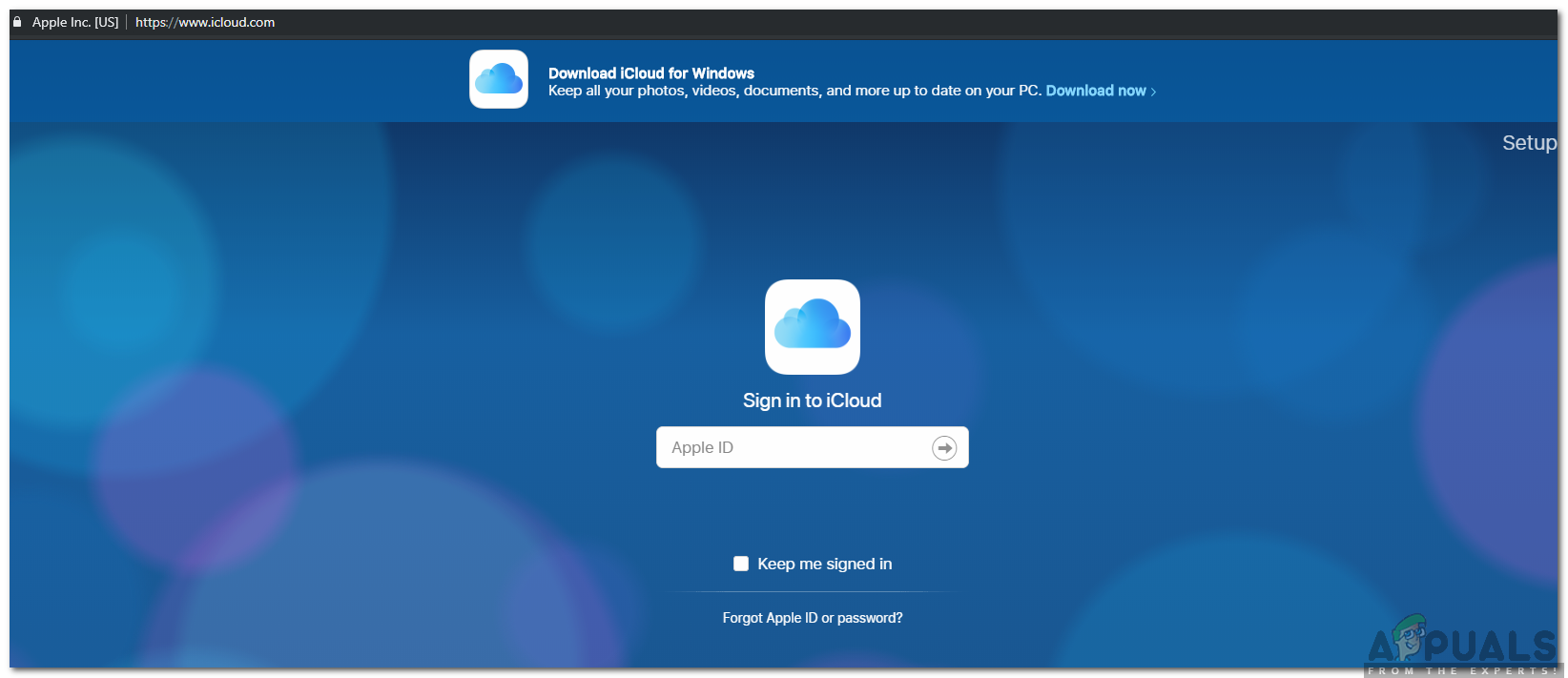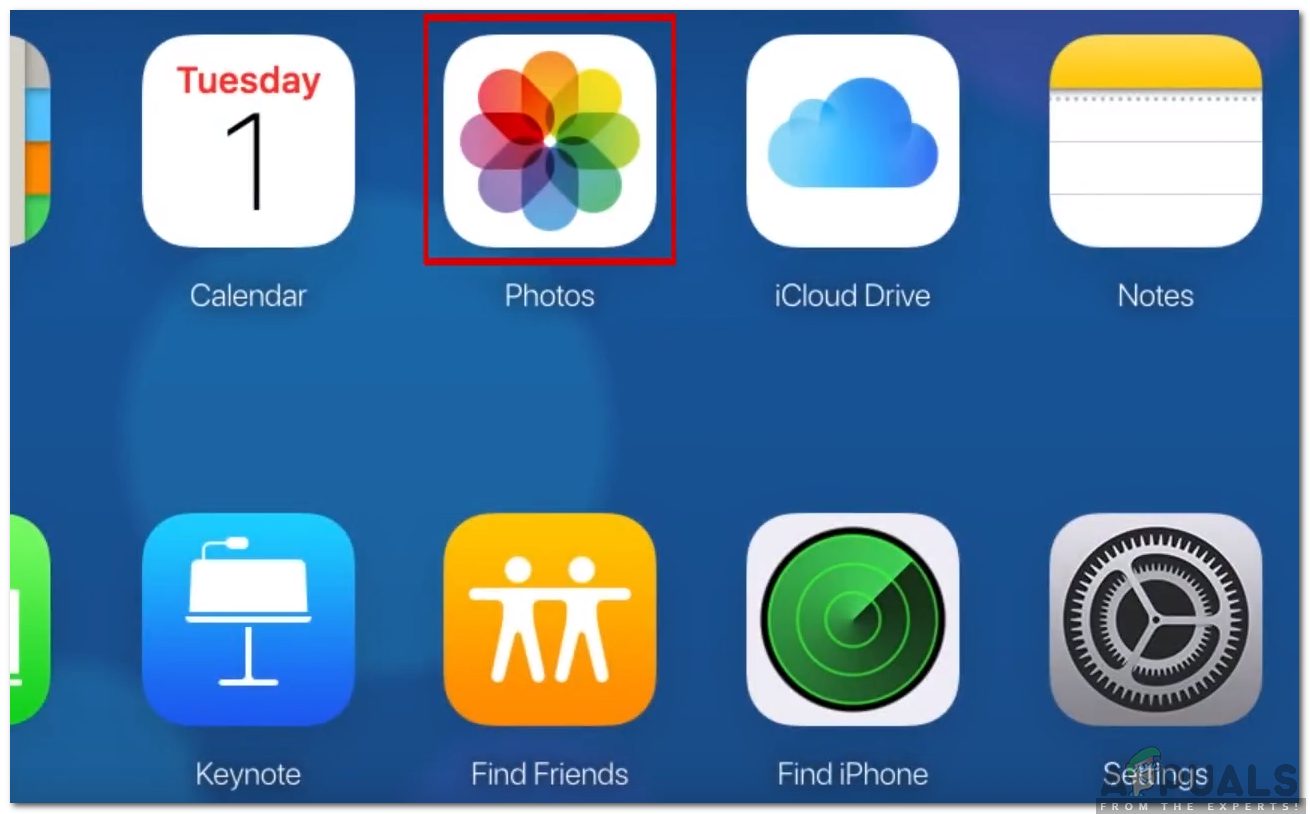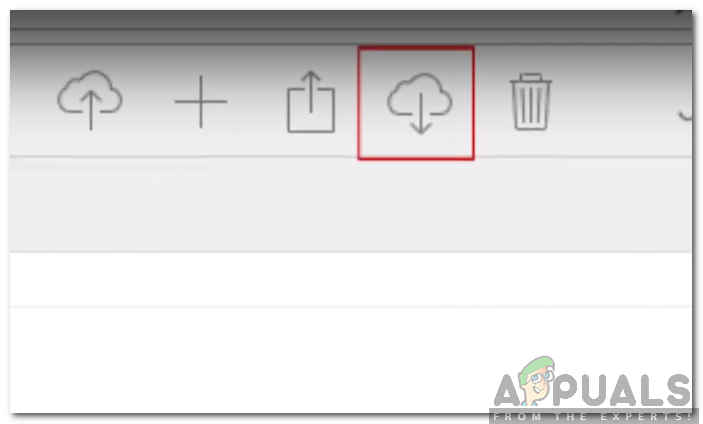Using the iCloud Application for Windows
NOTE: This method may no longer work, if this is the case please use the following method below.
Using iCloud WebApp
Unfortunately, Apple has changed certain elements of the iCloud application and the above method isn’t viable for newer versions. Therefore, in this step, we will be applying the latest method to download pictures and videos in bulk from the website. For that:
Final Words
This method worked for me on the latest iCloud manager app for Windows (file version 7.3.0.20). Be aware that at some point in the future (when a new redesigned release of the app will be released) this method may not be useful. So, make sure you let me know if this worked for you in the comment section below. I would like to update the article when Apple changes the rules.
How to Use Google Photos to Store All Your PhotosWhat is: My Photo Stream and How is it Different from Camera Roll and iCloud…How to Install All Updates on Windows 7 At OnceMicrosoft’s Bing Wallpaper App Automatically Sets Bing’s Daily Photos As Your…