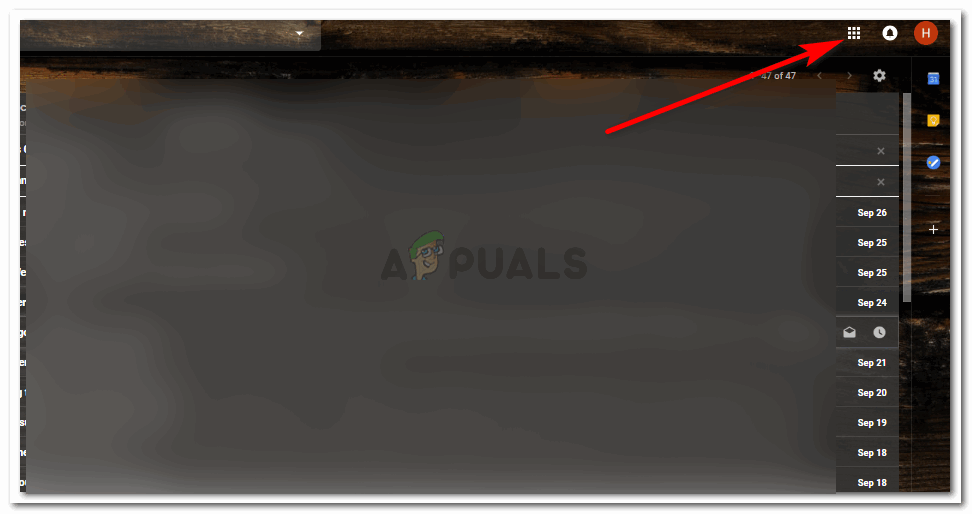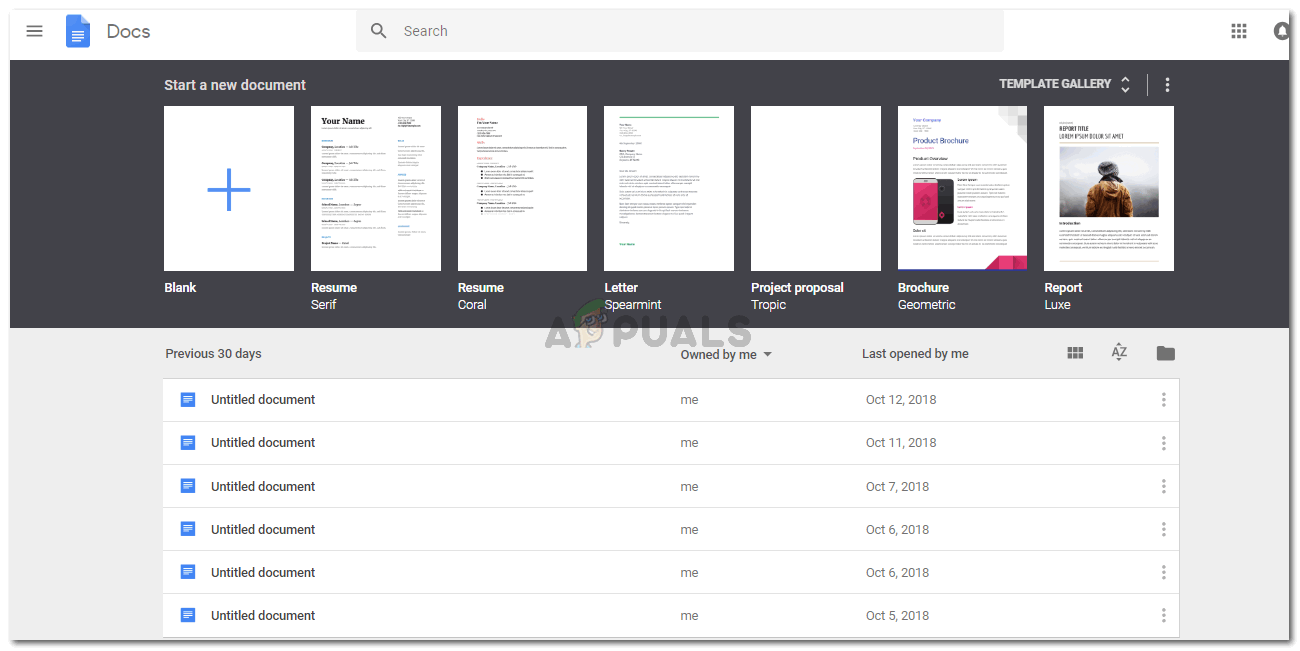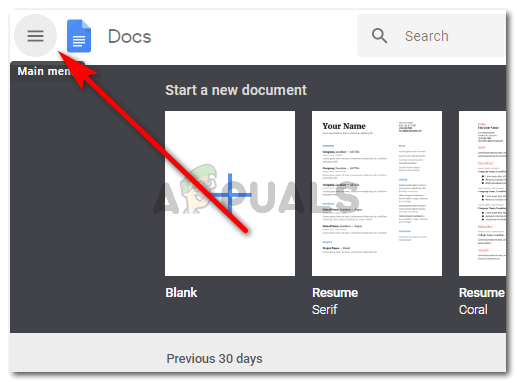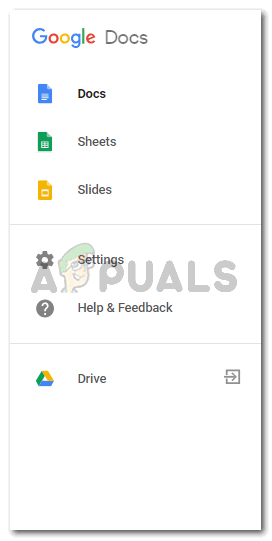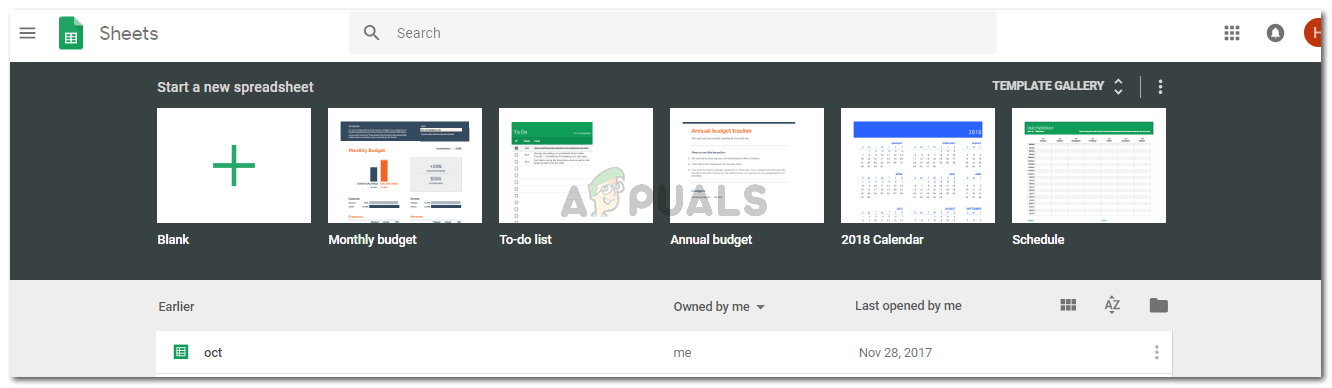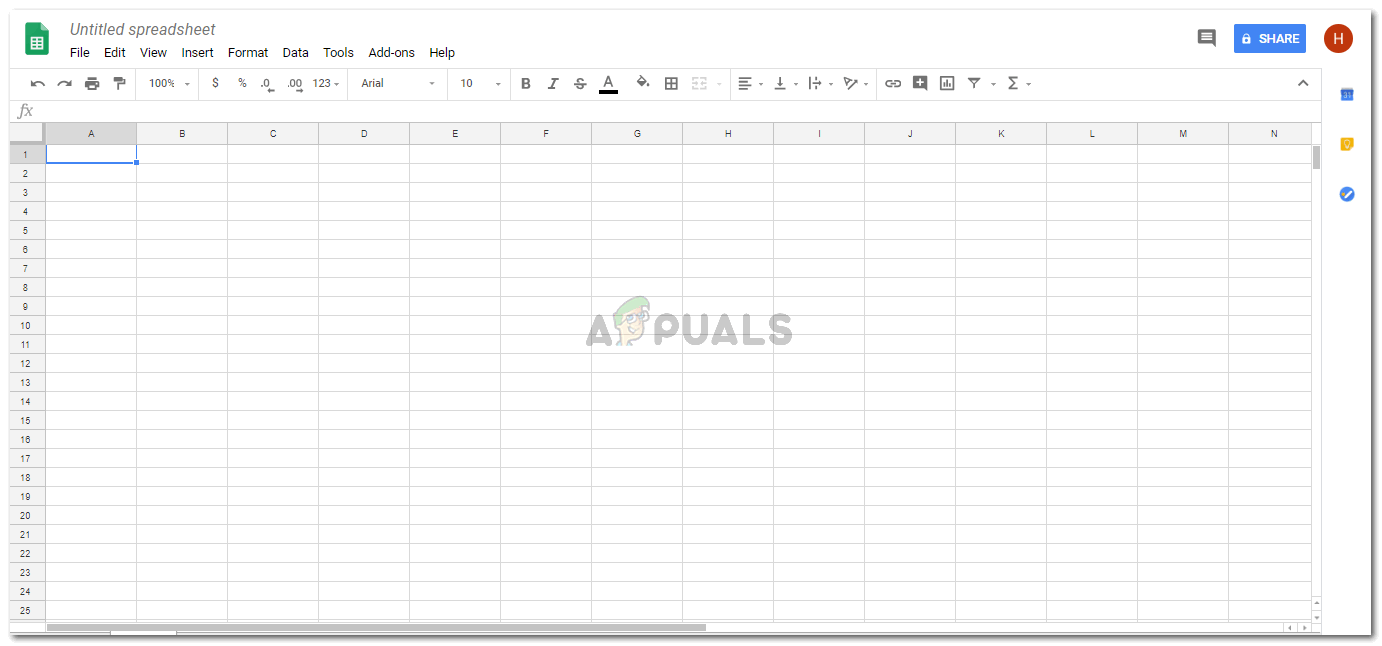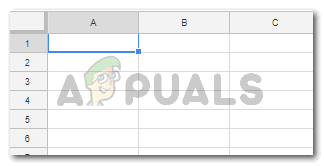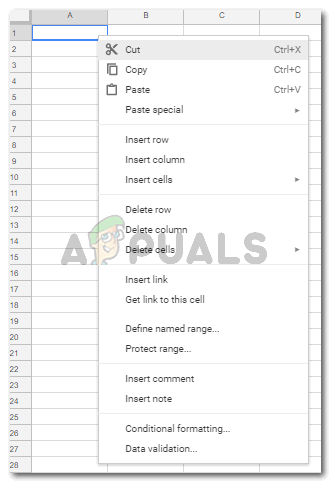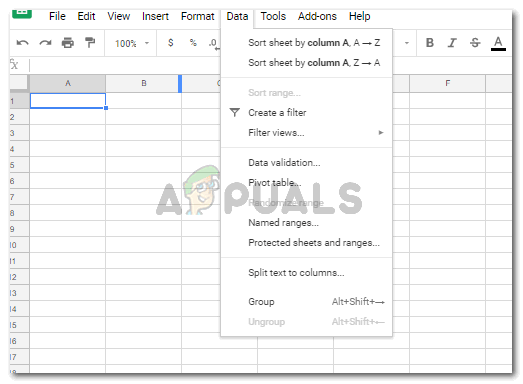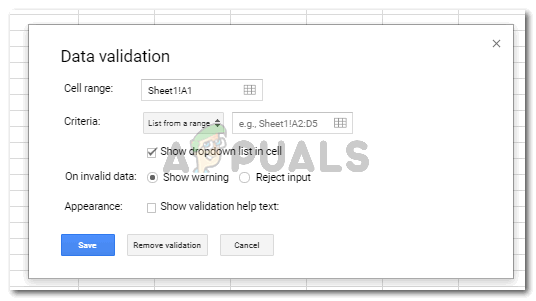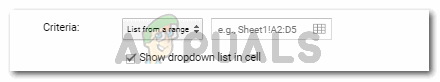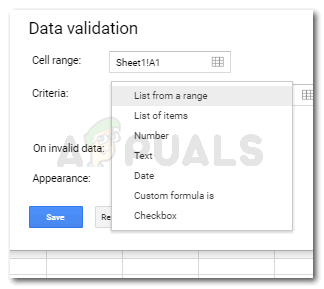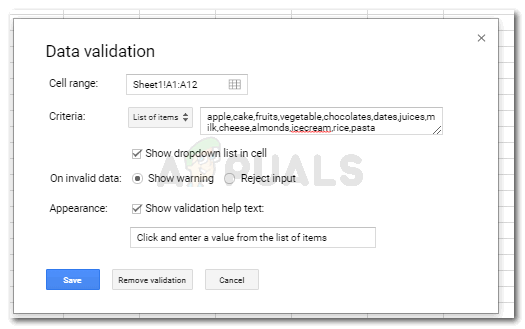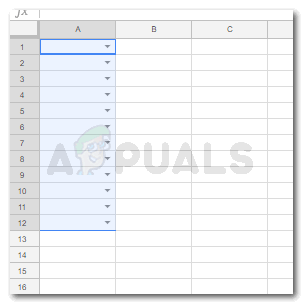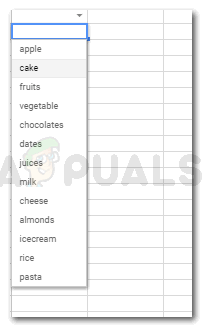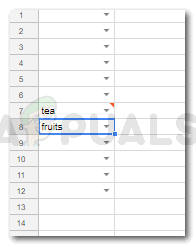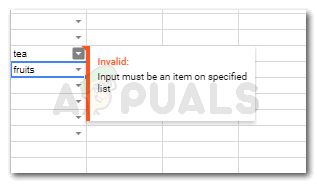Opening Google Sheets
Making a Drop-Down List on Google Sheets
This is how a Google Spread sheet looks like. To make a drop down list on Google Sheets, you need to: Selecting a different criteria will bring you more options where you will have to fill the kind of drop down list that you want. For instance, selecting ‘List of items’ gave me an empty space to add the list of things that I want a drop down list for. And to separate these things with each other, I need to add a comma. As shown in the picture below. If you want to show the arrow button on your cell, you have to select the option for ‘Show drop down list in cell’.
How to Disable Address Bar Drop-down List Suggestions in Microsoft Edge?How to add error bars in Google Sheets?How to Remove Duplicates from Google SheetsFix: “Formula Parse Error” with Examples on Google Sheets?